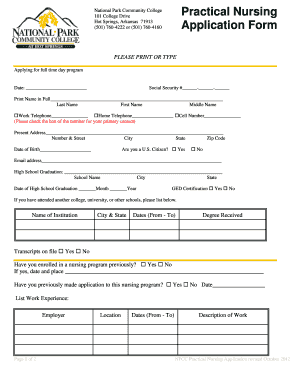
Nursing School Application Form Format 2012-2026


What is the Nursing School Application Form Format
The nursing school application form format is a structured document that prospective nursing students must complete to apply for admission to nursing programs. This form typically includes sections for personal information, educational background, work experience, and references. Institutions may have specific requirements, but the general format aims to gather essential details that help admissions committees evaluate candidates. Understanding this format is crucial for applicants to ensure they provide all necessary information accurately and comprehensively.
Steps to Complete the Nursing School Application Form Format
Completing the nursing school application form format involves several key steps to ensure accuracy and compliance with institutional requirements. First, gather all necessary documents, such as transcripts, letters of recommendation, and proof of any relevant certifications. Next, carefully fill out each section of the form, paying close attention to details like dates and contact information. It is advisable to review the form multiple times for errors or omissions before submission. Finally, ensure that you sign the form electronically or physically, as required, to validate your application.
Key Elements of the Nursing School Application Form Format
Several key elements are typically included in the nursing school application form format. These elements often consist of:
- Personal Information: Name, address, phone number, and email address.
- Educational Background: High school and post-secondary education details, including institutions attended and degrees earned.
- Work Experience: Relevant employment history, including positions held and responsibilities.
- References: Contact information for individuals who can provide recommendations.
- Personal Statement: An essay outlining your motivation for pursuing a nursing career.
These elements help institutions assess an applicant's qualifications and fit for their nursing programs.
Legal Use of the Nursing School Application Form Format
The legal use of the nursing school application form format is essential for ensuring that the application process adheres to applicable laws and regulations. Institutions must comply with privacy laws, such as the Family Educational Rights and Privacy Act (FERPA), which protects students' educational records. Additionally, using a secure platform for submitting the application, such as an electronic signature service, can enhance the legal validity of the submission. Ensuring that all information provided is truthful and accurate is also crucial, as providing false information can lead to disqualification from the program.
How to Obtain the Nursing School Application Form Format
Obtaining the nursing school application form format typically involves visiting the official website of the nursing program or institution you are interested in. Most schools provide downloadable versions of their application forms in PDF or Word format. Some institutions may also offer online application portals where you can fill out the form directly. It is important to check for any specific instructions or requirements outlined by the institution to ensure you have the correct and most up-to-date version of the application form.
Form Submission Methods
There are various methods for submitting the nursing school application form format, depending on the institution's requirements. Common submission methods include:
- Online Submission: Many schools offer an online application portal where applicants can fill out and submit their forms electronically.
- Mail Submission: Applicants may also print the completed form and send it via postal mail to the admissions office.
- In-Person Submission: Some institutions allow applicants to deliver their forms directly to the admissions office.
It is crucial to verify the preferred submission method and any associated deadlines to ensure timely processing of your application.
Quick guide on how to complete nursing school application form format
Complete Nursing School Application Form Format effortlessly on any device
Digital document management has gained traction among companies and individuals alike. It serves as an ideal eco-friendly alternative to conventional printed and signed documents, allowing you to access the correct template and securely store it online. airSlate SignNow equips you with all the tools necessary to create, edit, and eSign your documents swiftly without any holdups. Manage Nursing School Application Form Format on any platform through airSlate SignNow's Android or iOS applications and enhance any document-focused process today.
The easiest way to edit and eSign Nursing School Application Form Format with minimal effort
- Locate Nursing School Application Form Format and then click Get Form to begin.
- Utilize the available tools to fill out your document.
- Emphasize important sections of the documents or obscure sensitive information using tools that airSlate SignNow offers specifically for that purpose.
- Create your eSignature with the Sign feature, which takes seconds and holds the same legal validity as a traditional wet ink signature.
- Review the information and then click on the Done button to save your modifications.
- Select how you wish to send your form—via email, SMS, an invitation link, or download it to your computer.
Eliminate concerns over lost or misplaced files, tedious form searches, or mistakes that necessitate reprinting document copies. airSlate SignNow accommodates all your document management needs with just a few clicks from any device you prefer. Alter and eSign Nursing School Application Form Format to guarantee effective communication at every stage of your document preparation process with airSlate SignNow.
Create this form in 5 minutes or less
Create this form in 5 minutes!
How to create an eSignature for the nursing school application form format
How to create an electronic signature for a PDF online
How to create an electronic signature for a PDF in Google Chrome
How to create an e-signature for signing PDFs in Gmail
How to create an e-signature right from your smartphone
How to create an e-signature for a PDF on iOS
How to create an e-signature for a PDF on Android
People also ask
-
What is the nursing school application form format?
The nursing school application form format typically includes personal information, academic history, and prerequisite coursework. It is essential to ensure that all required fields are completed accurately to avoid delays in processing. Using an organized format helps streamline your application process efficiently.
-
How can airSlate SignNow help with filling out the nursing school application form format?
airSlate SignNow provides an intuitive platform that allows you to fill out the nursing school application form format electronically. With our eSignature features, you can easily sign and send your applications from anywhere, ensuring a fast and secure process. This can signNowly reduce the time it takes to submit your application.
-
Is airSlate SignNow cost-effective for nursing students?
Yes, airSlate SignNow offers a range of pricing plans tailored to fit different budgets. Students can access features at a competitive rate, ensuring that they can efficiently manage their nursing school application form format without breaking the bank. You can benefit from our secure eSigning capabilities at an affordable price.
-
What features does airSlate SignNow offer for nursing school applications?
airSlate SignNow offers a variety of features including eSignatures, document templates, and real-time tracking, all relevant to the nursing school application form format. These features allow you to customize your application and monitor its status without any hassle. Our user-friendly interface simplifies the entire process.
-
Are there any integrations available with airSlate SignNow for nursing school applications?
Yes, airSlate SignNow integrates seamlessly with various applications that students frequently use, such as cloud storage services and email clients. This ensures that you can easily access your nursing school application form format and submit it from multiple platforms. The integrations enhance productivity and improve your document management.
-
How secure is airSlate SignNow when handling nursing school application forms?
Security is a top priority for airSlate SignNow. We utilize bank-level encryption to safeguard your nursing school application form format and personal data throughout the signing process. Our compliance with industry standards ensures that your information remains confidential and secure.
-
Can I edit my nursing school application form format after it's been signed?
Once a nursing school application form format has been signed, it can typically be finalized and cannot be edited. However, airSlate SignNow allows you to create a new version or duplicate the original form for modifications. This ensures you can make necessary changes while maintaining a record of the updated submissions.
Get more for Nursing School Application Form Format
- Palmetto gba appeal form
- Fisa de control cataloage scoala gimnaziala quotalexandru vaida vaidavoevod scoli edu form
- Army qaqc form
- Petition for redetermination fire tax protest firetaxprotest form
- Submission form pathology customerno laboklin
- 3m respirator medical evaluation form
- Form 4500f doccs ny
- Ea information for filing an eviction action 8150 207
Find out other Nursing School Application Form Format
- eSign Maine Lawers Resignation Letter Easy
- eSign Louisiana Lawers Last Will And Testament Mobile
- eSign Louisiana Lawers Limited Power Of Attorney Online
- eSign Delaware Insurance Work Order Later
- eSign Delaware Insurance Credit Memo Mobile
- eSign Insurance PPT Georgia Computer
- How Do I eSign Hawaii Insurance Operating Agreement
- eSign Hawaii Insurance Stock Certificate Free
- eSign New Hampshire Lawers Promissory Note Template Computer
- Help Me With eSign Iowa Insurance Living Will
- eSign North Dakota Lawers Quitclaim Deed Easy
- eSign Ohio Lawers Agreement Computer
- eSign North Dakota Lawers Separation Agreement Online
- How To eSign North Dakota Lawers Separation Agreement
- eSign Kansas Insurance Moving Checklist Free
- eSign Louisiana Insurance Promissory Note Template Simple
- eSign Texas Lawers Contract Fast
- eSign Texas Lawers Lease Agreement Free
- eSign Maine Insurance Rental Application Free
- How Can I eSign Maryland Insurance IOU