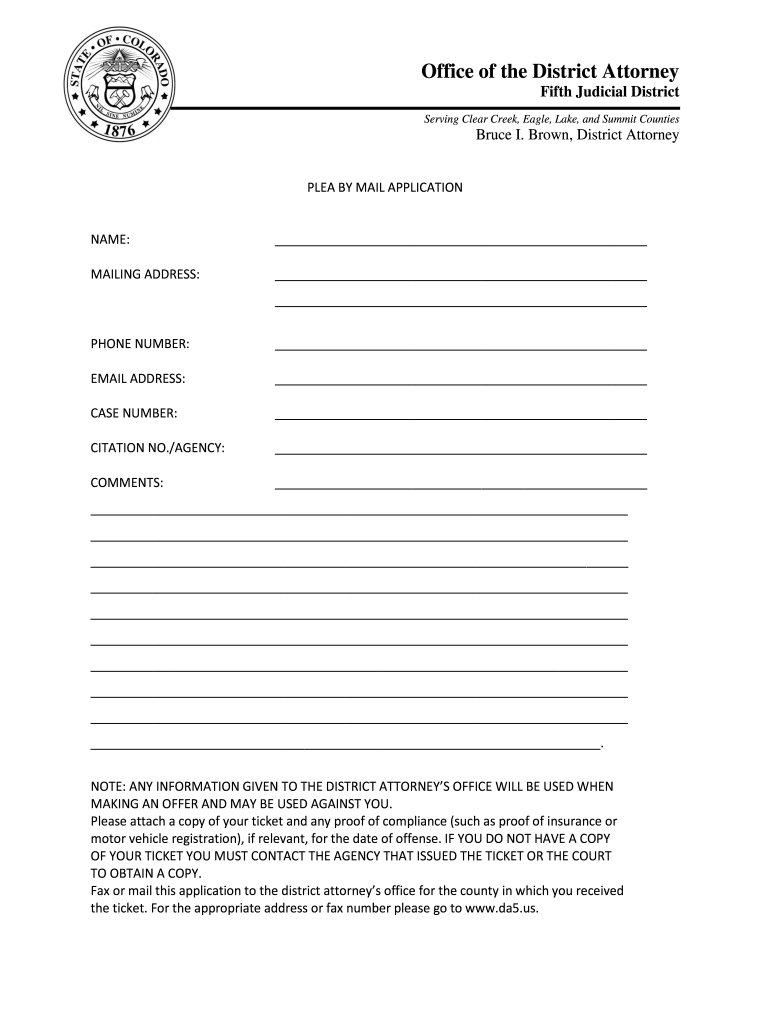
Plea by Mail Colorado Form


What is the Plea By Mail Colorado
The plea by mail in Colorado is a legal process that allows individuals to resolve certain traffic violations or minor offenses without appearing in court. This method is particularly useful for those who may find it challenging to attend a court hearing due to scheduling conflicts or geographical constraints. By submitting a plea by mail, defendants can plead guilty or no contest and accept the associated penalties, which may include fines or points on their driving record.
How to use the Plea By Mail Colorado
To utilize the plea by mail option in Colorado, individuals must first confirm their eligibility for this process. This typically involves checking the specific violation and the jurisdiction's rules. Once confirmed, the individual should obtain the appropriate plea by mail form, complete it accurately, and submit it along with any required documentation, such as payment for fines. It is essential to ensure that all information is correct to avoid delays or complications.
Steps to complete the Plea By Mail Colorado
Completing the plea by mail involves several key steps:
- Verify eligibility for the plea by mail option based on the violation type.
- Obtain the correct plea by mail form from the relevant court’s website.
- Fill out the form completely, providing all necessary personal and case details.
- Include any required payments, typically by check or money order.
- Submit the completed form and payment by mail or through the designated online platform.
Legal use of the Plea By Mail Colorado
The legal use of the plea by mail process in Colorado is governed by state laws and court regulations. It is important to understand that not all offenses qualify for this method. Generally, minor traffic violations are eligible, while more serious criminal charges require a court appearance. By adhering to the legal framework, individuals can ensure that their plea is valid and recognized by the court.
Required Documents
When submitting a plea by mail in Colorado, certain documents are typically required. These may include:
- The completed plea by mail form.
- Payment for any fines associated with the violation.
- Any additional documentation requested by the court, such as proof of insurance or registration.
Ensuring all documents are included will help facilitate a smooth processing of the plea.
Form Submission Methods (Online / Mail / In-Person)
The plea by mail form can usually be submitted through various methods, depending on the court's policies. Common submission methods include:
- Mailing the completed form and payment to the designated court address.
- Submitting the form online via the court's official website, if available.
- In-person submission at the court clerk's office, although this may not be necessary for a plea by mail.
Choosing the most convenient method can help ensure timely processing of the plea.
Quick guide on how to complete plea by mail request form click to download colorado fifth da5
Finalize and submit your Plea By Mail Colorado swiftly
Reliable instruments for digital document exchange and endorsement are now essential for process enhancement and the consistent advancement of your forms. When handling legal documents and endorsing a Plea By Mail Colorado, the appropriate signature solution can conserve signNow time and paper with every submission.
Search, complete, modify, endorse, and distribute your legal documents with airSlate SignNow. This platform provides everything you require to create streamlined paper submission workflows. Its extensive legal forms collection and user-friendly navigation can assist you in obtaining your Plea By Mail Colorado promptly, and the editor equipped with our signature feature will enable you to finish and authorize it instantly.
Authorize your Plea By Mail Colorado in a few straightforward steps
- Locate the Plea By Mail Colorado you require in our collection using search or catalog pages.
- Examine the form details and view it to ensure it meets your requirements and state regulations.
- Click Acquire form to access it for modifications.
- Complete the form using the extensive toolbar.
- Inspect the details you provided and click the Sign tool to validate your document.
- Select one of three options to affix your signature.
- Conclude editing and save the document in your files, and then download it to your device or share it right away.
Streamline each phase of your document preparation and validation with airSlate SignNow. Experience a more effective online solution that considers all aspects of managing your paperwork.
Create this form in 5 minutes or less
Create this form in 5 minutes!
How to create an eSignature for the plea by mail request form click to download colorado fifth da5
How to create an electronic signature for the Plea By Mail Request Form Click To Download Colorado Fifth Da5 online
How to create an electronic signature for the Plea By Mail Request Form Click To Download Colorado Fifth Da5 in Chrome
How to generate an electronic signature for putting it on the Plea By Mail Request Form Click To Download Colorado Fifth Da5 in Gmail
How to make an electronic signature for the Plea By Mail Request Form Click To Download Colorado Fifth Da5 right from your smartphone
How to make an electronic signature for the Plea By Mail Request Form Click To Download Colorado Fifth Da5 on iOS
How to make an eSignature for the Plea By Mail Request Form Click To Download Colorado Fifth Da5 on Android OS
People also ask
-
What is a plea by mail?
A plea by mail is a legal process that allows individuals to resolve certain traffic violations or minor offenses by submitting their plea to the court via mail. With airSlate SignNow, you can easily prepare, sign, and send your plea documents to ensure they are submitted correctly and on time.
-
How does airSlate SignNow facilitate plea by mail?
airSlate SignNow streamlines the plea by mail process by providing a user-friendly platform for preparing and signing documents. Our solution allows you to customize your plea forms, electronically sign them, and send them directly to the court, saving you time and reducing hassle.
-
Is there a cost associated with using airSlate SignNow for plea by mail?
Yes, airSlate SignNow offers various pricing plans that cater to different needs. Our cost-effective solution ensures you can manage your plea by mail processes without overspending while also enjoying features like unlimited signing and document templates.
-
What features does airSlate SignNow offer for plea by mail?
airSlate SignNow offers a range of features specifically beneficial for managing a plea by mail, including customizable templates, secure electronic signatures, and cloud storage for easy access. These features enhance your efficiency and ensure your documents are handled with care.
-
Can I track my plea by mail submissions with airSlate SignNow?
Absolutely! airSlate SignNow provides tracking capabilities to monitor the status of your plea by mail submissions. You can receive notifications when your documents are viewed or signed, ensuring you are always updated on your plea process.
-
What integrations does airSlate SignNow have to assist with plea by mail?
airSlate SignNow seamlessly integrates with various productivity tools and platforms to assist with plea by mail. This means you can connect with tools you already use, such as Google Drive and Dropbox, making it easier to store and manage your plea documents.
-
Can multiple parties sign a plea by mail using airSlate SignNow?
Yes, airSlate SignNow allows multiple parties to electronically sign documents, which can be particularly useful for plea by mail scenarios involving co-defendants or representatives. This feature ensures that all necessary signatures are collected efficiently and securely.
Get more for Plea By Mail Colorado
- Visa application form png
- Gratis slutseddel campingvogn form
- Industrial revolution test pdf form
- How to file a missing persons report in indiana form
- Vaccine administration record north dakota department of health ndhealth form
- See rule 57 1 notice in regard to alteration in a motor vehicle to the registering authority i the owner of motor vehicle no form
- Fred meyer job application pdf form
- Oceanside ny parking permit form
Find out other Plea By Mail Colorado
- How To eSign South Dakota Construction Promissory Note Template
- eSign Education Word Oregon Secure
- How Do I eSign Hawaii Finance & Tax Accounting NDA
- eSign Georgia Finance & Tax Accounting POA Fast
- eSign Georgia Finance & Tax Accounting POA Simple
- How To eSign Oregon Education LLC Operating Agreement
- eSign Illinois Finance & Tax Accounting Resignation Letter Now
- eSign Texas Construction POA Mobile
- eSign Kansas Finance & Tax Accounting Stock Certificate Now
- eSign Tennessee Education Warranty Deed Online
- eSign Tennessee Education Warranty Deed Now
- eSign Texas Education LLC Operating Agreement Fast
- eSign Utah Education Warranty Deed Online
- eSign Utah Education Warranty Deed Later
- eSign West Virginia Construction Lease Agreement Online
- How To eSign West Virginia Construction Job Offer
- eSign West Virginia Construction Letter Of Intent Online
- eSign West Virginia Construction Arbitration Agreement Myself
- eSign West Virginia Education Resignation Letter Secure
- eSign Education PDF Wyoming Mobile