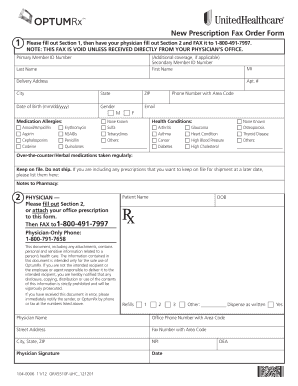
Optum Rx New Rx Form


What is the Optum Rx New Rx Form
The Optum Rx New Rx Form is a document used to initiate the prescription process for medications through Optum Rx, a pharmacy care services provider. This form allows healthcare providers to submit new prescriptions on behalf of patients, ensuring that the necessary information is communicated effectively. It typically includes sections for patient information, medication details, dosage instructions, and prescribing physician information. Understanding the purpose and structure of this form is essential for both healthcare professionals and patients to facilitate smooth medication management.
How to use the Optum Rx New Rx Form
Using the Optum Rx New Rx Form involves several straightforward steps. First, healthcare providers should ensure that all required fields are accurately filled out. This includes patient demographics, insurance information, and specific medication requests. Once completed, the form can be submitted electronically or printed for manual submission. Patients may also receive a copy for their records. It is important to double-check all entries for accuracy to prevent any delays in medication processing.
Steps to complete the Optum Rx New Rx Form
Completing the Optum Rx New Rx Form requires careful attention to detail. Here are the essential steps:
- Gather patient information, including name, date of birth, and insurance details.
- Fill in the medication section, specifying the name, dosage, and quantity of the prescribed medication.
- Include the prescribing physician's information, ensuring that their contact details are correct.
- Review the completed form for accuracy and completeness.
- Submit the form electronically through the designated platform or print it for manual submission.
Legal use of the Optum Rx New Rx Form
The legal use of the Optum Rx New Rx Form is governed by healthcare regulations and privacy laws. It is essential that the form is completed accurately to ensure compliance with the Health Insurance Portability and Accountability Act (HIPAA) and other relevant laws. Proper use of the form protects patient confidentiality and ensures that prescriptions are filled correctly. Additionally, healthcare providers must maintain records of submitted forms to comply with auditing and regulatory requirements.
Key elements of the Optum Rx New Rx Form
Several key elements are crucial for the effective use of the Optum Rx New Rx Form. These include:
- Patient Information: Accurate demographic details to identify the patient.
- Medication Details: Clear specifications of the prescribed medication, including dosage and frequency.
- Prescribing Physician Information: Contact details for the healthcare provider to facilitate communication.
- Insurance Information: Necessary for billing and coverage verification.
Form Submission Methods
The Optum Rx New Rx Form can be submitted through various methods to accommodate different preferences. These methods include:
- Online Submission: Providers can submit the form electronically through the Optum Rx portal.
- Mail: The completed form can be printed and sent via postal service to the designated pharmacy.
- In-Person: Patients may also deliver the form directly to their pharmacy for processing.
Quick guide on how to complete optum rx new rx form
Effortlessly Prepare Optum Rx New Rx Form on Any Device
Managing documents online has become increasingly favored by both organizations and individuals. It serves as an ideal environmentally friendly alternative to conventional printed and signed files, allowing you to locate the appropriate form and securely store it online. airSlate SignNow offers you all the tools necessary to create, modify, and eSign your documents quickly without delays. Handle Optum Rx New Rx Form on any device with airSlate SignNow's Android or iOS applications and streamline any document-related procedure today.
The Easiest Way to Edit and eSign Optum Rx New Rx Form Effortlessly
- Find Optum Rx New Rx Form and click on Get Form to begin.
- Utilize the tools we offer to fill out your form.
- Emphasize important sections of the documents or obscure sensitive information with tools that airSlate SignNow provides specifically for that purpose.
- Create your eSignature using the Sign feature, which takes mere seconds and carries the same legal validity as a conventional wet signature.
- Verify all the details and click on the Done button to save your changes.
- Choose how you wish to send your form, via email, SMS, or invite link, or download it to your computer.
Eliminate concerns about lost or misfiled documents, cumbersome form searches, or errors that require reprinting new document copies. airSlate SignNow meets your document management needs in just a few clicks from any device you prefer. Modify and eSign Optum Rx New Rx Form and ensure effective communication at every stage of your form preparation with airSlate SignNow.
Create this form in 5 minutes or less
Create this form in 5 minutes!
How to create an eSignature for the optum rx new rx form
How to create an electronic signature for a PDF online
How to create an electronic signature for a PDF in Google Chrome
How to create an e-signature for signing PDFs in Gmail
How to create an e-signature right from your smartphone
How to create an e-signature for a PDF on iOS
How to create an e-signature for a PDF on Android
People also ask
-
What is the optum rx new rx form, and how can it streamline my prescription process?
The optum rx new rx form is a digital document designed to simplify the prescription submission process. By utilizing this form, healthcare providers can quickly submit new prescriptions to Optum Rx, reducing errors and improving efficiency in medication management. This streamlined process benefits both patients and providers, ensuring timely access to necessary medications.
-
How does the optum rx new rx form integrate with my current workflow?
The optum rx new rx form can easily integrate with existing healthcare workflows, allowing seamless submission of prescriptions directly from your practice management software. This integration enhances efficiency by minimizing the steps involved in sending prescriptions, thereby saving time for both healthcare professionals and patients. Foster collaboration with your pharmacy to ensure the best patient outcomes.
-
What are the pricing options for using the optum rx new rx form?
The optum rx new rx form is available at no additional cost for participating providers within the Optum Rx network. By leveraging the form, providers can enhance their service offerings to patients without incurring extra expenses. This cost-effective solution contributes to streamlined operations while maintaining quality care.
-
What benefits does the optum rx new rx form offer to patients?
By using the optum rx new rx form, patients enjoy quicker access to their medications thanks to reduced wait times for prescription processing. The form enhances accuracy in communication between healthcare providers and pharmacies, minimizing the risk of errors that could delay treatment. Patients can trust that their prescriptions will be handled efficiently, leading to better health outcomes.
-
Can the optum rx new rx form be used for controlled substances?
Yes, the optum rx new rx form is compliant with regulations for prescribing controlled substances. Healthcare providers can use the form to submit requests with the necessary compliance, ensuring the integrity and security of prescription management. This feature supports safe and responsible prescribing practices for patients needing controlled medications.
-
Is there a mobile application available for the optum rx new rx form?
Currently, there is no dedicated mobile application for the optum rx new rx form; however, the web-based form is fully optimized for all devices. Healthcare providers can access the form from tablets and smartphones, allowing for flexibility and convenience in various settings. This accessibility enables providers to manage prescriptions on the go effectively.
-
How does the optum rx new rx form enhance the security of patient data?
The optum rx new rx form is designed with robust security features to protect sensitive patient information. It utilizes encryption and secure data transfer protocols to ensure that prescription submissions remain confidential during the submission process. Providers can trust that their patients’ data is safe and secure while using this streamlined document.
Get more for Optum Rx New Rx Form
- Installation and start up checklist intellihot form
- Icici prudential mutual fund transaction slip form
- Hardship letter for immigration form
- Apartment condition statement 244502878 form
- Ca106 106 scotia self directed education savings plan form
- Application for reinstatement of expired license form
- Wyoming last will and testament template form
- West virginia last will and testament template pdf form
Find out other Optum Rx New Rx Form
- How Can I eSignature Kentucky Co-Branding Agreement
- How Can I Electronic signature Alabama Declaration of Trust Template
- How Do I Electronic signature Illinois Declaration of Trust Template
- Electronic signature Maryland Declaration of Trust Template Later
- How Can I Electronic signature Oklahoma Declaration of Trust Template
- Electronic signature Nevada Shareholder Agreement Template Easy
- Electronic signature Texas Shareholder Agreement Template Free
- Electronic signature Mississippi Redemption Agreement Online
- eSignature West Virginia Distribution Agreement Safe
- Electronic signature Nevada Equipment Rental Agreement Template Myself
- Can I Electronic signature Louisiana Construction Contract Template
- Can I eSignature Washington Engineering Proposal Template
- eSignature California Proforma Invoice Template Simple
- eSignature Georgia Proforma Invoice Template Myself
- eSignature Mississippi Proforma Invoice Template Safe
- eSignature Missouri Proforma Invoice Template Free
- Can I eSignature Mississippi Proforma Invoice Template
- eSignature Missouri Proforma Invoice Template Simple
- eSignature Missouri Proforma Invoice Template Safe
- eSignature New Hampshire Proforma Invoice Template Mobile