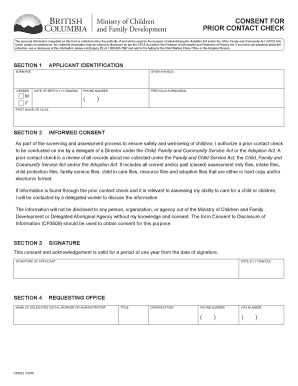
Prior Contact Check Form


What is the Prior Contact Check
The prior contact check is a crucial form used to verify previous communications or interactions between parties, often required in legal, financial, or administrative contexts. It serves to ensure that all relevant information is disclosed and that there are no outstanding issues that could affect the current process. This form is particularly important in situations where transparency and accountability are necessary, such as in legal proceedings or when applying for financial assistance.
How to use the Prior Contact Check
To effectively use the prior contact check, begin by gathering all necessary information regarding previous contacts. This may include names, dates, and the nature of interactions. Once you have compiled this information, you can fill out the form accurately. It is essential to ensure that all details are correct to avoid any complications in the verification process. After completing the form, submit it according to the specified guidelines, which may vary depending on the institution or agency requesting it.
Steps to complete the Prior Contact Check
Completing the prior contact check involves several key steps:
- Gather relevant information about past contacts.
- Fill out the form with accurate and complete details.
- Review the form for any errors or omissions.
- Submit the form through the appropriate channels, whether online, by mail, or in person.
Following these steps will help ensure that the form is processed smoothly and efficiently.
Legal use of the Prior Contact Check
The prior contact check is legally binding when completed correctly and submitted to the appropriate authority. It must meet specific legal requirements to be considered valid. This includes ensuring that all information provided is truthful and that the form is signed by the appropriate parties. Compliance with relevant laws, such as the ESIGN Act, is crucial for the digital submission of this form, ensuring its acceptance in legal contexts.
Key elements of the Prior Contact Check
Several key elements must be included in the prior contact check to ensure its effectiveness:
- Identification of all parties involved.
- Detailed descriptions of previous contacts.
- Signatures of the individuals completing the form.
- Date of completion and submission.
Inclusion of these elements helps establish the credibility and reliability of the information provided.
Examples of using the Prior Contact Check
The prior contact check can be utilized in various scenarios, such as:
- Legal cases where prior interactions may influence the outcome.
- Financial applications requiring disclosure of previous dealings.
- Employment processes where past communications with references are relevant.
These examples illustrate the versatility and importance of the prior contact check in maintaining transparency and accountability across different sectors.
Quick guide on how to complete prior contact check
Complete Prior Contact Check effortlessly on any device
Web-based document management has become widely accepted by both companies and individuals. It serves as an ideal environmentally friendly substitute for conventional printed and signed paperwork, allowing you to obtain the correct form and securely save it online. airSlate SignNow equips you with all the tools necessary to create, modify, and eSign your documents swiftly without delays. Manage Prior Contact Check on any platform with airSlate SignNow Android or iOS applications and enhance any document-centered workflow today.
How to modify and eSign Prior Contact Check with ease
- Locate Prior Contact Check and click on Get Form to begin.
- Utilize the tools we provide to complete your document.
- Emphasize important sections of your documents or redact sensitive information with tools that airSlate SignNow offers specifically for that purpose.
- Create your signature using the Sign tool, which takes moments and carries the same legal authority as a traditional wet ink signature.
- Review the details and click on the Done button to save your changes.
- Choose how you want to send your form, either via email, SMS, or invite link, or download it to your computer.
Eliminate the hassle of lost or misplaced documents, tedious form searching, or mistakes that necessitate printing new document copies. airSlate SignNow meets all your requirements in document management with just a few clicks from any device of your choice. Modify and eSign Prior Contact Check and ensure excellent communication at every stage of your form preparation process with airSlate SignNow.
Create this form in 5 minutes or less
Create this form in 5 minutes!
How to create an eSignature for the prior contact check
How to create an electronic signature for a PDF online
How to create an electronic signature for a PDF in Google Chrome
How to create an e-signature for signing PDFs in Gmail
How to create an e-signature right from your smartphone
How to create an e-signature for a PDF on iOS
How to create an e-signature for a PDF on Android
People also ask
-
What is a prior contact check?
A prior contact check is a process that allows businesses to verify previous communications or interactions with clients. This can help ensure that all relevant parties are informed and that no duplicate communication occurs, streamlining your workflow.
-
How does airSlate SignNow support prior contact checks?
AirSlate SignNow provides tools that facilitate efficient prior contact checks by allowing users to track and manage previous document interactions. With our platform, you can easily access historical data related to client communications, which enhances your document management process.
-
What features help with prior contact checks in airSlate SignNow?
Key features such as document history tracking and notification alerts support prior contact checks in airSlate SignNow. By leveraging these features, users can stay updated on who has received documents and whether they've been signed, helping to avoid any confusion.
-
Is there a cost associated with the prior contact check functionality?
The prior contact check functionality is included in the various pricing plans of airSlate SignNow. We offer flexible pricing options designed to cater to different business sizes, ensuring you get the features you need at a cost-effective rate.
-
What are the benefits of performing prior contact checks?
Performing prior contact checks can signNowly improve communication efficiency and reduce the risk of errors in document handling. It ensures that all relevant stakeholders are included and informed during the eSigning process, enhancing overall productivity.
-
Can airSlate SignNow integrate with other tools for prior contact checks?
Yes, airSlate SignNow supports integration with a variety of CRM and project management tools, which can enhance your prior contact check processes. By connecting with your existing software stack, you can streamline client interactions and maintain comprehensive records.
-
How does airSlate SignNow ensure the security of prior contact check data?
AirSlate SignNow employs industry-leading security measures, such as encryption and access controls, to protect data involved in prior contact checks. This ensures that your clients' information remains confidential and secure throughout the document management process.
Get more for Prior Contact Check
- Lic 447 7 rev 1018 form
- Wc164 form
- Application for texas identification number form
- Boe q1 cigarette dealer retailer floor stock tax return boe 501 q1 boe ca form
- Fire insurance format 241245809
- Electronic permit bapplicationsb now available for residential and bb form
- City of wilton manors permit search form
- Dbpr vm 4905 board of veterinary medicine licensure verification form
Find out other Prior Contact Check
- How Can I Electronic signature Iowa Car Dealer Promissory Note Template
- Electronic signature Iowa Car Dealer Limited Power Of Attorney Myself
- Electronic signature Iowa Car Dealer Limited Power Of Attorney Fast
- How Do I Electronic signature Iowa Car Dealer Limited Power Of Attorney
- Electronic signature Kentucky Car Dealer LLC Operating Agreement Safe
- Electronic signature Louisiana Car Dealer Lease Template Now
- Electronic signature Maine Car Dealer Promissory Note Template Later
- Electronic signature Maryland Car Dealer POA Now
- Electronic signature Oklahoma Banking Affidavit Of Heirship Mobile
- Electronic signature Oklahoma Banking Separation Agreement Myself
- Electronic signature Hawaii Business Operations Permission Slip Free
- How Do I Electronic signature Hawaii Business Operations Forbearance Agreement
- Electronic signature Massachusetts Car Dealer Operating Agreement Free
- How To Electronic signature Minnesota Car Dealer Credit Memo
- Electronic signature Mississippi Car Dealer IOU Now
- Electronic signature New Hampshire Car Dealer NDA Now
- Help Me With Electronic signature New Hampshire Car Dealer Warranty Deed
- Electronic signature New Hampshire Car Dealer IOU Simple
- Electronic signature Indiana Business Operations Limited Power Of Attorney Online
- Electronic signature Iowa Business Operations Resignation Letter Online