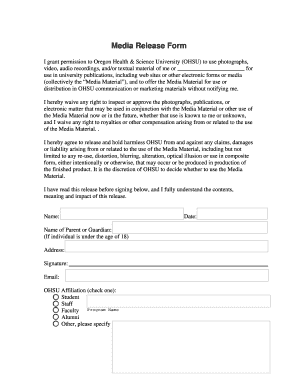
Media Release Form


What is the media release form?
The media release form is a legal document that grants permission to use an individual's likeness, voice, or other personal attributes in media content. This form is commonly used in various contexts, including photography, video production, and promotional materials. By signing this document, the individual allows the organization or individual requesting the release to use their image or information without further compensation or approval. It serves to protect both parties by clarifying the terms of use and ensuring compliance with privacy laws.
How to use the media release form
Using the media release form involves several straightforward steps. First, ensure that the form is tailored to your specific needs, including the scope of use and any limitations. Next, present the form to the individual whose likeness will be used, ensuring they understand the terms. After explaining the purpose and implications, allow them to review the document thoroughly before signing. Once signed, keep a copy for your records, as this will serve as proof of consent in case of any disputes.
Steps to complete the media release form
Completing the media release form requires careful attention to detail. Begin by filling in the necessary information, such as the name of the individual granting permission, the date, and the specific media types covered by the release. Clearly outline the intended use of the media, including any geographic or temporal limitations. Finally, ensure that both the individual and the authorized representative sign and date the form. This process helps to establish a clear agreement and protects the rights of all parties involved.
Legal use of the media release form
The legal use of the media release form is crucial for ensuring compliance with privacy and copyright laws. When properly executed, this document can prevent potential legal disputes regarding the unauthorized use of an individual's likeness. It is important to adhere to local and federal regulations regarding consent, particularly when the media will be used for commercial purposes. Understanding these legal implications can help organizations navigate the complexities of media production while respecting individual rights.
Key elements of the media release form
Several key elements must be included in a media release form to ensure its effectiveness and legal validity. These elements typically include:
- Identification of the parties: Clearly state the names of the individual granting permission and the organization or individual seeking the release.
- Scope of use: Specify how the media will be used, including any limitations on its distribution or duration.
- Compensation terms: Indicate whether any compensation will be provided or if the use is granted without payment.
- Signatures: Require signatures from both parties to confirm mutual agreement.
Examples of using the media release form
The media release form can be utilized in various scenarios. For instance, a photographer may require a model to sign a release before using their images in a portfolio or for promotional purposes. Similarly, a production company might seek a release from individuals appearing in a documentary to ensure they can legally distribute the film. Additionally, businesses may use the form to obtain consent for employee images in marketing materials, reinforcing the importance of clear communication and legal compliance in media usage.
Quick guide on how to complete media release form 11986367
Manage Media Release Form seamlessly on any device
Digital document management has gained traction among businesses and individuals alike. It serves as an ideal eco-friendly alternative to conventional printed and signed paperwork, allowing you to locate the necessary form and securely store it online. airSlate SignNow provides you with all the tools needed to create, edit, and electronically sign your documents swiftly without delays. Handle Media Release Form on any platform using airSlate SignNow's Android or iOS applications and enhance any document-based task today.
How to modify and eSign Media Release Form effortlessly
- Locate Media Release Form and click Get Form to begin.
- Utilize the tools we offer to fill out your document.
- Mark important sections of the documents or conceal sensitive information with tools provided specifically for that purpose by airSlate SignNow.
- Generate your eSignature using the Sign feature, which takes mere seconds and holds the same legal validity as a traditional wet ink signature.
- Review all the details and click the Done button to save your modifications.
- Select your preferred method to send your form, via email, SMS, or a link invitation, or download it to your computer.
Say goodbye to lost or misplaced files, cumbersome form searches, or mistakes that necessitate printing new document copies. airSlate SignNow addresses your document management needs in just a few clicks from any device of your choice. Edit and eSign Media Release Form to ensure excellent communication at every step of your form preparation process with airSlate SignNow.
Create this form in 5 minutes or less
Create this form in 5 minutes!
How to create an eSignature for the media release form 11986367
How to create an electronic signature for a PDF online
How to create an electronic signature for a PDF in Google Chrome
How to create an e-signature for signing PDFs in Gmail
How to create an e-signature right from your smartphone
How to create an e-signature for a PDF on iOS
How to create an e-signature for a PDF on Android
People also ask
-
What is a media release form?
A media release form is a legal document that grants permission to use an individual's likeness, voice, or image for promotional purposes. By using a media release form, businesses protect themselves legally and ensure that they have the right to utilize the media as intended.
-
How does airSlate SignNow help with media release forms?
airSlate SignNow offers a streamlined platform for creating, sending, and eSigning media release forms. With customizable templates and easy-to-use features, you can efficiently manage the consent process while ensuring compliance and security.
-
What are the benefits of using an electronic media release form?
Using an electronic media release form simplifies the signing process, allowing for quick approvals and reduces paper waste. It also enhances accessibility, enabling users to sign from any device while providing secure storage and easy retrieval of documents.
-
Is there a cost associated with using airSlate SignNow for media release forms?
airSlate SignNow offers various pricing plans, making it a cost-effective solution for handling media release forms. You can choose a plan that fits your needs, and the platform often provides a free trial so you can evaluate its features before committing.
-
Can I customize my media release form on airSlate SignNow?
Yes, airSlate SignNow allows users to customize media release forms to suit their specific requirements. You can add your branding, modify text, and include additional fields, ensuring your form meets your organization's legal and operational standards.
-
What integrations does airSlate SignNow offer for managing media release forms?
airSlate SignNow integrates seamlessly with various applications, including cloud storage services, CRMs, and project management tools. This ensures that your media release forms can be easily incorporated into your existing workflows, enhancing productivity and collaboration.
-
How secure are the media release forms signed via airSlate SignNow?
Security is a top priority at airSlate SignNow. Media release forms signed using our platform are protected with advanced encryption methods, and we adhere to industry standards for data privacy, ensuring that your sensitive information remains confidential and secure.
Get more for Media Release Form
- Multiplication rule of probability independent practice worksheet answers form
- Jcpenney rebates 387655791 form
- Assurance of compliance form cdc 0 1113
- Affinityplan health participation request form
- How to apply and wear perfume like a pro according to a french form
- Community based care recipient assessment report form
- Fillable online classic car show pre registration form
- Firearm reference letter form
Find out other Media Release Form
- How Can I eSignature Colorado Insurance Presentation
- Help Me With eSignature Georgia Insurance Form
- How Do I eSignature Kansas Insurance Word
- How Do I eSignature Washington Insurance Form
- How Do I eSignature Alaska Life Sciences Presentation
- Help Me With eSignature Iowa Life Sciences Presentation
- How Can I eSignature Michigan Life Sciences Word
- Can I eSignature New Jersey Life Sciences Presentation
- How Can I eSignature Louisiana Non-Profit PDF
- Can I eSignature Alaska Orthodontists PDF
- How Do I eSignature New York Non-Profit Form
- How To eSignature Iowa Orthodontists Presentation
- Can I eSignature South Dakota Lawers Document
- Can I eSignature Oklahoma Orthodontists Document
- Can I eSignature Oklahoma Orthodontists Word
- How Can I eSignature Wisconsin Orthodontists Word
- How Do I eSignature Arizona Real Estate PDF
- How To eSignature Arkansas Real Estate Document
- How Do I eSignature Oregon Plumbing PPT
- How Do I eSignature Connecticut Real Estate Presentation