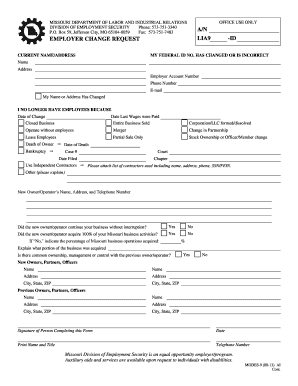
Missouri Division of Employment Security Forms


What is the Missouri Division of Employment Security Forms
The Missouri Division of Employment Security (DES) provides various forms essential for managing unemployment benefits and related employment services. These forms include the Missouri modes 9 form, which is specifically designed for reporting changes in employment status or personal information. The forms are crucial for ensuring that individuals receive the correct benefits and that all information is accurately recorded in the state’s system.
Steps to Complete the Missouri Division of Employment Security Forms
Completing the Missouri modes 9 form involves several important steps to ensure accuracy and compliance. First, gather all necessary personal information, including your Social Security number and employment details. Next, carefully read the instructions provided with the form to understand what information is required. Fill out the form completely, ensuring that all sections are addressed. After completing the form, review it for any errors or omissions before submitting it. This careful approach helps prevent delays in processing your information.
Legal Use of the Missouri Division of Employment Security Forms
The Missouri modes 9 form is legally binding when filled out correctly and submitted according to state regulations. To ensure its legal standing, the form must be signed, and all provided information must be truthful and accurate. Electronic signatures are acceptable, provided they comply with the Electronic Signatures in Global and National Commerce (ESIGN) Act and other relevant laws. This legal framework supports the validity of eDocuments in the state, making it essential to use a reliable platform for electronic submissions.
How to Use the Missouri Division of Employment Security Forms
Using the Missouri modes 9 form effectively requires understanding its purpose and the information it collects. The form is typically used to report changes such as job status, address, or contact information to the Missouri Division of Employment Security. To use the form, download it from the official DES website or access it through an electronic signing platform. Fill it out accurately, and submit it through the designated channels, whether online or via mail. Keeping a copy of the submitted form is advisable for your records.
Key Elements of the Missouri Division of Employment Security Forms
Key elements of the Missouri modes 9 form include personal identification details, employment history, and specific changes being reported. The form typically requires information such as your name, Social Security number, and the nature of the changes. Additionally, it may ask for supporting documentation, depending on the changes being reported. Understanding these elements is crucial for accurate completion and timely processing of your submission.
Form Submission Methods
The Missouri modes 9 form can be submitted through various methods to accommodate different preferences. You can submit the form online through the Missouri Division of Employment Security's digital platform, ensuring a quick and efficient process. Alternatively, you may print the completed form and mail it to the designated address. In some cases, in-person submissions may also be accepted at local DES offices. Choosing the right submission method can help streamline your experience.
Quick guide on how to complete missouri division of employment security forms
Prepare Missouri Division Of Employment Security Forms effortlessly on any device
Digital document management has become increasingly popular among businesses and individuals. It offers an ideal environmentally friendly alternative to traditional printed and signed papers, as you can access the necessary form and securely keep it online. airSlate SignNow provides all the tools required to create, modify, and electronically sign your documents quickly without delays. Manage Missouri Division Of Employment Security Forms on any platform with the airSlate SignNow Android or iOS applications and enhance any document-driven process today.
How to modify and electronically sign Missouri Division Of Employment Security Forms with ease
- Obtain Missouri Division Of Employment Security Forms and click on Get Form to begin.
- Utilize the tools we provide to complete your form.
- Emphasize pertinent sections of your documents or redact sensitive information with tools that airSlate SignNow specifically offers for that purpose.
- Create your signature using the Sign feature, which takes just seconds and holds the same legal validity as a conventional wet ink signature.
- Review the details and click on the Done button to save your changes.
- Choose your preferred method of sending your form, whether by email, SMS, or invitation link, or download it to your computer.
Say goodbye to lost or misplaced documents, exhausting document searches, or mistakes that require printing new versions. airSlate SignNow meets your document management needs in just a few clicks from any device of your choosing. Edit and electronically sign Missouri Division Of Employment Security Forms and ensure excellent communication at every step of the form preparation process with airSlate SignNow.
Create this form in 5 minutes or less
Create this form in 5 minutes!
How to create an eSignature for the missouri division of employment security forms
How to create an electronic signature for a PDF online
How to create an electronic signature for a PDF in Google Chrome
How to create an e-signature for signing PDFs in Gmail
How to create an e-signature right from your smartphone
How to create an e-signature for a PDF on iOS
How to create an e-signature for a PDF on Android
People also ask
-
What is the Missouri modes 9 form?
The Missouri modes 9 form is a document used for reporting specific data required by the state of Missouri. It serves as a crucial tool for businesses and individuals to ensure compliance with state regulations. Using the airSlate SignNow platform, you can easily complete and eSign this form digitally.
-
How can airSlate SignNow help with the Missouri modes 9 form?
airSlate SignNow provides an intuitive interface that allows users to fill out and eSign the Missouri modes 9 form quickly. The platform also offers templates and workflows, enhancing the overall efficiency of managing your documentation. This means you can focus on your core tasks while ensuring your forms are processed accurately.
-
Is there a cost associated with using airSlate SignNow for the Missouri modes 9 form?
Yes, airSlate SignNow operates on a subscription model, with different pricing tiers that cater to various business needs. This ensures that you can choose a plan that fits your requirements for managing the Missouri modes 9 form efficiently. The investment is designed to provide value through ease of use and time savings.
-
Can I share the Missouri modes 9 form with others using airSlate SignNow?
Absolutely! With airSlate SignNow, you can easily share the Missouri modes 9 form with colleagues, clients, or stakeholders. The platform allows for seamless collaboration and enables multiple users to access, complete, and eSign the form, making the process much more efficient.
-
What features are available for the Missouri modes 9 form on airSlate SignNow?
AirSlate SignNow offers a variety of features for the Missouri modes 9 form including customizable templates, eSignature functionality, and secure storage. Additionally, users benefit from integrations with other software applications, enhancing workflow and document management. These features streamline the overall process of completing the form.
-
Is the Missouri modes 9 form secure when using airSlate SignNow?
Yes, security is a top priority at airSlate SignNow. The platform implements robust encryption and compliance with industry standards to ensure that your Missouri modes 9 form data is kept safe from unauthorized access. You can have peace of mind knowing your sensitive information is protected.
-
How does airSlate SignNow integrate with other applications for the Missouri modes 9 form?
airSlate SignNow integrates seamlessly with various applications, allowing you to manage the Missouri modes 9 form alongside your existing tools. Whether it's CRM systems or cloud storage services, these integrations enhance workflow efficiency and accessibility. You can automate document processes efficiently with this connectivity.
Get more for Missouri Division Of Employment Security Forms
- Fairmont credit card form
- Planner template adapted from seven habits of highly effective people by stephen covey form
- Migration form 1231 ausflyconsultancy com au ausflyconsultancy com
- A salt and battery worksheet answers form
- North dakota disposition transit permit form
- Custody parenting plan agreement template form
- Custody and access agreement template form
- Custody and child support agreement template form
Find out other Missouri Division Of Employment Security Forms
- How To Sign Iowa Christmas Bonus Letter
- How To Sign Nevada Christmas Bonus Letter
- Sign New Jersey Promotion Announcement Simple
- Sign Louisiana Company Bonus Letter Safe
- How To Sign Delaware Letter of Appreciation to Employee
- How To Sign Florida Letter of Appreciation to Employee
- How Do I Sign New Jersey Letter of Appreciation to Employee
- How Do I Sign Delaware Direct Deposit Enrollment Form
- How To Sign Alabama Employee Emergency Notification Form
- How To Sign Oklahoma Direct Deposit Enrollment Form
- Sign Wyoming Direct Deposit Enrollment Form Online
- Sign Nebraska Employee Suggestion Form Now
- How Can I Sign New Jersey Employee Suggestion Form
- Can I Sign New York Employee Suggestion Form
- Sign Michigan Overtime Authorization Form Mobile
- How To Sign Alabama Payroll Deduction Authorization
- How To Sign California Payroll Deduction Authorization
- How To Sign Utah Employee Emergency Notification Form
- Sign Maine Payroll Deduction Authorization Simple
- How To Sign Nebraska Payroll Deduction Authorization