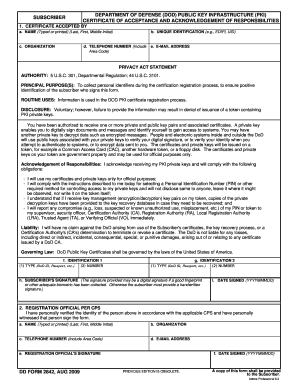
Dd Form 2842


What is the DD Form 2842
The DD Form 2842, also known as the "Authorization for Disclosure of Medical or Dental Information," is a form used by military personnel and their dependents to authorize the release of medical or dental records. This form is essential for ensuring that healthcare providers have the necessary consent to share sensitive health information with appropriate parties. The DD Form 2842 is particularly important in situations where medical records need to be transferred for treatment, legal purposes, or insurance claims.
How to Use the DD Form 2842
Using the DD Form 2842 involves filling out the required information accurately and ensuring that all necessary signatures are obtained. The form typically requires details such as the patient's name, Social Security number, and the specific information to be disclosed. It is crucial to specify the purpose of the disclosure and the individuals or organizations authorized to receive the information. Once completed, the form should be submitted to the relevant medical facility or provider to initiate the release of records.
Steps to Complete the DD Form 2842
Completing the DD Form 2842 involves several key steps:
- Gather necessary personal information, including the patient's full name and Social Security number.
- Clearly state the purpose of the disclosure to ensure compliance with privacy regulations.
- Identify the specific medical or dental information that is to be released.
- Provide the names of individuals or organizations authorized to receive the information.
- Sign and date the form to validate the authorization.
- Submit the completed form to the appropriate medical facility or provider.
Legal Use of the DD Form 2842
The legal use of the DD Form 2842 is governed by various privacy laws and regulations, including the Health Insurance Portability and Accountability Act (HIPAA). This form ensures that the release of medical information is conducted with the patient's consent, protecting their privacy rights. It is important to understand that the form must be completed accurately to avoid any legal issues related to unauthorized disclosure of medical records.
Key Elements of the DD Form 2842
Key elements of the DD Form 2842 include:
- Patient Information: Full name, Social Security number, and date of birth.
- Purpose of Disclosure: A clear statement indicating why the information is being released.
- Information to be Released: Specific details about the medical or dental records being disclosed.
- Recipient Information: Names of individuals or organizations authorized to receive the information.
- Signature and Date: The patient's signature and the date of authorization.
Form Submission Methods
The DD Form 2842 can be submitted through various methods, depending on the policies of the medical facility or provider. Common submission methods include:
- Online Submission: Some facilities may allow electronic submission through secure portals.
- Mail: The completed form can be mailed to the appropriate medical facility.
- In-Person Submission: Patients may also choose to deliver the form in person to ensure immediate processing.
Quick guide on how to complete dd form 2842
Effortlessly Create Dd Form 2842 on Any Device
Managing documents online has gained popularity among businesses and individuals alike. It offers an ideal environmentally-friendly alternative to conventional printed and signed papers, allowing you to access the correct template and securely store it on the internet. airSlate SignNow equips you with all the tools necessary to create, edit, and eSign your documents swiftly without delays. Manage Dd Form 2842 on any device with airSlate SignNow's Android or iOS applications and enhance any document-centric process today.
Modify and eSign Dd Form 2842 with Ease
- Locate Dd Form 2842 and click on Get Form to initiate the process.
- Utilize the tools we provide to complete your form.
- Emphasize key sections of the documents or redact sensitive information using the tools specifically designed for that purpose by airSlate SignNow.
- Create your signature with the Sign tool, which takes mere seconds and holds the same legal validity as a conventional wet ink signature.
- Review all the details and click on the Done button to save your modifications.
- Select your preferred method for submitting your form, whether by email, SMS, invite link, or download it to your PC.
Eliminate concerns over lost or misplaced documents, tedious form searches, or mistakes that necessitate printing new copies. airSlate SignNow caters to your document management needs in just a few clicks from your chosen device. Edit and eSign Dd Form 2842 to ensure outstanding communication throughout the document preparation process with airSlate SignNow.
Create this form in 5 minutes or less
Create this form in 5 minutes!
How to create an eSignature for the dd form 2842
How to create an electronic signature for a PDF online
How to create an electronic signature for a PDF in Google Chrome
How to create an e-signature for signing PDFs in Gmail
How to create an e-signature right from your smartphone
How to create an e-signature for a PDF on iOS
How to create an e-signature for a PDF on Android
People also ask
-
What is a DD Form 2842?
The DD Form 2842 is a crucial document for military personnel and organizations, specifically designed for the purpose of documenting and processing official actions. This form is often used to request or authorize certain administrative actions. Understanding how to fill out the DD Form 2842 correctly is essential for compliance and efficiency.
-
How can airSlate SignNow help with DD Form 2842?
AirSlate SignNow streamlines the process of sending and eSigning the DD Form 2842, making it faster and more secure. The platform allows users to easily upload, customize, and share the form electronically. This eliminates the hassle of traditional paperwork and speeds up the approval process.
-
Is airSlate SignNow cost-effective for managing DD Form 2842?
Yes, airSlate SignNow is a cost-effective solution for managing the DD Form 2842 and other documents. Our pricing plans are designed to accommodate various business needs, ensuring users can efficiently handle their documentation without exceeding their budget. This is especially beneficial for organizations dealing with multiple forms like the DD Form 2842.
-
Are there any special features for processing DD Form 2842 in airSlate SignNow?
AirSlate SignNow offers several features tailored to enhance the processing of the DD Form 2842, including templates, real-time tracking, and secure electronic signature capabilities. These features ensure that the form is filled out correctly and processed promptly. Additionally, users can automate repetitive tasks, further streamlining their workflow.
-
Can I integrate airSlate SignNow with other platforms for DD Form 2842 processing?
Absolutely! AirSlate SignNow supports integration with various platforms such as Google Drive, Dropbox, and more, facilitating seamless management of the DD Form 2842. This connectivity allows users to easily import and export documents, ensuring that their workflows remain uninterrupted and efficient.
-
What are the benefits of using airSlate SignNow for DD Form 2842?
Using airSlate SignNow for the DD Form 2842 provides numerous benefits, including increased speed and accuracy in document processing. The platform enhances collaboration by allowing multiple signers to access the form simultaneously. Furthermore, our secure storage protects sensitive information, giving users peace of mind.
-
Is there customer support available for questions about DD Form 2842?
Yes, airSlate SignNow offers comprehensive customer support for users needing assistance with the DD Form 2842. Our dedicated support team is available to help with any queries regarding document preparation, signature processes, and troubleshooting. Users can easily signNow out through chat, email, or phone.
Get more for Dd Form 2842
- Student behavior report sample pdf form
- Baseball camp waiver form
- Application form hong leong bank
- Online procetive order dismissal forms
- Session bridging worksheet form
- Science starters form
- Order on request to make paymentssc222 1clerk stam form
- Sc 225 order on declaration of default in payments form
Find out other Dd Form 2842
- eSign Nevada Plumbing Business Letter Template Later
- eSign Nevada Plumbing Lease Agreement Form Myself
- eSign Plumbing PPT New Jersey Later
- eSign New York Plumbing Rental Lease Agreement Simple
- eSign North Dakota Plumbing Emergency Contact Form Mobile
- How To eSign North Dakota Plumbing Emergency Contact Form
- eSign Utah Orthodontists Credit Memo Easy
- How To eSign Oklahoma Plumbing Business Plan Template
- eSign Vermont Orthodontists Rental Application Now
- Help Me With eSign Oregon Plumbing Business Plan Template
- eSign Pennsylvania Plumbing RFP Easy
- Can I eSign Pennsylvania Plumbing RFP
- eSign Pennsylvania Plumbing Work Order Free
- Can I eSign Pennsylvania Plumbing Purchase Order Template
- Help Me With eSign South Carolina Plumbing Promissory Note Template
- How To eSign South Dakota Plumbing Quitclaim Deed
- How To eSign South Dakota Plumbing Affidavit Of Heirship
- eSign South Dakota Plumbing Emergency Contact Form Myself
- eSign Texas Plumbing Resignation Letter Free
- eSign West Virginia Orthodontists Living Will Secure