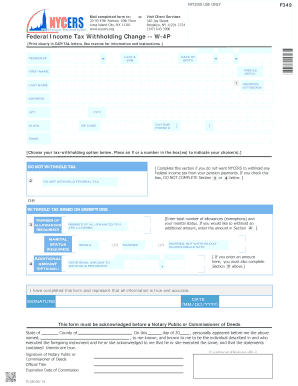
Nyc Nycers Forms


What is the NYCRS Forms
The NYCRS forms refer to the various documents used by the New York City Employees' Retirement System. These forms are essential for managing retirement benefits, including applications for pensions, beneficiary designations, and verification processes. Understanding the specific types of NYCRS forms is crucial for employees and retirees to ensure they receive the correct benefits and comply with legal requirements.
How to Use the NYCRS Forms
Using the NYCRS forms involves several steps to ensure accurate completion and submission. First, identify the specific form you need, such as the NYCRS application form or the NYCRS beneficiary form 363. Next, gather all required information and documents to complete the form accurately. After filling out the form, it can be submitted online or via mail, depending on the specific requirements for each form. Ensuring that all information is correct will help avoid delays in processing.
Steps to Complete the NYCRS Forms
Completing the NYCRS forms requires careful attention to detail. Begin by downloading the appropriate form from the NYCRS website. Fill in all required fields, ensuring that personal information is accurate. Review the form for any errors or omissions before submission. If applicable, attach any supporting documents needed for your application. Finally, submit the form through the designated method, whether online or by mail, and keep a copy for your records.
Legal Use of the NYCRS Forms
The legal validity of the NYCRS forms hinges on compliance with established regulations. When submitting these forms, it is essential to ensure that all signatures are properly executed. Using a reliable eSignature tool can enhance the legal standing of your submissions. Compliance with the ESIGN Act and other relevant laws ensures that your forms are recognized as legally binding, which is particularly important for documents like the NYCRS pension verification form.
Required Documents
When filling out the NYCRS forms, certain documents may be required to support your application. Commonly needed documents include proof of identity, employment records, and any previous retirement benefit statements. It is advisable to check the specific requirements for each form, as they may vary. Having all necessary documentation ready can streamline the process and help avoid delays.
Form Submission Methods
NYCRS forms can typically be submitted through various methods, including online submissions, mail, or in-person delivery. Online submission is often the fastest and most convenient option, allowing for immediate processing. If mailing the form, ensure it is sent to the correct address and consider using a trackable mailing service. In-person submissions may be available at designated NYCRS offices, providing an opportunity to ask questions directly if needed.
Eligibility Criteria
Each NYCRS form has specific eligibility criteria that must be met for successful processing. For example, the NYCRS application form may require that applicants be current employees or retirees of the city. It is important to review the eligibility requirements associated with each form to ensure that you qualify before submission. Failing to meet these criteria can result in delays or denials of benefits.
Quick guide on how to complete nyc nycers forms
Complete Nyc Nycers Forms easily on any device
Digital document management has become increasingly popular among businesses and individuals. It offers an ideal eco-friendly alternative to conventional printed and signed documents, as you can access the necessary form and securely store it online. airSlate SignNow equips you with all the tools required to create, modify, and eSign your documents swiftly without interruptions. Handle Nyc Nycers Forms on any platform using airSlate SignNow's Android or iOS applications and simplify any document-related task today.
The easiest way to modify and eSign Nyc Nycers Forms effortlessly
- Find Nyc Nycers Forms and click Get Form to begin.
- Utilize the tools we offer to complete your document.
- Highlight pertinent sections of the documents or obscure sensitive information with tools that airSlate SignNow provides specifically for that purpose.
- Create your eSignature using the Sign tool, which takes seconds and carries the same legal validity as a conventional wet ink signature.
- Review all the details and click on the Done button to save your modifications.
- Select how you want to send your form, whether by email, SMS, invitation link, or download it to your computer.
Eliminate worries about lost or misplaced files, tedious document searching, or errors that require printing new copies. airSlate SignNow meets your document management needs in just a few clicks from any device of your choice. Edit and eSign Nyc Nycers Forms and ensure effective communication at every step of the form preparation process with airSlate SignNow.
Create this form in 5 minutes or less
Create this form in 5 minutes!
How to create an eSignature for the nyc nycers forms
How to create an electronic signature for a PDF online
How to create an electronic signature for a PDF in Google Chrome
How to create an e-signature for signing PDFs in Gmail
How to create an e-signature right from your smartphone
How to create an e-signature for a PDF on iOS
How to create an e-signature for a PDF on Android
People also ask
-
What are NYC NYERS forms and why are they important?
NYC NYERS forms are essential documents used by New York City employees to ensure compliance with city regulations. These forms facilitate streamlined processes for reporting and documentation. Using airSlate SignNow to manage these forms can greatly improve efficiency and accuracy in handling municipal paperwork.
-
How does airSlate SignNow simplify the processing of NYC NYERS forms?
airSlate SignNow offers an intuitive platform that allows users to easily create, send, and eSign NYC NYERS forms. This simplifies the management of important documents by reducing reliance on paper and enhancing collaboration. With features like templates and real-time tracking, users can handle forms more efficiently.
-
What are the pricing options for using airSlate SignNow for NYC NYERS forms?
airSlate SignNow provides flexible pricing plans tailored to various business needs, including those managing NYC NYERS forms. Pricing often depends on the features and number of users required. Prospective users can explore several plans to find one that best fits their budget and use case.
-
Can airSlate SignNow integrate with other tools for handling NYC NYERS forms?
Yes, airSlate SignNow integrates seamlessly with various applications such as Google Drive, Dropbox, and CRM systems. This integration allows businesses to efficiently manage NYC NYERS forms alongside other workflow tools. Users can easily sync documents, enhancing their productivity.
-
What benefits can businesses expect when using airSlate SignNow for NYC NYERS forms?
Businesses using airSlate SignNow for NYC NYERS forms can expect increased efficiency, reduced processing times, and enhanced document security. The platform ensures that every form is easily accessible and trackable, minimizing the risk of lost documents. Overall, this leads to improved compliance and satisfaction among employees.
-
Is it easy to get started with airSlate SignNow for NYC NYERS forms?
Absolutely! Getting started with airSlate SignNow for NYC NYERS forms is straightforward. Users can sign up for a free trial to explore the platform's features and begin creating their forms without any prior training. The user-friendly interface is designed to facilitate a quick setup process.
-
Are there any security measures in place for NYC NYERS forms submitted through airSlate SignNow?
Yes, airSlate SignNow takes security very seriously and implements various measures to protect NYC NYERS forms. Documents are encrypted both in transit and at rest, ensuring data privacy. Additionally, the platform complies with industry standards to safeguard sensitive information.
Get more for Nyc Nycers Forms
- Occupation license frr refund application form
- 2705 a sd form
- Tekin customer service form
- Requisition and issue slip lawphil lawphil form
- Obee credit union reviews form
- Seasonal adjustment to facilitate forecasting empirical results form
- Agencias de comida gratis disponibles en el condado de ventura form
- Collateral loan agreement template form
Find out other Nyc Nycers Forms
- How Do I eSignature Arizona Charity Rental Application
- How To eSignature Minnesota Car Dealer Bill Of Lading
- eSignature Delaware Charity Quitclaim Deed Computer
- eSignature Colorado Charity LLC Operating Agreement Now
- eSignature Missouri Car Dealer Purchase Order Template Easy
- eSignature Indiana Charity Residential Lease Agreement Simple
- How Can I eSignature Maine Charity Quitclaim Deed
- How Do I eSignature Michigan Charity LLC Operating Agreement
- eSignature North Carolina Car Dealer NDA Now
- eSignature Missouri Charity Living Will Mobile
- eSignature New Jersey Business Operations Memorandum Of Understanding Computer
- eSignature North Dakota Car Dealer Lease Agreement Safe
- eSignature Oklahoma Car Dealer Warranty Deed Easy
- eSignature Oregon Car Dealer Rental Lease Agreement Safe
- eSignature South Carolina Charity Confidentiality Agreement Easy
- Can I eSignature Tennessee Car Dealer Limited Power Of Attorney
- eSignature Utah Car Dealer Cease And Desist Letter Secure
- eSignature Virginia Car Dealer Cease And Desist Letter Online
- eSignature Virginia Car Dealer Lease Termination Letter Easy
- eSignature Alabama Construction NDA Easy