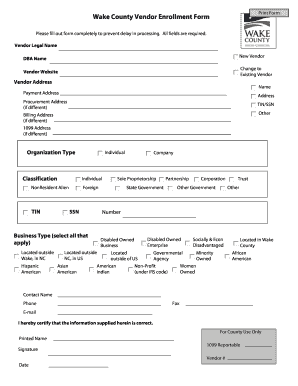
Wake County Vendor Enrollment Form Wake County Government


What is the Wake County Vendor Enrollment Form Wake County Government
The Wake County Vendor Enrollment Form is a crucial document used by businesses and individuals seeking to establish a vendor relationship with Wake County Government. This form collects essential information about the vendor, including business details, tax identification numbers, and contact information. The information provided ensures that vendors can receive payments for services rendered or goods supplied to the county. Understanding the purpose of this form is vital for compliance and successful enrollment in the county's vendor system.
Steps to complete the Wake County Vendor Enrollment Form Wake County Government
Completing the Wake County Vendor Enrollment Form involves several key steps to ensure accuracy and compliance. First, gather all necessary documents, such as your business license, tax identification number, and banking information. Next, fill out the form with precise details, ensuring all sections are completed. It is important to review the form for any errors before submission. After verifying the information, submit the form through the designated method, whether online or by mail. Keeping a copy for your records is also advisable.
Legal use of the Wake County Vendor Enrollment Form Wake County Government
The Wake County Vendor Enrollment Form is legally binding once completed and submitted according to the guidelines set forth by Wake County Government. This means that the information provided must be truthful and accurate, as any discrepancies can lead to penalties or denial of vendor status. Additionally, the form must comply with relevant laws and regulations governing vendor relationships, ensuring that both the vendor and the county are protected in their transactions.
Required Documents
To successfully complete the Wake County Vendor Enrollment Form, several documents are typically required. These may include:
- Business license or registration
- Tax identification number (EIN or SSN)
- Banking information for payment processing
- Proof of insurance, if applicable
- Contact information, including email and phone number
Having these documents ready will streamline the enrollment process and help avoid delays.
Form Submission Methods
The Wake County Vendor Enrollment Form can be submitted through various methods, providing flexibility for vendors. Options typically include:
- Online submission through the Wake County Government website
- Mailing the completed form to the designated county office
- In-person submission at specified county locations
Choosing the most convenient submission method can enhance the efficiency of the enrollment process.
Eligibility Criteria
To be eligible for enrollment using the Wake County Vendor Enrollment Form, vendors must meet specific criteria. These may include:
- Having a valid business license or registration
- Being in good standing with local, state, and federal regulations
- Providing accurate and truthful information on the form
Understanding these criteria is essential for ensuring a smooth enrollment process and avoiding potential issues.
Quick guide on how to complete wake county vendor enrollment form wake county government
Effortlessly Create Wake County Vendor Enrollment Form Wake County Government on Any Device
Digital document management has become increasingly favored by organizations and individuals alike. It offers a fantastic environmentally friendly substitute for conventional printed and signed documentation, allowing you to retrieve the appropriate form and securely store it online. airSlate SignNow provides you with all the necessary tools to design, modify, and electronically sign your documents promptly without any hindrances. Manage Wake County Vendor Enrollment Form Wake County Government on any system using airSlate SignNow Android or iOS applications and enhance any document-related process today.
The simplest way to modify and electronically sign Wake County Vendor Enrollment Form Wake County Government without stress
- Find Wake County Vendor Enrollment Form Wake County Government and click on Get Form to begin.
- Utilize the resources we offer to fill out your document.
- Emphasize important sections of the documents or obscure sensitive information with tools that airSlate SignNow provides specifically for that purpose.
- Create your eSignature using the Sign feature, which takes seconds and holds the same legal validity as a conventional wet ink signature.
- Review the information and click on the Done button to save your modifications.
- Choose your preferred method to send your form, via email, SMS, or invite link, or download it to your computer.
Eliminate worries about lost or misfiled documents, tedious form searches, or errors that necessitate reprinting new copies. airSlate SignNow meets your document management needs in just a few clicks from any device you prefer. Modify and electronically sign Wake County Vendor Enrollment Form Wake County Government and ensure effective communication at every stage of your form preparation process with airSlate SignNow.
Create this form in 5 minutes or less
Create this form in 5 minutes!
How to create an eSignature for the wake county vendor enrollment form wake county government
How to create an electronic signature for a PDF online
How to create an electronic signature for a PDF in Google Chrome
How to create an e-signature for signing PDFs in Gmail
How to create an e-signature right from your smartphone
How to create an e-signature for a PDF on iOS
How to create an e-signature for a PDF on Android
People also ask
-
What is the Wake County Vendor Enrollment Form Wake County Government used for?
The Wake County Vendor Enrollment Form Wake County Government is designed for businesses and vendors looking to provide goods and services to Wake County. This form is essential for ensuring compliance with county policies and allows for a streamlined enrollment process for new vendors.
-
How do I complete the Wake County Vendor Enrollment Form Wake County Government?
To complete the Wake County Vendor Enrollment Form Wake County Government, you can download the form from the official Wake County website. Fill in the required information accurately and submit it according to the provided instructions. Ensure that you meet all eligibility requirements to avoid delays in processing.
-
Is there a fee for submitting the Wake County Vendor Enrollment Form Wake County Government?
There is no fee for submitting the Wake County Vendor Enrollment Form Wake County Government. This initiative aims to encourage local businesses to participate in county contracts without the burden of additional costs.
-
What features does the airSlate SignNow solution offer for signing the Wake County Vendor Enrollment Form Wake County Government?
airSlate SignNow offers a user-friendly interface and an effective eSigning solution for the Wake County Vendor Enrollment Form Wake County Government. Features include customizable templates, secure document sharing, and real-time tracking, making the process smooth and efficient.
-
Can I track the status of my Wake County Vendor Enrollment Form Wake County Government submission?
Yes, with airSlate SignNow, you can easily track the status of your Wake County Vendor Enrollment Form Wake County Government submission. The platform provides notifications and real-time updates, allowing you to stay informed throughout the signing and approval process.
-
What benefits does airSlate SignNow provide for completing the Wake County Vendor Enrollment Form Wake County Government?
Using airSlate SignNow for your Wake County Vendor Enrollment Form Wake County Government offers several benefits, including faster processing times, increased security of documents, and ease of use for both vendors and county officials. This electronic solution minimizes paper usage and promotes a more sustainable approach.
-
How does airSlate SignNow integrate with existing systems for the Wake County Vendor Enrollment Form Wake County Government?
airSlate SignNow seamlessly integrates with various business applications to facilitate the completion of the Wake County Vendor Enrollment Form Wake County Government. This means you can link your existing CRM or accounting software to enhance workflow efficiency and data management.
Get more for Wake County Vendor Enrollment Form Wake County Government
- Mae 2381 form
- Workers comp hold harmless agreement north bay village form
- 5060160 02 form
- Account opening form hsbc
- Tell me about cvs caremark auth for glucose strips form
- Loan application form aditya birla housing finance limited
- Awana registration form chippewa valley bible church
- Office of the state fire marshal fireworks seizure form osfm fire ca
Find out other Wake County Vendor Enrollment Form Wake County Government
- How Can I eSign North Carolina Courts Presentation
- How Can I eSign Washington Police Form
- Help Me With eSignature Tennessee Banking PDF
- How Can I eSignature Virginia Banking PPT
- How Can I eSignature Virginia Banking PPT
- Can I eSignature Washington Banking Word
- Can I eSignature Mississippi Business Operations Document
- How To eSignature Missouri Car Dealer Document
- How Can I eSignature Missouri Business Operations PPT
- How Can I eSignature Montana Car Dealer Document
- Help Me With eSignature Kentucky Charity Form
- How Do I eSignature Michigan Charity Presentation
- How Do I eSignature Pennsylvania Car Dealer Document
- How To eSignature Pennsylvania Charity Presentation
- Can I eSignature Utah Charity Document
- How Do I eSignature Utah Car Dealer Presentation
- Help Me With eSignature Wyoming Charity Presentation
- How To eSignature Wyoming Car Dealer PPT
- How To eSignature Colorado Construction PPT
- How To eSignature New Jersey Construction PDF