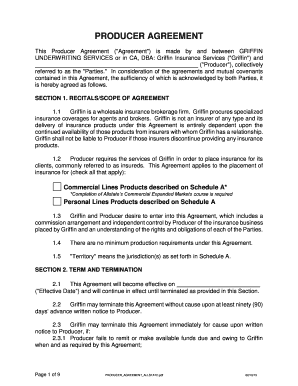
Producer Agreement Form


What is the showrunner agreement?
A showrunner agreement is a legal document that outlines the responsibilities, rights, and compensation of a showrunner in a television production. The showrunner typically oversees the creative aspects of a show, managing everything from script development to casting decisions. This agreement serves to clarify the expectations of both the showrunner and the production company, ensuring that all parties are aligned on key aspects such as creative control, budget management, and timelines.
Key elements of the showrunner agreement
Understanding the key elements of a showrunner agreement is crucial for both parties involved. Important components often include:
- Scope of Work: This section details the specific duties and responsibilities of the showrunner.
- Compensation: It outlines the financial terms, including salary, bonuses, and any profit-sharing arrangements.
- Intellectual Property: This clause addresses ownership rights of the show's content and any related materials.
- Termination Conditions: It specifies the circumstances under which either party can terminate the agreement.
- Confidentiality: This ensures that sensitive information related to the production remains private.
Steps to complete the showrunner agreement
Completing a showrunner agreement involves several key steps to ensure that it is thorough and legally binding. These steps include:
- Drafting the Agreement: Begin by outlining all necessary terms and conditions based on discussions between the showrunner and the production company.
- Reviewing Legal Requirements: Ensure that the agreement complies with relevant laws and industry standards.
- Negotiating Terms: Both parties should discuss and agree on the terms, making adjustments as necessary to meet mutual needs.
- Signing the Agreement: Once both parties are satisfied, the agreement should be signed and dated to make it legally binding.
Legal use of the showrunner agreement
The legal use of a showrunner agreement is essential for protecting the interests of both the showrunner and the production company. For the agreement to be enforceable, it must meet certain legal criteria, including:
- Mutual Consent: Both parties must agree to the terms voluntarily.
- Consideration: There must be an exchange of value, such as compensation for services rendered.
- Legality: The terms of the agreement must not violate any laws or public policy.
- Capacity: Both parties must have the legal capacity to enter into a contract, meaning they are of legal age and sound mind.
How to obtain the showrunner agreement
Obtaining a showrunner agreement typically involves a few straightforward steps. First, it may be beneficial to consult with a legal professional who specializes in entertainment law to ensure that the agreement meets all necessary legal standards. Next, templates for showrunner agreements can often be found online or through industry associations, providing a solid foundation to customize for specific needs. Finally, after drafting the agreement, both parties should review and negotiate the terms before finalizing and signing the document.
Examples of using the showrunner agreement
Showrunner agreements are utilized in various scenarios within the television industry. Common examples include:
- New Series Development: A showrunner agreement is essential when launching a new television series, outlining the showrunner's role from inception to production.
- Season Renewals: When a series is renewed for additional seasons, a new agreement or an amendment to the existing one may be required to reflect changes in compensation or responsibilities.
- Collaborative Projects: In cases where multiple production companies are involved, a showrunner agreement clarifies the showrunner's role and responsibilities across different entities.
Quick guide on how to complete producer agreement 62878352
Finalize Producer Agreement effortlessly on any device
Web-based document management has gained popularity among enterprises and individuals alike. It serves as an ideal environmentally friendly substitute for conventional printed and signed documents, allowing you to obtain the correct form and securely archive it online. airSlate SignNow equips you with all the tools necessary to create, modify, and electronically sign your documents rapidly without delays. Handle Producer Agreement on any device using airSlate SignNow’s Android or iOS applications and streamline any document-related process today.
The simplest method to amend and electronically sign Producer Agreement effortlessly
- Obtain Producer Agreement and then click Get Form to begin.
- Utilize the tools we offer to complete your form.
- Emphasize pertinent sections of your documents or redact sensitive information with the tools that airSlate SignNow provides specifically for this purpose.
- Create your electronic signature using the Sign tool, which takes only seconds and carries the same legal validity as a traditional handwritten signature.
- Verify all details and then click the Done button to save your changes.
- Select your preferred method for sending your form, whether by email, SMS, or invitation link, or download it to your computer.
Eliminate worries about lost or mislaid documents, tedious form searches, or errors that necessitate printing new copies. airSlate SignNow addresses all your document management needs in just a few clicks from any device you choose. Modify and electronically sign Producer Agreement to ensure outstanding communication at every stage of the form preparation process with airSlate SignNow.
Create this form in 5 minutes or less
Create this form in 5 minutes!
How to create an eSignature for the producer agreement 62878352
How to create an electronic signature for a PDF online
How to create an electronic signature for a PDF in Google Chrome
How to create an e-signature for signing PDFs in Gmail
How to create an e-signature right from your smartphone
How to create an e-signature for a PDF on iOS
How to create an e-signature for a PDF on Android
People also ask
-
What is a showrunner agreement template?
A showrunner agreement template is a customizable document that outlines the responsibilities, compensation, and creative control of a showrunner in a television production. With the airSlate SignNow platform, you can easily create, edit, and eSign your showrunner agreement template to suit your specific needs.
-
How can I create a showrunner agreement template with airSlate SignNow?
Creating a showrunner agreement template with airSlate SignNow is simple. Just choose from our library of templates or start from scratch. Our user-friendly interface allows you to add terms and conditions relevant to your projects, ensuring your showrunner agreements are tailored and legally compliant.
-
Is there a cost to use the showrunner agreement template on airSlate SignNow?
airSlate SignNow offers competitive pricing plans that cater to different business needs. You can access the showrunner agreement template as part of your subscription. We also provide a free trial that allows you to explore our features without upfront costs.
-
What are the benefits of using a showrunner agreement template?
Using a showrunner agreement template ensures that all crucial aspects of the showrunner's role are legally documented, protecting both parties involved. It saves time and minimizes misunderstandings, enabling producers and showrunners to focus on the creative process, while airSlate SignNow streamlines the signing process.
-
Can I integrate the showrunner agreement template with other tools?
Yes, airSlate SignNow seamlessly integrates with various applications like Google Drive, Dropbox, and CRM systems. This means you can easily manage your showrunner agreement template alongside your other creative tools, enhancing your workflow and collaboration efforts.
-
Are there pre-made showrunner agreement templates available?
AirSlate SignNow provides a selection of pre-made showrunner agreement templates that you can use right away. These templates cover various scenarios and can be customized to fit the unique requirements of your production, making it easier to get started on your projects.
-
How secure is my showrunner agreement template with airSlate SignNow?
Security is a top priority at airSlate SignNow. Your showrunner agreement template is protected with advanced encryption methods, ensuring that all sensitive information remains confidential and secure during the signing and storage process.
Get more for Producer Agreement
- Adult sliding scale for aspart form
- Oref 001 doc the order form for rc spreadsheets software version 4
- General education worksheet form
- Bitte zutreffendes ankreuzen form
- A probability path solution pdf form
- Instructions for form 1041 and schedules a b g j and k 1
- Commercial cleaning service agreement template form
- Commercial broker fee agreement template form
Find out other Producer Agreement
- Electronic signature Legal Document Idaho Online
- How Can I Electronic signature Idaho Legal Rental Lease Agreement
- How Do I Electronic signature Alabama Non-Profit Profit And Loss Statement
- Electronic signature Alabama Non-Profit Lease Termination Letter Easy
- How Can I Electronic signature Arizona Life Sciences Resignation Letter
- Electronic signature Legal PDF Illinois Online
- How Can I Electronic signature Colorado Non-Profit Promissory Note Template
- Electronic signature Indiana Legal Contract Fast
- Electronic signature Indiana Legal Rental Application Online
- Electronic signature Delaware Non-Profit Stock Certificate Free
- Electronic signature Iowa Legal LLC Operating Agreement Fast
- Electronic signature Legal PDF Kansas Online
- Electronic signature Legal Document Kansas Online
- Can I Electronic signature Kansas Legal Warranty Deed
- Can I Electronic signature Kansas Legal Last Will And Testament
- Electronic signature Kentucky Non-Profit Stock Certificate Online
- Electronic signature Legal PDF Louisiana Online
- Electronic signature Maine Legal Agreement Online
- Electronic signature Maine Legal Quitclaim Deed Online
- Electronic signature Missouri Non-Profit Affidavit Of Heirship Online