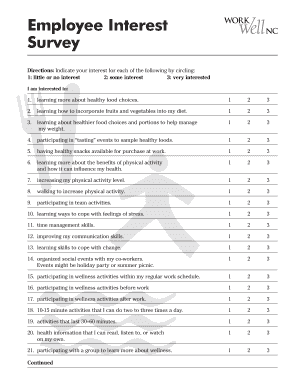
Employee Interest Survey Form


What is the Employee Interest Survey
The employee interest survey is a tool designed to gather insights from employees about their interests, preferences, and career aspirations within an organization. This survey helps employers understand what motivates their workforce and how to align job roles with employee goals. By collecting this information, companies can enhance employee engagement, improve job satisfaction, and foster a more productive work environment.
How to Use the Employee Interest Survey
To effectively utilize the employee interest survey, employers should first determine the objectives of the survey. It is essential to craft questions that are clear and focused on specific areas of interest, such as professional development, preferred work styles, and career aspirations. Once the survey is designed, it should be distributed to employees using a secure and accessible platform. Analyzing the collected data will provide valuable insights that can inform talent management strategies and organizational development initiatives.
Steps to Complete the Employee Interest Survey
Completing the employee interest survey involves several straightforward steps. First, employees should receive clear instructions on how to access and fill out the survey. Next, they should take their time to thoughtfully answer each question, ensuring that their responses reflect their true interests and preferences. After submission, it is important for employees to know that their responses are confidential and will be used to enhance their work experience. Finally, employers should communicate the results and any subsequent actions taken based on the survey findings.
Legal Use of the Employee Interest Survey
The legal use of the employee interest survey is governed by various regulations that protect employee privacy and data security. Organizations must ensure compliance with applicable laws, such as the Fair Labor Standards Act and the Health Insurance Portability and Accountability Act, when collecting and storing survey data. It is crucial to implement measures that safeguard personal information and to inform employees about how their data will be used. By adhering to these legal requirements, employers can foster trust and encourage participation in the survey.
Key Elements of the Employee Interest Survey
Key elements of the employee interest survey include well-defined questions that address various aspects of employee interests, such as career goals, preferred work environments, and skill development opportunities. Additionally, the survey should include demographic questions to help analyze trends across different employee groups. Providing a mix of quantitative and qualitative questions can yield richer insights. Ensuring that the survey is user-friendly and accessible is also vital for maximizing participation and gathering meaningful data.
Examples of Using the Employee Interest Survey
Organizations can use the employee interest survey in various ways to enhance their workplace culture. For example, the survey results can inform training and development programs by identifying skill gaps and areas of interest among employees. Additionally, companies may use the insights to tailor career advancement opportunities, ensuring that they align with employee aspirations. By leveraging the data from the survey, organizations can create a more engaged and motivated workforce, ultimately leading to improved retention rates and productivity.
Quick guide on how to complete employee interest survey
Finish Employee Interest Survey effortlessly on any device
Online document management has gained popularity among companies and individuals. It offers an ideal eco-friendly substitute for traditional printed and signed documents, allowing you to obtain the right form and securely store it online. airSlate SignNow provides you with all the resources needed to create, edit, and electronically sign your documents quickly without delays. Manage Employee Interest Survey on any device using airSlate SignNow's Android or iOS applications and simplify any document-related task today.
How to modify and eSign Employee Interest Survey with ease
- Locate Employee Interest Survey and click Get Form to begin.
- Use the tools we provide to complete your document.
- Highlight important sections of the documents or obscure sensitive information with tools specifically designed for that purpose by airSlate SignNow.
- Create your signature using the Sign tool, which takes just seconds and has the same legal validity as a standard wet ink signature.
- Review all the details and click on the Done button to save your changes.
- Choose how you wish to deliver your form, whether by email, SMS, or invitation link, or download it to your computer.
Eliminate concerns about lost or misplaced files, tedious form searches, or errors that necessitate printing new document copies. airSlate SignNow fulfills all your document management needs in just a few clicks from any device you prefer. Modify and eSign Employee Interest Survey to ensure outstanding communication at every stage of the form preparation process with airSlate SignNow.
Create this form in 5 minutes or less
Create this form in 5 minutes!
How to create an eSignature for the employee interest survey
How to create an electronic signature for a PDF online
How to create an electronic signature for a PDF in Google Chrome
How to create an e-signature for signing PDFs in Gmail
How to create an e-signature right from your smartphone
How to create an e-signature for a PDF on iOS
How to create an e-signature for a PDF on Android
People also ask
-
What is an employee interest survey?
An employee interest survey is a tool used by organizations to understand the preferences and interests of their employees. It helps businesses gather insights that can inform decisions on professional development, employee engagement, and workplace satisfaction. Implementing an employee interest survey can lead to a more motivated and productive workforce.
-
How does airSlate SignNow facilitate conducting employee interest surveys?
airSlate SignNow provides a user-friendly platform that enables businesses to create and distribute employee interest surveys efficiently. With its eSigning capabilities, employees can quickly complete and sign the surveys, ensuring higher response rates. This streamlined process allows organizations to gather valuable feedback while saving time.
-
Is the employee interest survey feature included in the pricing plan?
Yes, the employee interest survey feature is included in our various pricing plans at airSlate SignNow. We offer affordable plans that cater to businesses of all sizes, ensuring you can access essential features without breaking the bank. For detailed pricing information, you can visit our pricing page.
-
What are the benefits of using airSlate SignNow for employee interest surveys?
Using airSlate SignNow for employee interest surveys offers several benefits, including easy document creation, eSignature capabilities, and automated workflow processes. This not only improves the efficiency of collecting responses but also enhances employee engagement by showcasing that their opinions matter. Ultimately, it contributes to better workplace culture.
-
Can I customize my employee interest survey using airSlate SignNow?
Absolutely! airSlate SignNow allows you to customize your employee interest survey to fit your specific needs. You can add various question types, adjust the design, and tailor the content to resonate with your employees. This flexibility ensures that you gather the most relevant information.
-
Are there integrations available for the employee interest survey feature?
Yes, airSlate SignNow offers integrations with various tools and platforms that enhance the employee interest survey experience. You can connect it with HR management systems, communication tools, and more, allowing for seamless data collection and analysis. This integration capability helps streamline your overall processes.
-
How secure is the data collected from the employee interest survey?
Security is a top priority for airSlate SignNow, and we ensure that all data collected from employee interest surveys is securely stored and encrypted. Our platform complies with industry standards to protect sensitive information, giving you peace of mind. You can trust that your employees' responses are safe and confidential.
Get more for Employee Interest Survey
- Form pm086 defence
- Fmla form printable
- Deanamp39s reference form lenoir rhyne university lr
- Safety record and evacuation plan for form
- Florida voter registration application espanol form
- Birthday party waiver form cdn1assetssites
- Fire alarm certification form
- 452 application to replace license plate or expiration year decal form
Find out other Employee Interest Survey
- Can I eSign Arkansas Life Sciences PDF
- How Can I eSign Arkansas Life Sciences PDF
- Can I eSign Connecticut Legal Form
- How Do I eSign Connecticut Legal Form
- How Do I eSign Hawaii Life Sciences Word
- Can I eSign Hawaii Life Sciences Word
- How Do I eSign Hawaii Life Sciences Document
- How Do I eSign North Carolina Insurance Document
- How Can I eSign Hawaii Legal Word
- Help Me With eSign Hawaii Legal Document
- How To eSign Hawaii Legal Form
- Help Me With eSign Hawaii Legal Form
- Can I eSign Hawaii Legal Document
- How To eSign Hawaii Legal Document
- Help Me With eSign Hawaii Legal Document
- How To eSign Illinois Legal Form
- How Do I eSign Nebraska Life Sciences Word
- How Can I eSign Nebraska Life Sciences Word
- Help Me With eSign North Carolina Life Sciences PDF
- How Can I eSign North Carolina Life Sciences PDF