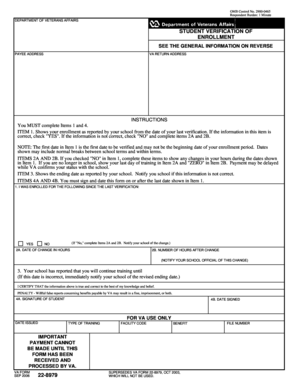
Va Form 22 8979


What is the VA Form 22 8979?
The VA Form 22 8979 is a document used by veterans to apply for educational assistance benefits under the Montgomery GI Bill. This form is essential for veterans seeking to access funding for their education and training programs. It collects necessary information about the applicant, including personal details, service history, and the educational institution they plan to attend. Understanding the purpose of this form is crucial for veterans to ensure they receive the benefits they are entitled to.
How to Use the VA Form 22 8979
Using the VA Form 22 8979 involves several straightforward steps. First, gather all required information, including your Social Security number, military service details, and the educational institution's information. Next, accurately fill out the form, ensuring that all sections are completed to avoid delays. After completing the form, review it for accuracy and clarity. Finally, submit the form according to the guidelines provided, either online or via mail, to ensure your application is processed efficiently.
Steps to Complete the VA Form 22 8979
Completing the VA Form 22 8979 requires attention to detail. Follow these steps for successful completion:
- Gather necessary documents, including your DD-214 and any previous education records.
- Fill in your personal information, ensuring accuracy in your name and contact details.
- Provide your military service information, including dates of service and branch.
- Indicate the educational program you wish to pursue and the institution's details.
- Review the form for any errors or omissions before submission.
Legal Use of the VA Form 22 8979
The VA Form 22 8979 is legally binding once completed and submitted. It is essential to ensure that all information provided is truthful and accurate, as any discrepancies may lead to legal consequences or denial of benefits. The form complies with federal regulations governing educational assistance for veterans, making it a critical document in securing funding for education.
Key Elements of the VA Form 22 8979
Several key elements are crucial when filling out the VA Form 22 8979. These include:
- Personal Information: Your full name, address, and Social Security number.
- Military Service Details: Information regarding your service, including dates and branch.
- Educational Program: The type of program you intend to enroll in and the institution's name.
- Signature: Your signature certifying that the information provided is accurate.
Form Submission Methods
The VA Form 22 8979 can be submitted through various methods. Veterans can choose to complete the form online via the VA's official website, ensuring a quicker processing time. Alternatively, the form can be printed and mailed to the appropriate VA office. In-person submissions are also an option, allowing for direct interaction with VA representatives who can assist with any questions or concerns.
Quick guide on how to complete va form 22 8979
Complete Va Form 22 8979 seamlessly on any device
Online document management has grown increasingly popular among businesses and individuals alike. It offers an excellent environmentally friendly alternative to conventional printed and signed documents, allowing you to locate the right form and securely store it online. airSlate SignNow provides you with all the tools necessary to create, edit, and electronically sign your documents swiftly and without delays. Manage Va Form 22 8979 on any device with the airSlate SignNow applications for Android or iOS and streamline any document-related operation today.
How to edit and electronically sign Va Form 22 8979 effortlessly
- Locate Va Form 22 8979 and click Get Form to begin.
- Use the tools we offer to complete your form.
- Emphasize important sections of your documents or obscure sensitive information with the tools that airSlate SignNow specifically provides for that purpose.
- Create your electronic signature with the Sign feature, which takes just seconds and carries the same legal validity as a traditional handwritten signature.
- Review all the details and click the Done button to save your changes.
- Select how you prefer to deliver your form, via email, SMS, invitation link, or download it to your computer.
Say goodbye to lost or misplaced documents, tedious form searches, and errors that necessitate printing new document copies. airSlate SignNow meets your document management needs in just a few clicks from any device you choose. Modify and electronically sign Va Form 22 8979 to ensure excellent communication at every stage of your form preparation process with airSlate SignNow.
Create this form in 5 minutes or less
Create this form in 5 minutes!
How to create an eSignature for the va form 22 8979
How to create an electronic signature for a PDF online
How to create an electronic signature for a PDF in Google Chrome
How to create an e-signature for signing PDFs in Gmail
How to create an e-signature right from your smartphone
How to create an e-signature for a PDF on iOS
How to create an e-signature for a PDF on Android
People also ask
-
What is Form 8979 and why is it important?
Form 8979 is used for reporting certain information required by the Internal Revenue Service. It's important for businesses and individuals to file Form 8979 accurately to avoid penalties and ensure compliance with tax regulations.
-
How can airSlate SignNow help with Form 8979?
airSlate SignNow streamlines the process of preparing and sending Form 8979. With its user-friendly interface and eSigning capabilities, you can efficiently manage the document lifecycle and ensure timely submissions.
-
What are the pricing options for using airSlate SignNow?
airSlate SignNow offers flexible pricing plans to suit different business needs. Whether you're a small business or a large enterprise, our plans provide access to essential features for managing Form 8979 and other documents affordably.
-
Is there a free trial available for airSlate SignNow?
Yes, airSlate SignNow offers a free trial that allows potential users to explore our features, including how to complete and sign Form 8979. This trial period can help you understand the benefits before committing to a subscription.
-
Can I integrate airSlate SignNow with other tools for Form 8979 management?
Absolutely! airSlate SignNow integrates seamlessly with various platforms such as Google Drive, Dropbox, and CRM systems. These integrations enhance your workflow, making it simple to access and manage Form 8979 along with other essential documents.
-
What features does airSlate SignNow provide for eSigning Form 8979?
airSlate SignNow includes advanced features for eSigning Form 8979, such as customizable templates, secure storage, and real-time tracking. These tools ensure that you can send, receive, and store your signed documents efficiently.
-
How secure is airSlate SignNow when handling Form 8979?
Security is a top priority for airSlate SignNow. We use industry-standard encryption and secure cloud storage to protect your data, including Form 8979, ensuring that both your documents and personal information remain confidential.
Get more for Va Form 22 8979
Find out other Va Form 22 8979
- Sign Massachusetts Sports NDA Mobile
- Sign Minnesota Real Estate Rental Lease Agreement Now
- How To Sign Minnesota Real Estate Residential Lease Agreement
- Sign Mississippi Sports Confidentiality Agreement Computer
- Help Me With Sign Montana Sports Month To Month Lease
- Sign Mississippi Real Estate Warranty Deed Later
- How Can I Sign Mississippi Real Estate Affidavit Of Heirship
- How To Sign Missouri Real Estate Warranty Deed
- Sign Nebraska Real Estate Letter Of Intent Online
- Sign Nebraska Real Estate Limited Power Of Attorney Mobile
- How Do I Sign New Mexico Sports Limited Power Of Attorney
- Sign Ohio Sports LLC Operating Agreement Easy
- Sign New Jersey Real Estate Limited Power Of Attorney Computer
- Sign New Mexico Real Estate Contract Safe
- How To Sign South Carolina Sports Lease Termination Letter
- How Can I Sign New York Real Estate Memorandum Of Understanding
- Sign Texas Sports Promissory Note Template Online
- Sign Oregon Orthodontists Last Will And Testament Free
- Sign Washington Sports Last Will And Testament Free
- How Can I Sign Ohio Real Estate LLC Operating Agreement