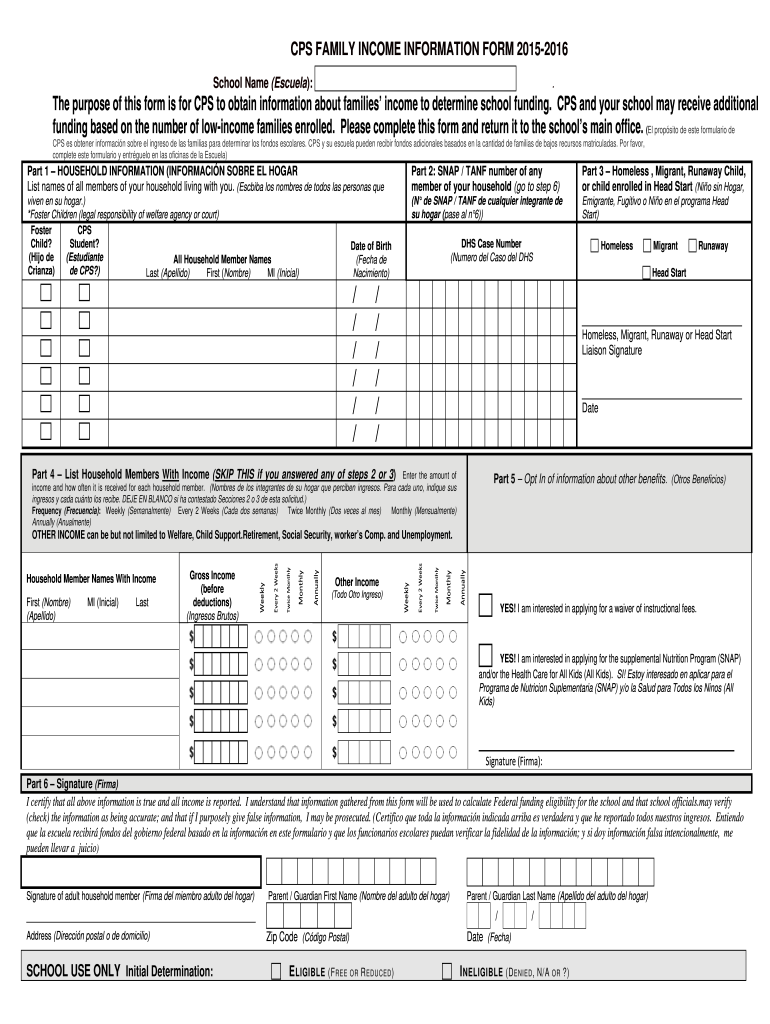
Cps Family Income Information Form 2015


What is the CPS Family Income Information Form?
The CPS Family Income Information Form is a document used primarily by educational institutions and social service agencies to collect financial information from families. This form helps determine eligibility for various programs, including financial aid and assistance. It typically requires details about household income, number of dependents, and other relevant financial information. Understanding the purpose of this form is essential for families seeking support or benefits based on their income levels.
Steps to Complete the CPS Family Income Information Form
Completing the CPS Family Income Information Form involves several key steps to ensure accuracy and compliance. First, gather all necessary financial documents, including tax returns, pay stubs, and any other income sources. Next, carefully fill out each section of the form, providing clear and honest information. It's important to double-check for any errors or omissions before submission. Finally, review the completed form to ensure it meets all requirements and submit it according to the specified guidelines.
Legal Use of the CPS Family Income Information Form
The CPS Family Income Information Form is legally binding when completed accurately and submitted as required. It is essential to understand that providing false information can lead to penalties, including loss of benefits or legal repercussions. The form must be filled out in compliance with relevant laws and regulations, ensuring that all information is truthful and verifiable. Utilizing a secure platform for electronic submission can enhance the legal standing of the document.
How to Obtain the CPS Family Income Information Form
Obtaining the CPS Family Income Information Form can be done through various channels. Most educational institutions and social service agencies provide the form on their official websites for easy access. Additionally, families may request a physical copy directly from the institution or agency if needed. It's advisable to check for the most current version of the form to ensure compliance with any updates or changes in requirements.
Key Elements of the CPS Family Income Information Form
The CPS Family Income Information Form includes several key elements that must be completed for accurate processing. These elements typically encompass personal information such as the family’s name, address, and contact details. Financial sections require details about income sources, including wages, benefits, and any other financial support. Additionally, the form may ask for information regarding household size and expenses, which are crucial for assessing eligibility for assistance programs.
Form Submission Methods
The CPS Family Income Information Form can be submitted through various methods, depending on the requirements of the institution or agency. Common submission methods include online submission via a secure portal, mailing a physical copy to the appropriate office, or delivering it in person. Each method has its own set of guidelines, so it is important to follow the specified instructions for the chosen submission method to ensure timely processing.
Quick guide on how to complete cps family income information form
Effortlessly Prepare Cps Family Income Information Form on Any Device
Digital document management has gained traction among companies and individuals. It offers an ideal environmentally friendly alternative to traditional printed and signed papers, allowing you to obtain the correct form and store it securely online. airSlate SignNow provides you with all the tools necessary to create, modify, and electronically sign your files swiftly without delays. Manage Cps Family Income Information Form across any platform using airSlate SignNow's Android or iOS applications and streamline any document-related procedure today.
Steps to Modify and eSign Cps Family Income Information Form with Ease
- Locate Cps Family Income Information Form and click Get Form to begin.
- Utilize the tools we provide to complete your document.
- Highlight key sections of your documents or conceal sensitive information with the tools that airSlate SignNow offers specifically for this purpose.
- Create your signature using the Sign feature, which takes only seconds and carries the same legal validity as a conventional wet ink signature.
- Review all details and click on the Done button to save your changes.
- Choose how you wish to send your form: via email, text message (SMS), invite link, or download it to your computer.
Say goodbye to lost or misplaced documents, tedious form searches, or mistakes that necessitate printing new document copies. airSlate SignNow addresses all your document management needs in just a few clicks from any device you prefer. Edit and eSign Cps Family Income Information Form to ensure excellent communication at every stage of your form preparation process with airSlate SignNow.
Create this form in 5 minutes or less
Find and fill out the correct cps family income information form
FAQs
-
How do I fill out an income tax form?
The Indian Income-Tax department has made the process of filing of income tax returns simplified and easy to understand.However, that is applicable only in case where you don’t have incomes under different heads. Let’s say, you are earning salary from a company in India, the company deducts TDS from your salary. In such a scenario, it’s very easy to file the return.Contrary to this is the scenario, where you have income from business and you need to see what all expenses you can claim as deduction while calculating the net taxable income.You can always signNow out to a tax consultant for detailed review of your tax return.
-
How can you get your family doctor to fill out a disability form?
Definitely ask for a psychologist referral! You want someone on your side who can understand your issues and be willing and eager to advocate for you with the beancounters because disability can be rather hard to get some places, like just south of the border in America.Having a psychologist means you have a more qualified specialist filling out your papers (which is a positive for you and for the government), and it means you can be seeing someone who can get to know your issues in greater depth and expertise for further government and non-profit organization provided aid.If seeing a psychologist on a regular basis is still too difficult for you, start with your initial appointment and then perhaps build up a rapport with a good therapist through distanced appointments (like via telephone, if that is easier) until you can be going into a physical office. It would probably look good on the form if your psychologist can truthfully state that you are currently seeking regular treatment for your disorders because of how serious and debilitating they are.I don't know how disability in Canada works, but I have gone through the process in the US, and specifically for anxiety and depression, like you. Don't settle for a reluctant or wishywashy doctor or psychologist, especially when it comes to obtaining the resources for basic survival. I also advise doing some internet searches on how to persuasively file for disability in Canada. Be prepared to fight for your case through an appeal, if it should come to that, and understand the requirements and processes involved in applying for disability by reading government literature and reviewing success stories on discussion websites.
-
How do I fill taxes online?
you can file taxes online by using different online platforms. by using this online platform you can easily submit the income tax returns, optimize your taxes easily.Tachotax provides the most secure, easy and fast way of tax filing.
-
How do I fill out the income tax for online job payment? Are there any special forms to fill it?
I am answering to your question with the UNDERSTANDING that you are liableas per Income Tax Act 1961 of Republic of IndiaIf you have online source of Income as per agreement as an employer -employee, It will be treated SALARY income and you will file ITR 1 for FY 2017–18If you are rendering professional services outside India with an agreement as professional, in that case you need to prepare Financial Statements ie. Profit and loss Account and Balance sheet for FY 2017–18 , finalize your income and pay taxes accordingly, You will file ITR -3 for FY 2017–1831st Dec.2018 is last due date with minimum penalty, grab that opportunity and file income tax return as earliest
-
How do you fill out an income tax form for a director of a company in India?
There are no special provisions for a director of a company. He should file the return on the basis of his income . If he is just earning salary ten ITR-1.~Sayantan Sen Gupta~
Create this form in 5 minutes!
How to create an eSignature for the cps family income information form
How to create an eSignature for the Cps Family Income Information Form online
How to generate an eSignature for your Cps Family Income Information Form in Chrome
How to generate an eSignature for signing the Cps Family Income Information Form in Gmail
How to create an eSignature for the Cps Family Income Information Form straight from your mobile device
How to create an electronic signature for the Cps Family Income Information Form on iOS
How to create an electronic signature for the Cps Family Income Information Form on Android
People also ask
-
What is the cps family income information form?
The cps family income information form is a document used to collect essential income data for verifying eligibility for various programs. By efficiently using airSlate SignNow, you can electronically sign and send this form, ensuring that the process is quick and seamless.
-
How does airSlate SignNow streamline the cps family income information form process?
airSlate SignNow simplifies the process of managing the cps family income information form by allowing you to create customized templates, send for signatures, and track document status in real-time. This ensures that you can gather income information more efficiently and without hassle.
-
What are the pricing options for using airSlate SignNow?
airSlate SignNow offers various pricing plans tailored to meet different business needs. With affordable options, you can easily manage the cps family income information form and access additional features without breaking your budget.
-
Is it easy to integrate airSlate SignNow with other tools for the cps family income information form?
Yes, airSlate SignNow provides seamless integrations with a variety of applications such as Google Drive, Dropbox, and CRM systems. This makes handling the cps family income information form even more efficient by ensuring that your documents are easily accessible across platforms.
-
Can I customize the cps family income information form in airSlate SignNow?
Absolutely! airSlate SignNow allows users to customize the cps family income information form to fit their specific requirements. You can add fields, adjust layouts, and tailor the content, making it a versatile tool for your documentation needs.
-
What are the security features offered by airSlate SignNow for the cps family income information form?
airSlate SignNow prioritizes security with advanced encryption and authentication measures to keep your data safe. When using the cps family income information form, you can rest assured that sensitive information is protected against unauthorized access.
-
How long does it take to set up airSlate SignNow for the cps family income information form?
Setting up airSlate SignNow for the cps family income information form is quick and straightforward. Most users can integrate the platform and start sending documents within a few minutes, making it ideal for businesses looking to expedite their document processes.
Get more for Cps Family Income Information Form
- Higher unit 8 topic test answers form
- Denver acquisition and logistics center form
- Gpf loan application letter form
- Audit substance abuse assessment form
- Specimen signature meaning form
- Service canada direct deposit enrolment form
- Rental property agreement template form
- Rental portugal agreement template form
Find out other Cps Family Income Information Form
- How To eSignature Iowa Orthodontists Presentation
- Can I eSignature South Dakota Lawers Document
- Can I eSignature Oklahoma Orthodontists Document
- Can I eSignature Oklahoma Orthodontists Word
- How Can I eSignature Wisconsin Orthodontists Word
- How Do I eSignature Arizona Real Estate PDF
- How To eSignature Arkansas Real Estate Document
- How Do I eSignature Oregon Plumbing PPT
- How Do I eSignature Connecticut Real Estate Presentation
- Can I eSignature Arizona Sports PPT
- How Can I eSignature Wisconsin Plumbing Document
- Can I eSignature Massachusetts Real Estate PDF
- How Can I eSignature New Jersey Police Document
- How Can I eSignature New Jersey Real Estate Word
- Can I eSignature Tennessee Police Form
- How Can I eSignature Vermont Police Presentation
- How Do I eSignature Pennsylvania Real Estate Document
- How Do I eSignature Texas Real Estate Document
- How Can I eSignature Colorado Courts PDF
- Can I eSignature Louisiana Courts Document