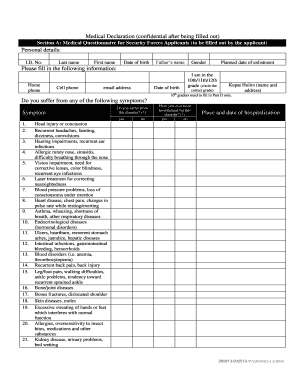
Information Form


What is the application information form?
The application information form is a crucial document used by various organizations to collect essential details from applicants. This form typically includes personal information such as name, address, contact details, and other relevant data that helps organizations assess eligibility and suitability for specific programs or services. It serves as a foundational tool in the application process, ensuring that all necessary information is gathered efficiently.
Steps to complete the application information form
Completing the application information form involves several straightforward steps:
- Gather necessary personal information, including full name, date of birth, and contact details.
- Review any specific instructions provided by the organization to ensure compliance with their requirements.
- Fill out the form accurately, ensuring all fields are completed as required.
- Double-check the information for accuracy and completeness before submission.
- Submit the form according to the specified method, whether online, by mail, or in person.
Legal use of the application information form
The application information form must be used in compliance with relevant laws and regulations to ensure its validity. In the United States, organizations must adhere to privacy laws that protect personal information, such as the Fair Credit Reporting Act (FCRA) and the Health Insurance Portability and Accountability Act (HIPAA). Proper handling of the information collected through this form is essential to maintain confidentiality and protect applicants' rights.
Required documents for the application information form
When filling out the application information form, applicants may need to provide supporting documents. Commonly required documents include:
- Proof of identity, such as a driver's license or passport.
- Social Security number or taxpayer identification number.
- Proof of residency, like a utility bill or lease agreement.
- Any additional documentation specified by the organization.
Form submission methods
Submitting the application information form can typically be done through various methods, depending on the organization's preferences. Common submission methods include:
- Online submission via a secure portal.
- Mailing a physical copy to the designated address.
- In-person submission at the organization's office.
Eligibility criteria for the application information form
Eligibility criteria for completing the application information form may vary based on the purpose of the application. Generally, applicants must meet specific requirements, such as age limits, residency status, or educational qualifications. It is essential to review these criteria carefully to ensure that the application is valid and meets the organization's standards.
Examples of using the application information form
The application information form is utilized in various contexts, including:
- Job applications, where employers collect personal and professional details from candidates.
- Educational institutions requiring information from prospective students for admissions.
- Government agencies gathering data for benefits or services.
Quick guide on how to complete information form
Complete Information Form effortlessly on any gadget
Digital document management has become increasingly favored by organizations and individuals alike. It offers an ideal eco-friendly alternative to traditional printed and signed documents, allowing you to find the right template and securely save it online. airSlate SignNow equips you with all the tools necessary to create, modify, and eSign your documents quickly and efficiently. Manage Information Form on any gadget with the airSlate SignNow Android or iOS applications and simplify any document-related task today.
The simplest way to modify and eSign Information Form with ease
- Find Information Form and click on Get Form to begin.
- Make use of the tools we offer to fill out your document.
- Emphasize important sections of your documents or obscure sensitive details with tools specifically designed for that purpose by airSlate SignNow.
- Create your signature using the Sign tool, which takes mere seconds and carries the same legal significance as a conventional wet ink signature.
- Review the information and click the Done button to preserve your modifications.
- Select how you wish to send your form, by email, text message (SMS), or an invitation link, or download it to your PC.
Eliminate concerns about lost or misplaced documents, cumbersome form searching, or mistakes that necessitate reprinting new document copies. airSlate SignNow addresses your document management needs in just a few clicks from your preferred device. Modify and eSign Information Form and guarantee excellent communication throughout your document preparation process with airSlate SignNow.
Create this form in 5 minutes or less
Create this form in 5 minutes!
How to create an eSignature for the information form
How to create an electronic signature for a PDF online
How to create an electronic signature for a PDF in Google Chrome
How to create an e-signature for signing PDFs in Gmail
How to create an e-signature right from your smartphone
How to create an e-signature for a PDF on iOS
How to create an e-signature for a PDF on Android
People also ask
-
What is an application information form?
An application information form is a document that collects essential details from users to facilitate a smooth process for signing and managing documents in airSlate SignNow. This form ensures that all necessary information is captured efficiently, making it easier to prepare and send documents for eSigning.
-
How does airSlate SignNow help with the application information form?
airSlate SignNow streamlines the creation and management of the application information form by providing customizable templates. Users can easily set up forms that fit their specific needs, allowing for quick data collection and ensuring all necessary fields are included for a complete submission.
-
Is there a cost associated with using the application information form in airSlate SignNow?
Yes, while airSlate SignNow offers various pricing tiers, the ability to use the application information form is included in all plans, making it accessible to businesses of any size. The pricing is competitive, and the features included ensure excellent value for document management solutions.
-
What features are available for the application information form in airSlate SignNow?
The application information form in airSlate SignNow includes features like custom fields, automated routing, and eSignature capabilities. Additionally, integration options with other software platforms allow for seamless data transfer, enhancing the overall efficiency of document management.
-
Can I integrate the application information form with other tools?
Absolutely! airSlate SignNow supports integrations with various applications such as CRM systems, cloud storage services, and project management tools. This ensures that your application information form works harmoniously with the tools your business already uses, boosting productivity.
-
What are the benefits of using the application information form with airSlate SignNow?
Using the application information form with airSlate SignNow offers several benefits, including time savings, increased accuracy, and improved organization of documents. By simplifying data collection and eSigning processes, businesses can enhance their operational efficiency and focus on more critical tasks.
-
Is it easy to create an application information form in airSlate SignNow?
Yes, creating an application information form in airSlate SignNow is user-friendly and intuitive. The platform provides step-by-step guidance and customizable options, allowing even non-technical users to design forms that meet their specific needs quickly.
Get more for Information Form
Find out other Information Form
- Electronic signature Wisconsin Business Operations LLC Operating Agreement Myself
- Electronic signature Colorado Doctors Emergency Contact Form Secure
- How Do I Electronic signature Georgia Doctors Purchase Order Template
- Electronic signature Doctors PDF Louisiana Now
- How To Electronic signature Massachusetts Doctors Quitclaim Deed
- Electronic signature Minnesota Doctors Last Will And Testament Later
- How To Electronic signature Michigan Doctors LLC Operating Agreement
- How Do I Electronic signature Oregon Construction Business Plan Template
- How Do I Electronic signature Oregon Construction Living Will
- How Can I Electronic signature Oregon Construction LLC Operating Agreement
- How To Electronic signature Oregon Construction Limited Power Of Attorney
- Electronic signature Montana Doctors Last Will And Testament Safe
- Electronic signature New York Doctors Permission Slip Free
- Electronic signature South Dakota Construction Quitclaim Deed Easy
- Electronic signature Texas Construction Claim Safe
- Electronic signature Texas Construction Promissory Note Template Online
- How To Electronic signature Oregon Doctors Stock Certificate
- How To Electronic signature Pennsylvania Doctors Quitclaim Deed
- Electronic signature Utah Construction LLC Operating Agreement Computer
- Electronic signature Doctors Word South Dakota Safe