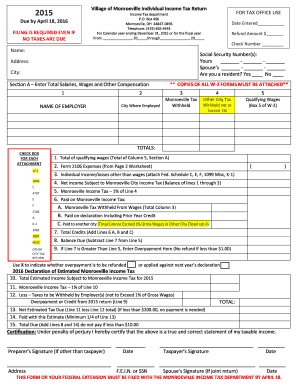
1040 Form


What is the 1040 Form
The 1040 Form is a standard federal income tax form used by individuals in the United States to report their annual income to the Internal Revenue Service (IRS). This form is essential for taxpayers to calculate their tax liability, claim deductions, and determine eligibility for various tax credits. The 1040 Form is designed to accommodate a wide range of taxpayers, including those who are self-employed, retired, or have multiple sources of income. It serves as the primary document for filing individual income tax returns and is a critical component of the U.S. taxation system.
Steps to complete the 1040 Form
Completing the 1040 Form involves several key steps to ensure accuracy and compliance with IRS regulations. Begin by gathering all necessary documents, such as W-2s, 1099s, and other income statements. Next, determine your filing status, which affects your tax rates and eligibility for certain deductions. After that, fill out the form by entering your personal information, income details, and any applicable deductions or credits. It's important to double-check all entries for accuracy before submitting the form. Finally, choose your submission method, whether online, by mail, or in person, and ensure that you meet the filing deadline.
How to obtain the 1040 Form
The 1040 Form can be obtained through various channels to facilitate easy access for taxpayers. The most common method is to download the form directly from the IRS website, where you can find the latest version available for the current tax year. Additionally, physical copies of the form are often available at local libraries, post offices, and IRS offices. Tax preparation software also typically includes the 1040 Form as part of their services, allowing users to fill it out electronically and submit it online.
Legal use of the 1040 Form
The 1040 Form is legally binding when completed correctly and submitted to the IRS. To ensure its validity, taxpayers must adhere to specific guidelines set forth by the IRS, including accurate reporting of income and proper documentation of deductions. The form must be signed and dated, indicating that the taxpayer affirms the information provided is truthful and complete. Failure to comply with these legal requirements can result in penalties or audits by the IRS.
Required Documents
When preparing to file your 1040 Form, several key documents are necessary to ensure a smooth and accurate filing process. These include:
- W-2 forms from employers, detailing annual wages and taxes withheld
- 1099 forms for any freelance or contract work
- Records of other income, such as rental or investment income
- Documentation for deductions, including mortgage interest statements and medical expenses
- Social Security numbers for yourself and any dependents
Having these documents organized will help streamline the completion of your tax return and minimize the risk of errors.
Filing Deadlines / Important Dates
Understanding the filing deadlines for the 1040 Form is crucial for avoiding penalties. The standard deadline for submitting your federal income tax return is April 15 each year. If this date falls on a weekend or holiday, the deadline may be extended to the next business day. Taxpayers can also request an extension, which typically allows an additional six months to file the return, although any taxes owed must still be paid by the original deadline to avoid interest and penalties. It's important to stay informed about any changes in deadlines that may occur due to legislation or IRS announcements.
Quick guide on how to complete 1040 form
Prepare 1040 Form seamlessly on any device
Web-based document management has become increasingly favored by both organizations and individuals. It offers an ideal eco-friendly alternative to traditional printed and signed documents, allowing you to find the appropriate form and securely store it online. airSlate SignNow provides you with all the tools necessary to create, modify, and eSign your documents swiftly without delays. Manage 1040 Form on any device using airSlate SignNow Android or iOS applications and enhance any document-centered workflow today.
How to modify and eSign 1040 Form effortlessly
- Find 1040 Form and click on Get Form to begin.
- Utilize the tools we provide to complete your form.
- Emphasize relevant sections of your documents or obscure sensitive information with tools that airSlate SignNow offers specifically for this purpose.
- Create your eSignature using the Sign tool, which takes mere seconds and carries the same legal validity as a conventional wet ink signature.
- Review the details and click on the Done button to save your changes.
- Select how you wish to send your form, whether by email, SMS, or invitation link, or download it to your computer.
Eliminate worries about lost or misplaced documents, tedious form searches, or mistakes that necessitate printing new copies. airSlate SignNow meets your document management needs in just a few clicks from a device of your choice. Edit and eSign 1040 Form to ensure effective communication throughout the form preparation process with airSlate SignNow.
Create this form in 5 minutes or less
Create this form in 5 minutes!
How to create an eSignature for the 1040 form
How to create an electronic signature for a PDF online
How to create an electronic signature for a PDF in Google Chrome
How to create an e-signature for signing PDFs in Gmail
How to create an e-signature right from your smartphone
How to create an e-signature for a PDF on iOS
How to create an e-signature for a PDF on Android
People also ask
-
What is the process to file 1040 using airSlate SignNow?
To file 1040 using airSlate SignNow, simply upload your completed tax document, add eSignature fields, and send it for signatures. The platform ensures that the entire process is streamlined and secure, allowing you to file 1040 efficiently. Once all parties have signed, you can easily download the finalized document.
-
How much does it cost to file 1040 with airSlate SignNow?
airSlate SignNow offers competitive pricing based on your needs, starting with a free trial. The monthly subscriptions provide access to robust features for any business aiming to file 1040 and manage documents seamlessly. Check our pricing page for detailed breakdowns and choose the plan that best fits your requirements.
-
What features does airSlate SignNow offer for filing 1040 documents?
airSlate SignNow offers features such as customizable templates, mobile access, and real-time tracking of document statuses, which are perfect for filing 1040 forms. Additionally, its user-friendly interface ensures that all signing parties can easily navigate the process. Enhanced security features also protect your confidential tax information while you file 1040.
-
Can I integrate airSlate SignNow with other software to help file 1040?
Absolutely! airSlate SignNow integrates seamlessly with various accounting and tax software, enhancing your ability to file 1040 forms. Options include popular platforms that facilitate data sharing, reducing manual entry, and increasing accuracy. Explore our integration options for a more efficient filing process.
-
What are the benefits of using airSlate SignNow to file 1040?
Using airSlate SignNow to file 1040 offers several benefits, including increased efficiency, reduced turnaround time, and enhanced security. It simplifies the eSignature process, allowing documents to be signed quickly and remotely. By streamlining your paperwork, you can focus more on your business rather than on administrative tasks.
-
Is airSlate SignNow compliant with eSignature laws when filing 1040?
Yes, airSlate SignNow complies with all applicable eSignature laws, ensuring that your filed 1040 documents are legally binding. The platform adheres to regulations such as ESIGN and UETA, giving you peace of mind when sending and receiving your documents for signatures. This compliance is crucial for individuals and businesses managing tax filings.
-
What types of documents can I prepare and file 1040 with airSlate SignNow?
With airSlate SignNow, you can prepare and file various tax documents, including the 1040 form and its accompanying schedules. The platform allows you to create templates to streamline your filings and ensure all necessary documentation is in order. This versatility makes it easy to manage your tax-related paperwork effectively.
Get more for 1040 Form
- Hardship letter for immigration for spouse sample form
- Dcw application form
- Missing receipt affidavit template word form
- All american bowl bowl usarec army form
- May rj may rj usarec army form
- Recruiter journal form
- August recruiter journal august recruiter journal usarec army form
- Host agreement template form
Find out other 1040 Form
- Sign Nevada Government Promissory Note Template Simple
- How To Sign New Mexico Government Warranty Deed
- Help Me With Sign North Dakota Government Quitclaim Deed
- Sign Oregon Government Last Will And Testament Mobile
- Sign South Carolina Government Purchase Order Template Simple
- Help Me With Sign Pennsylvania Government Notice To Quit
- Sign Tennessee Government Residential Lease Agreement Fast
- Sign Texas Government Job Offer Free
- Sign Alabama Healthcare / Medical LLC Operating Agreement Online
- Sign Alabama Healthcare / Medical Quitclaim Deed Mobile
- Can I Sign Alabama Healthcare / Medical Quitclaim Deed
- Sign Utah Government Month To Month Lease Myself
- Can I Sign Texas Government Limited Power Of Attorney
- Sign Arkansas Healthcare / Medical Living Will Free
- Sign Arkansas Healthcare / Medical Bill Of Lading Later
- Sign California Healthcare / Medical Arbitration Agreement Free
- Help Me With Sign California Healthcare / Medical Lease Agreement Form
- Sign Connecticut Healthcare / Medical Business Plan Template Free
- Sign Indiana Healthcare / Medical Moving Checklist Safe
- Sign Wisconsin Government Cease And Desist Letter Online