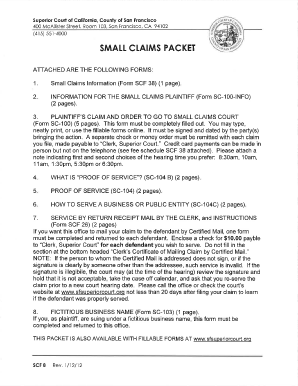
SMALL CLAIMS PACKET San Francisco Superior Court Sfsuperiorcourt Form


Understanding the small claims packet for San Francisco Superior Court
The small claims packet for the San Francisco Superior Court is a collection of forms and instructions designed for individuals seeking to file a claim in small claims court. This packet typically includes essential documents such as the claim form, instructions for completing the forms, and information on court procedures. The small claims court is intended for resolving disputes involving relatively small amounts of money, making it accessible for individuals without the need for legal representation.
Steps to complete the small claims packet for San Francisco Superior Court
Completing the small claims packet involves several key steps. First, gather all necessary information regarding the claim, including details about the parties involved and the nature of the dispute. Next, fill out the claim form accurately, ensuring that all required fields are completed. It is important to provide a clear and concise description of the claim, as this will help the court understand the issue at hand. After completing the form, review it for accuracy before submitting it to the court.
How to obtain the small claims packet for San Francisco Superior Court
The small claims packet can be obtained from the San Francisco Superior Court's official website or directly from the court's clerk office. Many courts also provide the option to download the packet online, allowing individuals to print the forms at their convenience. It is advisable to ensure that you are using the most current version of the packet, as forms and procedures may change over time.
Key elements of the small claims packet for San Francisco Superior Court
Key elements of the small claims packet include the claim form, which must be completed and filed with the court, as well as instructions that outline the filing process, court procedures, and important deadlines. Additionally, the packet may contain information about fees associated with filing a claim, guidelines for serving the defendant, and tips for preparing for the hearing. Understanding these elements is crucial for successfully navigating the small claims process.
Legal use of the small claims packet for San Francisco Superior Court
The legal use of the small claims packet is governed by specific rules and regulations set forth by the San Francisco Superior Court. It is essential to adhere to these guidelines to ensure that the claim is valid and will be accepted by the court. This includes following proper procedures for filing, serving documents, and attending the hearing. Familiarizing yourself with these legal requirements can help prevent delays or complications in your case.
Form submission methods for the small claims packet
Individuals can submit the small claims packet to the San Francisco Superior Court through various methods. The most common methods include filing in person at the court clerk's office, submitting the forms by mail, or utilizing online filing options if available. Each method has its own set of requirements and processing times, so it is important to choose the method that best suits your needs and ensure that all forms are completed correctly before submission.
Quick guide on how to complete small claims packet san francisco superior court sfsuperiorcourt
Effortlessly Prepare SMALL CLAIMS PACKET San Francisco Superior Court Sfsuperiorcourt on Any Device
The management of documents online has become increasingly favored by businesses and individuals alike. It offers an ideal eco-friendly substitute for conventional printed and signed documents, allowing you to access the necessary form and securely store it online. airSlate SignNow equips you with all the resources needed to quickly create, modify, and eSign your documents without delays. Handle SMALL CLAIMS PACKET San Francisco Superior Court Sfsuperiorcourt on any device with the airSlate SignNow apps for Android or iOS and enhance any document-focused task today.
The Optimal Method to Modify and eSign SMALL CLAIMS PACKET San Francisco Superior Court Sfsuperiorcourt with Ease
- Obtain SMALL CLAIMS PACKET San Francisco Superior Court Sfsuperiorcourt and click Get Form to initiate the process.
- Make use of the tools we provide to complete your document.
- Emphasize pertinent sections of your documents or redact sensitive information using tools specifically offered by airSlate SignNow for that purpose.
- Create your signature with the Sign tool, which takes just seconds and holds the same legal validity as a conventional wet ink signature.
- Verify all the details and click on the Done button to save your modifications.
- Choose how you’d like to share your form, whether by email, SMS, or invitation link, or download it to your computer.
Eliminate concerns about lost or mislaid files, tedious form searching, or mistakes that require printing new copies. airSlate SignNow meets your document management needs in just a few clicks from any device you choose. Modify and eSign SMALL CLAIMS PACKET San Francisco Superior Court Sfsuperiorcourt and ensure excellent communication at every stage of your form preparation process with airSlate SignNow.
Create this form in 5 minutes or less
Create this form in 5 minutes!
How to create an eSignature for the small claims packet san francisco superior court sfsuperiorcourt
How to create an electronic signature for a PDF online
How to create an electronic signature for a PDF in Google Chrome
How to create an e-signature for signing PDFs in Gmail
How to create an e-signature right from your smartphone
How to create an e-signature for a PDF on iOS
How to create an e-signature for a PDF on Android
People also ask
-
What is sfsuperiorcourt and how does airSlate SignNow support it?
sfsuperiorcourt refers to the Superior Court of San Francisco, where legal documents may require electronic signatures. airSlate SignNow offers an easy-to-use platform that allows users to securely send and eSign necessary documents relevant to sfsuperiorcourt, ensuring compliance and efficiency in legal processes.
-
How much does airSlate SignNow cost for users dealing with sfsuperiorcourt?
airSlate SignNow provides competitive pricing plans tailored for users who frequently interact with sfsuperiorcourt. With a focus on cost-effectiveness, businesses can find a suitable plan that meets their document signing needs while managing budget constraints.
-
What features does airSlate SignNow offer for sfsuperiorcourt-related documents?
airSlate SignNow offers a range of features ideal for managing sfsuperiorcourt-related documents, including document templates, automated workflows, and real-time tracking. These features help streamline the eSigning process, making it efficient and compliant with legal standards.
-
How can airSlate SignNow benefit users in sfsuperiorcourt situations?
By using airSlate SignNow, users involved with sfsuperiorcourt can experience quicker turnaround times for document processing. The solution enhances productivity, reduces paperwork, and ensures that all signatures are legally binding, which is crucial for court-related documentation.
-
Does airSlate SignNow integrate with other tools for managing sfsuperiorcourt documents?
Yes, airSlate SignNow integrates seamlessly with various tools that can facilitate document management related to sfsuperiorcourt. These integrations help users connect their existing workflows and enhance collaboration without the hassle of switching between different platforms.
-
Is my data secure when using airSlate SignNow for sfsuperiorcourt documents?
Absolutely, airSlate SignNow prioritizes data security, especially for sensitive sfsuperiorcourt documents. The platform utilizes advanced encryption and security protocols to safeguard user information, ensuring that it remains confidential and protected at all times.
-
Can I use airSlate SignNow for multiple types of documents related to sfsuperiorcourt?
Certainly! airSlate SignNow supports a wide variety of document types that may be required for sfsuperiorcourt proceedings. Whether it's contracts, petitions, or other legal forms, users can easily manage all their eSigning needs within one platform.
Get more for SMALL CLAIMS PACKET San Francisco Superior Court Sfsuperiorcourt
- Att 17 personal statement form
- Police information and vulnerable sector check form timminspolice
- Business trip application form
- Missouri form 4757
- Report of injury wc 1 edi missouri department of labor labor mo form
- Safety shoe reimbursement form
- Council tax reduction form
- Residential leasing agreement forms
Find out other SMALL CLAIMS PACKET San Francisco Superior Court Sfsuperiorcourt
- Can I eSignature Louisiana Education Document
- Can I eSignature Massachusetts Education Document
- Help Me With eSignature Montana Education Word
- How To eSignature Maryland Doctors Word
- Help Me With eSignature South Dakota Education Form
- How Can I eSignature Virginia Education PDF
- How To eSignature Massachusetts Government Form
- How Can I eSignature Oregon Government PDF
- How Can I eSignature Oklahoma Government Document
- How To eSignature Texas Government Document
- Can I eSignature Vermont Government Form
- How Do I eSignature West Virginia Government PPT
- How Do I eSignature Maryland Healthcare / Medical PDF
- Help Me With eSignature New Mexico Healthcare / Medical Form
- How Do I eSignature New York Healthcare / Medical Presentation
- How To eSignature Oklahoma Finance & Tax Accounting PPT
- Help Me With eSignature Connecticut High Tech Presentation
- How To eSignature Georgia High Tech Document
- How Can I eSignature Rhode Island Finance & Tax Accounting Word
- How Can I eSignature Colorado Insurance Presentation