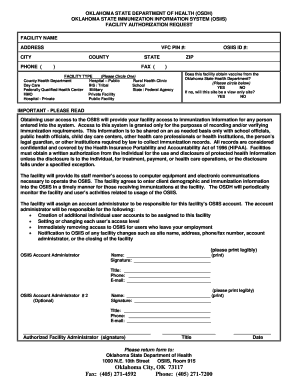
Osiis Login Form


What is the Osiis Login
The Osiis login is a secure online portal designed for users to access their health information and services related to the Oklahoma State Immunization Information System (OSIIS). This system enables healthcare providers and individuals to manage immunization records efficiently. By logging into the Osiis platform, users can view vaccination histories, request immunization records, and ensure compliance with health regulations.
How to use the Osiis Login
Using the Osiis login is straightforward. First, navigate to the Osiis login page. Enter your username and password in the designated fields. If you are a first-time user, you may need to register for an account before gaining access. Once logged in, you can explore various features, including checking your immunization status and updating personal information. If you encounter any issues, there are support resources available to assist you.
Steps to complete the Osiis Login
To complete the Osiis login, follow these steps:
- Visit the official Osiis login page.
- Enter your registered username in the appropriate field.
- Input your password carefully.
- Click on the "Login" button to access your account.
- If you forget your password, use the "Forgot Password" link to reset it.
Legal use of the Osiis Login
The legal use of the Osiis login is governed by regulations that ensure the protection of personal health information. Users must comply with the Health Insurance Portability and Accountability Act (HIPAA) and other relevant privacy laws. This compliance ensures that all data accessed through the Osiis platform is secure and that users' rights to privacy are upheld. Engaging with the Osiis system responsibly is essential for maintaining the integrity of personal health records.
Key elements of the Osiis Login
Key elements of the Osiis login include:
- Username and Password: Essential for secure access to the system.
- Security Features: Includes encryption and dual-factor authentication to protect user data.
- User Support: Resources are available for troubleshooting and assistance.
- Compliance Notifications: Alerts regarding important updates or changes in regulations.
State-specific rules for the Osiis Login
State-specific rules for the Osiis login are established to ensure that users in Oklahoma adhere to local health regulations. These rules may include specific requirements for accessing immunization records, guidelines for data sharing, and protocols for maintaining the confidentiality of health information. It is important for users to familiarize themselves with these regulations to ensure compliance and proper use of the Osiis system.
Quick guide on how to complete osiis login
Effortlessly Complete Osiis Login on Any Device
Digital document management has become increasingly popular among businesses and individuals. It offers an ideal eco-friendly substitute for traditional printed and signed documents, allowing you to obtain the necessary form and securely save it online. airSlate SignNow provides all the tools you need to create, modify, and eSign your documents rapidly without complications. Manage Osiis Login on any device using the airSlate SignNow applications for Android or iOS and enhance any document-related task today.
Easiest Way to Modify and eSign Osiis Login with Ease
- Find Osiis Login and click on Get Form to begin.
- Utilize the tools available to complete your document.
- Highlight important sections of the documents or obscure sensitive information with the tools airSlate SignNow provides specifically for that purpose.
- Create your eSignature using the Sign tool, which takes mere seconds and carries the same legal weight as a conventional wet ink signature.
- Review the information and click on the Done button to save your changes.
- Select how you wish to send your form, whether by email, SMS, invitation link, or download it to your computer.
Say goodbye to lost or misplaced documents, tedious form searches, or mistakes that necessitate printing new copies. airSlate SignNow meets your document management needs in just a few clicks from your preferred device. Modify and eSign Osiis Login and ensure exceptional communication at every step of the form preparation journey with airSlate SignNow.
Create this form in 5 minutes or less
Create this form in 5 minutes!
How to create an eSignature for the osiis login
How to create an electronic signature for a PDF online
How to create an electronic signature for a PDF in Google Chrome
How to create an e-signature for signing PDFs in Gmail
How to create an e-signature right from your smartphone
How to create an e-signature for a PDF on iOS
How to create an e-signature for a PDF on Android
People also ask
-
What is the osiis login process for airSlate SignNow?
The osiis login process for airSlate SignNow is straightforward. Users need to visit the SignNow login page, input their credentials, and access their account securely. Ensure that your account settings are optimized for the best experience.
-
Is there a cost associated with the osiis login feature?
Using the osiis login feature comes as part of your airSlate SignNow subscription. SignNow offers various pricing plans to fit your needs, and all plans include convenient features like eSigning and document management. You can choose a plan that provides the best value for your business.
-
What features are accessible after logging in with osiis?
After logging in with osiis, users can access a range of robust features including document editing, templates, and real-time collaboration. Additionally, SignNow allows secure eSigning and the ability to track document status. This enhances workflow efficiency for teams of any size.
-
Can I integrate other tools with my osiis login on airSlate SignNow?
Yes, airSlate SignNow offers multiple integrations that can be accessed via osiis login. You can connect with various applications to streamline processes, including CRM systems, payment processors, and cloud storage services. This flexibility enhances your operational capabilities.
-
What benefits do I get by using the osiis login feature?
The osiis login feature provides users with a secure and efficient way to manage documents and eSignatures. With this feature, you can boost productivity by simplifying document workflows and minimizing paperwork. Additionally, it allows for easy access to all your signed documents and templates.
-
Is the osiis login secure for sensitive documents?
Absolutely, the osiis login is designed with security in mind. airSlate SignNow employs top-notch encryption and compliance with industry standards to protect sensitive documents during transmission and storage. You can confidently manage confidential information with peace of mind.
-
How do I recover my account if I forget my osiis login credentials?
If you've forgotten your osiis login credentials, you can easily recover your account by clicking on the 'Forgot Password?' link on the login page. Follow the prompts to reset your password, and you'll regain access to your airSlate SignNow account promptly. Remember to update your credentials regularly for added security.
Get more for Osiis Login
- Pathfinder registration form 446859247
- Form 549 nevada
- Arizona form 650a 1375293
- Dcss 0114 83410278 form
- Mahila kisan profile form pdf download
- Exhibit 13 pennsylvania housing finance agency phfa form
- Human resources service agreement template form
- Human resources employee confidentiality agreement template form
Find out other Osiis Login
- How To Sign Delaware Orthodontists PPT
- How Can I Sign Massachusetts Plumbing Document
- How To Sign New Hampshire Plumbing PPT
- Can I Sign New Mexico Plumbing PDF
- How To Sign New Mexico Plumbing Document
- How To Sign New Mexico Plumbing Form
- Can I Sign New Mexico Plumbing Presentation
- How To Sign Wyoming Plumbing Form
- Help Me With Sign Idaho Real Estate PDF
- Help Me With Sign Idaho Real Estate PDF
- Can I Sign Idaho Real Estate PDF
- How To Sign Idaho Real Estate PDF
- How Do I Sign Hawaii Sports Presentation
- How Do I Sign Kentucky Sports Presentation
- Can I Sign North Carolina Orthodontists Presentation
- How Do I Sign Rhode Island Real Estate Form
- Can I Sign Vermont Real Estate Document
- How To Sign Wyoming Orthodontists Document
- Help Me With Sign Alabama Courts Form
- Help Me With Sign Virginia Police PPT