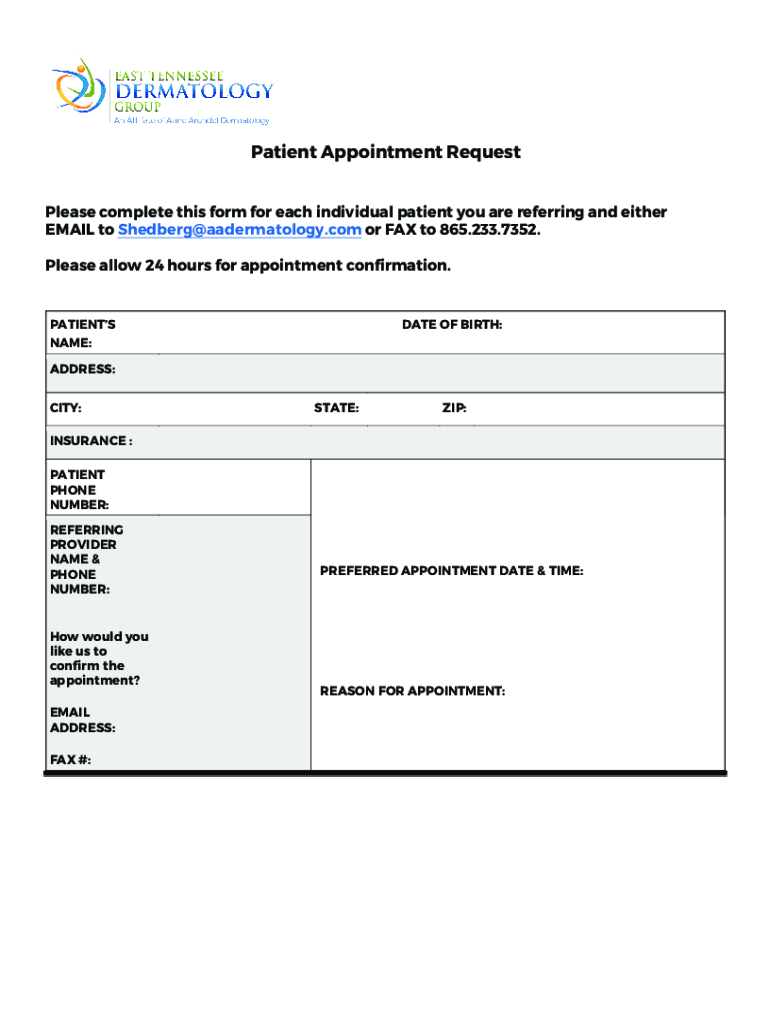
Doctor Appointment Letter 10 Sample Letters & ExamplesDoctor Appointment Letter 10 Sample Letters & ExamplesDoct Form


Understanding the Doctor Appointment Letter
The Doctor Appointment Letter serves as a formal notification to a medical professional regarding a scheduled visit. It is essential for ensuring that both the patient and the healthcare provider are aligned on the appointment details. This letter typically includes the patient's information, the purpose of the visit, and the date and time of the appointment. By documenting this information, the letter helps to minimize misunderstandings and ensures that the necessary preparations are made ahead of time.
Key Elements of a Doctor Appointment Letter
When drafting a Doctor Appointment Letter, certain key elements should be included to ensure clarity and professionalism:
- Patient's Name: Clearly state the full name of the patient.
- Contact Information: Include the patient's phone number and email address for easy communication.
- Appointment Details: Specify the date, time, and location of the appointment.
- Reason for Visit: Briefly describe the purpose of the appointment, such as a routine check-up or specific health concerns.
- Doctor's Name and Specialty: Mention the name of the doctor and their area of expertise to avoid confusion.
Steps to Complete the Doctor Appointment Letter
Completing a Doctor Appointment Letter involves several straightforward steps:
- Gather Information: Collect all necessary details about the patient and the appointment.
- Draft the Letter: Using a formal tone, write the letter including all key elements.
- Review for Accuracy: Check the letter for any errors or omissions before finalizing.
- Send the Letter: Deliver the letter via email or traditional mail, depending on the preference of the healthcare provider.
Examples of Doctor Appointment Letters
Here are a few examples of different types of Doctor Appointment Letters:
- Routine Check-Up: A letter confirming a regular health examination.
- Specialist Referral: A letter requesting an appointment with a specialist for a specific medical issue.
- Follow-Up Appointment: A letter to schedule a follow-up visit after a previous consultation.
Legal Use of the Doctor Appointment Letter
The Doctor Appointment Letter can have legal implications, particularly in cases where medical records or treatment plans are involved. It is important to maintain confidentiality and ensure that the letter complies with privacy regulations, such as HIPAA in the United States. This means that any personal health information included in the letter should be shared only with authorized individuals to protect the patient's rights.
State-Specific Rules for Doctor Appointment Letters
Different states may have specific regulations regarding the format and content of medical correspondence, including Doctor Appointment Letters. It is advisable to be aware of any local laws that may affect how these letters are drafted and shared. For instance, some states may require additional information or specific language to be included in medical communications, particularly those involving minors or sensitive health issues.
Quick guide on how to complete doctor appointment letter 10 sample letters ampamp examplesdoctor appointment letter 10 sample letters ampamp examplesdoctor
Complete Doctor Appointment Letter 10 Sample Letters & ExamplesDoctor Appointment Letter 10 Sample Letters & ExamplesDoct effortlessly on any device
Managing documents online has become increasingly popular among organizations and individuals. It offers a perfect environmentally friendly substitute to conventional printed and signed documents, as you can locate the right form and securely store it online. airSlate SignNow supplies all the tools you need to create, modify, and eSign your documents swiftly without delays. Handle Doctor Appointment Letter 10 Sample Letters & ExamplesDoctor Appointment Letter 10 Sample Letters & ExamplesDoct on any platform with airSlate SignNow's Android or iOS applications and enhance any document-centric process today.
How to modify and eSign Doctor Appointment Letter 10 Sample Letters & ExamplesDoctor Appointment Letter 10 Sample Letters & ExamplesDoct with ease
- Locate Doctor Appointment Letter 10 Sample Letters & ExamplesDoctor Appointment Letter 10 Sample Letters & ExamplesDoct and then click Get Form to begin.
- Utilize the tools we provide to fill out your document.
- Emphasize important sections of the documents or redact sensitive information using tools that airSlate SignNow offers specifically for this purpose.
- Create your signature with the Sign tool, which takes seconds and carries the same legal authenticity as a traditional wet signature.
- Review the information and then click on the Done button to save your modifications.
- Choose how you would like to send your form, via email, text message (SMS), or invitation link, or download it to your computer.
Eliminate concerns about lost or misplaced documents, tedious form searching, or errors that necessitate printing new document copies. airSlate SignNow fulfills all your document management needs in a few clicks from any device of your choice. Edit and eSign Doctor Appointment Letter 10 Sample Letters & ExamplesDoctor Appointment Letter 10 Sample Letters & ExamplesDoct and ensure superior communication at any point in the form preparation process with airSlate SignNow.
Create this form in 5 minutes or less
Create this form in 5 minutes!
How to create an eSignature for the doctor appointment letter 10 sample letters ampamp examplesdoctor appointment letter 10 sample letters ampamp examplesdoctor
How to create an electronic signature for a PDF online
How to create an electronic signature for a PDF in Google Chrome
How to create an e-signature for signing PDFs in Gmail
How to create an e-signature right from your smartphone
How to create an e-signature for a PDF on iOS
How to create an e-signature for a PDF on Android
People also ask
-
What is a Doctor Appointment Letter?
A Doctor Appointment Letter is a formal document that confirms an appointment with a healthcare provider. It serves as a reminder for both the patient and the doctor, ensuring that all necessary information is communicated effectively. For more details, check our Doctor Appointment Letter 10 Sample Letters & Examples.
-
Why do I need a Doctor Appointment Letter?
A Doctor Appointment Letter is essential for maintaining clear communication between patients and healthcare providers. It helps avoid misunderstandings regarding appointment times and necessary preparations. Explore our Doctor Appointment Letter 10 Sample Letters & Examples for guidance.
-
How can I create a Doctor Appointment Letter?
Creating a Doctor Appointment Letter is simple with our templates. You can customize the letter to include specific details such as date, time, and location of the appointment. Check out our Doctor Appointment Letter 10 Sample Letters & Examples for easy-to-use formats.
-
Are there any costs associated with using airSlate SignNow for appointment letters?
airSlate SignNow offers a cost-effective solution for creating and signing documents, including Doctor Appointment Letters. Pricing plans are designed to fit various business needs, ensuring you get the best value. Learn more about our pricing options and the Doctor Appointment Letter 10 Sample Letters & Examples.
-
What features does airSlate SignNow offer for appointment letters?
airSlate SignNow provides features such as eSigning, document templates, and secure storage, making it easy to manage your Doctor Appointment Letters. These tools streamline the process, saving you time and effort. Discover more in our Doctor Appointment Letter 10 Sample Letters & Examples.
-
Can I integrate airSlate SignNow with other applications?
Yes, airSlate SignNow offers integrations with various applications, enhancing your workflow for managing Doctor Appointment Letters. This allows you to connect with tools you already use, making the process seamless. Check our Doctor Appointment Letter 10 Sample Letters & Examples for more insights.
-
What are the benefits of using airSlate SignNow for appointment letters?
Using airSlate SignNow for your Doctor Appointment Letters ensures efficiency, accuracy, and professionalism. The platform simplifies document management, allowing you to focus on patient care rather than paperwork. Explore the advantages in our Doctor Appointment Letter 10 Sample Letters & Examples.
Get more for Doctor Appointment Letter 10 Sample Letters & ExamplesDoctor Appointment Letter 10 Sample Letters & ExamplesDoct
- Hs290 form
- Field trip request form hoover city schools
- Virginia uniform assessment instrument private pay
- Ps form 5052 pdf
- Fm 1277 me statement of intent to return home 4 09 doc form
- Troop finance report girl scouts nebraska form
- Please fax your timesheets to the attention of form
- Ace parking management inc monthly parking presidio trust presidio form
Find out other Doctor Appointment Letter 10 Sample Letters & ExamplesDoctor Appointment Letter 10 Sample Letters & ExamplesDoct
- How Do I eSign New York Quitclaim Deed
- eSign New Hampshire Warranty Deed Fast
- eSign Hawaii Postnuptial Agreement Template Later
- eSign Kentucky Postnuptial Agreement Template Online
- eSign Maryland Postnuptial Agreement Template Mobile
- How Can I eSign Pennsylvania Postnuptial Agreement Template
- eSign Hawaii Prenuptial Agreement Template Secure
- eSign Michigan Prenuptial Agreement Template Simple
- eSign North Dakota Prenuptial Agreement Template Safe
- eSign Ohio Prenuptial Agreement Template Fast
- eSign Utah Prenuptial Agreement Template Easy
- eSign Utah Divorce Settlement Agreement Template Online
- eSign Vermont Child Custody Agreement Template Secure
- eSign North Dakota Affidavit of Heirship Free
- How Do I eSign Pennsylvania Affidavit of Heirship
- eSign New Jersey Affidavit of Residence Free
- eSign Hawaii Child Support Modification Fast
- Can I eSign Wisconsin Last Will and Testament
- eSign Wisconsin Cohabitation Agreement Free
- How To eSign Colorado Living Will