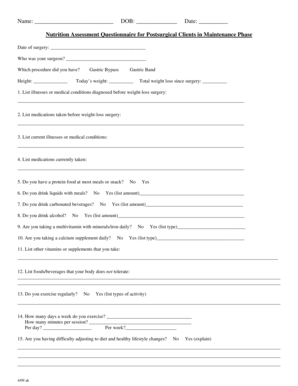
Nutrition Questionnaire for Clients Form


What is the Nutrition Questionnaire for Clients
The nutrition questionnaire for clients is a structured tool designed to gather essential information about an individual's dietary habits, health status, and lifestyle choices. This form typically includes a series of questions that assess a client's nutritional needs, preferences, and potential health concerns. By collecting this data, nutritionists and dietitians can tailor their recommendations and create personalized nutrition plans that align with their clients' goals.
How to Use the Nutrition Questionnaire for Clients
Using the nutrition questionnaire for clients involves several straightforward steps. First, ensure that the questionnaire is accessible to clients, either through a digital platform or printed format. Next, encourage clients to answer all questions honestly and thoroughly, as this information is vital for accurate assessments. Once completed, review the responses to identify patterns and areas that may require attention. This analysis will inform your recommendations and help you develop a comprehensive nutrition strategy for each client.
Key Elements of the Nutrition Questionnaire for Clients
The key elements of a nutrition questionnaire for clients typically include sections on personal information, dietary habits, medical history, and lifestyle factors. Personal information may cover age, gender, and weight, while dietary habits can include questions about meal frequency, food preferences, and any dietary restrictions. Medical history often addresses allergies, chronic conditions, and medications. Lifestyle factors might explore physical activity levels and stress management techniques, providing a holistic view of the client's health.
Steps to Complete the Nutrition Questionnaire for Clients
Completing the nutrition questionnaire for clients involves a series of clear steps. Begin by gathering all relevant information, including personal details and health history. Next, proceed to answer each question carefully, ensuring clarity and accuracy. If the questionnaire is digital, utilize features such as dropdown menus or checkboxes for ease of use. After filling out the form, review your answers for completeness before submitting it to the nutrition professional. This thorough approach ensures that the information provided is reliable and useful for creating a personalized nutrition plan.
Legal Use of the Nutrition Questionnaire for Clients
The legal use of the nutrition questionnaire for clients is governed by various regulations that ensure the protection of personal health information. Compliance with laws such as HIPAA is crucial when handling client data, especially in a digital format. It is important to use secure platforms that offer encryption and data protection features to maintain confidentiality. Additionally, obtaining informed consent from clients before collecting their information is a best practice that reinforces trust and transparency in the client-nutritionist relationship.
Digital vs. Paper Version of the Nutrition Questionnaire for Clients
The choice between a digital and paper version of the nutrition questionnaire for clients depends on various factors, including client preferences and operational efficiency. Digital versions offer benefits such as easy accessibility, automated data collection, and enhanced security features. They can be filled out on various devices, making them convenient for clients. In contrast, paper versions may be preferred by clients who are less comfortable with technology. Regardless of the format, ensuring that the questionnaire is user-friendly and comprehensive is essential for effective data collection.
Examples of Using the Nutrition Questionnaire for Clients
Examples of using the nutrition questionnaire for clients can vary widely based on individual needs. For instance, a nutritionist may use the questionnaire to identify a client's specific dietary deficiencies and recommend targeted supplements. Another example could involve assessing the dietary habits of an athlete to optimize their performance through tailored meal planning. Additionally, the questionnaire can help identify clients who may benefit from specialized diets, such as those with food allergies or chronic health conditions, allowing for a more focused approach to nutrition.
Quick guide on how to complete nutrition questionnaire for clients
Effortlessly Prepare Nutrition Questionnaire For Clients on Any Device
Managing documents online has become increasingly popular with both businesses and individuals. It offers an ideal eco-friendly substitute for traditional printed and signed materials, allowing you to obtain the necessary forms and safely store them online. airSlate SignNow provides all the tools you require to create, edit, and eSign your documents quickly without any delays. Manage Nutrition Questionnaire For Clients on any device using airSlate SignNow's Android or iOS applications and streamline your document-related processes today.
The Most Efficient Way to Edit and eSign Nutrition Questionnaire For Clients with Ease
- Obtain Nutrition Questionnaire For Clients and click on Get Form to begin.
- Utilize the tools we provide to complete your form.
- Emphasize important sections of your documents or conceal sensitive information with tools that airSlate SignNow supplies specifically for that purpose.
- Create your signature using the Sign feature, which takes only seconds and carries the same legal significance as a conventional wet ink signature.
- Review all the details and click on the Done button to save your changes.
- Choose how you would like to send your form, whether by email, SMS, invitation link, or download it to your computer.
Say goodbye to lost or misplaced documents, cumbersome form navigation, or errors that necessitate printing out additional copies. airSlate SignNow caters to all your document management needs in just a few clicks from any device you prefer. Edit and eSign Nutrition Questionnaire For Clients while ensuring effective communication at every stage of the form creation process with airSlate SignNow.
Create this form in 5 minutes or less
Create this form in 5 minutes!
How to create an eSignature for the nutrition questionnaire for clients
How to create an electronic signature for a PDF online
How to create an electronic signature for a PDF in Google Chrome
How to create an e-signature for signing PDFs in Gmail
How to create an e-signature right from your smartphone
How to create an e-signature for a PDF on iOS
How to create an e-signature for a PDF on Android
People also ask
-
What is a nutrition questionnaire for clients?
A nutrition questionnaire for clients is a tool used by nutritionists and dietitians to gather essential information about a client's dietary habits, health history, and lifestyle. This information helps professionals tailor personalized nutrition plans that meet individual needs. By utilizing a nutrition questionnaire for clients, practitioners can effectively enhance the quality of their services.
-
How can airSlate SignNow help with nutrition questionnaires for clients?
AirSlate SignNow offers features that streamline the process of sending, receiving, and eSigning nutrition questionnaires for clients. With user-friendly templates and automation capabilities, you can quickly create and share these documents, ensuring prompt feedback from clients. This enhances your workflow and fosters stronger client relationships.
-
What are the pricing options for using airSlate SignNow for nutrition questionnaires?
AirSlate SignNow provides several pricing plans tailored to meet different business needs, making it affordable to manage nutrition questionnaires for clients. The pricing varies based on features and the number of users, ensuring that even small practices can access the tools they need to succeed. Free trials may also be available to help you get started.
-
Are there any features specifically designed for nutrition questionnaires for clients?
Yes, airSlate SignNow includes features like customizable templates for nutrition questionnaires for clients, electronic signatures, and tracking options. These features ensure that you can easily collect information while maintaining compliance and saving time. Additionally, the platform supports document storage for easy access and retrieval.
-
Can I integrate airSlate SignNow with other tools to manage nutrition questionnaires more effectively?
Absolutely! AirSlate SignNow offers integrations with various tools such as CRMs, email services, and health management systems. These integrations can enhance your ability to manage nutrition questionnaires for clients and keep all your data organized in one convenient location. This seamless connection improves efficiency and productivity.
-
What benefits can I expect from using a nutrition questionnaire for clients?
Using a nutrition questionnaire for clients allows for personalized dietary assessments, leading to more effective nutrition plans. Clients appreciate the tailored approach, which can lead to higher satisfaction and loyalty. Additionally, collecting structured data helps you track progress and outcomes over time.
-
Is airSlate SignNow compliant with data protection regulations for nutrition questionnaires?
Yes, airSlate SignNow is designed with compliance in mind, adhering to data protection regulations to ensure your nutrition questionnaires for clients are secure. The platform includes features such as secure data transmission and storage, allowing you to handle sensitive client information with confidence. This focus on security helps build trust with your clients.
Get more for Nutrition Questionnaire For Clients
- 941r form
- Rule 31 example progress note and treatment plan review dhs state mn form
- This is a liquid that you might pour on pancakes or waffles form
- Tax rita form
- Caries risk assessment form
- Extended range 5 in navy gun form
- It managed service agreement template form
- It non disclosure agreement template form
Find out other Nutrition Questionnaire For Clients
- Electronic signature Maine Car Dealer Promissory Note Template Later
- Electronic signature Maryland Car Dealer POA Now
- Electronic signature Oklahoma Banking Affidavit Of Heirship Mobile
- Electronic signature Oklahoma Banking Separation Agreement Myself
- Electronic signature Hawaii Business Operations Permission Slip Free
- How Do I Electronic signature Hawaii Business Operations Forbearance Agreement
- Electronic signature Massachusetts Car Dealer Operating Agreement Free
- How To Electronic signature Minnesota Car Dealer Credit Memo
- Electronic signature Mississippi Car Dealer IOU Now
- Electronic signature New Hampshire Car Dealer NDA Now
- Help Me With Electronic signature New Hampshire Car Dealer Warranty Deed
- Electronic signature New Hampshire Car Dealer IOU Simple
- Electronic signature Indiana Business Operations Limited Power Of Attorney Online
- Electronic signature Iowa Business Operations Resignation Letter Online
- Electronic signature North Carolina Car Dealer Purchase Order Template Safe
- Electronic signature Kentucky Business Operations Quitclaim Deed Mobile
- Electronic signature Pennsylvania Car Dealer POA Later
- Electronic signature Louisiana Business Operations Last Will And Testament Myself
- Electronic signature South Dakota Car Dealer Quitclaim Deed Myself
- Help Me With Electronic signature South Dakota Car Dealer Quitclaim Deed