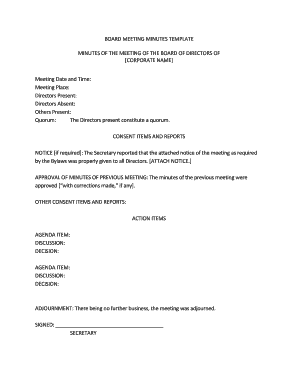
Robert's Rules of Order Meeting Minutes Template Form


What is the Robert's Rules of Order Meeting Minutes Template
The Robert's Rules of Order meeting minutes template serves as a structured format for documenting the proceedings of a meeting. This template is essential for organizations that follow parliamentary procedure, ensuring that all discussions, decisions, and actions taken during the meeting are accurately recorded. The template typically includes sections for the date, time, and location of the meeting, a list of attendees, the agenda items discussed, motions made, votes taken, and any other relevant notes. By using this template, organizations can maintain clarity and accountability in their meetings.
How to Use the Robert's Rules of Order Meeting Minutes Template
Utilizing the Robert's Rules of Order meeting minutes template involves a few straightforward steps. First, gather all necessary materials, including the agenda and any reports or documents relevant to the meeting. During the meeting, designate a person to take notes based on the template. This individual should record key points, including who spoke, what was discussed, and any motions made. After the meeting concludes, the minutes should be typed up using the template format, ensuring all sections are filled out accurately. Finally, distribute the completed minutes to all attendees for review and approval.
Key Elements of the Robert's Rules of Order Meeting Minutes Template
Several key elements are crucial for a comprehensive Robert's Rules of Order meeting minutes template. These include:
- Date and Time: Document the date and start time of the meeting.
- Location: Specify where the meeting took place.
- Attendees: List all participants, noting any absentees.
- Agenda Items: Outline the topics discussed in the order they were addressed.
- Decisions and Motions: Clearly record all motions made, who made them, and the outcomes of any votes.
- Action Items: Note any tasks assigned during the meeting, including responsible parties and deadlines.
Steps to Complete the Robert's Rules of Order Meeting Minutes Template
Completing the Robert's Rules of Order meeting minutes template involves several steps to ensure accuracy and clarity. Start by preparing the template before the meeting, filling in the date, time, and location. During the meeting, take detailed notes on discussions and decisions, following the agenda closely. After the meeting, review the notes and organize them according to the template structure. This may involve typing the minutes in a word processor, ensuring all necessary sections are filled. Finally, proofread the document for clarity and accuracy before distributing it to attendees for approval.
Legal Use of the Robert's Rules of Order Meeting Minutes Template
The legal use of the Robert's Rules of Order meeting minutes template is significant for organizations, particularly in formal settings. Meeting minutes can serve as official records that may be referenced in legal contexts. To ensure that the minutes are legally binding, they should be accurate, complete, and approved by the members present at the meeting. Additionally, organizations should maintain these records in compliance with applicable laws and regulations, which may vary by state or industry. Properly executed minutes can protect the organization by providing a clear account of decisions made and actions taken.
Examples of Using the Robert's Rules of Order Meeting Minutes Template
Examples of using the Robert's Rules of Order meeting minutes template can be found in various organizational settings. For instance, a nonprofit organization may use the template to document board meetings, ensuring that all motions regarding funding and program decisions are recorded. Similarly, a corporate board may apply the template to capture discussions about strategic planning and policy changes. Each example highlights the importance of thorough documentation in maintaining transparency and accountability within the organization.
Quick guide on how to complete roberts rules of order meeting minutes template
Complete Robert's Rules Of Order Meeting Minutes Template effortlessly on any device
Digital document management has gained traction among businesses and individuals alike. It serves as an ideal eco-friendly substitute for traditional printed and signed documents, allowing you to locate the right template and securely archive it online. airSlate SignNow equips you with all the necessary tools to create, modify, and eSign your documents quickly and without delays. Manage Robert's Rules Of Order Meeting Minutes Template on any device using airSlate SignNow apps for Android or iOS, and streamline any document-centric process today.
How to adjust and eSign Robert's Rules Of Order Meeting Minutes Template with ease
- Obtain Robert's Rules Of Order Meeting Minutes Template and then click Get Form to initiate the process.
- Utilize the tools available to complete your form.
- Emphasize pertinent sections of the documents or redact confidential information with tools offered by airSlate SignNow designed for that purpose.
- Generate your signature using the Sign tool, which takes seconds and carries the same legal validity as a conventional ink signature.
- Review all the details and then click on the Done button to save your modifications.
- Select how you wish to send your form, whether by email, text message (SMS), or invite link, or download it to your computer.
Eliminate the worry of lost or misplaced files, tedious form searching, or mistakes that necessitate the printing of new document copies. airSlate SignNow addresses all your document management needs in just a few clicks from your chosen device. Modify and eSign Robert's Rules Of Order Meeting Minutes Template to ensure excellent communication throughout the form preparation process with airSlate SignNow.
Create this form in 5 minutes or less
Create this form in 5 minutes!
How to create an eSignature for the roberts rules of order meeting minutes template
How to create an electronic signature for a PDF online
How to create an electronic signature for a PDF in Google Chrome
How to create an e-signature for signing PDFs in Gmail
How to create an e-signature right from your smartphone
How to create an e-signature for a PDF on iOS
How to create an e-signature for a PDF on Android
People also ask
-
What are Roberts Rule of Order meeting minutes?
Roberts Rule of Order meeting minutes are formal records that detail the decisions made during meetings following the structure of Robert's Rules of Order. They provide a clear overview of actions taken, discussions held, and resolutions adopted, ensuring transparency and consistency in organizational procedures.
-
How can airSlate SignNow help with Roberts Rule of Order meeting minutes?
airSlate SignNow simplifies the process of creating and signing Roberts Rule of Order meeting minutes by providing an intuitive interface for document management. Users can easily draft, edit, and securely eSign minutes, ensuring that all participants have access to accurate records in real-time.
-
Is there a cost associated with using airSlate SignNow for Roberts Rule of Order meeting minutes?
airSlate SignNow offers a cost-effective solution for managing Roberts Rule of Order meeting minutes. Pricing plans are available for various needs, ensuring that businesses of all sizes can find a plan that fits their budget without sacrificing essential features.
-
What features does airSlate SignNow provide for managing meeting minutes?
airSlate SignNow provides features such as customizable templates for Roberts Rule of Order meeting minutes, secure eSigning, and collaborative editing. These tools ensure smooth and efficient documentation while adhering to formal meeting protocols.
-
Can I integrate airSlate SignNow with other apps for my meeting minutes?
Yes, airSlate SignNow seamlessly integrates with various applications, enhancing your workflow for Roberts Rule of Order meeting minutes. Integrations with platforms like Google Drive, Slack, and Microsoft Office allow for efficient document sharing and collaboration.
-
What are the benefits of using airSlate SignNow for Roberts Rule of Order meeting minutes?
Using airSlate SignNow for Roberts Rule of Order meeting minutes brings numerous benefits, including increased efficiency, reduced paper usage, and improved accessibility. The platform ensures that all meeting participants can easily access and review the minutes, fostering better communication and compliance.
-
Is airSlate SignNow user-friendly for creating meeting minutes?
Absolutely! airSlate SignNow is designed to be user-friendly, with an intuitive interface that makes creating Roberts Rule of Order meeting minutes straightforward. Whether you are tech-savvy or not, you’ll find the process to be simple and efficient.
Get more for Robert's Rules Of Order Meeting Minutes Template
- Request for letter of availability city of st augustine form
- Boy scout advancement form
- Employment application bkeldarab salon and spa form
- Mitosis flip book 25 pages form
- Dealers listing of licensed salespersons name of salesperson publicsafety ohio form
- Usmle mnemonics pdf form
- Winnipeg police service application for criminal record search form
- Gutter clean contract template form
Find out other Robert's Rules Of Order Meeting Minutes Template
- How To Integrate Sign in Banking
- How To Use Sign in Banking
- Help Me With Use Sign in Banking
- Can I Use Sign in Banking
- How Do I Install Sign in Banking
- How To Add Sign in Banking
- How Do I Add Sign in Banking
- How Can I Add Sign in Banking
- Can I Add Sign in Banking
- Help Me With Set Up Sign in Government
- How To Integrate eSign in Banking
- How To Use eSign in Banking
- How To Install eSign in Banking
- How To Add eSign in Banking
- How To Set Up eSign in Banking
- How To Save eSign in Banking
- How To Implement eSign in Banking
- How To Set Up eSign in Construction
- How To Integrate eSign in Doctors
- How To Use eSign in Doctors