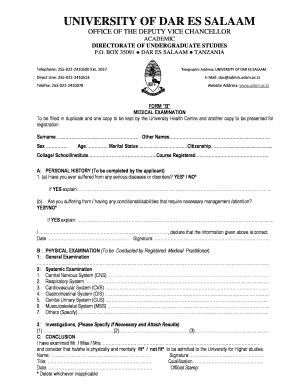
Medical Examination Form Tanzania PDF


Understanding the Medical Examination Form
The medical examination form is a crucial document used in various contexts, including employment, law enforcement, and immigration processes. It typically requires detailed information about an individual's health history, physical examination results, and any relevant medical conditions. In the United States, this form serves to ensure that candidates meet specific health standards required for certain positions, such as those in law enforcement or healthcare. Understanding the components and purpose of the medical examination form is essential for both applicants and employers.
How to Complete the Medical Examination Form
Filling out the medical examination form involves several steps to ensure accuracy and compliance with legal requirements. Start by gathering all necessary personal information, including your full name, date of birth, and contact details. Next, provide detailed responses regarding your medical history, including any past surgeries, chronic illnesses, and medications you are currently taking. It is important to answer all questions honestly, as discrepancies can lead to complications in employment or other processes. Finally, ensure that you sign and date the form, acknowledging the information provided is accurate.
Legal Considerations for the Medical Examination Form
The medical examination form must comply with various legal standards to be considered valid. In the United States, the form is subject to regulations under the Americans with Disabilities Act (ADA), which prohibits discrimination based on health status. Additionally, the form should adhere to privacy laws, such as the Health Insurance Portability and Accountability Act (HIPAA), ensuring that personal health information is protected. Employers must also be cautious in how they use the information gathered, limiting it to legitimate purposes related to employment eligibility.
Obtaining the Medical Examination Form
To obtain the medical examination form, individuals typically need to contact the organization requiring the form, such as an employer or government agency. Many organizations provide downloadable versions of the form on their websites, while others may require applicants to request a physical copy. In some cases, healthcare providers may have their own versions of the form that must be completed during a medical examination. It is essential to ensure that you are using the correct version of the form required by the requesting entity.
Key Elements of the Medical Examination Form
The medical examination form generally includes several key elements that must be completed accurately. These elements often consist of personal identification information, a comprehensive medical history section, details about any medications currently being taken, and results from a physical examination conducted by a licensed healthcare provider. Additionally, the form may require the applicant to disclose any past or current medical conditions that could affect their ability to perform job-related tasks. Understanding these components can help ensure that the form is filled out correctly.
Digital vs. Paper Versions of the Medical Examination Form
With the increasing trend towards digital documentation, many organizations now offer the option to complete the medical examination form electronically. Digital forms can be filled out and submitted online, providing convenience and efficiency. They often include features such as auto-saving, which allows users to complete the form at their own pace. However, some entities may still require a paper version for specific processes. It is important to verify the preferred submission method with the organization requesting the form to ensure compliance.
Quick guide on how to complete medical examination form tanzania pdf
Effortlessly Prepare Medical Examination Form Tanzania Pdf on Any Device
Digital document management has gained immense traction among companies and individuals. It serves as an ideal environmentally friendly alternative to traditional printed and signed papers, allowing you to obtain the correct format and securely store it online. airSlate SignNow equips you with all the tools necessary to create, edit, and electronically sign your documents promptly without any delays. Manage Medical Examination Form Tanzania Pdf on any device using airSlate SignNow's Android or iOS applications and enhance your document-related processes today.
The Easiest Way to Edit and Electronically Sign Medical Examination Form Tanzania Pdf Effortlessly
- Locate Medical Examination Form Tanzania Pdf and click on Get Form to begin.
- Utilize the tools we offer to fill out your document.
- Emphasize important sections of the documents or obscure sensitive information with tools specifically provided by airSlate SignNow for that purpose.
- Generate your signature using the Sign tool, which only takes seconds and carries the same legal validity as a conventional ink signature.
- Review all the details and click on the Done button to save your changes.
- Choose how you want to submit your form, via email, text message (SMS), or invitation link, or download it to your computer.
Eliminate concerns over lost or misplaced papers, tedious form navigation, or mistakes that necessitate printing new document copies. airSlate SignNow fulfills all your document management needs in just a few clicks from any device you prefer. Modify and electronically sign Medical Examination Form Tanzania Pdf to ensure clear communication at every stage of the form preparation process with airSlate SignNow.
Create this form in 5 minutes or less
Create this form in 5 minutes!
How to create an eSignature for the medical examination form tanzania pdf
How to create an electronic signature for a PDF online
How to create an electronic signature for a PDF in Google Chrome
How to create an e-signature for signing PDFs in Gmail
How to create an e-signature right from your smartphone
How to create an e-signature for a PDF on iOS
How to create an e-signature for a PDF on Android
People also ask
-
What is a government medical examination form?
A government medical examination form is a document used by various governmental agencies to assess the medical fitness of individuals applying for permits or licenses. This form typically includes comprehensive health-related questions and may require a physical examination. Understanding how to complete the form accurately is essential for a smooth application process.
-
How can airSlate SignNow help with government medical examination forms?
airSlate SignNow provides an efficient platform for creating, sending, and eSigning government medical examination forms. With its user-friendly interface, you can easily customize the forms to meet specific requirements. This ensures that your submissions are complete and comply with government standards, speeding up the approval process.
-
What are the pricing options for airSlate SignNow?
airSlate SignNow offers flexible pricing plans designed to accommodate various business needs, including budget-friendly options for small businesses and comprehensive packages for larger organizations. Each plan includes essential features for managing government medical examination forms seamlessly. It’s advisable to check the official site for the latest pricing details and offers.
-
Is airSlate SignNow secure for handling sensitive government medical examination forms?
Yes, airSlate SignNow prioritizes security and compliance. The platform uses advanced encryption methods to protect all documents, including government medical examination forms. Additionally, it adheres to industry standards and regulations, ensuring that sensitive information remains confidential and secure.
-
What features does airSlate SignNow offer for government medical examination forms?
airSlate SignNow includes features like customizable templates, unlimited document signing, and automated workflows that help streamline the process of managing government medical examination forms. Users can also integrate with other applications to enhance functionality and efficiency. These tools simplify the entire workflow, from initiation to completion.
-
Can I integrate airSlate SignNow with other software tools?
Absolutely! airSlate SignNow seamlessly integrates with a host of third-party applications, allowing you to manage your government medical examination forms alongside other business processes. Popular integrations include CRM systems, cloud storage, and productivity tools, which facilitate better collaboration and workflow automation.
-
How quickly can I send a government medical examination form using airSlate SignNow?
Sending a government medical examination form using airSlate SignNow is incredibly quick and can often be done in just a few minutes. With the platform's intuitive design, you can prepare the form, add recipients, and send it out for eSigning with just a few clicks. This rapid turnaround time helps you meet deadlines efficiently.
Get more for Medical Examination Form Tanzania Pdf
- Petitioners and respondents separate property and liabilities schedule new mexico form
- New mexico dissolution form
- Nm dissolution form
- Marital agreement 497320102 form
- New mexico marital agreement form
- New mexico parenting form
- New mexico decree 497320105 form
- Final decree of dissolution of marriage with children new mexico form
Find out other Medical Examination Form Tanzania Pdf
- eSign Minnesota Affidavit of Identity Now
- eSign North Dakota Affidavit of Identity Free
- Help Me With eSign Illinois Affidavit of Service
- eSign North Dakota Affidavit of Identity Simple
- eSign Maryland Affidavit of Service Now
- How To eSign Hawaii Affidavit of Title
- How Do I eSign New Mexico Affidavit of Service
- How To eSign Texas Affidavit of Title
- How Do I eSign Texas Affidavit of Service
- eSign California Cease and Desist Letter Online
- eSign Colorado Cease and Desist Letter Free
- How Do I eSign Alabama Hold Harmless (Indemnity) Agreement
- eSign Connecticut Hold Harmless (Indemnity) Agreement Mobile
- eSign Hawaii Hold Harmless (Indemnity) Agreement Mobile
- Help Me With eSign Hawaii Hold Harmless (Indemnity) Agreement
- How To eSign Louisiana Hold Harmless (Indemnity) Agreement
- eSign Nevada Hold Harmless (Indemnity) Agreement Easy
- eSign Utah Hold Harmless (Indemnity) Agreement Myself
- eSign Wyoming Toll Manufacturing Agreement Later
- eSign Texas Photo Licensing Agreement Online