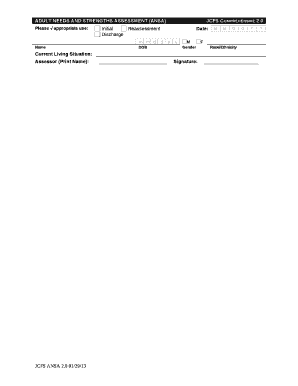
Ansa Template Form


What is the ANSA Template
The ANSA template, or Adult Needs and Strengths Assessment template, is a structured form designed to evaluate the needs and strengths of individuals, particularly in behavioral health settings. This template helps professionals gather comprehensive information about a person's circumstances, challenges, and resources. The ANSA assessment form is widely used by social workers, mental health professionals, and other practitioners to inform treatment planning and service delivery.
How to Use the ANSA Template
Using the ANSA template involves several key steps to ensure accurate and effective assessment. First, the professional should familiarize themselves with the template's sections, which typically include domains such as mental health, substance use, and social functioning. Next, the assessor should engage the individual in a conversation to gather information, ensuring a supportive environment. After collecting data, the assessor will complete the ANSA assessment form by documenting the individual's needs and strengths in the appropriate sections, which can guide future interventions and support services.
Steps to Complete the ANSA Template
Completing the ANSA template requires a systematic approach. The following steps outline the process:
- Preparation: Review the template and gather any necessary background information about the individual.
- Engagement: Conduct an interview with the individual to discuss their needs and strengths openly.
- Documentation: Fill out the ANSA assessment form, ensuring all relevant sections are addressed based on the individual's responses.
- Review: Go over the completed form with the individual to verify accuracy and understanding.
- Utilization: Use the completed ANSA to inform treatment planning and resource allocation.
Legal Use of the ANSA Template
The legal use of the ANSA assessment form is crucial for ensuring that the information collected is valid and can be used in professional settings. To be legally binding, the assessment must comply with relevant regulations, including confidentiality laws and data protection standards. It is important for practitioners to obtain informed consent from the individual before conducting the assessment. Additionally, maintaining accurate records and providing secure storage for completed ANSA forms helps protect the individual's privacy and upholds legal standards.
Key Elements of the ANSA Template
The ANSA template consists of several key elements that contribute to a comprehensive assessment. These include:
- Demographic Information: Basic details about the individual, such as age, gender, and contact information.
- Strengths: Identifying the individual's personal strengths and resources that can support their growth.
- Needs: Documenting areas where the individual may require additional support or intervention.
- Risk Factors: Assessing any potential risks that could impact the individual's well-being.
- Goals: Setting achievable objectives based on the assessment findings.
Examples of Using the ANSA Template
The ANSA assessment form can be applied in various scenarios to enhance service delivery. For instance, a mental health professional might use the ANSA to evaluate a client entering a treatment program, allowing them to tailor interventions to the client's specific needs. Similarly, social workers may utilize the ANSA template during case management to monitor progress and adjust services as necessary. These examples illustrate the versatility and importance of the ANSA assessment in supporting individuals effectively.
Quick guide on how to complete ansa template
Prepare Ansa Template effortlessly on any gadget
Digital document management has gained traction among businesses and individuals alike. It offers an ideal eco-friendly substitute for conventional printed and signed paperwork, allowing you to easily locate the correct form and securely store it online. airSlate SignNow equips you with all the necessary tools to create, modify, and electronically sign your documents swiftly without delays. Handle Ansa Template across any platform with airSlate SignNow's Android or iOS applications and simplify any document-related task today.
How to alter and electronically sign Ansa Template without effort
- Locate Ansa Template and click Get Form to begin.
- Utilize the tools we offer to complete your document.
- Emphasize key sections of your documents or mask sensitive information with tools that airSlate SignNow specifically provides for that purpose.
- Create your signature using the Sign tool, which only takes moments and carries the same legal authority as a conventional wet ink signature.
- Thoroughly review all the details and click the Done button to save your changes.
- Choose how you want to send your form, whether by email, text message (SMS), invitation link, or downloading it to your computer.
Eliminate concerns about lost or mislaid documents, tedious form searching, or errors that require printing new document copies. airSlate SignNow meets your document management requirements with just a few clicks from your selected device. Edit and electronically sign Ansa Template and ensure excellent communication at every stage of the form preparation process with airSlate SignNow.
Create this form in 5 minutes or less
Create this form in 5 minutes!
How to create an eSignature for the ansa template
How to create an electronic signature for a PDF online
How to create an electronic signature for a PDF in Google Chrome
How to create an e-signature for signing PDFs in Gmail
How to create an e-signature right from your smartphone
How to create an e-signature for a PDF on iOS
How to create an e-signature for a PDF on Android
People also ask
-
What is an ANSA assessment PDF and how can it benefit my business?
An ANSA assessment PDF is a structured evaluation tool designed to enhance decision-making processes. By utilizing the ANSA assessment PDF, businesses can streamline assessments, improve communication, and save time while ensuring comprehensive evaluations are conducted.
-
How can I access and use the ANSA assessment PDF through airSlate SignNow?
You can easily access the ANSA assessment PDF by integrating it within the airSlate SignNow platform. Our user-friendly interface allows you to upload, edit, and share your ANSA assessment PDF, streamlining the signing process and enhancing collaboration.
-
What features does airSlate SignNow offer for working with the ANSA assessment PDF?
AirSlate SignNow offers a variety of features to enhance your experience with the ANSA assessment PDF. These include electronic signatures, real-time tracking, secure storage, and team collaboration tools, all designed to simplify document management.
-
Is there a cost associated with downloading the ANSA assessment PDF?
The ANSA assessment PDF itself is typically free to download; however, using it through airSlate SignNow may involve a subscription fee. Our pricing plans are competitive and provide great value with features that facilitate document handling and e-signing.
-
Can I integrate the ANSA assessment PDF with other applications?
Yes, airSlate SignNow allows for seamless integration with various applications, enhancing your workflow. You can easily connect your favorite tools with the ANSA assessment PDF, enabling efficient data transfer and management.
-
What are the benefits of using airSlate SignNow for the ANSA assessment PDF?
Using airSlate SignNow for your ANSA assessment PDF provides numerous benefits, including increased efficiency and better compliance. The platform's security features ensure your documents are protected while allowing for quick and reliable signatures.
-
How secure is the ANSA assessment PDF when using airSlate SignNow?
The ANSA assessment PDF is stored securely within airSlate SignNow's platform, which employs advanced encryption methods and authentication protocols. This ensures that your documents are safe from unauthorized access while maintained in compliance with industry standards.
Get more for Ansa Template
- Bcal 5052 form
- Lista de inventario para la casa form
- Deferred water and sewer charges form
- Spark form 1
- Declaration undertaking for obc candidates only form
- Purchase and sales agreement form
- Dl 389 form 403182565
- Form ca4 this form should be completed if you require a letter of clearance form it8 in respect of securities monies in bank
Find out other Ansa Template
- Can I Electronic signature Hawaii Real Estate PPT
- How Can I Electronic signature Illinois Real Estate Document
- How Do I Electronic signature Indiana Real Estate Presentation
- How Can I Electronic signature Ohio Plumbing PPT
- Can I Electronic signature Texas Plumbing Document
- How To Electronic signature Michigan Real Estate Form
- How To Electronic signature Arizona Police PDF
- Help Me With Electronic signature New Hampshire Real Estate PDF
- Can I Electronic signature New Hampshire Real Estate Form
- Can I Electronic signature New Mexico Real Estate Form
- How Can I Electronic signature Ohio Real Estate Document
- How To Electronic signature Hawaii Sports Presentation
- How To Electronic signature Massachusetts Police Form
- Can I Electronic signature South Carolina Real Estate Document
- Help Me With Electronic signature Montana Police Word
- How To Electronic signature Tennessee Real Estate Document
- How Do I Electronic signature Utah Real Estate Form
- How To Electronic signature Utah Real Estate PPT
- How Can I Electronic signature Virginia Real Estate PPT
- How Can I Electronic signature Massachusetts Sports Presentation