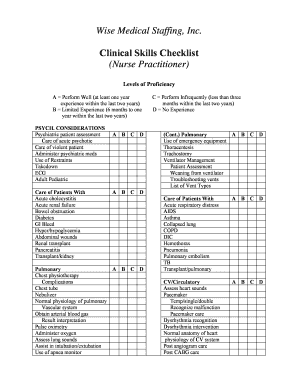
Nurse Practitioner Clinical Skills List Form


What is the Nurse Practitioner Clinical Skills List
The Nurse Practitioner Clinical Skills List is a comprehensive compilation of essential competencies and abilities that nurse practitioners must possess to provide effective patient care. This list serves as a guideline for evaluating the skills necessary for various clinical settings, ensuring that practitioners meet the standards required for their practice. It encompasses a range of clinical skills, including assessment techniques, diagnostic reasoning, and therapeutic interventions, tailored to the unique needs of patients across different populations.
How to Use the Nurse Practitioner Clinical Skills List
Utilizing the Nurse Practitioner Clinical Skills List involves several steps. Practitioners can refer to the list to assess their current competencies and identify areas for improvement. It can be used as a self-evaluation tool during professional development or as part of a formal assessment process in educational programs. Additionally, the list can guide the creation of individualized learning plans, helping practitioners enhance their skills and knowledge in specific areas relevant to their practice.
Key Elements of the Nurse Practitioner Clinical Skills List
The Nurse Practitioner Clinical Skills List includes several key elements that are crucial for effective practice. These elements typically encompass:
- Clinical Assessment: Skills related to patient evaluation, including history taking and physical examination.
- Diagnostic Skills: The ability to interpret diagnostic tests and make informed clinical decisions.
- Treatment Planning: Developing appropriate care plans based on patient needs and evidence-based practices.
- Patient Education: Skills for effectively communicating health information and promoting patient engagement.
- Collaboration: Working with interdisciplinary teams to provide comprehensive care.
Steps to Complete the Nurse Practitioner Clinical Skills List
Completing the Nurse Practitioner Clinical Skills List involves a structured approach. Here are the steps to follow:
- Review the List: Familiarize yourself with the competencies outlined in the skills list.
- Self-Assessment: Evaluate your current skills against the list to identify strengths and areas for growth.
- Gather Evidence: Collect documentation or examples of your clinical experiences that demonstrate your competencies.
- Seek Feedback: Engage with mentors or peers to gain insights into your performance and areas for improvement.
- Update Regularly: Continuously revise and update your skills list as you gain new experiences and complete further training.
Legal Use of the Nurse Practitioner Clinical Skills List
The legal use of the Nurse Practitioner Clinical Skills List is essential for maintaining compliance with state regulations and professional standards. The skills list can serve as a legal document during licensure applications, credentialing processes, and employment verification. It is important for nurse practitioners to ensure that their skills align with state-specific requirements and that they are prepared to demonstrate their competencies when required by regulatory bodies or employers.
Quick guide on how to complete nurse practitioner clinical skills list
Complete Nurse Practitioner Clinical Skills List seamlessly on any device
Digital document management has become increasingly favored by businesses and individuals alike. It offers an ideal sustainable alternative to traditional printed and signed papers, allowing you to locate the correct form and securely store it online. airSlate SignNow equips you with all the necessary tools to create, edit, and electronically sign your documents swiftly without delays. Handle Nurse Practitioner Clinical Skills List on any device with airSlate SignNow's Android or iOS applications and simplify any document-related task today.
How to edit and electronically sign Nurse Practitioner Clinical Skills List effortlessly
- Locate Nurse Practitioner Clinical Skills List and then click Get Form to begin.
- Utilize the tools available to complete your document.
- Emphasize important sections of your documents or redact sensitive information using tools specifically provided by airSlate SignNow for that purpose.
- Create your electronic signature using the Sign tool, which only takes seconds and carries the same legal validity as a conventional wet ink signature.
- Review the details and then click the Done button to save your changes.
- Decide how you wish to share your form, whether by email, text message (SMS), or an invitation link, or download it to your computer.
Eliminate concerns about lost or misplaced documents, tedious form searches, or errors that necessitate printing new document copies. airSlate SignNow meets your document management needs in just a few clicks from any device you prefer. Edit and electronically sign Nurse Practitioner Clinical Skills List and ensure outstanding communication at every stage of your form preparation process with airSlate SignNow.
Create this form in 5 minutes or less
Create this form in 5 minutes!
How to create an eSignature for the nurse practitioner clinical skills list
How to create an electronic signature for a PDF online
How to create an electronic signature for a PDF in Google Chrome
How to create an e-signature for signing PDFs in Gmail
How to create an e-signature right from your smartphone
How to create an e-signature for a PDF on iOS
How to create an e-signature for a PDF on Android
People also ask
-
What are nurse practitioner clinical skills?
Nurse practitioner clinical skills encompass a range of competencies, including patient assessment, diagnosis, and treatment planning. These skills ensure that nurse practitioners can provide quality care and make informed medical decisions. Developing these clinical skills is essential for effective communication with patients and collaboration with healthcare teams.
-
How can airSlate SignNow assist in improving nurse practitioner clinical skills?
By utilizing airSlate SignNow, nurse practitioners can streamline their documentation processes, allowing more time to focus on honing their clinical skills. The platform provides tools for efficient eSigning and secure document sharing, which frees up valuable time for learning and practicing critical nursing techniques. This enhances overall patient care and improves the practitioner's clinical expertise.
-
What features does airSlate SignNow offer for healthcare professionals?
airSlate SignNow features robust tools such as customizable templates, automated workflows, and secure eSigning options specifically designed for healthcare professionals. These features optimize the management of medical documents, allowing nurse practitioners to dedicate more time to their clinical skills without getting bogged down by paperwork. Enhanced compliance tracking further ensures that legal standards are met in clinical practice.
-
Is pricing accessible for nurse practitioners using airSlate SignNow?
Yes, airSlate SignNow offers cost-effective pricing plans tailored for healthcare professionals, including individual nurse practitioners. The flexible subscription plans ensure that you only pay for what you need while gaining essential features to enhance your clinical skills and documentation efficiency. This makes it an attractive option for nurse practitioners looking to empower their practice without breaking the bank.
-
What are the integration capabilities of airSlate SignNow?
airSlate SignNow seamlessly integrates with various EHR systems, enhancing workflows for nurse practitioners in clinical settings. This integration allows for smoother data transfer and access to important patient information, facilitating the application of nurse practitioner clinical skills in real-time. It streamlines the documentation and patient management process, enabling practitioners to focus on care.
-
Can airSlate SignNow help with compliance in clinical practice?
Absolutely, airSlate SignNow provides features that enhance compliance with healthcare regulations, which is critical for nurse practitioners. The solution keeps track of signed documents and ensures that necessary protocols are followed, mitigating legal risks. This compliance support allows nurse practitioners to concentrate on developing their clinical skills without worrying about documentation mishaps.
-
How does airSlate SignNow enhance patient interaction for nurse practitioners?
By simplifying the document signing process, airSlate SignNow enhances patient interaction for nurse practitioners. It allows for quick turnaround times on important documents, making communication more effective and patient-centered. This streamlined approach helps practitioner clinical skills flourish as practitioners can focus on providing personalized care.
Get more for Nurse Practitioner Clinical Skills List
- Sbux application for merchant registration form
- Affix passport size photo 54070719 form
- Author visit to godwin school book order form highland mpsnj
- Ps100 form
- Unlicensed contractor complaint form florida dbpr cilb 4355
- Pronouns and antecedents with dinosaurs form
- Form ri w3 rhode island division of taxation
- Equipment transfer agreement template 787742075 form
Find out other Nurse Practitioner Clinical Skills List
- Can I Electronic signature Michigan Trademark License Agreement
- Electronic signature Indiana Letter Bankruptcy Inquiry Now
- eSignature Oklahoma Payroll Deduction Authorization Easy
- How To eSignature Texas Payroll Deduction Authorization
- Can I Electronic signature Connecticut Retainer for Attorney
- How Do I Electronic signature Idaho Assignment of License
- Electronic signature New Jersey Lease Renewal Free
- Electronic signature Texas Lease Renewal Fast
- How Can I Electronic signature Colorado Notice of Intent to Vacate
- eSignature Delaware Employee Compliance Survey Later
- eSignature Kansas Employee Compliance Survey Myself
- Can I Electronic signature Colorado Bill of Sale Immovable Property
- How Can I Electronic signature West Virginia Vacation Rental Short Term Lease Agreement
- How Do I Electronic signature New Hampshire Bill of Sale Immovable Property
- Electronic signature North Dakota Bill of Sale Immovable Property Myself
- Can I Electronic signature Oregon Bill of Sale Immovable Property
- How To Electronic signature West Virginia Bill of Sale Immovable Property
- Electronic signature Delaware Equipment Sales Agreement Fast
- Help Me With Electronic signature Louisiana Assignment of Mortgage
- Can I Electronic signature Minnesota Assignment of Mortgage