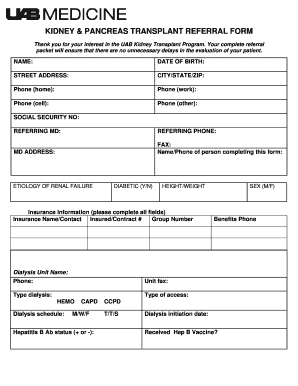
Uab Kidney Transplant Referral Form


What is the UAB Kidney Transplant Referral Form
The UAB kidney transplant referral form is a critical document used to initiate the process for individuals seeking a kidney transplant through the University of Alabama at Birmingham (UAB). This form collects essential information about the patient, including medical history, current health status, and other relevant details that help healthcare professionals assess eligibility for transplantation. The form is designed to facilitate communication between referring physicians and the transplant center, ensuring that all necessary information is available for evaluation.
How to Obtain the UAB Kidney Transplant Referral Form
To obtain the UAB kidney transplant referral form, individuals can visit the UAB Transplant Center's official website or contact the center directly. The form may be available for download in PDF format, allowing users to print it for completion. It is advisable to check for any updates or specific instructions provided by the transplant center to ensure that the correct version of the form is used.
Steps to Complete the UAB Kidney Transplant Referral Form
Completing the UAB kidney transplant referral form involves several key steps:
- Gather necessary medical information, including current medications and previous treatments.
- Fill out personal details accurately, ensuring all fields are completed as required.
- Provide information about the referring physician, including contact details.
- Review the completed form for accuracy and completeness before submission.
Taking the time to ensure all information is correct can help streamline the referral process and improve the chances of timely evaluation.
Legal Use of the UAB Kidney Transplant Referral Form
The UAB kidney transplant referral form is legally binding when completed and submitted according to the guidelines set by the UAB Transplant Center. It is essential that the information provided is truthful and accurate, as any discrepancies may affect the patient's eligibility for transplantation. The form also complies with relevant healthcare regulations, ensuring that patient privacy and data protection laws are upheld throughout the referral process.
Key Elements of the UAB Kidney Transplant Referral Form
Several key elements are essential to the UAB kidney transplant referral form:
- Patient Information: Basic details such as name, date of birth, and contact information.
- Medical History: A comprehensive overview of the patient's health, including any previous kidney-related conditions.
- Referring Physician Details: Information about the healthcare provider making the referral.
- Consent: A section where the patient or their representative provides consent for the referral and the sharing of medical information.
Including all these elements ensures that the form serves its purpose effectively and complies with the necessary requirements for processing.
Form Submission Methods
The UAB kidney transplant referral form can typically be submitted through various methods, including:
- Online Submission: Some centers may allow electronic submission through their secure portal.
- Mail: The completed form can be printed and mailed to the appropriate department at UAB.
- In-Person: Patients or their representatives may also deliver the form directly to the transplant center.
Choosing the appropriate submission method can depend on individual preferences and the specific instructions provided by the UAB Transplant Center.
Quick guide on how to complete uab kidney transplant referral form 5475391
Complete Uab Kidney Transplant Referral Form seamlessly on any device
Online document management has become increasingly favored by businesses and individuals. It offers an excellent eco-friendly option to conventional printed and signed documents, allowing you to locate the correct form and securely store it online. airSlate SignNow equips you with all the tools necessary to create, modify, and eSign your documents quickly and efficiently. Manage Uab Kidney Transplant Referral Form on any device with airSlate SignNow Android or iOS applications and simplify any document-oriented process today.
The easiest way to modify and eSign Uab Kidney Transplant Referral Form effortlessly
- Locate Uab Kidney Transplant Referral Form and click on Get Form to begin.
- Utilize the tools we provide to fill out your form.
- Highlight important sections of the documents or redact sensitive information with tools that airSlate SignNow specifically offers for that purpose.
- Generate your signature with the Sign feature, which takes mere moments and carries the same legal validity as a conventional wet ink signature.
- Review the details and click on the Done button to save your modifications.
- Choose how you wish to send your form, via email, SMS, or invite link, or download it to your computer.
Eliminate concerns about lost or misplaced documents, tedious form searches, or errors that require reprinting new document copies. airSlate SignNow meets your document management needs in just a few clicks from your preferred device. Modify and eSign Uab Kidney Transplant Referral Form and ensure outstanding communication at any stage of the form preparation process with airSlate SignNow.
Create this form in 5 minutes or less
Create this form in 5 minutes!
How to create an eSignature for the uab kidney transplant referral form 5475391
How to create an electronic signature for a PDF online
How to create an electronic signature for a PDF in Google Chrome
How to create an e-signature for signing PDFs in Gmail
How to create an e-signature right from your smartphone
How to create an e-signature for a PDF on iOS
How to create an e-signature for a PDF on Android
People also ask
-
What is the UAB referral form and how can it be used?
The UAB referral form is a digital document designed for businesses to streamline the referral process. With airSlate SignNow, you can easily create, send, and eSign this form, ensuring a smooth experience for both referrers and recipients.
-
Is there a cost associated with using the UAB referral form?
Using the UAB referral form through airSlate SignNow is part of our flexible pricing plans. We offer cost-effective solutions that fit various business sizes, so you can manage your referral processes without breaking the bank.
-
Can I customize the UAB referral form?
Absolutely! airSlate SignNow allows you to fully customize the UAB referral form to meet your specific needs. You can add your branding, adjust fields, and tailor the layout to ensure it aligns with your organization’s requirements.
-
What features does the UAB referral form include?
The UAB referral form includes essential features like eSigning, field validation, and document tracking. These functionalities ensure that your referrals are processed efficiently and securely, optimizing workflow management.
-
How does airSlate SignNow ensure the security of my UAB referral form?
airSlate SignNow prioritizes the security of your UAB referral form through advanced encryption and compliance with legal standards. You can trust that your sensitive information will remain confidential and protected throughout the signing process.
-
Can I integrate the UAB referral form with other applications?
Yes, airSlate SignNow supports integrations with various applications, allowing you to connect the UAB referral form with your existing systems. This enhances functionality and makes data management seamless across different platforms.
-
What are the benefits of using the UAB referral form?
The UAB referral form provides several benefits, including increased efficiency, reduced paperwork, and improved accuracy in referral handling. With airSlate SignNow, your team can focus on delivering quality care rather than managing cumbersome forms.
Get more for Uab Kidney Transplant Referral Form
- Good health form
- Form 7ag
- Medicare managed care dismissal case file data form
- International education agent application form ver 3
- Single subject lesson plan template for teachers k12 reader form
- Candy comparisons scholastic form
- Declaration about annual turnover by fbo food safety form
- County of los angeles treasurer and tax collector form
Find out other Uab Kidney Transplant Referral Form
- eSign Maryland Legal LLC Operating Agreement Safe
- Can I eSign Virginia Life Sciences Job Description Template
- eSign Massachusetts Legal Promissory Note Template Safe
- eSign West Virginia Life Sciences Agreement Later
- How To eSign Michigan Legal Living Will
- eSign Alabama Non-Profit Business Plan Template Easy
- eSign Mississippi Legal Last Will And Testament Secure
- eSign California Non-Profit Month To Month Lease Myself
- eSign Colorado Non-Profit POA Mobile
- How Can I eSign Missouri Legal RFP
- eSign Missouri Legal Living Will Computer
- eSign Connecticut Non-Profit Job Description Template Now
- eSign Montana Legal Bill Of Lading Free
- How Can I eSign Hawaii Non-Profit Cease And Desist Letter
- Can I eSign Florida Non-Profit Residential Lease Agreement
- eSign Idaho Non-Profit Business Plan Template Free
- eSign Indiana Non-Profit Business Plan Template Fast
- How To eSign Kansas Non-Profit Business Plan Template
- eSign Indiana Non-Profit Cease And Desist Letter Free
- eSign Louisiana Non-Profit Quitclaim Deed Safe