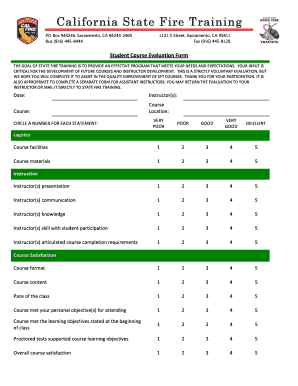
Student Course Evaluation Form California Osfmtraining Fire Ca 2012


What is the Student Course Evaluation Form California Osfmtraining Fire Ca
The Student Course Evaluation Form California Osfmtraining Fire Ca is a document designed to gather feedback from students regarding their experiences in fire training courses. This form is essential for assessing the effectiveness of the training provided by the Office of the State Fire Marshal (OSFM) in California. It allows students to express their opinions on various aspects of the course, including the curriculum, instructors, and overall satisfaction. The feedback collected helps improve future training programs and ensures they meet the needs of participants.
How to use the Student Course Evaluation Form California Osfmtraining Fire Ca
Using the Student Course Evaluation Form California Osfmtraining Fire Ca involves several straightforward steps. First, students should ensure they have the correct version of the form, which can typically be obtained from the OSFM website or directly from the training provider. Once the form is accessed, students can fill it out by providing their honest feedback on the course content, delivery, and any other relevant aspects. After completing the form, it should be submitted as instructed, often electronically, to ensure it reaches the appropriate department for review.
Steps to complete the Student Course Evaluation Form California Osfmtraining Fire Ca
Completing the Student Course Evaluation Form California Osfmtraining Fire Ca requires careful attention to detail. Here are the steps to follow:
- Access the form from the official OSFM website or your training provider.
- Read the instructions carefully to understand the evaluation criteria.
- Provide your personal information, such as your name and course details, as required.
- Answer all questions honestly, focusing on your experiences and perceptions of the course.
- Review your responses to ensure clarity and completeness.
- Submit the completed form electronically or as directed by the training provider.
Key elements of the Student Course Evaluation Form California Osfmtraining Fire Ca
The key elements of the Student Course Evaluation Form California Osfmtraining Fire Ca typically include:
- Course Information: Details about the course title, date, and instructors.
- Feedback Sections: Questions regarding course content, teaching methods, and materials used.
- Overall Satisfaction: A section for students to rate their overall experience and satisfaction with the course.
- Suggestions for Improvement: An open-ended area where students can provide constructive feedback.
Legal use of the Student Course Evaluation Form California Osfmtraining Fire Ca
The legal use of the Student Course Evaluation Form California Osfmtraining Fire Ca is governed by various regulations that ensure the confidentiality and integrity of the feedback process. It is essential that the form is completed honestly and submitted in accordance with the guidelines set forth by the OSFM. The data collected is used to enhance training programs and may be subject to privacy laws, ensuring that individual responses remain confidential and are used solely for evaluation purposes.
State-specific rules for the Student Course Evaluation Form California Osfmtraining Fire Ca
California has specific rules regarding the use of the Student Course Evaluation Form California Osfmtraining Fire Ca. These rules include compliance with state educational standards and ensuring that the evaluation process aligns with the objectives of the OSFM. Additionally, the form must adhere to state laws regarding data protection and privacy, ensuring that the feedback provided by students is handled appropriately and securely.
Quick guide on how to complete student course evaluation form california osfmtraining fire ca
Manage Student Course Evaluation Form California Osfmtraining Fire Ca effortlessly on any device
Web-based document handling has become favored among businesses and individuals. It offers an ideal eco-friendly substitute for conventional printed and signed documents, as you can easily locate the appropriate form and safely store it online. airSlate SignNow equips you with all the tools required to create, alter, and eSign your documents swiftly without delays. Handle Student Course Evaluation Form California Osfmtraining Fire Ca on any device using airSlate SignNow's Android or iOS applications and simplify any document-related task today.
How to modify and eSign Student Course Evaluation Form California Osfmtraining Fire Ca easily
- Obtain Student Course Evaluation Form California Osfmtraining Fire Ca and then click Get Form to begin.
- Use the tools we provide to complete your form.
- Emphasize important sections of your documents or conceal sensitive information with tools that airSlate SignNow offers specifically for that purpose.
- Create your eSignature using the Sign feature, which takes seconds and carries the same legal validity as a traditional wet ink signature.
- Review all the details and then click on the Done button to save your amendments.
- Select how you wish to send your form, via email, text message (SMS), or invite link, or download it to your computer.
Say goodbye to lost or misplaced documents, tedious form searching, or mistakes that require reprinting new copies. airSlate SignNow addresses all your document management needs in just a few clicks from your chosen device. Alter and eSign Student Course Evaluation Form California Osfmtraining Fire Ca to ensure exceptional communication at every stage of your form preparation process with airSlate SignNow.
Create this form in 5 minutes or less
Find and fill out the correct student course evaluation form california osfmtraining fire ca
Create this form in 5 minutes!
How to create an eSignature for the student course evaluation form california osfmtraining fire ca
How to create an electronic signature for a PDF online
How to create an electronic signature for a PDF in Google Chrome
How to create an e-signature for signing PDFs in Gmail
How to create an e-signature right from your smartphone
How to create an e-signature for a PDF on iOS
How to create an e-signature for a PDF on Android
People also ask
-
What is the Student Course Evaluation Form California Osfmtraining Fire Ca?
The Student Course Evaluation Form California Osfmtraining Fire Ca is an essential tool designed for students and instructors in fire training courses. This form helps gather valuable feedback on the course content, instructor effectiveness, and overall student experience, ultimately improving educational outcomes.
-
How does the Student Course Evaluation Form California Osfmtraining Fire Ca benefit instructors?
Instructors can use the Student Course Evaluation Form California Osfmtraining Fire Ca to gain insights into their teaching effectiveness and course design. By analyzing the feedback received, instructors can identify areas for improvement and implement changes that enhance the learning experience for future students.
-
Is there a cost associated with using the Student Course Evaluation Form California Osfmtraining Fire Ca?
Yes, there may be costs associated with utilizing the Student Course Evaluation Form California Osfmtraining Fire Ca, depending on the features and services you require. However, airSlate SignNow offers a cost-effective solution that ensures you get excellent value for your investment while enhancing your evaluation processes.
-
Can I customize the Student Course Evaluation Form California Osfmtraining Fire Ca?
Absolutely! The Student Course Evaluation Form California Osfmtraining Fire Ca can be fully customized to meet your specific needs. You can modify questions, design templates, and adjust the format to ensure it captures the feedback that matters most to your courses.
-
What features does the Student Course Evaluation Form California Osfmtraining Fire Ca include?
The Student Course Evaluation Form California Osfmtraining Fire Ca includes features like easy online distribution, real-time analytics, and secure e-signature capabilities. These features streamline the feedback process, making it simpler for both students and instructors to engage in constructive communication.
-
How can I integrate the Student Course Evaluation Form California Osfmtraining Fire Ca with other tools?
Integrating the Student Course Evaluation Form California Osfmtraining Fire Ca with other platforms is seamless with airSlate SignNow. You can connect the form to your educational management systems, CRM, or communication tools, enhancing your workflow and ensuring efficient data management.
-
Is the Student Course Evaluation Form California Osfmtraining Fire Ca secure?
Yes, the Student Course Evaluation Form California Osfmtraining Fire Ca is designed with security in mind. airSlate SignNow employs robust encryption and compliance protocols to ensure that all data collected through the form remains confidential and secure.
Get more for Student Course Evaluation Form California Osfmtraining Fire Ca
- Simple equations worksheet pdf form
- Cgwa noc format
- Vertex form foldable
- Plc alarm 810d notepad form
- Town of billerica toilet and clothes washer rebate program application page 1 of 2 form
- Food stamp application form 203398723
- Carl webb39s blog about housing austinites lobbying for municipal form
- Tangible personal property tax form
Find out other Student Course Evaluation Form California Osfmtraining Fire Ca
- How To Sign Wyoming Orthodontists Document
- Help Me With Sign Alabama Courts Form
- Help Me With Sign Virginia Police PPT
- How To Sign Colorado Courts Document
- Can I eSign Alabama Banking PPT
- How Can I eSign California Banking PDF
- How To eSign Hawaii Banking PDF
- How Can I eSign Hawaii Banking Document
- How Do I eSign Hawaii Banking Document
- How Do I eSign Hawaii Banking Document
- Help Me With eSign Hawaii Banking Document
- How To eSign Hawaii Banking Document
- Can I eSign Hawaii Banking Presentation
- Can I Sign Iowa Courts Form
- Help Me With eSign Montana Banking Form
- Can I Sign Kentucky Courts Document
- How To eSign New York Banking Word
- Can I eSign South Dakota Banking PPT
- How Can I eSign South Dakota Banking PPT
- How Do I eSign Alaska Car Dealer Form