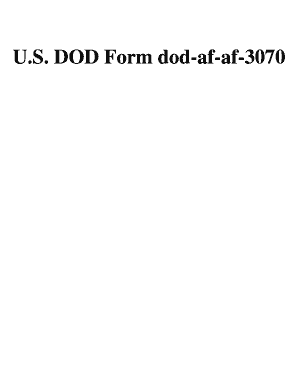
Af Form 3070


What is the AF Form 3070?
The AF Form 3070, also known as the AF 3070, is a document utilized by the United States Air Force for various administrative purposes. This form is primarily associated with the processing of disciplinary actions and is essential for maintaining records of such actions within military personnel files. It serves as a formal record that outlines the circumstances surrounding a disciplinary event and the subsequent actions taken. Understanding the purpose and significance of the AF Form 3070 is crucial for both service members and administrative personnel.
How to Use the AF Form 3070
Using the AF Form 3070 involves several steps to ensure accurate completion and compliance with military regulations. First, it is important to gather all necessary information related to the disciplinary action being documented. This includes details about the incident, the individuals involved, and any relevant witness statements. Once the information is collected, the form can be filled out, ensuring that all sections are completed thoroughly. After the form is filled, it should be reviewed for accuracy before submission to the appropriate authority within the Air Force.
Steps to Complete the AF Form 3070
Completing the AF Form 3070 requires careful attention to detail. Here are the key steps:
- Begin by entering the date of the incident at the top of the form.
- Provide the full name and rank of the individual involved in the disciplinary action.
- Detail the nature of the offense, including specific regulations or policies violated.
- Include statements from any witnesses, if applicable, to support the documentation.
- Clearly outline the recommended actions or consequences resulting from the incident.
- Sign and date the form to certify its accuracy before submission.
Legal Use of the AF Form 3070
The AF Form 3070 is legally binding when completed and submitted in accordance with military regulations. It is crucial for ensuring that all disciplinary actions are documented properly, as this can affect a service member's career and record. The form must be filled out accurately to avoid potential legal challenges or disputes regarding the disciplinary process. Compliance with established procedures and guidelines is essential for the document to hold up in any legal context.
Key Elements of the AF Form 3070
Several key elements must be included in the AF Form 3070 to ensure its effectiveness and compliance. These elements include:
- The date of the incident and the date the form is completed.
- The full name, rank, and unit of the individual involved.
- A detailed description of the incident, including specific violations.
- Witness statements, if available, to corroborate the events.
- Recommended actions or disciplinary measures to be taken.
How to Obtain the AF Form 3070
The AF Form 3070 can be obtained through official military channels. Service members can request the form from their unit's administrative office or download it from the Air Force's official website. It is important to ensure that the most current version of the form is used to comply with regulations. Additionally, administrative personnel should be familiar with the form's requirements to assist others in obtaining and completing it correctly.
Quick guide on how to complete af form 3070
Complete Af Form 3070 effortlessly on any device
Digital document management has gained popularity among businesses and individuals. It offers an ideal eco-friendly substitute for traditional printed and signed documents, as it allows you to obtain the appropriate form and securely store it online. airSlate SignNow provides you with all the tools necessary to create, alter, and eSign your documents swiftly without delays. Manage Af Form 3070 on any platform using airSlate SignNow Android or iOS applications and enhance any document-centered task today.
The easiest way to edit and eSign Af Form 3070 with ease
- Find Af Form 3070 and click on Get Form to begin.
- Employ the tools we provide to complete your form.
- Emphasize critical sections of your documents or obscure sensitive information with tools that airSlate SignNow provides specifically for that purpose.
- Create your signature using the Sign function, which takes seconds and holds the same legal status as a conventional wet ink signature.
- Review all the details and click on the Done button to save your changes.
- Choose how you want to send your form, via email, SMS, or an invitation link, or download it to your computer.
Say goodbye to lost or misplaced files, tedious form searching, or errors that necessitate printing new copies. airSlate SignNow fulfills all your document management needs in just a few clicks from your preferred device. Edit and eSign Af Form 3070 and ensure exceptional communication at any stage of the form preparation process with airSlate SignNow.
Create this form in 5 minutes or less
Create this form in 5 minutes!
How to create an eSignature for the af form 3070
How to create an electronic signature for a PDF online
How to create an electronic signature for a PDF in Google Chrome
How to create an e-signature for signing PDFs in Gmail
How to create an e-signature right from your smartphone
How to create an e-signature for a PDF on iOS
How to create an e-signature for a PDF on Android
People also ask
-
What is AF Form 3070 and how can airSlate SignNow help?
AF Form 3070 is an essential document in military and governmental processes. airSlate SignNow streamlines the signing and processing of this form, making it quicker and more efficient. With easy-to-use tools, you can manage AF Form 3070 with ease, ensuring compliance and accuracy.
-
Is airSlate SignNow cost-effective for handling AF Form 3070?
Yes, airSlate SignNow is a cost-effective solution for managing AF Form 3070. With flexible pricing plans, you can choose a package that fits your budget without compromising on quality. This affordability ensures that you can handle essential documentation efficiently while saving on operational costs.
-
What features does airSlate SignNow offer for AF Form 3070?
airSlate SignNow offers a variety of features for AF Form 3070, including secure eSigning, document templates, and tracking capabilities. These features enhance the signing process, making it easy to send, receive, and manage completed forms. This ensures your AF Form 3070 is processed quickly and securely.
-
Can I integrate airSlate SignNow with other tools for managing AF Form 3070?
Absolutely! airSlate SignNow integrates seamlessly with various applications to enhance the management of AF Form 3070. Whether it's CRM systems or document management tools, these integrations help create a cohesive workflow, ensuring your signing tasks are smooth and efficient.
-
How does airSlate SignNow ensure the security of my AF Form 3070?
airSlate SignNow prioritizes security for AF Form 3070 through advanced encryption and authentication protocols. Your documents are protected from unauthorized access, ensuring compliance with legal and regulatory standards. This level of security instills confidence that your sensitive information is safe.
-
What are the benefits of using airSlate SignNow for AF Form 3070?
Using airSlate SignNow for AF Form 3070 provides numerous benefits, including increased efficiency, reduced turnaround time, and improved accuracy. Businesses can quickly send, sign, and track documents, which helps in maintaining operational productivity. The ease of use further enhances user experience, making document management a breeze.
-
How can I get started with airSlate SignNow for AF Form 3070?
Getting started with airSlate SignNow for AF Form 3070 is simple. Visit our website to sign up for a free trial and explore the features. Once registered, you can easily upload your AF Form 3070 and begin the signing process right away, enjoying a seamless experience tailored to your needs.
Get more for Af Form 3070
- Raymond james forms 173845
- Application for hudson products form
- Reset form request for employment verification lakeview apartments 4205 mowry avenue fremont ca 94538 510 792 6700 fax 510 792
- Dismissal of attorney wcab form
- Second marriage permission form pdf
- Kolkata police recruitment medical letter image form
- Intercompany asset transfer agreement template form
- Intercompany between parent and subsidiary agreement template form
Find out other Af Form 3070
- Sign Connecticut Lawers Limited Power Of Attorney Online
- Sign Hawaii Lawers Cease And Desist Letter Easy
- Sign Kansas Insurance Rental Lease Agreement Mobile
- Sign Kansas Insurance Rental Lease Agreement Free
- Sign Kansas Insurance Rental Lease Agreement Fast
- Sign Kansas Insurance Rental Lease Agreement Safe
- How To Sign Kansas Insurance Rental Lease Agreement
- How Can I Sign Kansas Lawers Promissory Note Template
- Sign Kentucky Lawers Living Will Free
- Sign Kentucky Lawers LLC Operating Agreement Mobile
- Sign Louisiana Lawers Quitclaim Deed Now
- Sign Massachusetts Lawers Quitclaim Deed Later
- Sign Michigan Lawers Rental Application Easy
- Sign Maine Insurance Quitclaim Deed Free
- Sign Montana Lawers LLC Operating Agreement Free
- Sign Montana Lawers LLC Operating Agreement Fast
- Can I Sign Nevada Lawers Letter Of Intent
- Sign Minnesota Insurance Residential Lease Agreement Fast
- How Do I Sign Ohio Lawers LLC Operating Agreement
- Sign Oregon Lawers Limited Power Of Attorney Simple