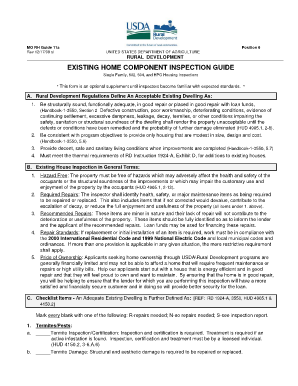
EXISTING HOME COMPONENT INSPECTION GUIDE USDA Rural Rurdev Usda Form


What is the Existing Home Component Inspection Guide USDA Rural Rurdev Usda
The Existing Home Component Inspection Guide USDA Rural Rurdev Usda serves as a comprehensive resource for evaluating the condition of a home within the USDA Rural Development program. This guide outlines the essential components that need inspection, ensuring that homes meet safety and quality standards. It is particularly relevant for buyers and sellers involved in USDA financing, as it helps identify potential issues that could affect eligibility for loans or grants. By adhering to this guide, stakeholders can facilitate informed decisions regarding property transactions and maintenance.
How to Use the Existing Home Component Inspection Guide USDA Rural Rurdev Usda
Using the Existing Home Component Inspection Guide involves a systematic approach to assessing various home elements. Start by reviewing the checklist provided in the guide, which includes critical areas such as roofing, plumbing, electrical systems, and structural integrity. Each component should be inspected thoroughly, noting any deficiencies or repairs needed. Document your findings clearly to ensure that all parties involved have a comprehensive understanding of the home's condition. This documentation can be critical for negotiations and future maintenance planning.
Steps to Complete the Existing Home Component Inspection Guide USDA Rural Rurdev Usda
Completing the Existing Home Component Inspection Guide requires several key steps:
- Gather necessary tools and materials, including a flashlight, measuring tape, and inspection checklist.
- Conduct a visual inspection of the exterior, noting any signs of damage or wear.
- Inspect the interior components, focusing on major systems such as HVAC, plumbing, and electrical.
- Document all findings in detail, including photographs of any issues identified.
- Review the completed inspection report with relevant stakeholders to discuss findings and potential next steps.
Legal Use of the Existing Home Component Inspection Guide USDA Rural Rurdev Usda
Legally, the Existing Home Component Inspection Guide must be used in compliance with USDA regulations. This means that any inspections conducted should adhere to the standards set forth by the USDA to ensure that the home qualifies for financing under their programs. Proper documentation of the inspection process is essential, as it may be required for loan approvals or future property transactions. Ensuring that the guide is used correctly helps protect all parties involved and maintains the integrity of the USDA program.
Key Elements of the Existing Home Component Inspection Guide USDA Rural Rurdev Usda
Key elements of the Existing Home Component Inspection Guide include:
- A detailed checklist of components to inspect, such as roofing, insulation, and foundation.
- Criteria for assessing the condition of each component, including acceptable standards for repairs.
- Guidance on documenting findings and reporting issues effectively.
- Information on compliance with USDA standards and regulations.
Examples of Using the Existing Home Component Inspection Guide USDA Rural Rurdev Usda
Examples of using the Existing Home Component Inspection Guide can vary based on the specific situation:
- A homebuyer may use the guide to assess a property before making an offer, ensuring they are aware of any potential repairs needed.
- A seller can utilize the guide to prepare their home for sale, addressing issues beforehand to enhance marketability.
- Real estate agents may refer to the guide when advising clients on property conditions and necessary inspections.
Quick guide on how to complete existing home component inspection guide usda rural rurdev usda
Complete EXISTING HOME COMPONENT INSPECTION GUIDE USDA Rural Rurdev Usda effortlessly on any device
Digital document management has gained traction among businesses and individuals alike. It offers an ideal environmentally-friendly substitute to traditional printed and signed papers, allowing you to access the correct form and securely archive it online. airSlate SignNow provides you with all the tools necessary to create, modify, and eSign your documents efficiently without delays. Manage EXISTING HOME COMPONENT INSPECTION GUIDE USDA Rural Rurdev Usda on any platform with the airSlate SignNow Android or iOS applications and enhance any document-oriented process today.
The easiest method to modify and eSign EXISTING HOME COMPONENT INSPECTION GUIDE USDA Rural Rurdev Usda without any hassle
- Find EXISTING HOME COMPONENT INSPECTION GUIDE USDA Rural Rurdev Usda and click Get Form to begin.
- Use the tools we provide to fill in your form.
- Mark essential sections of your documents or obscure sensitive information with tools that airSlate SignNow offers specifically for this purpose.
- Generate your eSignature with the Sign tool, which takes moments and holds the same legal validity as a traditional wet ink signature.
- Review the information and click on the Done button to save your changes.
- Choose your preferred method to send your form, either via email, text message (SMS), invitation link, or download it to your computer.
Eliminate the worry of lost or misplaced documents, tedious form searches, or mistakes that necessitate printing additional document copies. airSlate SignNow meets your document management needs in just a few clicks from any device of your choice. Modify and eSign EXISTING HOME COMPONENT INSPECTION GUIDE USDA Rural Rurdev Usda to ensure effective communication at any phase of your form preparation process with airSlate SignNow.
Create this form in 5 minutes or less
Create this form in 5 minutes!
How to create an eSignature for the existing home component inspection guide usda rural rurdev usda
How to create an electronic signature for a PDF online
How to create an electronic signature for a PDF in Google Chrome
How to create an e-signature for signing PDFs in Gmail
How to create an e-signature right from your smartphone
How to create an e-signature for a PDF on iOS
How to create an e-signature for a PDF on Android
People also ask
-
What is the EXISTING HOME COMPONENT INSPECTION GUIDE USDA Rural Rurdev Usda?
The EXISTING HOME COMPONENT INSPECTION GUIDE USDA Rural Rurdev Usda is a resource designed to help homeowners and inspectors assess the condition of various components of a home eligible for USDA Rural Development loans. This guide outlines key elements to inspect, ensuring compliance with USDA standards and helping buyers make informed decisions. By using this guide, you can ensure that your home meets the necessary requirements for financing.
-
How can I access the EXISTING HOME COMPONENT INSPECTION GUIDE USDA Rural Rurdev Usda?
You can easily access the EXISTING HOME COMPONENT INSPECTION GUIDE USDA Rural Rurdev Usda online through the USDA website or other related platforms that provide housing resources. This ensures that you have the most up-to-date information tailored for USDA home inspections. Additionally, pdf versions are often available for convenient downloading.
-
What benefits does the EXISTING HOME COMPONENT INSPECTION GUIDE USDA Rural Rurdev Usda offer?
Using the EXISTING HOME COMPONENT INSPECTION GUIDE USDA Rural Rurdev Usda helps streamline the inspection process by clarifying what homeowners and inspectors need to focus on. It saves time and reduces guesswork, ultimately facilitating a smoother transaction. Proper use of the guide ensures compliance with USDA regulations, which can be crucial for securing financing.
-
Are there any costs associated with using the EXISTING HOME COMPONENT INSPECTION GUIDE USDA Rural Rurdev Usda?
The EXISTING HOME COMPONENT INSPECTION GUIDE USDA Rural Rurdev Usda is typically provided as a free resource to help facilitate home inspections for USDA Rural Development loans. There may be associated costs for hiring inspectors or appraisals, but the guide itself aims to empower homeowners without an additional burden. This makes it an accessible tool for all prospective buyers.
-
How detailed is the EXISTING HOME COMPONENT INSPECTION GUIDE USDA Rural Rurdev Usda?
The EXISTING HOME COMPONENT INSPECTION GUIDE USDA Rural Rurdev Usda provides comprehensive coverage of essential areas to inspect, including structural components, plumbing, electrical systems, and overall safety standards. Each section includes key points that inspectors should evaluate, ensuring thorough assessments. This depth of detail signNowly aids both buyers and inspectors during the evaluation process.
-
Can I integrate the EXISTING HOME COMPONENT INSPECTION GUIDE USDA Rural Rurdev Usda with digital tools?
Yes, you can integrate the EXISTING HOME COMPONENT INSPECTION GUIDE USDA Rural Rurdev Usda with various digital tools and platforms to enhance your inspection process. Many inspectors use software to track findings, and the guide can be referenced within these interfaces. Utilizing integrations with e-signature platforms like airSlate SignNow can further streamline documentation and approval processes.
-
Who should use the EXISTING HOME COMPONENT INSPECTION GUIDE USDA Rural Rurdev Usda?
The EXISTING HOME COMPONENT INSPECTION GUIDE USDA Rural Rurdev Usda is essential for both homebuyers applying for USDA loans and certified inspectors conducting evaluations. Homebuyers gain valuable insight into what to expect during inspections, while inspectors use it as a resource for best practices. This guide is crucial for anyone involved in the USDA home buying process.
Get more for EXISTING HOME COMPONENT INSPECTION GUIDE USDA Rural Rurdev Usda
- Da for 5572 fillable form
- 07 31 hhsa form
- Affidavit of non military service form
- Transcript request forms redan high school
- Provider adverse incident reporting form magellan provideramp39s
- Chapter 39 unlawful gambling form
- Application for refund cleveland form
- The adoption birth certificate what you need to know form
Find out other EXISTING HOME COMPONENT INSPECTION GUIDE USDA Rural Rurdev Usda
- Sign Maine Plumbing LLC Operating Agreement Secure
- How To Sign Maine Plumbing POA
- Sign Maryland Plumbing Letter Of Intent Myself
- Sign Hawaii Orthodontists Claim Free
- Sign Nevada Plumbing Job Offer Easy
- Sign Nevada Plumbing Job Offer Safe
- Sign New Jersey Plumbing Resignation Letter Online
- Sign New York Plumbing Cease And Desist Letter Free
- Sign Alabama Real Estate Quitclaim Deed Free
- How Can I Sign Alabama Real Estate Affidavit Of Heirship
- Can I Sign Arizona Real Estate Confidentiality Agreement
- How Do I Sign Arizona Real Estate Memorandum Of Understanding
- Sign South Dakota Plumbing Job Offer Later
- Sign Tennessee Plumbing Business Letter Template Secure
- Sign South Dakota Plumbing Emergency Contact Form Later
- Sign South Dakota Plumbing Emergency Contact Form Myself
- Help Me With Sign South Dakota Plumbing Emergency Contact Form
- How To Sign Arkansas Real Estate Confidentiality Agreement
- Sign Arkansas Real Estate Promissory Note Template Free
- How Can I Sign Arkansas Real Estate Operating Agreement