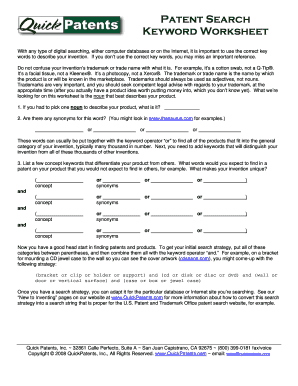
Patent Search Worksheet Sample with Key Terms and Synonyms PDF Form


What is the Patent Search Worksheet Sample With Key Terms And Synonyms Pdf
The patent search worksheet sample with key terms and synonyms pdf is a structured document designed to assist individuals and businesses in conducting thorough patent searches. This form helps users identify relevant patents by organizing key terms and their synonyms, ensuring a comprehensive search process. By utilizing this worksheet, users can streamline their research efforts, making it easier to locate existing patents that may impact their own inventions or ideas.
How to Use the Patent Search Worksheet Sample With Key Terms And Synonyms Pdf
To effectively use the patent search worksheet sample with key terms and synonyms pdf, start by filling in your primary invention idea or concept. Next, brainstorm related terms and synonyms that describe your invention. This can include technical terms, alternative names, and variations. Once you have compiled a list, use it to conduct searches in patent databases, ensuring you cover all potential angles. Document your findings directly on the worksheet for easy reference.
Steps to Complete the Patent Search Worksheet Sample With Key Terms And Synonyms Pdf
Completing the patent search worksheet sample involves several key steps:
- Identify your invention: Clearly define the concept you are researching.
- Gather key terms: List out all relevant keywords and synonyms that describe your invention.
- Conduct a patent search: Use the terms to search through patent databases.
- Document findings: Record any relevant patents you discover in the worksheet.
- Review and analyze: Assess the patents found to determine their relevance to your invention.
Legal Use of the Patent Search Worksheet Sample With Key Terms And Synonyms Pdf
The patent search worksheet sample with key terms and synonyms pdf is a valuable tool in the legal landscape of intellectual property. While the worksheet itself is not a legally binding document, it aids in the due diligence process necessary for patent applications. Proper use of this worksheet can help inventors avoid potential infringement issues and ensure that their inventions are unique and patentable.
Key Elements of the Patent Search Worksheet Sample With Key Terms And Synonyms Pdf
Key elements of the patent search worksheet include:
- Invention description: A clear outline of the invention.
- Key terms: A comprehensive list of keywords associated with the invention.
- Synonyms: Alternative terms that can broaden the search scope.
- Patent references: Space to document relevant patents discovered during the search.
Examples of Using the Patent Search Worksheet Sample With Key Terms And Synonyms Pdf
Using the patent search worksheet can vary based on the type of invention. For example, a tech startup developing a new software application might list terms related to software functionality, programming languages, and user interfaces. In contrast, a mechanical engineer could focus on terms related to materials, design features, and engineering principles. Each example highlights the importance of tailoring the worksheet to fit the specific context of the invention being researched.
Quick guide on how to complete patent search worksheet sample with key terms and synonyms pdf
Effortlessly Prepare Patent Search Worksheet Sample With Key Terms And Synonyms Pdf on Any Device
Digital document management has gained traction among businesses and individuals alike. It serves as an ideal eco-friendly alternative to traditional printed and signed documents, allowing you to access the correct form and securely store it online. airSlate SignNow equips you with all the tools necessary to create, modify, and eSign your documents quickly and efficiently. Manage Patent Search Worksheet Sample With Key Terms And Synonyms Pdf on any device using the airSlate SignNow Android or iOS applications and enhance any document-driven process today.
The Easiest Way to Modify and eSign Patent Search Worksheet Sample With Key Terms And Synonyms Pdf with Ease
- Find Patent Search Worksheet Sample With Key Terms And Synonyms Pdf and click on Get Form to begin.
- Utilize the tools we offer to fill in your document.
- Emphasize important sections of the documents or obscure sensitive information with tools that airSlate SignNow provides specifically for that purpose.
- Generate your eSignature using the Sign feature, which takes seconds and holds the same legal validity as a conventional wet ink signature.
- Review all the details and click the Done button to save your changes.
- Choose how you wish to deliver your form—via email, text message (SMS), or invite link, or download it to your computer.
Say goodbye to lost or misplaced documents, tedious form searching, and errors that necessitate printing new document copies. airSlate SignNow meets your document management needs in just a few clicks from the device of your choice. Modify and eSign Patent Search Worksheet Sample With Key Terms And Synonyms Pdf and ensure excellent communication at every stage of your form preparation process with airSlate SignNow.
Create this form in 5 minutes or less
Create this form in 5 minutes!
How to create an eSignature for the patent search worksheet sample with key terms and synonyms pdf
How to create an electronic signature for a PDF online
How to create an electronic signature for a PDF in Google Chrome
How to create an e-signature for signing PDFs in Gmail
How to create an e-signature right from your smartphone
How to create an e-signature for a PDF on iOS
How to create an e-signature for a PDF on Android
People also ask
-
What is included in the patent search worksheet sample with key terms and synonyms pdf?
The patent search worksheet sample with key terms and synonyms pdf includes a structured format to document potential keywords, synonyms, and classifications relevant to your patent search. It helps streamline your research process, making it easier to analyze and organize findings effectively.
-
How can I benefit from using a patent search worksheet sample with key terms and synonyms pdf?
Using a patent search worksheet sample with key terms and synonyms pdf allows you to efficiently track and manage the terminology associated with your patent inquiries. This template enhances your ability to identify relevant patents and ensures comprehensive coverage in your searches, aiding in better decision-making.
-
Is the patent search worksheet sample customizable?
Yes, the patent search worksheet sample with key terms and synonyms pdf is fully customizable to fit your specific needs. You can modify the sections to include additional columns or fields for notes, making it versatile for various types of patent searches.
-
How do I access the patent search worksheet sample with key terms and synonyms pdf?
You can easily access the patent search worksheet sample with key terms and synonyms pdf by visiting our website and downloading the template. It is available for immediate download, enabling you to start using it right away for your patent research needs.
-
Are there any costs associated with the patent search worksheet sample?
The patent search worksheet sample with key terms and synonyms pdf is offered as a free resource to help individuals and businesses enhance their patent search processes. You can download it without any charges and start utilizing it instantly.
-
Can I share the patent search worksheet sample with others?
Absolutely, the patent search worksheet sample with key terms and synonyms pdf can be shared with colleagues, clients, or anyone involved in the patent search process. This collaborative feature allows teams to work together effectively on their patent research.
-
What features does the patent search worksheet sample offer?
The patent search worksheet sample with key terms and synonyms pdf features organized sections for keywords, synonyms, and additional notes, enhancing clarity and usability. This structured format provides a neat overview, making it simple to reference during your searches.
Get more for Patent Search Worksheet Sample With Key Terms And Synonyms Pdf
Find out other Patent Search Worksheet Sample With Key Terms And Synonyms Pdf
- eSignature Nebraska High Tech Rental Application Now
- How Do I eSignature Mississippi Insurance Separation Agreement
- Help Me With eSignature Missouri Insurance Profit And Loss Statement
- eSignature New Hampshire High Tech Lease Agreement Template Mobile
- eSignature Montana Insurance Lease Agreement Template Online
- eSignature New Hampshire High Tech Lease Agreement Template Free
- How To eSignature Montana Insurance Emergency Contact Form
- eSignature New Jersey High Tech Executive Summary Template Free
- eSignature Oklahoma Insurance Warranty Deed Safe
- eSignature Pennsylvania High Tech Bill Of Lading Safe
- eSignature Washington Insurance Work Order Fast
- eSignature Utah High Tech Warranty Deed Free
- How Do I eSignature Utah High Tech Warranty Deed
- eSignature Arkansas Legal Affidavit Of Heirship Fast
- Help Me With eSignature Colorado Legal Cease And Desist Letter
- How To eSignature Connecticut Legal LLC Operating Agreement
- eSignature Connecticut Legal Residential Lease Agreement Mobile
- eSignature West Virginia High Tech Lease Agreement Template Myself
- How To eSignature Delaware Legal Residential Lease Agreement
- eSignature Florida Legal Letter Of Intent Easy