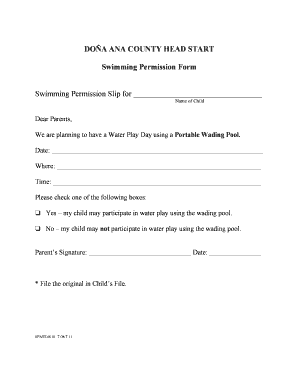
Swimming Permission Form


What is the swimming permission form
The swimming permission form is a document that grants consent for a child or individual to participate in swimming activities, often organized by schools or community programs. This form typically includes essential information such as the participant's name, emergency contact details, and any medical conditions that instructors should be aware of. It serves to protect both the organization and the participant by ensuring that parents or guardians acknowledge the risks associated with swimming and agree to the terms set forth by the organizing body.
How to use the swimming permission form
To use the swimming permission form effectively, parents or guardians should first obtain the form from the relevant organization, such as a school or community center. After filling out the required information, including signatures, the completed form should be submitted according to the instructions provided, often either online or in person. It is crucial to ensure that all information is accurate and up to date to avoid any issues during the swimming event.
Key elements of the swimming permission form
Several key elements are essential for a swimming permission form to be effective and legally binding. These include:
- Participant Information: Name, age, and any relevant medical history.
- Emergency Contacts: Names and phone numbers of individuals to contact in case of an emergency.
- Parental Consent: A section where parents or guardians provide their signatures, indicating their approval for participation.
- Liability Waiver: A statement that outlines the risks associated with swimming and releases the organization from liability.
Steps to complete the swimming permission form
Completing the swimming permission form involves several straightforward steps:
- Obtain the form from the school or organization.
- Fill in the participant's personal information accurately.
- Provide emergency contact details.
- Read through the terms and conditions, including the liability waiver.
- Sign the form as a parent or guardian to indicate consent.
- Submit the completed form as instructed, either online or in person.
Legal use of the swimming permission form
The legal use of the swimming permission form is critical for ensuring that all parties are protected. For the form to be legally binding, it must meet specific requirements, such as being signed by a parent or guardian. Additionally, the form should comply with relevant laws, such as the Children's Online Privacy Protection Act (COPPA) when applicable. By adhering to these legal guidelines, organizations can minimize their liability and ensure that participants are adequately informed about the risks involved in swimming activities.
Digital vs. paper version of the swimming permission form
Both digital and paper versions of the swimming permission form serve the same purpose but offer different advantages. The digital version allows for more efficient completion and submission, often including features such as electronic signatures and automatic storage. This can streamline the process for both parents and organizations. In contrast, the paper version may be preferred in situations where technology access is limited or where physical signatures are required. Regardless of the format, it is essential that the form contains all necessary information and signatures to be valid.
Quick guide on how to complete swimming permission form
Complete Swimming Permission Form effortlessly on any device
Online document management has become increasingly popular among businesses and individuals. It offers an excellent eco-friendly alternative to traditional printed and signed documents, allowing you to find the appropriate template and securely store it online. airSlate SignNow provides you with all the tools necessary to create, modify, and eSign your documents quickly and without delays. Manage Swimming Permission Form on any device using airSlate SignNow Android or iOS applications and enhance any document-related process today.
The easiest way to modify and eSign Swimming Permission Form effortlessly
- Obtain Swimming Permission Form and click Get Form to begin.
- Utilize the tools we provide to complete your document.
- Highlight important sections of the documents or obscure sensitive information with tools specifically designed by airSlate SignNow for that purpose.
- Create your signature using the Sign tool, which takes seconds and holds the same legal validity as a conventional handwritten signature.
- Review the information and click the Done button to save your changes.
- Choose how you would like to send your form, via email, SMS, or invite link, or download it to your computer.
Eliminate concerns about lost or misplaced files, tedious form searches, or mistakes that require printing new document copies. airSlate SignNow addresses all your document management needs in just a few clicks from any device you prefer. Modify and eSign Swimming Permission Form and ensure outstanding communication at every stage of the form preparation process with airSlate SignNow.
Create this form in 5 minutes or less
Create this form in 5 minutes!
How to create an eSignature for the swimming permission form
How to create an electronic signature for a PDF online
How to create an electronic signature for a PDF in Google Chrome
How to create an e-signature for signing PDFs in Gmail
How to create an e-signature right from your smartphone
How to create an e-signature for a PDF on iOS
How to create an e-signature for a PDF on Android
People also ask
-
What is a water play permission slip?
A water play permission slip is a document that parents or guardians fill out to grant consent for their children to participate in water-related activities. By using airSlate SignNow, schools and organizations can streamline the process of collecting these slips electronically, making it efficient and easy.
-
How can airSlate SignNow help with water play permission slips?
airSlate SignNow provides a user-friendly platform for creating and sending water play permission slips. Its electronic signature capabilities allow for quick approvals, ensuring that no child misses out on fun water activities due to paperwork delays.
-
Is there a cost associated with using airSlate SignNow for permission slips?
Yes, airSlate SignNow offers various pricing plans tailored to different organizational needs. The cost is competitive, providing signNow value compared to traditional paper methods, making it a cost-effective solution for managing water play permission slips.
-
Are there template options for water play permission slips?
Absolutely! airSlate SignNow offers customizable templates for water play permission slips, which can be easily modified to suit specific requirements. This allows organizations to maintain consistency while also addressing unique details of each event.
-
Can I integrate airSlate SignNow with other applications?
Yes, airSlate SignNow can be integrated with many popular applications, such as Google Workspace and Microsoft Office. This feature enhances workflow efficiency, allowing organizations to manage water play permission slips alongside other essential tasks seamlessly.
-
How does airSlate SignNow ensure the security of permission slips?
airSlate SignNow employs advanced security measures, including encryption and secure cloud storage, to protect sensitive information like water play permission slips. This ensures that both parents’ and children's data remains safe and confidential.
-
Can I track the status of my water play permission slips?
Yes, airSlate SignNow provides real-time tracking for sent water play permission slips. This feature allows you to see who has signed and who still needs to respond, signNowly improving your administrative efficiency.
Get more for Swimming Permission Form
Find out other Swimming Permission Form
- How Do I eSignature Maine Cease and Desist Letter
- How Can I eSignature Maine Cease and Desist Letter
- eSignature Nevada Cease and Desist Letter Later
- Help Me With eSign Hawaii Event Vendor Contract
- How To eSignature Louisiana End User License Agreement (EULA)
- How To eSign Hawaii Franchise Contract
- eSignature Missouri End User License Agreement (EULA) Free
- eSign Delaware Consulting Agreement Template Now
- eSignature Missouri Hold Harmless (Indemnity) Agreement Later
- eSignature Ohio Hold Harmless (Indemnity) Agreement Mobile
- eSignature California Letter of Intent Free
- Can I eSign Louisiana General Power of Attorney Template
- eSign Mississippi General Power of Attorney Template Free
- How Can I eSignature New Mexico Letter of Intent
- Can I eSign Colorado Startup Business Plan Template
- eSign Massachusetts Startup Business Plan Template Online
- eSign New Hampshire Startup Business Plan Template Online
- How To eSign New Jersey Startup Business Plan Template
- eSign New York Startup Business Plan Template Online
- eSign Colorado Income Statement Quarterly Mobile