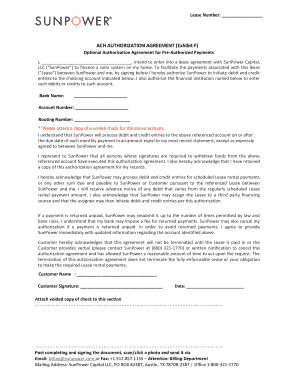
ACH AUTHORIZATION AGREEMENT Exhibit F Form


What is the ACH AUTHORIZATION AGREEMENT Exhibit F
The ACH AUTHORIZATION AGREEMENT Exhibit F is a formal document that allows an individual or organization to authorize electronic transfers of funds through the Automated Clearing House (ACH) network. This agreement is crucial for facilitating direct deposits, bill payments, and other electronic transactions. By signing this document, the signer grants permission for specified transactions to occur, ensuring a smooth and secure transfer of funds between bank accounts.
How to use the ACH AUTHORIZATION AGREEMENT Exhibit F
Using the ACH AUTHORIZATION AGREEMENT Exhibit F involves several straightforward steps. First, download the form from a reliable source. Next, fill in the required information, including the names of the parties involved, bank account details, and the specific authorization terms. After completing the form, both parties should review the information for accuracy. Finally, sign and date the agreement to make it legally binding. It is advisable to keep a copy for your records and provide one to the other party.
Steps to complete the ACH AUTHORIZATION AGREEMENT Exhibit F
Completing the ACH AUTHORIZATION AGREEMENT Exhibit F requires careful attention to detail. Follow these steps:
- Download the form from a trusted source.
- Enter the name and contact information of the account holder.
- Provide the bank account number and routing number.
- Specify the type of transactions authorized (e.g., deposits, withdrawals).
- Indicate the frequency of transactions (one-time, weekly, monthly).
- Sign and date the agreement to confirm authorization.
Key elements of the ACH AUTHORIZATION AGREEMENT Exhibit F
The key elements of the ACH AUTHORIZATION AGREEMENT Exhibit F include the following:
- Account Holder Information: Name and contact details of the individual or organization authorizing the transactions.
- Bank Details: The bank account number and routing number for the account involved in the transactions.
- Transaction Types: Clear specification of whether the authorization covers deposits, withdrawals, or both.
- Frequency of Transactions: Indication of how often the transactions will occur.
- Signatures: Required signatures from both parties to validate the agreement.
Legal use of the ACH AUTHORIZATION AGREEMENT Exhibit F
The ACH AUTHORIZATION AGREEMENT Exhibit F must comply with federal and state regulations governing electronic transactions. For the agreement to be legally valid, it should include all necessary details and signatures. Additionally, it must adhere to the Electronic Signatures in Global and National Commerce (ESIGN) Act and the Uniform Electronic Transactions Act (UETA), which establish the legality of electronic signatures and records. Ensuring compliance with these laws protects all parties involved and helps prevent disputes.
Quick guide on how to complete ach authorization agreement exhibit f
Prepare ACH AUTHORIZATION AGREEMENT Exhibit F effortlessly on any device
Digital document management has become increasingly popular among businesses and individuals. It serves as an ideal environmentally friendly alternative to traditional printed and signed documents, allowing you to obtain the necessary form and securely store it online. airSlate SignNow furnishes you with all the tools required to create, modify, and eSign your paperwork promptly without delays. Handle ACH AUTHORIZATION AGREEMENT Exhibit F on any platform with airSlate SignNow's Android or iOS applications and simplify any document-related task today.
The simplest way to modify and eSign ACH AUTHORIZATION AGREEMENT Exhibit F with ease
- Obtain ACH AUTHORIZATION AGREEMENT Exhibit F and click Get Form to initiate the process.
- Utilize the tools we offer to complete your form.
- Emphasize pertinent sections of the documents or redact sensitive information using features that airSlate SignNow specifically provides for that purpose.
- Generate your eSignature using the Sign tool, which takes mere seconds and holds the same legal validity as a conventional wet ink signature.
- Review the information and click the Done button to save your changes.
- Choose how you wish to deliver your form, whether by email, SMS, or invitation link, or download it to your computer.
Eliminate concerns about lost or misplaced documents, tedious form navigation, or errors that necessitate printing new document copies. airSlate SignNow meets your document management needs with just a few clicks from any device of your choice. Modify and eSign ACH AUTHORIZATION AGREEMENT Exhibit F and ensure seamless communication at every stage of the form preparation process with airSlate SignNow.
Create this form in 5 minutes or less
Create this form in 5 minutes!
How to create an eSignature for the ach authorization agreement exhibit f
How to create an electronic signature for a PDF online
How to create an electronic signature for a PDF in Google Chrome
How to create an e-signature for signing PDFs in Gmail
How to create an e-signature right from your smartphone
How to create an e-signature for a PDF on iOS
How to create an e-signature for a PDF on Android
People also ask
-
What is the ACH AUTHORIZATION AGREEMENT Exhibit F?
The ACH AUTHORIZATION AGREEMENT Exhibit F is a document that allows businesses to securely authorize electronic payments through ACH transactions. This agreement streamlines the payment process and ensures compliance with regulations, making it an essential tool for efficient financial operations.
-
How can I create an ACH AUTHORIZATION AGREEMENT Exhibit F using airSlate SignNow?
With airSlate SignNow, you can easily create an ACH AUTHORIZATION AGREEMENT Exhibit F through our intuitive document builder. Simply customize the template to include your business details and payment terms, then send it for electronic signatures to finalize the authorization quickly.
-
Is using airSlate SignNow for the ACH AUTHORIZATION AGREEMENT Exhibit F secure?
Yes, airSlate SignNow prioritizes security with advanced encryption and secure servers to protect your ACH AUTHORIZATION AGREEMENT Exhibit F. We comply with industry standards to ensure that your sensitive financial information remains confidential and secure throughout the transaction process.
-
What are the pricing options for using airSlate SignNow for the ACH AUTHORIZATION AGREEMENT Exhibit F?
airSlate SignNow offers competitive pricing plans tailored to fit various business needs, including features for creating and managing the ACH AUTHORIZATION AGREEMENT Exhibit F. You can choose from monthly or annual subscriptions, making it a cost-effective solution for handling electronic agreements.
-
Can I integrate airSlate SignNow with other software for the ACH AUTHORIZATION AGREEMENT Exhibit F?
Absolutely! airSlate SignNow supports seamless integration with various applications, enabling you to connect your systems with the ACH AUTHORIZATION AGREEMENT Exhibit F. This enhances your workflow by allowing you to send and manage documents directly from your preferred software.
-
What features does airSlate SignNow offer for managing the ACH AUTHORIZATION AGREEMENT Exhibit F?
airSlate SignNow provides a range of features to effectively manage your ACH AUTHORIZATION AGREEMENT Exhibit F, including templates, audit trails, and custom branding. Additionally, electronic signature functionality allows for quick approvals, ensuring your agreements are executed efficiently.
-
How long does it take to get an ACH AUTHORIZATION AGREEMENT Exhibit F signed?
The time it takes to get an ACH AUTHORIZATION AGREEMENT Exhibit F signed varies based on the recipient's response time, but with airSlate SignNow, the process is expedited. Most agreements can be finalized within minutes, allowing businesses to proceed with their transactions swiftly.
Get more for ACH AUTHORIZATION AGREEMENT Exhibit F
Find out other ACH AUTHORIZATION AGREEMENT Exhibit F
- How To Integrate Sign in Banking
- How To Use Sign in Banking
- Help Me With Use Sign in Banking
- Can I Use Sign in Banking
- How Do I Install Sign in Banking
- How To Add Sign in Banking
- How Do I Add Sign in Banking
- How Can I Add Sign in Banking
- Can I Add Sign in Banking
- Help Me With Set Up Sign in Government
- How To Integrate eSign in Banking
- How To Use eSign in Banking
- How To Install eSign in Banking
- How To Add eSign in Banking
- How To Set Up eSign in Banking
- How To Save eSign in Banking
- How To Implement eSign in Banking
- How To Set Up eSign in Construction
- How To Integrate eSign in Doctors
- How To Use eSign in Doctors