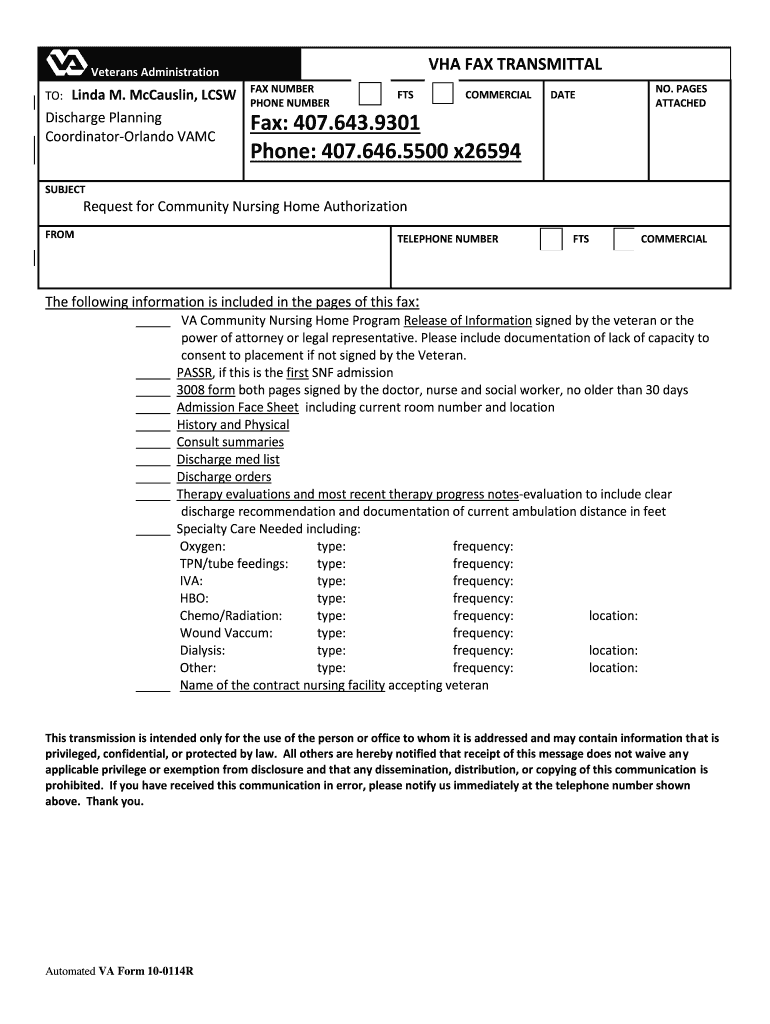
Va Form 10 0114r Fax


What is the VHA Fax Transmittal?
The VHA fax transmittal, specifically the VA Form 10-0114R, is a crucial document used to facilitate the secure transmission of information within the Veterans Health Administration. This form is often utilized to send medical records, patient information, and other sensitive data via fax. It ensures that the information is conveyed in a structured manner, maintaining confidentiality and compliance with applicable regulations. The form serves as a cover sheet, detailing the sender’s information, recipient’s information, and the nature of the documents being transmitted.
How to Use the VHA Fax Transmittal
Using the VHA fax transmittal involves a few straightforward steps. First, ensure you have the VA Form 10-0114R available. Fill out the required fields, including sender and recipient details, and a brief description of the documents being sent. It is important to double-check all information for accuracy. Once completed, attach the form to the documents you wish to send. Finally, use a fax machine to transmit the documents, ensuring that you keep a record of the fax transmission for your records.
Steps to Complete the VHA Fax Transmittal
Completing the VHA fax transmittal involves several key steps:
- Obtain the VA Form 10-0114R from a reliable source.
- Fill in the sender's information, including name, title, and contact details.
- Provide the recipient's information, ensuring that the fax number is accurate.
- Include a brief description of the documents being transmitted.
- Review the completed form for any errors or omissions.
- Attach the form to the documents you are sending.
- Send the fax and retain a confirmation of transmission for your records.
Legal Use of the VHA Fax Transmittal
The VHA fax transmittal is legally recognized for transmitting sensitive information, provided it is completed accurately and securely. It adheres to the guidelines set forth by the Health Insurance Portability and Accountability Act (HIPAA), which governs the privacy and security of health information. To ensure legal compliance, it is essential to use the form correctly and to maintain confidentiality throughout the transmission process. This includes confirming that the recipient is authorized to receive the information being sent.
Key Elements of the VHA Fax Transmittal
Several key elements are essential when completing the VHA fax transmittal:
- Sender Information: Full name, title, and contact details.
- Recipient Information: Name, title, organization, and fax number.
- Document Description: A brief outline of the contents being sent.
- Confidentiality Notice: A statement indicating the sensitive nature of the information.
- Date: The date of transmission.
Form Submission Methods
The VHA fax transmittal can be submitted through traditional fax machines. It is important to ensure that the fax machine is functioning correctly and that the recipient's fax number is accurate to avoid misdirected transmissions. Some healthcare facilities may also offer secure online fax services that comply with HIPAA regulations, allowing for a more streamlined process. Regardless of the method chosen, retaining a confirmation of the fax transmission is advisable for record-keeping purposes.
Quick guide on how to complete va form 10 0114r fax
Complete Va Form 10 0114r Fax effortlessly on any device
Managing documents online has become increasingly popular among organizations and individuals. It offers an excellent eco-friendly substitute for traditional printed and signed papers, as you can find the appropriate form and securely store it online. airSlate SignNow provides you with all the tools necessary to create, modify, and electronically sign your documents quickly without delays. Handle Va Form 10 0114r Fax on any platform with airSlate SignNow's Android or iOS applications and streamline any document-related procedure today.
The easiest way to alter and electronically sign Va Form 10 0114r Fax without hassle
- Find Va Form 10 0114r Fax and click Get Form to begin.
- Utilize the tools we offer to fill out your document.
- Mark important sections of your documents or obscure sensitive information using tools that airSlate SignNow provides specifically for that purpose.
- Create your electronic signature with the Sign feature, which takes mere seconds and holds the same legal validity as a traditional handwritten signature.
- Review the details and then click on the Done button to save your changes.
- Choose your preferred method of sending your form, whether by email, text message (SMS), or invitation link, or download it to your computer.
Say goodbye to lost or misplaced documents, tedious form searching, or mistakes that require printing new document copies. airSlate SignNow meets all your document management needs in just a few clicks from any device you select. Alter and electronically sign Va Form 10 0114r Fax and ensure excellent communication at any stage of the form preparation process with airSlate SignNow.
Create this form in 5 minutes or less
Create this form in 5 minutes!
How to create an eSignature for the va form 10 0114r fax
How to create an electronic signature for a PDF online
How to create an electronic signature for a PDF in Google Chrome
How to create an e-signature for signing PDFs in Gmail
How to create an e-signature right from your smartphone
How to create an e-signature for a PDF on iOS
How to create an e-signature for a PDF on Android
People also ask
-
What is a vha fax transmittal?
A vha fax transmittal refers to a specific type of fax transmission used primarily for sending healthcare documents securely. It is essential for maintaining compliance with regulations such as HIPAA. Understanding vha fax transmittal can help organizations ensure that sensitive information is protected during transmission.
-
How does airSlate SignNow support vha fax transmittal?
airSlate SignNow enables users to incorporate vha fax transmittal into their document workflows seamlessly. With its user-friendly interface, businesses can easily send faxes and eSign documents in one go. This integration streamlines operations and enhances the efficiency of document management.
-
What are the pricing options for vha fax transmittal with airSlate SignNow?
Pricing for airSlate SignNow, including vha fax transmittal features, is competitive and varies based on the plan selected. Customers can choose from various subscription models that fit their needs, ensuring they get the best value. It's advisable to review the pricing page for detailed information on each plan.
-
What features related to vha fax transmittal does airSlate SignNow offer?
airSlate SignNow offers several features related to vha fax transmittal, including document tracking, secure transmission, and user authentication. These features ensure that all sent faxes are traceable and confidential. Additionally, users can perform bulk faxing to save time and resources.
-
What are the benefits of using airSlate SignNow for vha fax transmittal?
Using airSlate SignNow for vha fax transmittal offers numerous benefits, including cost savings, increased efficiency, and enhanced security. The platform allows businesses to manage their faxing needs digitally, which reduces paper waste and operational costs. Furthermore, all communications comply with industry regulations.
-
Can I integrate airSlate SignNow with other systems for vha fax transmittal?
Yes, airSlate SignNow supports integration with various third-party applications for efficient vha fax transmittal. This allows users to connect their existing systems and enhance workflows without disrupting current operations. Integration enhances document management across platforms for a smoother user experience.
-
Is airSlate SignNow suitable for small businesses needing vha fax transmittal?
Absolutely! airSlate SignNow is designed to cater to both small and large businesses, providing a scalable solution for vha fax transmittal. Small businesses can leverage its cost-effective plans and user-friendly features to manage their faxing and electronic signing needs effectively. It’s an excellent tool for facilitating growth.
Get more for Va Form 10 0114r Fax
- Mini mental status examination tdh org form
- Form 089recordoft dopl utah
- Formularios santander rio
- Bridgeclimb declaration form bridgeclimb sydney
- General prescription form az tech radiology
- Dow chemical pension e deposit form
- Hospital check in form
- Exclusion the necessary difference between ideal and form
Find out other Va Form 10 0114r Fax
- Electronic signature Construction Form California Fast
- Help Me With Electronic signature Colorado Construction Rental Application
- Electronic signature Connecticut Construction Business Plan Template Fast
- Electronic signature Delaware Construction Business Letter Template Safe
- Electronic signature Oklahoma Business Operations Stock Certificate Mobile
- Electronic signature Pennsylvania Business Operations Promissory Note Template Later
- Help Me With Electronic signature North Dakota Charity Resignation Letter
- Electronic signature Indiana Construction Business Plan Template Simple
- Electronic signature Wisconsin Charity Lease Agreement Mobile
- Can I Electronic signature Wisconsin Charity Lease Agreement
- Electronic signature Utah Business Operations LLC Operating Agreement Later
- How To Electronic signature Michigan Construction Cease And Desist Letter
- Electronic signature Wisconsin Business Operations LLC Operating Agreement Myself
- Electronic signature Colorado Doctors Emergency Contact Form Secure
- How Do I Electronic signature Georgia Doctors Purchase Order Template
- Electronic signature Doctors PDF Louisiana Now
- How To Electronic signature Massachusetts Doctors Quitclaim Deed
- Electronic signature Minnesota Doctors Last Will And Testament Later
- How To Electronic signature Michigan Doctors LLC Operating Agreement
- How Do I Electronic signature Oregon Construction Business Plan Template