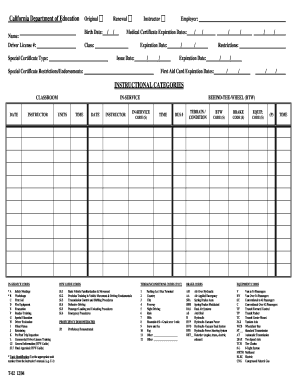
T 02 Form


What is the T-02?
The T-02 form, commonly referred to as the school bus form T-02 in California, is a critical document used for various purposes related to school transportation. This form is primarily utilized to ensure that school buses meet state safety standards and comply with regulations set forth by the California Department of Education. It includes essential information about the bus, such as its specifications, maintenance records, and safety features. Understanding the T-02 is vital for school districts and transportation providers to maintain compliance and ensure the safety of students.
How to Use the T-02
Using the T-02 form involves several steps to ensure accurate completion and submission. First, gather all necessary information regarding the school bus, including its identification number, maintenance history, and any safety inspections that have been conducted. Next, fill out the form with this information, ensuring all fields are completed accurately. Once filled out, the form must be submitted to the appropriate authority, which may vary depending on local regulations. Keeping a copy of the completed form for your records is also recommended.
Steps to Complete the T-02
Completing the T-02 form requires attention to detail. Follow these steps for accurate completion:
- Gather all relevant information about the school bus, including its make, model, and year.
- Document the bus's maintenance history, including dates of service and types of repairs performed.
- Ensure that all safety features of the bus are noted, such as seat belts, emergency exits, and fire extinguishers.
- Fill out the T-02 form clearly and legibly, ensuring all required fields are completed.
- Review the form for accuracy before submission.
- Submit the completed form to the designated authority, either online or via mail.
Legal Use of the T-02
The T-02 form holds legal significance as it serves as a declaration of compliance with state regulations regarding school bus safety. Properly completed and submitted, the form can protect school districts and transportation providers from legal liabilities related to transportation safety. It is important to ensure that the information provided is accurate and up-to-date, as discrepancies can lead to penalties or legal issues. Compliance with the T-02 is not only a legal requirement but also a commitment to the safety of students.
State-Specific Rules for the T-02
California has specific regulations governing the use of the T-02 form. These rules dictate the necessary information that must be included, as well as the frequency of updates required. For instance, any changes in the bus's condition or maintenance status must be reported promptly. Additionally, local school districts may have their own guidelines that supplement state requirements. Familiarizing oneself with both state and local rules is essential for ensuring compliance and maintaining the safety of school transportation.
Form Submission Methods
The T-02 form can be submitted through various methods, depending on local regulations and preferences. Common submission methods include:
- Online submission through the designated state or local education agency portal.
- Mailing the completed form to the appropriate authority.
- In-person submission at local educational offices or transportation departments.
Choosing the right submission method can streamline the process and ensure timely compliance with regulations.
Quick guide on how to complete t 02
Complete T 02 effortlessly on any device
Online document management has become increasingly popular among businesses and individuals. It serves as an excellent environmentally friendly alternative to traditional printed and signed documents, allowing you to obtain the correct form and securely store it online. airSlate SignNow provides all the necessary tools to create, edit, and electronically sign your documents quickly and without complications. Manage T 02 on any device using airSlate SignNow's Android or iOS applications and simplify any document-related process today.
The easiest way to edit and electronically sign T 02 without hassle
- Locate T 02 and click Get Form to begin.
- Utilize the tools available to complete your form.
- Emphasize important sections of the documents or redact sensitive information with tools that airSlate SignNow specifically provides for that purpose.
- Create your electronic signature using the Sign tool, which takes mere seconds and holds the same legal validity as a conventional wet ink signature.
- Verify the details and click on the Done button to save your modifications.
- Select your preferred method for sending your form, whether it be by email, SMS, invitation link, or downloading it to your computer.
Eliminate worries about lost or misplaced documents, tedious form searching, or mistakes that necessitate printing new document copies. airSlate SignNow fulfills all your document management needs within a few clicks from any device you choose. Edit and electronically sign T 02 to ensure outstanding communication throughout every stage of your form preparation process with airSlate SignNow.
Create this form in 5 minutes or less
Create this form in 5 minutes!
How to create an eSignature for the t 02
How to create an electronic signature for a PDF online
How to create an electronic signature for a PDF in Google Chrome
How to create an e-signature for signing PDFs in Gmail
How to create an e-signature right from your smartphone
How to create an e-signature for a PDF on iOS
How to create an e-signature for a PDF on Android
People also ask
-
What is the school bus form t 02 california?
The school bus form t 02 california is a specific document required for the registration and operation of school buses within California. This form ensures compliance with state regulations regarding the safe transportation of students. By using airSlate SignNow, you can easily fill out and eSign this form, ensuring a smooth process.
-
How much does it cost to use airSlate SignNow for the school bus form t 02 california?
airSlate SignNow offers flexible pricing plans tailored to fit various business needs. Depending on the plan you choose, you can manage and eSign documents like the school bus form t 02 california at an affordable rate. The cost includes unlimited templates and advanced features to streamline your document workflow.
-
What features does airSlate SignNow provide for the school bus form t 02 california?
airSlate SignNow provides intuitive features for filling out the school bus form t 02 california, including drag-and-drop functionality, customizable templates, and secure eSigning. These features make it easier to complete the form quickly and efficiently, while retaining all necessary compliance elements for school bus operation.
-
Why should I use airSlate SignNow for the school bus form t 02 california?
Using airSlate SignNow for the school bus form t 02 california offers numerous benefits, such as reduced paperwork, enhanced security, and faster processing times. You'll be able to manage documents electronically, which minimizes the risk of losing physical copies and ensures that your submissions are timely and compliant.
-
Can I integrate airSlate SignNow with other software for managing the school bus form t 02 california?
Yes, airSlate SignNow seamlessly integrates with various applications and platforms, enhancing your workflow when managing the school bus form t 02 california. Whether you use CRM tools, cloud storage, or project management software, you can connect airSlate SignNow to streamline your processes even further.
-
Is it easy to eSign the school bus form t 02 california with airSlate SignNow?
Absolutely! airSlate SignNow makes eSigning the school bus form t 02 california straightforward with its user-friendly interface. You can sign the document electronically from any device, ensuring that all necessary approvals are obtained quickly and efficiently.
-
What types of documents can I manage along with the school bus form t 02 california?
In addition to the school bus form t 02 california, airSlate SignNow allows you to manage a wide range of documents including contracts, agreements, and consent forms. This versatility makes it an ideal solution for schools and organizations seeking to streamline all aspects of their documentation.
Get more for T 02
Find out other T 02
- How Can I eSignature Colorado Orthodontists LLC Operating Agreement
- eSignature North Carolina Non-Profit RFP Secure
- eSignature North Carolina Non-Profit Credit Memo Secure
- eSignature North Dakota Non-Profit Quitclaim Deed Later
- eSignature Florida Orthodontists Business Plan Template Easy
- eSignature Georgia Orthodontists RFP Secure
- eSignature Ohio Non-Profit LLC Operating Agreement Later
- eSignature Ohio Non-Profit LLC Operating Agreement Easy
- How Can I eSignature Ohio Lawers Lease Termination Letter
- Can I eSignature Ohio Lawers Lease Termination Letter
- Can I eSignature Oregon Non-Profit Last Will And Testament
- Can I eSignature Oregon Orthodontists LLC Operating Agreement
- How To eSignature Rhode Island Orthodontists LLC Operating Agreement
- Can I eSignature West Virginia Lawers Cease And Desist Letter
- eSignature Alabama Plumbing Confidentiality Agreement Later
- How Can I eSignature Wyoming Lawers Quitclaim Deed
- eSignature California Plumbing Profit And Loss Statement Easy
- How To eSignature California Plumbing Business Letter Template
- eSignature Kansas Plumbing Lease Agreement Template Myself
- eSignature Louisiana Plumbing Rental Application Secure