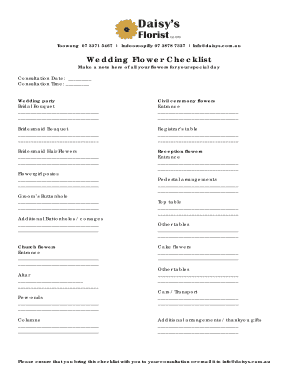
Wedding Flower Checklist Form


What is the wedding flower checklist?
The wedding flower checklist is a comprehensive guide that helps couples plan and organize their floral arrangements for their wedding day. This checklist typically includes various types of flowers, arrangements, and other floral decorations needed for different parts of the ceremony and reception. It serves as a valuable tool to ensure that all floral elements are accounted for, from bridal bouquets to centerpieces, helping to create a cohesive and beautiful aesthetic for the wedding.
How to use the wedding flower checklist
Using the wedding flower checklist involves several steps to ensure that all floral needs are met. First, couples should review the checklist to identify the types of flowers and arrangements they desire. Next, they can prioritize their selections based on budget and personal preferences. Once the desired items are identified, couples can begin contacting florists to discuss options and obtain quotes. It is essential to keep the checklist updated as decisions are made, ensuring that nothing is overlooked as the wedding date approaches.
Key elements of the wedding flower checklist
The key elements of the wedding flower checklist include:
- Bridal bouquet
- Bridesmaids' bouquets
- Flower girl arrangements
- Corsages and boutonnieres
- Ceremony decorations (e.g., altar arrangements, aisle flowers)
- Reception centerpieces
- Floral accents for cake and other decor
Each element plays a crucial role in the overall floral design and should be carefully considered to align with the wedding theme and color palette.
Steps to complete the wedding flower checklist
Completing the wedding flower checklist involves a systematic approach:
- Identify floral preferences and themes.
- Set a budget for floral arrangements.
- Research and contact local florists for consultations.
- Discuss options, including seasonal flowers and arrangement styles.
- Finalize selections and place orders with the chosen florist.
- Confirm delivery and setup details closer to the wedding date.
Following these steps can help ensure that all floral arrangements are in place and meet the couple's expectations on their special day.
How to obtain the wedding flower checklist
The wedding flower checklist can be obtained in various ways. Many wedding planning websites offer downloadable versions of the checklist as a PDF or printable document. Couples can also create their own customized checklist by merging ideas from different sources or using templates available online. Additionally, florists may provide their clients with a checklist tailored to their specific services, ensuring that all necessary floral elements are included.
Legal use of the wedding flower checklist
While the wedding flower checklist is primarily a planning tool, it is important to understand that any agreements made with florists regarding floral arrangements should be documented properly. This may include contracts that outline the details of the floral services, pricing, and delivery. Ensuring that these agreements are clear and legally binding can help protect both parties and ensure that the floral arrangements are delivered as promised.
Quick guide on how to complete wedding flower checklist
Complete Wedding Flower Checklist effortlessly on any device
Digital document management has become increasingly favored by organizations and individuals. It offers an excellent environmentally friendly substitute for traditional printed and signed papers, allowing you to find the appropriate form and securely save it online. airSlate SignNow equips you with all the features necessary to create, edit, and eSign your documents promptly without delays. Manage Wedding Flower Checklist on any device with airSlate SignNow Android or iOS applications and enhance any document-focused process today.
How to modify and eSign Wedding Flower Checklist seamlessly
- Obtain Wedding Flower Checklist and click Get Form to begin.
- Use the tools we provide to finish your form.
- Emphasize pertinent sections of the documents or obscure sensitive information with tools that airSlate SignNow provides specifically for that purpose.
- Craft your signature using the Sign tool, which takes mere seconds and holds the same legal validity as a conventional handwritten signature.
- Review all details and click the Done button to save your changes.
- Choose how you wish to send your form, via email, text message (SMS), or invitation link, or download it to your computer.
Eliminate worries about lost or misplaced files, tedious form searches, or errors that require printing new document copies. airSlate SignNow meets your document management needs in just a few clicks from your preferred device. Modify and eSign Wedding Flower Checklist and ensure excellent communication at every step of your form preparation process with airSlate SignNow.
Create this form in 5 minutes or less
Create this form in 5 minutes!
How to create an eSignature for the wedding flower checklist
How to create an electronic signature for a PDF online
How to create an electronic signature for a PDF in Google Chrome
How to create an e-signature for signing PDFs in Gmail
How to create an e-signature right from your smartphone
How to create an e-signature for a PDF on iOS
How to create an e-signature for a PDF on Android
People also ask
-
What is a wedding flower checklist template?
A wedding flower checklist template is a tool designed to help couples organize their floral arrangements for their wedding day. It provides a comprehensive list of flowers, types, and arrangements needed, ensuring nothing is overlooked. This template can simplify the planning process and enhance the overall decor of your wedding.
-
How can I create a wedding flower checklist template?
You can create a wedding flower checklist template easily using airSlate SignNow's customizable document feature. Simply start with a basic outline and add specific floral arrangements, quantities, and delivery requirements. This user-friendly tool ensures your checklist is tailored to your unique wedding needs.
-
What features does the wedding flower checklist template include?
The wedding flower checklist template typically includes sections for various flower types, arrangements, and vendor contact details. It may also provide space for notes about specific preferences or any special requests. Utilizing such a template can help streamline your flower selection process and create a visual guide for your decorations.
-
Is the wedding flower checklist template free to use?
While airSlate SignNow offers various document templates, pricing may vary depending on the features you require. Some templates may be available for free, while others may require a subscription for premium features. It's advisable to explore the platform to find the most suitable option for your wedding flower checklist template.
-
How does using a wedding flower checklist template benefit my planning?
Using a wedding flower checklist template can greatly benefit your planning by ensuring that every floral detail is accounted for. It helps in coordinating with floral vendors and can minimize last-minute stress. By keeping your floral needs organized, you can focus on enjoying the planning process and your special day.
-
Can I share my wedding flower checklist template with others?
Absolutely! The wedding flower checklist template can be easily shared with planners, family, or your floral vendor through airSlate SignNow. This feature facilitates collaboration, allowing everyone involved to access, edit, and provide input on the floral arrangements, ensuring no detail is missed.
-
Are there integrations available for the wedding flower checklist template?
Yes, airSlate SignNow offers integrations with various tools and platforms that can enhance your wedding planning process. You can connect your wedding flower checklist template with project management tools or budgeting applications, making it easier to keep track of costs and timelines associated with your floral arrangements.
Get more for Wedding Flower Checklist
Find out other Wedding Flower Checklist
- How To Electronic signature North Dakota Lawers Job Description Template
- Electronic signature Alabama Legal Limited Power Of Attorney Safe
- How To Electronic signature Oklahoma Lawers Cease And Desist Letter
- How To Electronic signature Tennessee High Tech Job Offer
- Electronic signature South Carolina Lawers Rental Lease Agreement Online
- How Do I Electronic signature Arizona Legal Warranty Deed
- How To Electronic signature Arizona Legal Lease Termination Letter
- How To Electronic signature Virginia Lawers Promissory Note Template
- Electronic signature Vermont High Tech Contract Safe
- Electronic signature Legal Document Colorado Online
- Electronic signature Washington High Tech Contract Computer
- Can I Electronic signature Wisconsin High Tech Memorandum Of Understanding
- How Do I Electronic signature Wisconsin High Tech Operating Agreement
- How Can I Electronic signature Wisconsin High Tech Operating Agreement
- Electronic signature Delaware Legal Stock Certificate Later
- Electronic signature Legal PDF Georgia Online
- Electronic signature Georgia Legal Last Will And Testament Safe
- Can I Electronic signature Florida Legal Warranty Deed
- Electronic signature Georgia Legal Memorandum Of Understanding Simple
- Electronic signature Legal PDF Hawaii Online