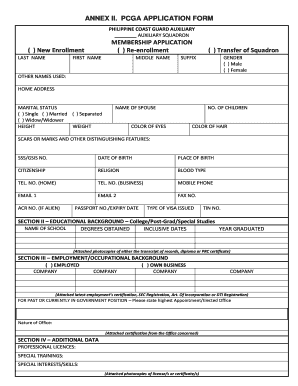
Philippine Coast Guard Auxiliary Application Form


What is the Philippine Coast Guard Auxiliary Application Form
The Philippine Coast Guard Auxiliary Application Form is a crucial document for individuals seeking to join the Philippine Coast Guard Auxiliary (PCGA). This form collects essential information about the applicant, including personal details, qualifications, and reasons for wanting to join. It serves as the first step in the application process, allowing the PCGA to assess the suitability of candidates for membership in this volunteer organization dedicated to maritime safety and service.
Steps to complete the Philippine Coast Guard Auxiliary Application Form
Completing the Philippine Coast Guard Auxiliary Application Form involves several key steps to ensure accuracy and compliance. First, gather all necessary personal information, including identification details and any relevant certifications. Next, carefully fill out each section of the form, ensuring that all entries are clear and legible. It is important to review the form for any errors or omissions before submission. Once completed, the form can be submitted electronically, ensuring that it is signed and dated appropriately to validate the application.
How to obtain the Philippine Coast Guard Auxiliary Application Form
The Philippine Coast Guard Auxiliary Application Form can be obtained through various channels. Interested applicants can visit the official Philippine Coast Guard Auxiliary website to download the form directly. Alternatively, local PCGA offices may provide hard copies of the application form. It is advisable to ensure that the most recent version of the form is used to avoid any issues during the application process.
Legal use of the Philippine Coast Guard Auxiliary Application Form
The Philippine Coast Guard Auxiliary Application Form is legally binding once completed and submitted. To ensure its validity, applicants must provide accurate information and adhere to any specific guidelines set forth by the PCGA. The form may require a signature, which can be executed electronically using a trusted eSignature solution that complies with relevant legal frameworks, ensuring that the application is recognized as legitimate.
Key elements of the Philippine Coast Guard Auxiliary Application Form
Several key elements must be included in the Philippine Coast Guard Auxiliary Application Form. These elements typically encompass the applicant's full name, contact information, date of birth, and background information relevant to maritime activities. Additionally, applicants may need to provide references and details regarding their motivation for joining the auxiliary. Ensuring that all required fields are completed accurately is essential for a successful application.
Required Documents
When submitting the Philippine Coast Guard Auxiliary Application Form, applicants must include several supporting documents. These may include a copy of a valid identification card, proof of residency, and any relevant certifications or training records. It is important to check the specific requirements as they may vary based on local PCGA guidelines. Ensuring that all necessary documents are attached will help facilitate a smoother application process.
Application Process & Approval Time
The application process for the Philippine Coast Guard Auxiliary typically involves several stages. After the form is submitted, it will undergo a review by the appropriate PCGA officials. This review may include background checks and interviews. The approval time can vary, but applicants should expect to wait several weeks for a decision. Staying informed about the status of the application can help manage expectations during this period.
Quick guide on how to complete philippine coast guard auxiliary application form
Complete Philippine Coast Guard Auxiliary Application Form effortlessly on any device
Digital document management has become increasingly popular among businesses and individuals. It serves as an ideal eco-friendly alternative to traditional printed and signed paperwork, allowing you to locate the necessary form and securely store it online. airSlate SignNow provides all the tools you require to create, edit, and eSign your documents swiftly without holdups. Manage Philippine Coast Guard Auxiliary Application Form on any platform with airSlate SignNow's Android or iOS applications and streamline any document-related task today.
How to edit and eSign Philippine Coast Guard Auxiliary Application Form with ease
- Locate Philippine Coast Guard Auxiliary Application Form and then click Get Form to begin.
- Make use of the tools we provide to complete your document.
- Emphasize important sections of your documents or obscure sensitive data with tools specifically offered by airSlate SignNow for that purpose.
- Create your eSignature using the Sign tool, which takes mere seconds and holds the same legal validity as a traditional wet ink signature.
- Review the details and click on the Done button to save your modifications.
- Select your preferred method of sending your form, whether by email, text (SMS), invitation link, or download it to your computer.
Say goodbye to lost or misplaced documents, tedious form searching, or errors that require printing new document copies. airSlate SignNow addresses all your document management needs in just a few clicks from your chosen device. Edit and eSign Philippine Coast Guard Auxiliary Application Form and ensure outstanding communication at every phase of your form preparation process with airSlate SignNow.
Create this form in 5 minutes or less
Create this form in 5 minutes!
How to create an eSignature for the philippine coast guard auxiliary application form
How to create an electronic signature for a PDF online
How to create an electronic signature for a PDF in Google Chrome
How to create an e-signature for signing PDFs in Gmail
How to create an e-signature right from your smartphone
How to create an e-signature for a PDF on iOS
How to create an e-signature for a PDF on Android
People also ask
-
What is the Philippine Coast Guard Auxiliary application form used for?
The Philippine Coast Guard Auxiliary application form is designed for individuals seeking to become members of the organization. This form collects essential information required for processing applications and assessing eligibility. Completing this form accurately helps streamline your entry into the auxiliary, which supports maritime safety and community service.
-
How can I obtain the Philippine Coast Guard Auxiliary application form?
You can obtain the Philippine Coast Guard Auxiliary application form from the official Philippine Coast Guard Auxiliary website. The form is typically available in downloadable PDF format for convenience. Ensure that you have the latest version of the application form to avoid any processing delays.
-
What information is required on the Philippine Coast Guard Auxiliary application form?
The Philippine Coast Guard Auxiliary application form requires personal identification details, including your name, address, and contact information. Additionally, you may need to provide information related to your education, background, and experience. Providing accurate and complete information is crucial for a successful application.
-
Is there a fee associated with the Philippine Coast Guard Auxiliary application form?
Typically, submitting the Philippine Coast Guard Auxiliary application form does not incur a fee for potential members. However, it’s advisable to check directly with the Philippine Coast Guard Auxiliary for any updates regarding fees associated with membership processing or other related services. Being informed helps you plan your application better.
-
What benefits does membership with the Philippine Coast Guard Auxiliary offer?
Membership in the Philippine Coast Guard Auxiliary offers numerous benefits, including access to specialized training, opportunities for community service, and networking within maritime safety initiatives. As a member, you can play a vital role in enhancing marine safety and contribute to national efforts in disaster preparedness. These experiences can also enrich your professional development.
-
How long does it take to process the Philippine Coast Guard Auxiliary application form?
The processing time for the Philippine Coast Guard Auxiliary application form may vary based on the volume of applications and thoroughness of submitted information. Generally, applicants can expect a response within a few weeks. Promptly submitting all required documents can help expedite this process.
-
Can the Philippine Coast Guard Auxiliary application form be filled out online?
Currently, the Philippine Coast Guard Auxiliary application form is primarily available for download in PDF format and typically should be filled out offline. Ensure you follow the submission instructions provided alongside the form for proper processing. Future upgrades to online submissions may be considered, so check their official site regularly for any changes.
Get more for Philippine Coast Guard Auxiliary Application Form
- Air informed consent
- Undergraduate financial aid application and instructions form
- Employee or designated representative will be required to form
- Supervisor and employee must complete form immediately after a work related injury illness or incident
- Fixed asset transfer form
- Fiu change of major form
- Cmc underage admission form and waiver
- Faculty guide directing international faculty led programs and form
Find out other Philippine Coast Guard Auxiliary Application Form
- eSignature New Mexico Doctors Business Associate Agreement Later
- eSignature North Carolina Doctors Executive Summary Template Free
- eSignature North Dakota Doctors Bill Of Lading Online
- eSignature Delaware Finance & Tax Accounting Job Description Template Fast
- How To eSignature Kentucky Government Warranty Deed
- eSignature Mississippi Government Limited Power Of Attorney Myself
- Can I eSignature South Dakota Doctors Lease Agreement Form
- eSignature New Hampshire Government Bill Of Lading Fast
- eSignature Illinois Finance & Tax Accounting Purchase Order Template Myself
- eSignature North Dakota Government Quitclaim Deed Free
- eSignature Kansas Finance & Tax Accounting Business Letter Template Free
- eSignature Washington Government Arbitration Agreement Simple
- Can I eSignature Massachusetts Finance & Tax Accounting Business Plan Template
- Help Me With eSignature Massachusetts Finance & Tax Accounting Work Order
- eSignature Delaware Healthcare / Medical NDA Secure
- eSignature Florida Healthcare / Medical Rental Lease Agreement Safe
- eSignature Nebraska Finance & Tax Accounting Business Letter Template Online
- Help Me With eSignature Indiana Healthcare / Medical Notice To Quit
- eSignature New Jersey Healthcare / Medical Credit Memo Myself
- eSignature North Dakota Healthcare / Medical Medical History Simple