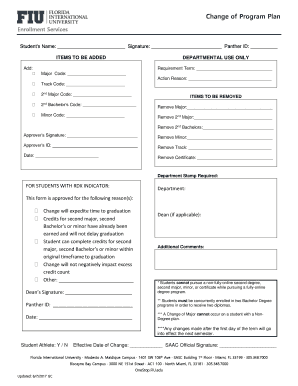
Fiu Change of Major 2017


What is the FIU Change of Major
The FIU change of major refers to the formal process through which students at Florida International University can request to switch their academic focus from one major to another. This process is essential for students who wish to align their studies with their career goals or personal interests. The change of major form must be completed accurately and submitted to the appropriate academic department for approval.
Steps to Complete the FIU Change of Major
Completing the FIU change of major involves several key steps:
- Review the requirements for the new major to ensure eligibility.
- Obtain the FIU change of major form from the university's website or academic advising office.
- Fill out the form with accurate personal and academic information.
- Meet with an academic advisor to discuss the implications of the change and gather necessary signatures.
- Submit the completed form to the designated department for processing.
Legal Use of the FIU Change of Major
The legal use of the FIU change of major form is crucial for maintaining academic integrity and compliance with university policies. When submitted, the form acts as a binding document that reflects the student's intention to alter their academic path. It is important that all information provided is truthful and complete to avoid any potential issues with the university.
Required Documents
When applying for a change of major at FIU, students may need to provide specific documents, including:
- A completed FIU change of major form.
- Transcripts from previous coursework.
- Any additional documentation requested by the new department.
Form Submission Methods
The FIU change of major form can typically be submitted through various methods, including:
- Online submission via the university's portal.
- In-person delivery to the relevant academic department.
- Mailing the form to the designated office if online submission is not possible.
Eligibility Criteria
To be eligible for a change of major at FIU, students must meet certain criteria, which may include:
- Maintaining a minimum GPA as specified by the new major.
- Completing prerequisite courses required for the new major.
- Adhering to any additional departmental requirements.
Quick guide on how to complete fiu change of major
Easily Prepare Fiu Change Of Major on Any Device
Digital document management has gained traction among businesses and individuals alike. It offers an excellent eco-friendly substitute for conventional printed and signed papers, allowing you to obtain the correct format and securely store it online. airSlate SignNow equips you with all the necessary tools to create, modify, and electronically sign your documents promptly without delays. Handle Fiu Change Of Major on any device using airSlate SignNow's Android or iOS applications and enhance any document-related procedure today.
The simplest way to modify and electronically sign Fiu Change Of Major effortlessly
- Find Fiu Change Of Major and then click Get Form to begin.
- Utilize the tools we provide to complete your form.
- Emphasize signNow sections of the documents or redact sensitive information with tools that airSlate SignNow offers specifically for that function.
- Generate your signature using the Sign tool, which takes mere seconds and carries the same legal validity as a conventional ink signature.
- Review the details and then click the Done button to save your changes.
- Select your preferred method for sending your form, whether by email, text message (SMS), invitation link, or download it to your computer.
Say goodbye to lost or misplaced documents, tedious form searches, or mistakes that necessitate printing new copies. airSlate SignNow meets your document management requirements in just a few clicks from any device you prefer. Modify and electronically sign Fiu Change Of Major and ensure outstanding communication at every stage of the document preparation process with airSlate SignNow.
Create this form in 5 minutes or less
Find and fill out the correct fiu change of major
Create this form in 5 minutes!
How to create an eSignature for the fiu change of major
The way to generate an eSignature for your PDF document online
The way to generate an eSignature for your PDF document in Google Chrome
How to make an electronic signature for signing PDFs in Gmail
The way to generate an electronic signature right from your smart phone
The way to create an electronic signature for a PDF document on iOS
The way to generate an electronic signature for a PDF on Android OS
People also ask
-
What is the process for submitting an FIU change of major request?
To submit an FIU change of major request, you will need to log into your FIU student portal and access the appropriate form. Fill out the required information regarding your current major and the major you wish to declare. After submitting your request, you can track the status through the portal to ensure it is processed.
-
Are there any fees associated with the FIU change of major process?
There are generally no fees for submitting an FIU change of major request. However, it’s important to check with advising services to confirm if any specific requirements or conditions apply that might involve additional costs.
-
How long does it take to complete the FIU change of major process?
The duration for an FIU change of major request to be processed varies but typically takes a few weeks. You can check the status of your application through the student portal. If additional documentation is required, this may extend the processing time.
-
What are the eligibility criteria for an FIU change of major?
Eligibility for an FIU change of major usually includes meeting the academic requirements set by the department into which you wish to transfer. It’s recommended to consult academic advising to ensure you qualify and to understand any specific conditions that might affect your request.
-
How can airSlate SignNow assist in the FIU change of major documentation process?
airSlate SignNow streamlines the documentation process for your FIU change of major request by allowing you to electronically sign and send documents. This makes it more efficient and ensures you meet all requirements timely. Utilizing airSlate SignNow's features can help you focus more on your academic goals.
-
What features does airSlate SignNow offer for document management in my FIU change of major?
AirSlate SignNow offers features such as document templates, secure eSigning, and status tracking that are ideal for managing your FIU change of major requests. These tools help organize your documentation effectively and keep you informed throughout the process.
-
Can I integrate airSlate SignNow with other platforms for my FIU change of major?
Yes, airSlate SignNow offers integration capabilities with various platforms, providing flexibility for managing your FIU change of major documents. This ensures that you can maintain your workflow across different tools without disrupting the process.
Get more for Fiu Change Of Major
- Alabama application form
- Syllabus edci 63006162 spring 2012 the university of texas at utb form
- The rumpke scholarship pickaway ross career form
- Cuny baruch medical form
- Current sga constitution the university of texas at brownsville utb form
- Western michigan university schoolarships 2012 13 form
- Indemnity assumption risk form
- Readmissions dashboard that i can create form
Find out other Fiu Change Of Major
- How Do I Sign Hawaii Sports Presentation
- How Do I Sign Kentucky Sports Presentation
- Can I Sign North Carolina Orthodontists Presentation
- How Do I Sign Rhode Island Real Estate Form
- Can I Sign Vermont Real Estate Document
- How To Sign Wyoming Orthodontists Document
- Help Me With Sign Alabama Courts Form
- Help Me With Sign Virginia Police PPT
- How To Sign Colorado Courts Document
- Can I eSign Alabama Banking PPT
- How Can I eSign California Banking PDF
- How To eSign Hawaii Banking PDF
- How Can I eSign Hawaii Banking Document
- How Do I eSign Hawaii Banking Document
- How Do I eSign Hawaii Banking Document
- Help Me With eSign Hawaii Banking Document
- How To eSign Hawaii Banking Document
- Can I eSign Hawaii Banking Presentation
- Can I Sign Iowa Courts Form
- Help Me With eSign Montana Banking Form