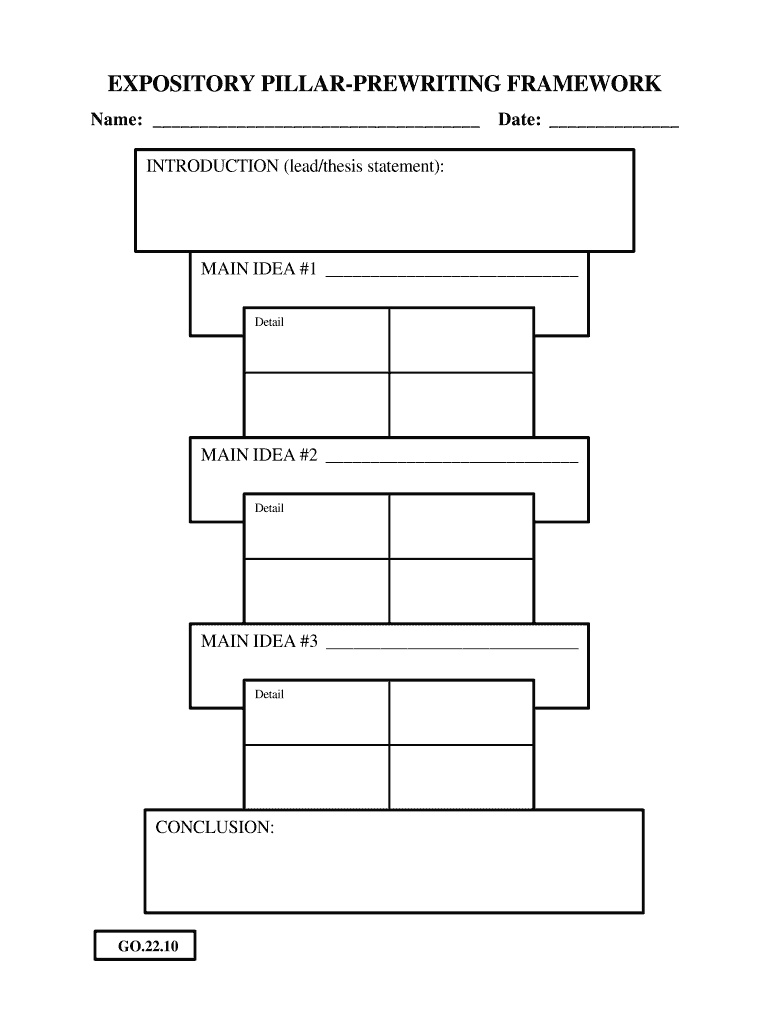
Expository Writing Pillar PDF Form


What is the Expository Writing Pillar PDF?
The Expository Writing Pillar PDF is a structured document designed to assist individuals in crafting clear and concise expository writing. This form serves as a template, providing a framework that outlines the essential components of effective expository writing. It includes sections for the introduction, body paragraphs, and conclusion, ensuring that writers can systematically present their ideas and arguments. By utilizing this PDF, users can enhance their writing skills and produce well-organized content that communicates information effectively.
How to Use the Expository Writing Pillar PDF
Using the Expository Writing Pillar PDF involves following a straightforward process. First, download the PDF from a trusted source. Next, familiarize yourself with the structure outlined in the document. Begin by filling in the introduction section with a clear thesis statement that defines the main topic. Proceed to the body paragraphs, where you can elaborate on your points, providing evidence and examples. Finally, complete the conclusion by summarizing the key ideas and reiterating the thesis. This methodical approach helps ensure that your writing is coherent and impactful.
Steps to Complete the Expository Writing Pillar PDF
Completing the Expository Writing Pillar PDF can be broken down into several key steps:
- Download the PDF: Obtain the Expository Writing Pillar PDF from a reliable source.
- Review the Structure: Understand the layout, including sections for the introduction, body, and conclusion.
- Draft the Introduction: Write a compelling thesis statement that outlines the main argument or topic.
- Develop Body Paragraphs: Expand on your thesis with supporting details, examples, and explanations.
- Conclude Effectively: Summarize your main points and reinforce your thesis in the conclusion.
- Proofread: Review your completed document for clarity, grammar, and coherence.
Key Elements of the Expository Writing Pillar PDF
The Expository Writing Pillar PDF includes several key elements that are essential for effective writing:
- Thesis Statement: A clear and concise statement that presents the main idea.
- Supporting Details: Facts, examples, and evidence that back up the thesis.
- Logical Organization: A structured format that guides the reader through the argument.
- Conclusion: A summary that reinforces the main points and provides closure.
Legal Use of the Expository Writing Pillar PDF
The Expository Writing Pillar PDF is a tool for educational and professional writing, and it is important to ensure that it is used legally and ethically. When using this PDF, individuals should respect copyright laws and only download from authorized sources. Additionally, users should avoid plagiarism by properly citing any sources referenced in their writing. This adherence to legal standards not only protects the writer but also enhances the credibility of the work produced.
Examples of Using the Expository Writing Pillar PDF
Examples of using the Expository Writing Pillar PDF can vary based on the intended audience and purpose. For instance, a student might use the PDF to write a research paper on environmental issues, utilizing the framework to present data and analysis clearly. A business professional may employ the PDF to draft a report on market trends, ensuring that the information is organized and easily digestible. These examples illustrate the versatility of the Expository Writing Pillar PDF in different contexts.
Quick guide on how to complete expository pillar prewriting framework azinga cartoons
Discover how to navigate the Expository Writing Pillar Pdf completion with this simple guide
eFiling and signNowing documents digitally is becoming more common and is the preferred choice for many users. It provides numerous advantages over traditional printed documents, such as convenience, time savings, enhanced accuracy, and security.
With tools like airSlate SignNow, you can locate, edit, sign, enhance, and send your Expository Writing Pillar Pdf without getting bogged down by endless printing and scanning. Follow this concise guide to initiate and complete your form.
Apply these instructions to obtain and complete Expository Writing Pillar Pdf
- Begin by clicking the Get Form button to access your document in our editor.
- Observe the green label on the left indicating required fields so you don’t miss any.
- Utilize our advanced features to comment, adjust, sign, secure, and enhance your document.
- Protect your document or convert it into a fillable form using the options available on the right panel.
- Review the document and verify it for errors or inconsistencies.
- Select DONE to complete the editing process.
- Rename your form or leave it as is.
- Choose the storage solution you wish to use for your document, send it via USPS, or click the Download Now button to retrieve your document.
If Expository Writing Pillar Pdf is not what you were looking for, you can explore our extensive library of pre-uploaded forms that you can fill in with minimal effort. Visit our platform today!
Create this form in 5 minutes or less
FAQs
-
How do I create a fillable HTML form online that can be downloaded as a PDF? I have made a framework for problem solving and would like to give people access to an online unfilled form that can be filled out and downloaded filled out.
Create PDF Form that will be used for download and convert it to HTML Form for viewing on your website.However there’s a lot of PDF to HTML converters not many can properly convert PDF Form including form fields. If you plan to use some calculations or validations it’s even harder to find one. Try PDFix Form Converter which works fine to me.
Create this form in 5 minutes!
How to create an eSignature for the expository pillar prewriting framework azinga cartoons
How to generate an electronic signature for the Expository Pillar Prewriting Framework Azinga Cartoons in the online mode
How to make an electronic signature for the Expository Pillar Prewriting Framework Azinga Cartoons in Chrome
How to create an electronic signature for putting it on the Expository Pillar Prewriting Framework Azinga Cartoons in Gmail
How to create an electronic signature for the Expository Pillar Prewriting Framework Azinga Cartoons straight from your smartphone
How to create an eSignature for the Expository Pillar Prewriting Framework Azinga Cartoons on iOS
How to generate an eSignature for the Expository Pillar Prewriting Framework Azinga Cartoons on Android devices
People also ask
-
What is the expository framework in airSlate SignNow?
The expository framework in airSlate SignNow refers to the structured approach we utilize to present and manage your documents. With this framework, users can easily navigate through various functionalities, ensuring a seamless experience whether you're sending or eSigning documents.
-
How does airSlate SignNow's expository framework enhance user experience?
The expository framework in airSlate SignNow is designed to be intuitive, enabling users to comfortably handle their document workflows. This framework not only simplifies the user interface but also allows for quick access to key features, improving overall efficiency in document management.
-
What are the pricing options for airSlate SignNow?
airSlate SignNow offers various pricing tiers tailored to fit different business needs. Each plan provides access to our comprehensive features built within the expository framework, ensuring you find an affordable solution that assists in efficient document handling.
-
What features does the expository framework in airSlate SignNow provide?
The expository framework incorporates features like customizable templates, easy eSigning, and automated workflows. These functionalities are designed to streamline your document processes and minimize manual tasks, enhancing productivity for your business.
-
How can airSlate SignNow integrate with other tools using the expository framework?
The expository framework facilitates seamless integrations with popular applications such as Google Drive, Salesforce, and more. These integrations allow users to enhance their document workflows by connecting airSlate SignNow with the tools they already use, leading to a cohesive operational experience.
-
What are the benefits of using airSlate SignNow for eSigning documents?
Using airSlate SignNow for eSigning brings numerous benefits, such as time savings, enhanced security, and improved collaboration. The expository framework ensures that all features work harmoniously to provide a quick and reliable eSigning solution that meets modern business needs.
-
Is airSlate SignNow suitable for small businesses?
Absolutely! The expository framework is specifically designed to cater to businesses of all sizes, including small enterprises. With its cost-effective pricing and user-friendly interface, small businesses can leverage airSlate SignNow without the need for complex setups.
Get more for Expository Writing Pillar Pdf
Find out other Expository Writing Pillar Pdf
- Sign Alabama Business Operations LLC Operating Agreement Now
- Sign Colorado Business Operations LLC Operating Agreement Online
- Sign Colorado Business Operations LLC Operating Agreement Myself
- Sign Hawaii Business Operations Warranty Deed Easy
- Sign Idaho Business Operations Resignation Letter Online
- Sign Illinois Business Operations Affidavit Of Heirship Later
- How Do I Sign Kansas Business Operations LLC Operating Agreement
- Sign Kansas Business Operations Emergency Contact Form Easy
- How To Sign Montana Business Operations Warranty Deed
- Sign Nevada Business Operations Emergency Contact Form Simple
- Sign New Hampshire Business Operations Month To Month Lease Later
- Can I Sign New York Business Operations Promissory Note Template
- Sign Oklahoma Business Operations Contract Safe
- Sign Oregon Business Operations LLC Operating Agreement Now
- Sign Utah Business Operations LLC Operating Agreement Computer
- Sign West Virginia Business Operations Rental Lease Agreement Now
- How To Sign Colorado Car Dealer Arbitration Agreement
- Sign Florida Car Dealer Resignation Letter Now
- Sign Georgia Car Dealer Cease And Desist Letter Fast
- Sign Georgia Car Dealer Purchase Order Template Mobile