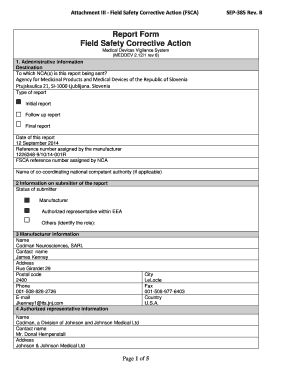
Field Safety Corrective Action Form


What is the field safety corrective action?
The field safety corrective action is a formal document used to address safety concerns identified in various operational settings. It serves as a mechanism for reporting, investigating, and resolving safety issues that may pose risks to personnel or operations. This form is crucial for maintaining compliance with safety regulations and ensuring a safe working environment. It typically includes details such as the nature of the safety concern, the location, and the individuals involved, as well as steps taken to mitigate the issue.
How to use the field safety corrective action
Using the field safety corrective action involves several steps to ensure that safety concerns are adequately addressed. First, identify and document the safety issue clearly on the form. Next, gather relevant information, including witness statements and any immediate actions taken. Once the form is completed, submit it to the designated safety officer or department for review. The safety officer will then initiate an investigation and determine the necessary corrective actions. It is essential to follow up to ensure that the issues are resolved effectively.
Steps to complete the field safety corrective action
Completing the field safety corrective action requires careful attention to detail. Here are the steps to follow:
- Identify the safety issue and gather all pertinent information.
- Fill out the form, ensuring all sections are completed accurately.
- Include specific details such as the date, time, and location of the incident.
- Document any immediate corrective actions taken at the time of the incident.
- Submit the form to the appropriate authority for review and action.
Following these steps helps ensure that safety concerns are documented and addressed promptly.
Legal use of the field safety corrective action
The legal use of the field safety corrective action is essential for compliance with workplace safety regulations. To ensure its validity, the form must be completed accurately and submitted to the appropriate authorities. It is important to maintain records of all submitted forms, as they may be required during audits or inspections. Additionally, organizations should ensure that their procedures for handling these forms comply with relevant safety laws and regulations, providing a clear framework for addressing safety issues.
Key elements of the field safety corrective action
Several key elements must be included in the field safety corrective action to ensure its effectiveness:
- Incident Description: A clear and concise description of the safety issue.
- Date and Time: When the incident occurred.
- Location: The specific site where the issue was identified.
- Individuals Involved: Names and roles of those affected or involved in the incident.
- Actions Taken: Immediate corrective measures implemented to address the issue.
- Follow-Up Actions: Recommendations for further action to prevent recurrence.
Examples of using the field safety corrective action
Examples of using the field safety corrective action can provide clarity on its application. For instance, if a worker reports a slip hazard in a warehouse, the form would document the incident, including the location and any immediate actions taken, such as placing cones around the area. Another example might involve equipment malfunction, where the form captures details about the failure and outlines steps taken to repair the equipment and prevent future issues. These examples illustrate how the form serves as a vital tool for enhancing workplace safety.
Quick guide on how to complete field safety corrective action
Complete field safety corrective action effortlessly on any device
Digital document management has become increasingly popular among businesses and individuals. It serves as an ideal eco-friendly alternative to traditional printed and signed papers, as you can easily locate the appropriate form and securely archive it online. airSlate SignNow provides all the tools necessary to create, edit, and electronically sign your documents quickly and without delays. Manage field safety corrective action on any platform with airSlate SignNow for Android or iOS and enhance any document-driven process today.
The simplest method to edit and eSign field safety corrective action with ease
- Obtain field safety corrective action and click Get Form to begin.
- Utilize the tools we provide to complete your form.
- Emphasize key sections of your documents or obscure sensitive information with tools specifically offered by airSlate SignNow for that purpose.
- Create your signature with the Sign feature, which takes moments and holds the same legal validity as a conventional wet ink signature.
- Verify the details and click the Done button to finalize your modifications.
- Select your preferred method to submit your form, whether by email, text message (SMS), or invitation link, or download it to your computer.
Eliminate concerns about lost or misplaced documents, tedious form searches, or mistakes that necessitate printing new copies. airSlate SignNow fulfills your document management needs in just a few clicks from any device you choose. Edit and eSign field safety corrective action and maintain outstanding communication at every stage of your form preparation process with airSlate SignNow.
Create this form in 5 minutes or less
Related searches to field safety corrective action
Create this form in 5 minutes!
How to create an eSignature for the field safety corrective action
How to create an electronic signature for a PDF online
How to create an electronic signature for a PDF in Google Chrome
How to create an e-signature for signing PDFs in Gmail
How to create an e-signature right from your smartphone
How to create an e-signature for a PDF on iOS
How to create an e-signature for a PDF on Android
People also ask field safety corrective action
-
What is field safety corrective action in the context of airSlate SignNow?
Field safety corrective action refers to the procedures implemented to address and mitigate safety issues identified in the field. airSlate SignNow provides a streamlined approach to documenting these actions, ensuring compliance and safety protocols are met efficiently.
-
How does airSlate SignNow handle field safety corrective action documentation?
With airSlate SignNow, you can easily create, send, and eSign field safety corrective action documents. The platform allows for quick customization and ensures that all actions are tracked and documented accurately, enhancing accountability in safety measures.
-
Are there any costs associated with implementing field safety corrective action using airSlate SignNow?
airSlate SignNow offers competitive pricing plans that accommodate various business sizes and needs. By investing in this solution, you can reduce administrative overhead associated with field safety corrective action documentation, ultimately saving your organization time and money.
-
What features does airSlate SignNow provide for managing field safety corrective actions?
airSlate SignNow includes features such as document templates, eSignature capabilities, and flexible workflows tailored for field safety corrective action management. These tools simplify the process, allowing for quicker approvals and better communication among team members.
-
Can airSlate SignNow integrate with other software for field safety corrective action tracking?
Yes, airSlate SignNow integrates seamlessly with various third-party applications, enhancing your field safety corrective action management. Popular integrations include project management tools and CRM systems, allowing for a more comprehensive approach to safety and compliance.
-
What benefits does using airSlate SignNow provide for field safety corrective action processes?
Using airSlate SignNow enhances your field safety corrective action processes by ensuring faster turnaround times and increased accuracy in documentation. This leads to improved safety compliance and supports a proactive approach to risk management in your organization.
-
Is airSlate SignNow suitable for businesses of all sizes needing field safety corrective action solutions?
Absolutely! airSlate SignNow is designed to be scalable, making it suitable for businesses of all sizes. With its user-friendly interface and customizable options, companies can effectively implement field safety corrective action processes tailored to their specific needs.
Get more for field safety corrective action
- Form fema declaration and release fema gov
- Sample custom harvest contracts form
- Car rental authorization form
- How to request transcripts from mdc form
- Must attach a valid picture id with transcript request form
- Cardholder dispute inquiry form global credit union
- M t bank deposit slip form
- Repository eiu eduhealthauthorization toauthorization to release patient information
Find out other field safety corrective action
- Electronic signature Arizona Business Operations Job Offer Free
- Electronic signature Nevada Banking NDA Online
- Electronic signature Nebraska Banking Confidentiality Agreement Myself
- Electronic signature Alaska Car Dealer Resignation Letter Myself
- Electronic signature Alaska Car Dealer NDA Mobile
- How Can I Electronic signature Arizona Car Dealer Agreement
- Electronic signature California Business Operations Promissory Note Template Fast
- How Do I Electronic signature Arkansas Car Dealer Claim
- Electronic signature Colorado Car Dealer Arbitration Agreement Mobile
- Electronic signature California Car Dealer Rental Lease Agreement Fast
- Electronic signature Connecticut Car Dealer Lease Agreement Now
- Electronic signature Connecticut Car Dealer Warranty Deed Computer
- Electronic signature New Mexico Banking Job Offer Online
- How Can I Electronic signature Delaware Car Dealer Purchase Order Template
- How To Electronic signature Delaware Car Dealer Lease Template
- Electronic signature North Carolina Banking Claim Secure
- Electronic signature North Carolina Banking Separation Agreement Online
- How Can I Electronic signature Iowa Car Dealer Promissory Note Template
- Electronic signature Iowa Car Dealer Limited Power Of Attorney Myself
- Electronic signature Iowa Car Dealer Limited Power Of Attorney Fast