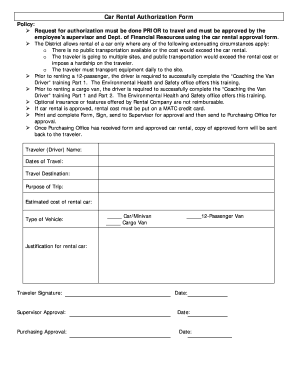
Car Rental Authorization Form


What is the Car Rental Authorization Form
The Car Rental Authorization Form is a legal document that allows a designated individual to operate a rental vehicle on behalf of another person or entity. This form is essential for ensuring that the rental company is aware of who is authorized to drive the vehicle, which helps protect both the renter and the rental agency. It typically includes details such as the names of the authorized drivers, the rental agreement number, and the rental period.
How to use the Car Rental Authorization Form
To use the Car Rental Authorization Form effectively, the primary renter must complete the form with accurate information about themselves and any additional drivers. This includes providing identification details and signatures. Once filled out, the form should be submitted to the rental agency, either in person or through digital means, depending on the agency's policies. This ensures that all authorized drivers are recognized by the rental company, which can prevent potential issues during the rental period.
Steps to complete the Car Rental Authorization Form
Completing the Car Rental Authorization Form involves several key steps:
- Gather necessary information, including driver's licenses and contact details for all authorized drivers.
- Fill out the form with accurate information, ensuring that all names and details match the identification provided.
- Review the completed form for any errors or omissions.
- Sign the form to validate it, confirming that all information is correct.
- Submit the form to the rental agency as per their submission guidelines.
Key elements of the Car Rental Authorization Form
The Car Rental Authorization Form typically includes several important elements:
- Renter's Information: Name, address, and contact details of the primary renter.
- Authorized Drivers: Names and driver's license numbers of individuals permitted to drive the rental vehicle.
- Rental Agreement Number: The unique identifier for the rental transaction.
- Rental Period: Start and end dates for the rental.
- Signatures: Required signatures from the primary renter and any additional drivers.
Legal use of the Car Rental Authorization Form
The legal use of the Car Rental Authorization Form is crucial for compliance with rental agreements. This form serves as a binding document that outlines who is permitted to drive the rental vehicle. Failure to use the form correctly can lead to legal complications, including liability issues in the event of an accident. Rental companies often require this form to minimize their risk and ensure that all drivers are properly vetted.
Examples of using the Car Rental Authorization Form
There are various scenarios in which the Car Rental Authorization Form is utilized:
- A business renting a vehicle for an employee to use during a work trip.
- A family member renting a car on behalf of another family member who is unable to do so.
- A group of friends sharing the responsibility of driving a rental vehicle during a vacation.
Quick guide on how to complete car rental authorization form
Effortlessly prepare Car Rental Authorization Form on any gadget
Web-based document management has gained traction among companies and individuals. It offers an ideal environmentally friendly substitute for traditional printed and signed documents, enabling you to locate the right form and securely preserve it online. airSlate SignNow supplies all the tools necessary to generate, alter, and electronically sign your documents swiftly and without complications. Manage Car Rental Authorization Form on any device with the airSlate SignNow Android or iOS applications and enhance any document-related task today.
The easiest method to modify and electronically sign Car Rental Authorization Form hassle-free
- Find Car Rental Authorization Form and click Get Form to begin.
- Use the tools we provide to fill out your document.
- Mark important sections of your documents or redact sensitive information with tools specifically designed for that purpose by airSlate SignNow.
- Create your electronic signature with the Sign feature, which takes mere seconds and carries the same legal validity as a traditional ink signature.
- Review all information and click the Done button to save your changes.
- Choose how you wish to send your form, via email, text message (SMS), invite link, or download it to your computer.
Eliminate the hassle of missing or lost documents, tedious form searches, or mistakes that necessitate printing new copies. airSlate SignNow meets all your document management needs in just a few clicks from any device you prefer. Edit and electronically sign Car Rental Authorization Form to guarantee excellent communication at every step of the form completion process using airSlate SignNow.
Create this form in 5 minutes or less
Create this form in 5 minutes!
How to create an eSignature for the car rental authorization form
How to create an electronic signature for a PDF online
How to create an electronic signature for a PDF in Google Chrome
How to create an e-signature for signing PDFs in Gmail
How to create an e-signature right from your smartphone
How to create an e-signature for a PDF on iOS
How to create an e-signature for a PDF on Android
People also ask
-
What is a Car Rental Authorization Form?
A Car Rental Authorization Form is a document that allows a third party to rent a vehicle on behalf of the primary renter. This form ensures that the rental company has the necessary permissions to release the vehicle to someone other than the original renter. Using airSlate SignNow, you can easily create and eSign this form, streamlining the rental process.
-
How can I create a Car Rental Authorization Form using airSlate SignNow?
Creating a Car Rental Authorization Form with airSlate SignNow is simple and efficient. You can start by selecting a template or creating a custom form from scratch. Our user-friendly interface allows you to add necessary fields and send it for eSignature in just a few clicks.
-
What are the benefits of using airSlate SignNow for a Car Rental Authorization Form?
Using airSlate SignNow for your Car Rental Authorization Form offers numerous benefits, including faster processing times and enhanced security. The platform allows for easy tracking of document status and ensures that all signatures are legally binding. Additionally, it reduces paperwork and helps maintain an organized digital record.
-
Is there a cost associated with using airSlate SignNow for a Car Rental Authorization Form?
Yes, airSlate SignNow offers various pricing plans that cater to different business needs. You can choose a plan that fits your budget and requirements, allowing you to create and manage your Car Rental Authorization Form efficiently. The cost is competitive, especially considering the time and resources saved.
-
Can I integrate airSlate SignNow with other applications for my Car Rental Authorization Form?
Absolutely! airSlate SignNow supports integrations with various applications, making it easy to incorporate your Car Rental Authorization Form into your existing workflows. Whether you use CRM systems, cloud storage, or other business tools, our platform can seamlessly connect to enhance your document management process.
-
How secure is the Car Rental Authorization Form created with airSlate SignNow?
Security is a top priority at airSlate SignNow. The Car Rental Authorization Form you create is protected with advanced encryption and complies with industry standards. This ensures that your sensitive information remains confidential and secure throughout the signing process.
-
Can I customize my Car Rental Authorization Form in airSlate SignNow?
Yes, customization is one of the key features of airSlate SignNow. You can tailor your Car Rental Authorization Form to meet specific requirements by adding logos, adjusting fields, and modifying text. This flexibility allows you to create a professional and personalized document that reflects your brand.
Get more for Car Rental Authorization Form
- Annual report on revenues and expenditures of foreign fire insurance premiums fire companies fire departments and benevolent form
- Annual report on revenues and expenditures of foreign fire insuracne premiums form
- For each record desired a separate application is required nyc form
- Pd 301 165 form
- Income verification of self employment form
- Office of home energy programs dhr maryland form
- Maryland general bill of sale form
- Receivables financing agreement form
Find out other Car Rental Authorization Form
- Electronic signature New Jersey Non-Profit Business Plan Template Online
- Electronic signature Massachusetts Legal Resignation Letter Now
- Electronic signature Massachusetts Legal Quitclaim Deed Easy
- Electronic signature Minnesota Legal LLC Operating Agreement Free
- Electronic signature Minnesota Legal LLC Operating Agreement Secure
- Electronic signature Louisiana Life Sciences LLC Operating Agreement Now
- Electronic signature Oregon Non-Profit POA Free
- Electronic signature South Dakota Non-Profit Business Plan Template Now
- Electronic signature South Dakota Non-Profit Lease Agreement Template Online
- Electronic signature Legal Document Missouri Online
- Electronic signature Missouri Legal Claim Online
- Can I Electronic signature Texas Non-Profit Permission Slip
- Electronic signature Missouri Legal Rental Lease Agreement Simple
- Electronic signature Utah Non-Profit Cease And Desist Letter Fast
- Electronic signature Missouri Legal Lease Agreement Template Free
- Electronic signature Non-Profit PDF Vermont Online
- Electronic signature Non-Profit PDF Vermont Computer
- Electronic signature Missouri Legal Medical History Mobile
- Help Me With Electronic signature West Virginia Non-Profit Business Plan Template
- Electronic signature Nebraska Legal Living Will Simple