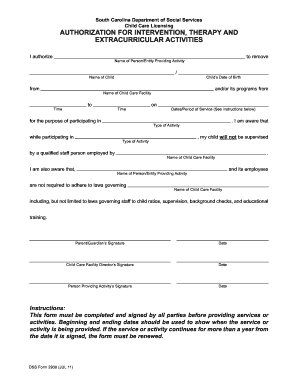
Dss Form 2930


What is the DSS Form 2930
The DSS Form 2930 is a document used primarily for the purpose of reporting specific information required by the U.S. Department of State. This form plays a crucial role in various administrative processes, ensuring that the necessary data is collected accurately and efficiently. It is often utilized in contexts related to security clearances and other sensitive governmental functions. Understanding the purpose and requirements of the DSS Form 2930 is essential for individuals and organizations that need to comply with federal regulations.
How to Use the DSS Form 2930
Using the DSS Form 2930 involves several steps to ensure that all required information is accurately provided. First, gather all necessary personal and organizational details that may be requested on the form. This includes identification information, employment history, and any relevant security clearance details. Next, carefully fill out each section of the form, ensuring that all fields are completed accurately. It is important to review the form for any errors or omissions before submission. Once completed, the form can be submitted according to the specified guidelines, whether online or via traditional mail.
Steps to Complete the DSS Form 2930
Completing the DSS Form 2930 requires attention to detail and adherence to specific guidelines. Follow these steps for a smooth process:
- Step 1: Obtain the latest version of the DSS Form 2930 from an official source.
- Step 2: Gather all required documentation, including identification and employment records.
- Step 3: Fill out the form meticulously, ensuring all information is accurate and complete.
- Step 4: Review the form for any errors or missing information.
- Step 5: Submit the completed form according to the instructions provided, either electronically or by mail.
Legal Use of the DSS Form 2930
The legal use of the DSS Form 2930 is governed by federal regulations that dictate how the information collected must be handled. This form must be filled out truthfully and accurately, as any discrepancies or false information can lead to legal consequences, including penalties or denial of security clearance. It is essential for users to understand the implications of submitting this form and to ensure compliance with all relevant laws and regulations.
Key Elements of the DSS Form 2930
Several key elements are essential to the DSS Form 2930, which include:
- Personal Information: Full name, date of birth, and contact information.
- Employment History: Details of current and previous employment, including job titles and responsibilities.
- Security Clearance Information: Any previous or current security clearances held.
- Signature: A signature is required to certify that the information provided is accurate and complete.
Form Submission Methods
The DSS Form 2930 can be submitted through various methods, depending on the specific requirements set by the issuing agency. Common submission methods include:
- Online Submission: Many agencies allow for electronic submission through secure online portals.
- Mail: The form can be printed and sent via postal service to the designated address.
- In-Person Submission: In some cases, individuals may be required to submit the form in person at a designated office.
Quick guide on how to complete dss form 2930 55174656
Effortlessly Prepare Dss Form 2930 on Any Device
Digital document management has become increasingly favored by businesses and individuals alike. It offers an ideal eco-friendly substitute for traditional printed and signed documents, as you can easily locate the necessary form and securely store it online. airSlate SignNow equips you with all the resources needed to create, modify, and electronically sign your documents swiftly without delays. Handle Dss Form 2930 on any device with the airSlate SignNow apps for Android or iOS, enhancing any document-related task today.
The Easiest Way to Modify and Electronically Sign Dss Form 2930 without Difficulty
- Locate Dss Form 2930 and click on Get Form to begin.
- Utilize the tools we provide to complete your document.
- Emphasize important sections of your files or obscure sensitive information with tools specifically designed for that task by airSlate SignNow.
- Generate your electronic signature using the Sign feature, which takes mere seconds and carries the same legal validity as a conventional wet ink signature.
- Review the details and click on the Done button to save your modifications.
- Choose your preferred method for delivering your form, whether by email, text message (SMS), an invite link, or download it to your computer.
Say goodbye to lost or misplaced files, tedious document searches, or errors requiring the printing of new copies. airSlate SignNow meets all your document management needs in just a few clicks from any device you prefer. Edit and electronically sign Dss Form 2930 to ensure effective communication at every stage of your document preparation process with airSlate SignNow.
Create this form in 5 minutes or less
Create this form in 5 minutes!
How to create an eSignature for the dss form 2930 55174656
How to create an electronic signature for a PDF online
How to create an electronic signature for a PDF in Google Chrome
How to create an e-signature for signing PDFs in Gmail
How to create an e-signature right from your smartphone
How to create an e-signature for a PDF on iOS
How to create an e-signature for a PDF on Android
People also ask
-
What is the dss form 2930?
The dss form 2930 is a document used for specific administrative processes, often requiring electronic signatures for validation. airSlate SignNow enables users to fill out, send, and eSign the dss form 2930 seamlessly, ensuring compliance and efficiency.
-
How can airSlate SignNow help with the dss form 2930?
With airSlate SignNow, you can easily create, send, and sign the dss form 2930 electronically. This solution not only speeds up the approval process but also enhances the security and traceability of your documents for a streamlined workflow.
-
Is there a cost associated with using airSlate SignNow for the dss form 2930?
Yes, airSlate SignNow offers several pricing plans tailored to different business needs, making it a cost-effective solution for managing the dss form 2930. You can choose a plan that fits your organization's budget while enjoying advanced features for document management.
-
What features does airSlate SignNow offer for the dss form 2930?
AirSlate SignNow provides a variety of features for the dss form 2930, including templates, automated workflows, and real-time tracking. These features allow users to streamline the signing process, enhance collaboration, and ensure documents are processed efficiently.
-
Can airSlate SignNow integrate with other software for managing the dss form 2930?
Yes, airSlate SignNow offers integrations with numerous third-party applications, enabling users to manage the dss form 2930 alongside other business tools. This enhances productivity by allowing seamless flow of information between platforms.
-
What are the benefits of using airSlate SignNow for the dss form 2930?
Using airSlate SignNow for the dss form 2930 provides benefits like increased efficiency, enhanced security, and improved document management. By going digital, businesses can reduce turnaround times and minimize errors associated with traditional paper-based processes.
-
How secure is the signing process for the dss form 2930 on airSlate SignNow?
AirSlate SignNow implements top-tier security measures for the signing process of the dss form 2930, including encryption and secure access controls. This ensures that your sensitive information remains protected while allowing trusted signers to access and sign documents.
Get more for Dss Form 2930
- Construction site notice 15965403 form
- Ohio w4 form
- Applying for dbs reports to dbs bank ltd channel form
- Lock box authorization addendum rrar form
- Commercial building application application for title in austin texas form
- Law society tenancy agreement template form
- Law society of separation agreement template form
- Law firm employee confidentiality agreement template form
Find out other Dss Form 2930
- eSignature North Carolina Legal Cease And Desist Letter Safe
- How Can I eSignature Ohio Legal Stock Certificate
- How To eSignature Pennsylvania Legal Cease And Desist Letter
- eSignature Oregon Legal Lease Agreement Template Later
- Can I eSignature Oregon Legal Limited Power Of Attorney
- eSignature South Dakota Legal Limited Power Of Attorney Now
- eSignature Texas Legal Affidavit Of Heirship Easy
- eSignature Utah Legal Promissory Note Template Free
- eSignature Louisiana Lawers Living Will Free
- eSignature Louisiana Lawers Last Will And Testament Now
- How To eSignature West Virginia Legal Quitclaim Deed
- eSignature West Virginia Legal Lease Agreement Template Online
- eSignature West Virginia Legal Medical History Online
- eSignature Maine Lawers Last Will And Testament Free
- eSignature Alabama Non-Profit Living Will Free
- eSignature Wyoming Legal Executive Summary Template Myself
- eSignature Alabama Non-Profit Lease Agreement Template Computer
- eSignature Arkansas Life Sciences LLC Operating Agreement Mobile
- eSignature California Life Sciences Contract Safe
- eSignature California Non-Profit LLC Operating Agreement Fast