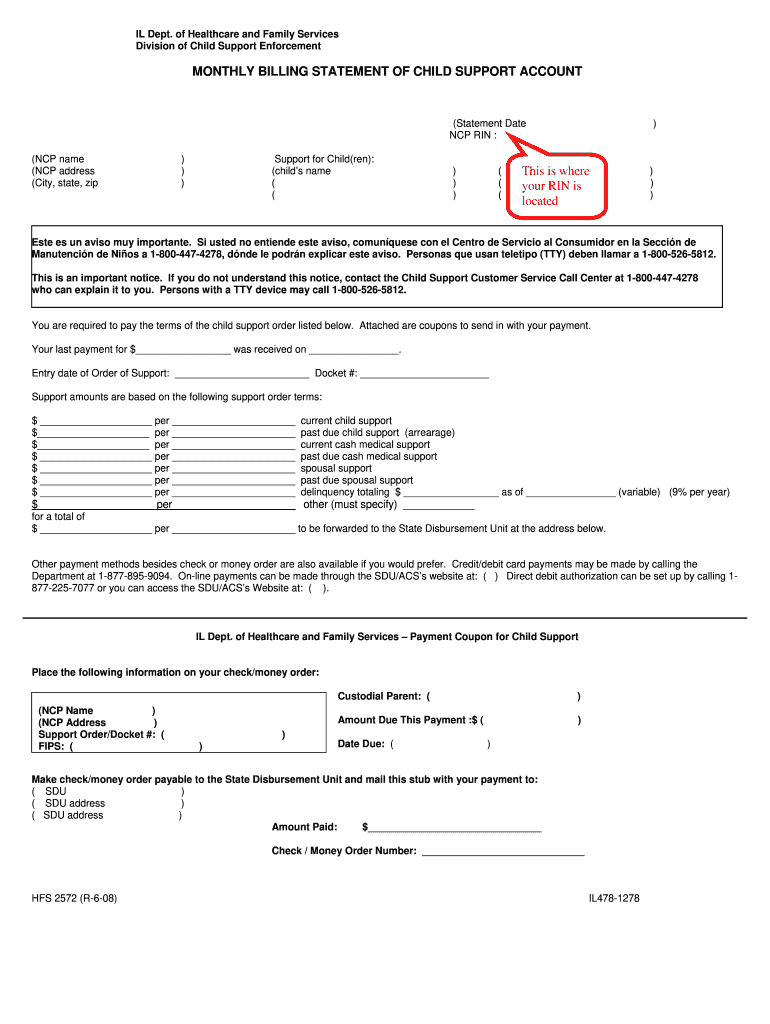
Child Support Monthly Statements Form


What is the Child Support Monthly Statements
The child support monthly statements are essential documents that provide a detailed account of child support payments made or received over a specific month. These statements typically include information such as the payment amount, date of payment, and the parties involved. They serve as a formal record for both custodial and non-custodial parents, ensuring transparency and accountability in child support arrangements. Understanding these statements is crucial for managing financial obligations and ensuring compliance with court orders.
How to use the Child Support Monthly Statements
Using child support monthly statements effectively involves reviewing them regularly to track payments and ensure accuracy. Parents can use these statements to confirm that payments are made on time and in the correct amounts. Additionally, they can serve as documentation in case of disputes regarding payment history. It is advisable to keep these records organized, as they may be required during legal proceedings or when applying for modifications to child support agreements.
Steps to complete the Child Support Monthly Statements
Completing the child support monthly statements involves several steps to ensure accuracy and compliance. First, gather all relevant payment records for the month, including bank statements and receipts. Next, enter the payment details, including the amount, date, and method of payment. It is important to verify that all information is correct before finalizing the statement. Finally, ensure that both parties receive a copy of the completed statement for their records. Utilizing a digital solution can streamline this process, making it easier to fill out, sign, and share the document securely.
Legal use of the Child Support Monthly Statements
Child support monthly statements hold legal significance as they can be used in court to demonstrate compliance with child support obligations. They provide a clear record of payments made, which can be critical in legal disputes. To ensure that these statements are legally binding, it is essential to follow the appropriate eSignature laws and guidelines. Utilizing a trusted digital platform can enhance the legal standing of these documents by providing secure signatures and a reliable audit trail.
Key elements of the Child Support Monthly Statements
Key elements of the child support monthly statements include the following:
- Payment Amount: The total amount paid for the month.
- Payment Date: The specific date each payment was made.
- Payee Information: Details of the person receiving the payment.
- Payer Information: Details of the person making the payment.
- Payment Method: The method used for payment, such as bank transfer or check.
These elements help ensure that both parties have a clear understanding of the financial transactions related to child support.
How to obtain the Child Support Monthly Statements
Obtaining child support monthly statements can be done through several methods. Parents can request these statements directly from their state’s child support enforcement agency, which typically maintains records of all payments. Additionally, if payments are made through a private arrangement, parents may need to create their own statements based on their records. Digital solutions can simplify this process, allowing parents to generate and share statements quickly and securely.
Quick guide on how to complete child support monthly statements
Effortlessly Prepare Child Support Monthly Statements on Any Device
The management of documents online has become increasingly favored by both companies and individuals. It serves as an excellent eco-friendly substitute for conventional printed and signed documents, since you can access the correct version and securely maintain it online. airSlate SignNow equips you with all the necessary tools to swiftly create, modify, and electronically sign your documents without delays. Handle Child Support Monthly Statements on any device using airSlate SignNow's Android or iOS applications and enhance any document-based workflow today.
The easiest method to modify and electronically sign Child Support Monthly Statements effortlessly
- Obtain Child Support Monthly Statements and click Get Form to begin.
- Use the tools we offer to fill out your form.
- Emphasize relevant sections of the documents or redact sensitive information with tools that airSlate SignNow provides specifically for that purpose.
- Create your signature using the Sign tool, which takes moments and carries the same legal validity as a conventional wet ink signature.
- Review the details and click on the Done button to save your updates.
- Choose your preferred method of sharing your form, whether by email, text message (SMS), or invitation link, or download it to your computer.
Eliminate concerns about lost or mislaid files, tiresome form navigation, or errors that necessitate printing additional document copies. airSlate SignNow meets your document management needs in just a few clicks from a device of your choice. Edit and electronically sign Child Support Monthly Statements while ensuring excellent communication throughout the form preparation process with airSlate SignNow.
Create this form in 5 minutes or less
Create this form in 5 minutes!
How to create an eSignature for the child support monthly statements
How to create an electronic signature for a PDF online
How to create an electronic signature for a PDF in Google Chrome
How to create an e-signature for signing PDFs in Gmail
How to create an e-signature right from your smartphone
How to create an e-signature for a PDF on iOS
How to create an e-signature for a PDF on Android
People also ask
-
What are child support monthly statements?
Child support monthly statements are detailed documents that outline the payments made and received for child support each month. They are essential for both custodial and non-custodial parents to keep track of child support obligations, ensuring compliance and accountability.
-
How can airSlate SignNow help with child support monthly statements?
airSlate SignNow allows you to create, send, and eSign child support monthly statements efficiently. By using our platform, you can ensure that all documentation related to child support is organized, secure, and easily accessible for both parents.
-
Are there any costs associated with using airSlate SignNow for child support monthly statements?
Yes, airSlate SignNow offers various pricing plans tailored to different needs, allowing you to choose one that best fits your budget for managing child support monthly statements. Our pricing structure is transparent with no hidden fees, providing great value for your document management.
-
Can I integrate airSlate SignNow with other software for managing child support monthly statements?
Absolutely! airSlate SignNow offers seamless integrations with various software, enhancing your ability to manage child support monthly statements effectively. You can connect it to your existing tools, which streamlines your workflow and enhances collaborative efforts.
-
What features does airSlate SignNow provide for child support monthly statements?
airSlate SignNow includes numerous features for handling child support monthly statements, such as customizable templates, eSignature capability, and document tracking. These features simplify the process, making it easier to create and maintain accurate records.
-
How secure are the child support monthly statements processed through airSlate SignNow?
Security is a top priority at airSlate SignNow. All your child support monthly statements are encrypted, and we comply with industry standards to protect sensitive information. You can confidently manage and share documents knowing they are safe and secure.
-
Can both parents access the child support monthly statements through airSlate SignNow?
Yes, airSlate SignNow allows both parents to access and review child support monthly statements easily. This feature ensures transparency and helps facilitate clear communication between parties regarding support obligations.
Get more for Child Support Monthly Statements
- Frequency data sheet exceptional student education form
- National claim form primary medical care sr no
- Duke application 16208206 form
- Hedge fund alert top 200 form
- Blank canine good citizen certificate form
- Realtracs net form
- And other form
- Overview of air and army national guard benefits mid state form
Find out other Child Support Monthly Statements
- Sign Nebraska Work Order Now
- Sign Colorado Profit Sharing Agreement Template Secure
- Sign Connecticut Profit Sharing Agreement Template Computer
- How Can I Sign Maryland Profit Sharing Agreement Template
- How To Sign New York Profit Sharing Agreement Template
- Sign Pennsylvania Profit Sharing Agreement Template Simple
- Help Me With Sign Delaware Electrical Services Contract
- Sign Louisiana Electrical Services Contract Safe
- How Can I Sign Mississippi Electrical Services Contract
- Help Me With Sign West Virginia Electrical Services Contract
- Can I Sign Wyoming Electrical Services Contract
- Sign Ohio Non-Solicitation Agreement Now
- How Can I Sign Alaska Travel Agency Agreement
- How Can I Sign Missouri Travel Agency Agreement
- How Can I Sign Alabama Amendment to an LLC Operating Agreement
- Can I Sign Alabama Amendment to an LLC Operating Agreement
- How To Sign Arizona Amendment to an LLC Operating Agreement
- Sign Florida Amendment to an LLC Operating Agreement Now
- How To Sign Florida Amendment to an LLC Operating Agreement
- How Do I Sign Illinois Amendment to an LLC Operating Agreement