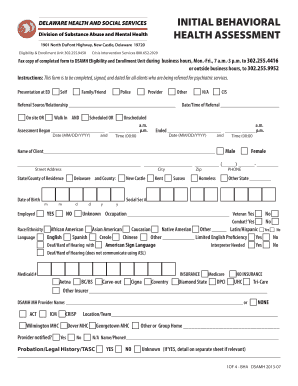
Mental Health Assessment Form


What is the mental health assessment form
The mental health assessment form is a structured document designed to evaluate an individual's psychological well-being. It typically includes a series of questions that assess various aspects of mental health, such as emotional state, behavioral patterns, and social interactions. This form is crucial for healthcare providers to gather comprehensive information about a patient's mental health history and current status, facilitating effective diagnosis and treatment planning.
How to use the mental health assessment form
Using the mental health assessment form involves several steps to ensure accurate and meaningful results. First, the individual completing the form should find a quiet and comfortable space to reflect on their thoughts and feelings. Next, they should read each question carefully and answer honestly, as this will provide the most accurate representation of their mental health. After completing the form, it is essential to review the answers and discuss them with a mental health professional for further evaluation and guidance.
Steps to complete the mental health assessment form
Completing the mental health assessment form can be broken down into a few straightforward steps:
- Preparation: Gather any necessary documents or previous assessments that may inform your responses.
- Read the instructions: Familiarize yourself with the format and purpose of the questions.
- Answer the questions: Provide thoughtful and honest responses to each item on the form.
- Review your answers: Ensure that all questions have been addressed and that your responses accurately reflect your feelings and experiences.
- Consult a professional: Share the completed form with a mental health provider to discuss the findings and next steps.
Key elements of the mental health assessment form
The mental health assessment form typically includes several key elements that contribute to a comprehensive evaluation. These elements may consist of:
- Demographic information: Basic details such as age, gender, and contact information.
- Medical history: Previous mental health diagnoses, treatments, and medications.
- Current symptoms: Questions about mood, anxiety levels, and any recent changes in behavior.
- Social history: Information about relationships, support systems, and life stressors.
- Risk assessment: Evaluation of any potential risks to self or others.
Legal use of the mental health assessment form
The legal use of the mental health assessment form is governed by various regulations and standards that ensure the confidentiality and rights of individuals. In the United States, compliance with laws such as HIPAA (Health Insurance Portability and Accountability Act) is essential to protect personal health information. When completed electronically, the form must meet specific eSignature requirements to be considered legally binding. This includes ensuring that the electronic signature process adheres to the ESIGN and UETA acts, which establish the validity of electronic records and signatures.
Examples of using the mental health assessment form
There are numerous scenarios in which the mental health assessment form can be utilized effectively. For instance:
- Initial evaluations: Mental health professionals often use the form during first-time consultations to gather baseline information.
- Follow-up assessments: The form can be employed to track changes in a patient's mental health over time.
- Research purposes: Researchers may use standardized assessment forms to collect data for studies related to mental health trends.
Quick guide on how to complete mental health assessment form
Complete Mental Health Assessment Form seamlessly on any device
Digital document management has gained traction among organizations and individuals alike. It serves as an ideal eco-friendly alternative to conventional printed and signed papers, allowing you to obtain the correct format and securely store it online. airSlate SignNow equips you with all the necessary tools to create, edit, and eSign your documents quickly and efficiently. Manage Mental Health Assessment Form on any device with the airSlate SignNow Android or iOS applications and simplify any document-related processes today.
The easiest method to alter and eSign Mental Health Assessment Form with ease
- Find Mental Health Assessment Form and select Get Form to begin.
- Utilize the tools we provide to complete your document.
- Emphasize important sections of the documents or obscure sensitive information with tools that airSlate SignNow offers specifically for this purpose.
- Generate your signature using the Sign feature, which takes only seconds and holds the same legal validity as a traditional wet ink signature.
- Review all the information and click on the Done button to save your changes.
- Choose how you wish to send your form, whether by email, text message (SMS), invite link, or download it to your computer.
Eliminate concerns about lost or misplaced documents, cumbersome form navigation, or errors that necessitate printing additional document copies. airSlate SignNow takes care of all your document management needs in just a few clicks from your preferred device. Modify and eSign Mental Health Assessment Form and ensure outstanding communication at every stage of the document preparation process with airSlate SignNow.
Create this form in 5 minutes or less
Create this form in 5 minutes!
How to create an eSignature for the mental health assessment form
How to create an electronic signature for a PDF online
How to create an electronic signature for a PDF in Google Chrome
How to create an e-signature for signing PDFs in Gmail
How to create an e-signature right from your smartphone
How to create an e-signature for a PDF on iOS
How to create an e-signature for a PDF on Android
People also ask
-
What is a mental health assessment template?
A mental health assessment template is a structured document designed to gather important information about an individual's psychological state. It helps professionals evaluate mental health conditions and make informed decisions. By using an effective mental health assessment template, practitioners can streamline the assessment process.
-
How can I create a mental health assessment template using airSlate SignNow?
Creating a mental health assessment template with airSlate SignNow is simple and efficient. You can customize existing templates or create one from scratch, incorporating specific fields and questions tailored to your needs. The intuitive design ensures that you can finalize your template in just a few clicks.
-
Are there any costs associated with using a mental health assessment template from airSlate SignNow?
airSlate SignNow offers cost-effective solutions, including various pricing plans to suit your needs. Depending on the features and scale of your business, you can choose a plan that allows you to utilize the mental health assessment template efficiently. We also offer a free trial, so you can explore our services before committing.
-
What features does the airSlate SignNow mental health assessment template offer?
The airSlate SignNow mental health assessment template includes features such as customizable fields, eSignature capabilities, and automated workflows. This allows mental health professionals to streamline the assessment process and ensure compliance with legal requirements. Additionally, it provides secure document storage for easy access.
-
Can I integrate the mental health assessment template with other tools?
Yes, airSlate SignNow seamlessly integrates with various third-party applications and tools. You can connect your mental health assessment template with platforms like CRM systems, patient management software, and more. This integration enhances your workflow efficiency and improves data management.
-
How does using a mental health assessment template benefit my practice?
Using a mental health assessment template improves your practice by standardizing the assessment process, leading to more accurate evaluations. It saves time and enhances collaboration among team members, allowing for better patient care. Moreover, the ability to eSign documents ensures that your assessments are legally compliant.
-
Is the mental health assessment template easy to use for non-technical staff?
Absolutely! The mental health assessment template from airSlate SignNow is designed to be user-friendly, even for those without technical expertise. The straightforward interface and guided steps make it easy for non-technical staff to navigate and utilize the template effectively.
Get more for Mental Health Assessment Form
Find out other Mental Health Assessment Form
- How Do I eSignature Michigan Expense Statement
- How Can I Electronic signature North Dakota Profit Sharing Agreement Template
- Electronic signature Ohio Profit Sharing Agreement Template Fast
- Electronic signature Florida Amendment to an LLC Operating Agreement Secure
- Electronic signature Florida Amendment to an LLC Operating Agreement Fast
- Electronic signature Florida Amendment to an LLC Operating Agreement Simple
- Electronic signature Florida Amendment to an LLC Operating Agreement Safe
- How Can I eSignature South Carolina Exchange of Shares Agreement
- Electronic signature Michigan Amendment to an LLC Operating Agreement Computer
- Can I Electronic signature North Carolina Amendment to an LLC Operating Agreement
- Electronic signature South Carolina Amendment to an LLC Operating Agreement Safe
- Can I Electronic signature Delaware Stock Certificate
- Electronic signature Massachusetts Stock Certificate Simple
- eSignature West Virginia Sale of Shares Agreement Later
- Electronic signature Kentucky Affidavit of Service Mobile
- How To Electronic signature Connecticut Affidavit of Identity
- Can I Electronic signature Florida Affidavit of Title
- How Can I Electronic signature Ohio Affidavit of Service
- Can I Electronic signature New Jersey Affidavit of Identity
- How Can I Electronic signature Rhode Island Affidavit of Service