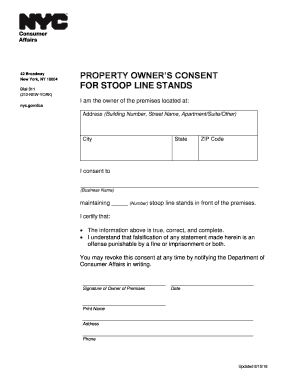
Property Owner Consent Form


What is the Property Owner Consent Form
The property owner consent form is a legal document that grants permission from a property owner to another party, typically a tenant or contractor, to carry out specific actions on the property. This form is essential in various scenarios, such as allowing renovations, installations, or other activities that require the property owner's approval. It serves to protect both parties by clearly outlining the terms of consent and ensuring that all legal requirements are met.
Key Elements of the Property Owner Consent Form
A well-structured property owner consent form should include several key elements to ensure its validity and clarity. These elements typically encompass:
- Property Details: The address and description of the property involved.
- Parties Involved: Names and contact information of the property owner and the individual or entity receiving consent.
- Scope of Consent: A detailed description of the actions permitted, including any limitations or conditions.
- Duration of Consent: The time frame during which the consent is valid.
- Signatures: Signatures of all parties involved, along with the date of signing.
How to Use the Property Owner Consent Form
Using the property owner consent form involves several straightforward steps. First, ensure that all parties understand the scope of the consent being granted. Next, fill out the form with accurate information regarding the property and the parties involved. Once completed, all parties should review the document to confirm that it meets their expectations. Finally, obtain signatures from all relevant individuals to finalize the agreement. It is advisable to keep a copy of the signed form for personal records.
Steps to Complete the Property Owner Consent Form
Completing the property owner consent form involves a systematic approach to ensure accuracy and legality. Follow these steps:
- Gather necessary information about the property and parties involved.
- Fill in the property details, including the address and description.
- Clearly outline the scope of consent, specifying what actions are permitted.
- Indicate the duration of the consent and any conditions that apply.
- Have all parties review the document for accuracy.
- Obtain signatures and date the form.
Legal Use of the Property Owner Consent Form
The legal use of the property owner consent form is crucial for ensuring that the consent granted is recognized by law. To be legally binding, the form must comply with relevant local and state laws. It is important to ensure that all parties involved are of legal age and have the authority to enter into the agreement. Additionally, the document should be executed in a manner that meets the legal requirements for signatures, which may include electronic signatures under the ESIGN and UETA acts.
Examples of Using the Property Owner Consent Form
The property owner consent form can be utilized in various scenarios, such as:
- Allowing a contractor to perform renovations or repairs on the property.
- Granting permission for a tenant to sublet the property.
- Permitting installation of satellite dishes or other fixtures.
- Authorizing access for inspections or appraisals.
Quick guide on how to complete property owner consent form
Prepare Property Owner Consent Form easily on any device
Digital document management has become increasingly popular among companies and individuals. It offers an excellent eco-friendly substitute for traditional printed and signed papers, enabling you to find the suitable form and securely store it online. airSlate SignNow provides all the tools you require to create, alter, and electronically sign your documents quickly without delays. Manage Property Owner Consent Form on any device with the airSlate SignNow apps for Android or iOS and streamline any document-related process today.
How to alter and electronically sign Property Owner Consent Form effortlessly
- Obtain Property Owner Consent Form and then click Get Form to begin.
- Use the tools we provide to fill out your document.
- Mark important sections of your documents or redact sensitive information with tools that airSlate SignNow offers specifically for that function.
- Create your electronic signature using the Sign feature, which takes mere seconds and holds the same legal significance as a conventional wet ink signature.
- Review the details and then click on the Done button to store your modifications.
- Select how you would like to send your form—via email, text message (SMS), or invite link, or download it to your computer.
Eliminate the worries of lost or misfiled documents, tedious form navigation, or mistakes that require printing new copies. airSlate SignNow meets all your document management needs in just a few clicks from any device you choose. Modify and electronically sign Property Owner Consent Form to ensure exceptional communication at every stage of the document preparation process with airSlate SignNow.
Create this form in 5 minutes or less
Create this form in 5 minutes!
How to create an eSignature for the property owner consent form
How to create an electronic signature for a PDF online
How to create an electronic signature for a PDF in Google Chrome
How to create an e-signature for signing PDFs in Gmail
How to create an e-signature right from your smartphone
How to create an e-signature for a PDF on iOS
How to create an e-signature for a PDF on Android
People also ask
-
What is a letter of consent from property owner?
A letter of consent from property owner is a formal document that grants permission for a specific action to take place on a property. It is often required when leasing or making alterations to a property, ensuring that all parties are informed and agree to the terms. Using airSlate SignNow, you can easily create and eSign this document in a secure and efficient manner.
-
How can airSlate SignNow help me create a letter of consent from property owner?
airSlate SignNow provides customizable templates for a letter of consent from property owner, allowing you to tailor the document to your specific needs. The platform simplifies the document creation process, enabling you to add the necessary details and send it for eSignature with just a few clicks. This streamlines the process and saves you time.
-
What are the costs associated with using airSlate SignNow for a letter of consent from property owner?
The pricing for airSlate SignNow varies based on the plan you choose, accommodating both individual and business needs. Each plan includes features that facilitate the creation and eSigning of documents, including letters of consent from property owner. You can explore our pricing page to determine which plan best fits your requirements.
-
Is it secure to send a letter of consent from property owner using airSlate SignNow?
Yes, sending a letter of consent from property owner through airSlate SignNow is secure. The platform employs top-notch encryption methods to protect your documents during transmission and storage. Additionally, it complies with legal standards for electronic signatures, ensuring that your agreement is legally binding.
-
Can I integrate airSlate SignNow with other software for my letter of consent from property owner?
Absolutely! airSlate SignNow offers various integrations with popular tools such as Google Drive, Dropbox, and CRM systems. This allows you to streamline your workflow and easily manage documents like a letter of consent from property owner directly within your existing software environment.
-
What are the benefits of using airSlate SignNow for my letter of consent from property owner?
Using airSlate SignNow for your letter of consent from property owner provides numerous benefits, such as increased efficiency and improved collaboration. The platform allows you to track document progress, set reminders, and ensure timely signing. Additionally, you'll save on printing and mailing costs, making it a cost-effective solution.
-
How quickly can I get a letter of consent from property owner signed using airSlate SignNow?
With airSlate SignNow, you can send your letter of consent from property owner for eSignature in just a few minutes. The recipient can sign the document electronically from anywhere, reducing turnaround time signNowly. This means you can expedite agreements and keep your projects on schedule.
Get more for Property Owner Consent Form
- Intern agreement template nj form
- North carolina state board of elections voter registration preference form
- Bunco forms
- Form of nomination see rule 5 3
- Affidavit lack of probate form
- For year ending february 29 20 form
- Form 5677 instructions for composite individual return for nonresident partners or shareholders
- Form 5632 forms and manuals mo gov
Find out other Property Owner Consent Form
- eSignature Banking PDF New Hampshire Secure
- How Do I eSignature Alabama Car Dealer Quitclaim Deed
- eSignature Delaware Business Operations Forbearance Agreement Fast
- How To eSignature Ohio Banking Business Plan Template
- eSignature Georgia Business Operations Limited Power Of Attorney Online
- Help Me With eSignature South Carolina Banking Job Offer
- eSignature Tennessee Banking Affidavit Of Heirship Online
- eSignature Florida Car Dealer Business Plan Template Myself
- Can I eSignature Vermont Banking Rental Application
- eSignature West Virginia Banking Limited Power Of Attorney Fast
- eSignature West Virginia Banking Limited Power Of Attorney Easy
- Can I eSignature Wisconsin Banking Limited Power Of Attorney
- eSignature Kansas Business Operations Promissory Note Template Now
- eSignature Kansas Car Dealer Contract Now
- eSignature Iowa Car Dealer Limited Power Of Attorney Easy
- How Do I eSignature Iowa Car Dealer Limited Power Of Attorney
- eSignature Maine Business Operations Living Will Online
- eSignature Louisiana Car Dealer Profit And Loss Statement Easy
- How To eSignature Maryland Business Operations Business Letter Template
- How Do I eSignature Arizona Charity Rental Application