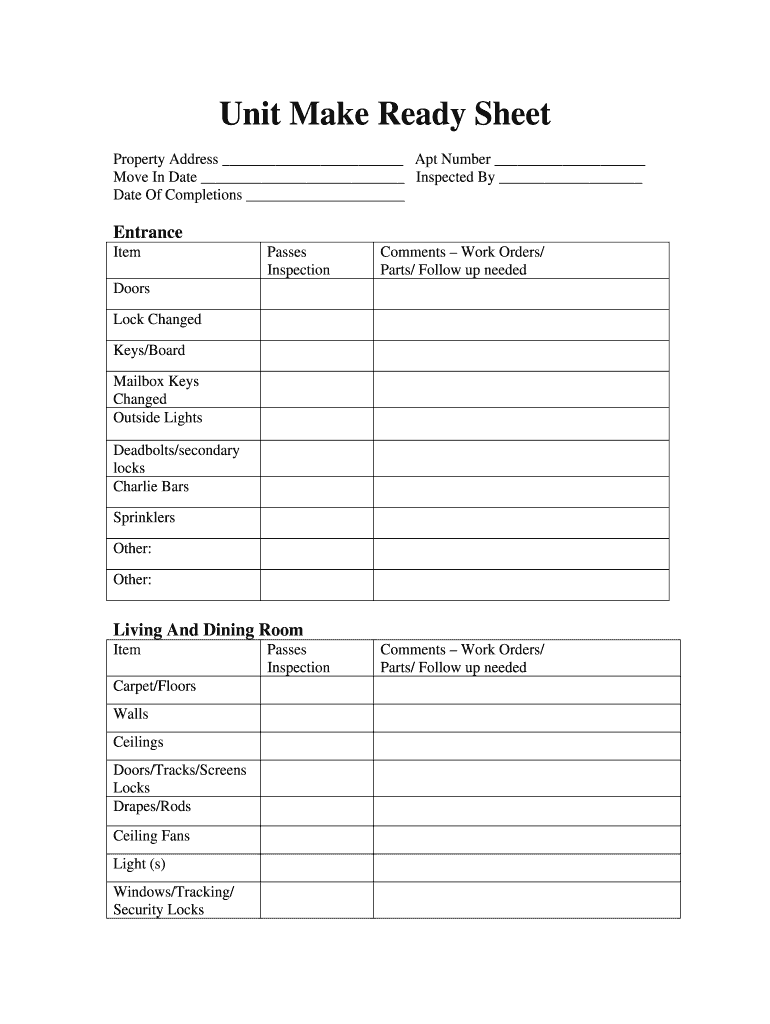
Make Ready Checklist Form


What is the make ready checklist
The make ready checklist is a comprehensive tool used primarily in property management and real estate to ensure that a rental unit is prepared for new tenants. This checklist typically includes a series of tasks and inspections that need to be completed before a unit is deemed ready for occupancy. It helps property managers and maintenance teams systematically address any repairs, cleaning, or updates required to meet tenant expectations and legal standards.
How to use the make ready checklist
Using the make ready checklist involves several steps. First, gather all necessary materials, including the checklist itself, cleaning supplies, and tools for repairs. Next, review each item on the checklist and assign tasks to team members if applicable. As tasks are completed, check them off the list to ensure nothing is overlooked. This process not only streamlines preparation but also helps maintain accountability among team members.
Key elements of the make ready checklist
A well-structured make ready checklist typically includes the following key elements:
- General cleaning of the unit, including floors, windows, and appliances.
- Inspection and repair of plumbing fixtures, electrical systems, and HVAC units.
- Painting and touch-ups to ensure the unit looks fresh and inviting.
- Verification of safety features, such as smoke detectors and carbon monoxide detectors.
- Final walkthrough to confirm that all tasks have been completed satisfactorily.
Steps to complete the make ready checklist
Completing the make ready checklist involves a series of organized steps:
- Conduct an initial inspection of the unit to identify areas needing attention.
- Gather a team and assign specific responsibilities based on the checklist items.
- Perform cleaning tasks, addressing any maintenance issues as they arise.
- Document any repairs or replacements made during the process.
- Conduct a final inspection to ensure all checklist items are completed.
Legal use of the make ready checklist
Using the make ready checklist legally involves adhering to local housing regulations and ensuring that the unit meets safety and health standards. It is essential to document all completed tasks, as this can provide evidence of compliance should any disputes arise with tenants. Additionally, maintaining a clear record of inspections and repairs can protect property managers from potential legal issues related to tenant safety and satisfaction.
Digital vs. paper version of the make ready checklist
Both digital and paper versions of the make ready checklist have their advantages. A digital checklist allows for easy sharing among team members, real-time updates, and the ability to attach photos or documents for reference. In contrast, a paper checklist can be beneficial in situations where technology may not be accessible. Ultimately, the choice between digital and paper formats depends on the specific needs of the property management team and the resources available.
Quick guide on how to complete make ready checklist form
The simplest method to obtain and sign Make Ready Checklist
At the level of your entire organization, ineffective workflows concerning paper approval can take up a signNow amount of work time. Signing documents like Make Ready Checklist is an inherent part of operations in every enterprise, which is why the productivity of each agreement’s lifecycle impacts the overall efficiency of the company so signNowly. With airSlate SignNow, signing your Make Ready Checklist can be as straightforward and quick as possible. You'll receive with this platform the latest version of nearly any form. Even better, you can sign it immediately without needing to install external software on your computer or printing any physical copies.
Steps to acquire and sign your Make Ready Checklist
- Browse our library by category or utilize the search bar to find the form you require.
- View the form preview by clicking Learn more to confirm it is the correct one.
- Select Get form to start editing immediately.
- Fill out your form and add any necessary information using the toolbar.
- Once finished, click the Sign tool to sign your Make Ready Checklist.
- Choose the signature method that is most suitable for you: Draw, Generate initials, or add a picture of your handwritten signature.
- Select Done to finalize editing and proceed to document-sharing options if needed.
With airSlate SignNow, you have everything you require to handle your documents efficiently. You can find, complete, edit, and even send your Make Ready Checklist in one tab without any complications. Enhance your processes by utilizing a single, intelligent eSignature solution.
Create this form in 5 minutes or less
FAQs
-
How can I make it easier for users to fill out a form on mobile apps?
I’ll tell you a secret - you can thank me later for this.If you want to make the form-filling experience easy for a user - make sure that you have a great UI to offer.Everything boils down to UI at the end.Axonator is one of the best mobile apps to collect data since it offers powerful features bundled with a simple UI.The problem with most of the mobile form apps is that they are overloaded with features that aren’t really necessary.The same doesn’t hold true for Axonator. It has useful features but it is very unlikely that the user will feel overwhelmed in using them.So, if you are inclined towards having greater form completion rates for your survey or any data collection projects, then Axonator is the way to go.Apart from that, there are other features that make the data collection process faster like offline data collection, rich data capture - audio, video, images, QR code & barcode data capture, live location & time capture, and more!Check all the features here!You will be able to complete more surveys - because productivity will certainly shoot up.Since you aren’t using paper forms, errors will drop signNowly.The cost of the paper & print will be saved - your office expenses will drop dramatically.No repeat work. No data entry. Time & money saved yet again.Analytics will empower you to make strategic decisions and explore new revenue opportunities.The app is dirt-cheap & you don’t any training to use the app. They come in with a smooth UI. Forget using, even creating forms for your apps is easy on the platform. Just drag & drop - and it’s ready for use. Anyone can build an app under hours.
-
What is the checklist we get after we make the payment during pre-registration at UPES? How do we fill it out?
Checklist is the document which states that you have completed your pre registration form…you dont have to fill it out.. Just bring it on the assigned registration date,authorities will fill it themselves.
-
How can you make online form filling fun?
Personally, I feel filling forms are never fun, We can just make it less boring with some techniques. As far as,the fun element is concerned, they can always be added through visual aids. Our mind fundamentally is more of a visual tool than that of a Textual tool. Even the fun elements can be added as part of design, here are some suggestions:Lets reduce the Cognitive load with adding simple interaction elements like Buttons, sliders, drop down menu. The idea is to include the natural human tendency to act in a certain way. A lot of animations and Jquery can actually make the form unusable.The Visual Load can be reduced with keeping the basic eye movements under consideration while designing the fields. In below image we can see how designing form in certain way can lower visual load. The Motor load can be diminished with the use of larger intuitive buttons.I am writing down some of the ideas that I know with which we can make Form Filling Less cumbersome if not playful or fun, You may add in comments too.The idea is create Engagement/Interactions not forms. E.g. Take for example Tripit. This application for managing your travel plans by using your travel confirmation emails could easily have asked all new members to sign up through a registration form. Instead, to the join the service new members simply have to send Tripit a travel confirmation email. From this email, Tripit creates an account and extracts the information it needs to create a rich travel plan for new members. No form required. People sign up for Tripit by using it and learning what the application can do for them.A different type of Sign Up form Minimize the Key Inputs, try to make it point and click for web and Touch oriented for Mobiles.Using Web Services for Login : Web services allow people to log-in to a new service using their profile and contact information from other Web sites. The idea here is to make use of information people have already provided elsewhere instead of having them fill it all in again on your sign-up form.Other Communication Tools like Email. Tripit already uses it, Posterous, which is a blogging service, let you write a blog post in your email, attach a photo, send it over to Posterous, and they'll essentially publish that whole thing for you, no need to ever get out of your email client. The idea is that input can come from anywhere. You can use your email client to provide input. You can use your IM client to provide input. You can use Twitter, or you can use your calendar. You can use book marklets or browser extensions. Mad Libs forms ask people the same questions found in typical sign-up forms in a narrative format. They present input fields to people as blanks within sentences. Create Data Extractions points at various points of user interaction. Asking people for information once they are already using an application is often more successful than asking them before they start using the application. These days linkedin.com is trying to do the same.
-
How does one get invited to the Quora Partner Program? What criteria do they use, or is it completely random?
I live in Germany. I got an invite to the Quora partner program the day I landed in USA for a business trip. So from what I understand, irrespective of the number of views on your answers, there is some additional eligibility criteria for you to even get an email invite.If you read the terms of service, point 1 states:Eligibility. You must be located in the United States to participate in this Program. If you are a Quora employee, you are eligible to participate and earn up to a maximum of $200 USD a month. You also agree to be bound by the Platform Terms (https://www.quora.com/about/tos) as a condition of participation.Again, if you check the FAQ section:How can other people I know .participate?The program is invite-only at this time, but we intend to open it up to more people as time goes on.So my guess is that Quora is currently targeting people based out of USA, who are active on Quora, may or may not be answering questions frequently ( I have not answered questions frequently in the past year or so) and have a certain number of consistent answer views.Edit 1: Thanks to @Anita Scotch, I got to know that the Quora partner program is now available for other countries too. Copying Anuta’s comment here:If you reside in one of the Countries, The Quora Partner Program is active in, you are eligible to participate in the program.” ( I read more will be added, at some point, but here are the countries, currently eligible at this writing,) U.S., Japan, Germany, Spain, France, United Kingdom, Italy and Australia.11/14/2018Edit 2 : Here is the latest list of countries with 3 new additions eligible for the Quora Partner program:U.S., Japan, Germany, Spain, France, United Kingdom, Italy, Canada, Australia, Indonesia, India and Brazil.Thanks to Monoswita Rez for informing me about this update.
-
What documents do you have to have ready before filling out the MAT application form?
Before you start filling up the MAT application form it is necessary for you to have certain important documents and details with you. I have jotted down a complete list of the essential documents so you can easily use it as a checklist while going ahead with the registration.You need to have a valid email id and also a valid mobile no. for MAT registration.You must also have a scanned copy of your signature ready to be uploadedYou need to have all the academic certificates ready with youYou must also have all the details of the category under which you may be applying. For example if you are applying under the SC/ST category then you need to have relevant documents about the same.You should have a scanned copy of your passport size photograph ready to be uploaded. The photograph should be either less than or equal to 50KB and the image should be either in .JPG format or JPEG format.With all the above mentioned documents readily available you will never have problems registering online for MAT.
-
Do military members have to pay any fee for leave or fiancee forms?
NOOOOOOO. You are talking to a military romance scammer. I received an email from the US Army that directly answers your question that is pasted below please keep reading.I believe you are the victim of a military Romance Scam whereas the person you are talking to is a foreign national posing as an American Soldier claiming to be stationed overseas on a peacekeeping mission. That's the key to the scam they always claim to be on a peacekeeping mission.Part of their scam is saying that they have no access to their money that their mission is highly dangerous.If your boyfriend girlfriend/future husband/wife is asking you to do the following or has exhibited this behavior, it is a most likely a scam:Moves to private messaging site immediately after meeting you on Facebook or SnapChat or Instagram or some dating or social media site. Often times they delete the site you met them on right after they asked you to move to a more private messaging siteProfesses love to you very quickly & seems to quote poems and song lyrics along with using their own sort of broken language, as they profess their love and devotion quickly. They also showed concern for your health and love for your family.Promises marriage as soon as he/she gets to state for leave that they asked you to pay for.They Requests money (wire transfers) and Amazon, iTune ,Verizon, etc gift cards, for medicine, religious practices, and leaves to come home, internet access, complete job assignments, help sick friend, get him out of trouble, or anything that sounds fishy.The military does provide all the soldier needs including food medical Care and transportation for leave. Trust me, I lived it, you are probably being scammed. I am just trying to show you examples that you are most likely being connned.Below is an email response I received after I sent an inquiry to the US government when I discovered I was scammed. I received this wonderful response back with lots of useful links on how to find and report your scammer. And how to learn more about Romance Scams.Right now you can also copy the picture he gave you and do a google image search and you will hopefully see the pictures of the real person he is impersonating. this doesn't always work and take some digging. if you find the real person you can direct message them and alert them that their image is being used for scamming.Good Luck to you and I'm sorry this may be happening to you. please continue reading the government response I received below it's very informative. You have contacted an email that is monitored by the U.S. Army Criminal Investigation Command. Unfortunately, this is a common concern. We assure you there is never any reason to send money to anyone claiming to be a Soldier online. If you have only spoken with this person online, it is likely they are not a U.S. Soldier at all. If this is a suspected imposter social media profile, we urge you to report it to that platform as soon as possible. Please continue reading for more resources and answers to other frequently asked questions: How to report an imposter Facebook profile: Caution-https://www.facebook.com/help/16... < Caution-https://www.facebook.com/help/16... > Answers to frequently asked questions: - Soldiers and their loved ones are not charged money so that the Soldier can go on leave. - Soldiers are not charged money for secure communications or leave. - Soldiers do not need permission to get married. - Soldiers emails are in this format: john.doe.mil@mail.mil < Caution-mailto: john.doe.mil@mail.mil > anything ending in .us or .com is not an official email account. - Soldiers have medical insurance, which pays for their medical costs when treated at civilian health care facilities worldwide – family and friends do not need to pay their medical expenses. - Military aircraft are not used to transport Privately Owned Vehicles. - Army financial offices are not used to help Soldiers buy or sell items of any kind. - Soldiers deployed to Combat Zones do not need to solicit money from the public to feed or house themselves or their troops. - Deployed Soldiers do not find large unclaimed sums of money and need your help to get that money out of the country. Anyone who tells you one of the above-listed conditions/circumstances is true is likely posing as a Soldier and trying to steal money from you. We would urge you to immediately cease all contact with this individual. For more information on avoiding online scams and to report this crime, please see the following sites and articles: This article may help clarify some of the tricks social media scammers try to use to take advantage of people: Caution-https://www.army.mil/article/61432/< Caution-https://www.army.mil/article/61432/> CID advises vigilance against 'romance scams,' scammers impersonating Soldiers Caution-https://www.army.mil/article/180749 < Caution-https://www.army.mil/article/180749 > FBI Internet Crime Complaint Center: Caution-http://www.ic3.gov/default.aspx< Caution-http://www.ic3.gov/default.aspx> U.S. Army investigators warn public against romance scams: Caution-https://www.army.mil/article/130...< Caution-https://www.army.mil/article/130...> DOD warns troops, families to be cybercrime smart -Caution-http://www.army.mil/article/1450...< Caution-http://www.army.mil/article/1450...> Use caution with social networking Caution-https://www.army.mil/article/146...< Caution-https://www.army.mil/article/146...> Please see our frequently asked questions section under scams and legal issues. Caution-http://www.army.mil/faq/ < Caution-http://www.army.mil/faq/ > or visit Caution-http://www.cid.army.mil/ < Caution-http://www.cid.army.mil/ >. The challenge with most scams is determining if an individual is a legitimate member of the US Army. Based on the Privacy Act of 1974, we cannot provide this information. If concerned about a scam you may contact the Better Business Bureau (if it involves a solicitation for money), or local law enforcement. If you're involved in a Facebook or dating site scam, you are free to contact us direct; (571) 305-4056. If you have a social security number, you can find information about Soldiers online at Caution-https://www.dmdc.osd.mil/appj/sc... < Caution-https://www.dmdc.osd.mil/appj/sc... > . While this is a free search, it does not help you locate a retiree, but it can tell you if the Soldier is active duty or not. If more information is needed such as current duty station or location, you can contact the Commander Soldier's Records Data Center (SRDC) by phone or mail and they will help you locate individuals on active duty only, not retirees. There is a fee of $3.50 for businesses to use this service. The check or money order must be made out to the U.S. Treasury. It is not refundable. The address is: Commander Soldier's Records Data Center (SRDC) 8899 East 56th Street Indianapolis, IN 46249-5301 Phone: 1-866-771-6357 In addition, it is not possible to remove social networking site profiles without legitimate proof of identity theft or a scam. If you suspect fraud on this site, take a screenshot of any advances for money or impersonations and report the account on the social networking platform immediately. Please submit all information you have on this incident to Caution-www.ic3.gov < Caution-http://www.ic3.gov > (FBI website, Internet Criminal Complaint Center), immediately stop contact with the scammer (you are potentially providing them more information which can be used to scam you), and learn how to protect yourself against these scams at Caution-http://www.ftc.gov < Caution-http://www.ftc.gov > (Federal Trade Commission's website)
-
Should I let my 7 year old daughter fly alone on an overnight 7 hour flight? She’s been on intercontinental flights several times per year since she was born. She’s a responsible, articulate child, and would be met by her grandparents.
I can’t see why not, if she’s comfortable and confident to do it. It’s pretty standard practice for airlines to allow and support unaccompanied minors as long as they are briefed beforehand.It’s not quite the same thing, but we recently allowed our 11-year old son to travel across London and get a train to Norfolk, making two changes along the way and (as it happened) coping with a fairly large delay to his train. Before he went, we walked him through what to expect, even down to showing him photos and maps of the stations and where to go.You’re going to escort your daughter to the gate, so you don’t need to worry about finding her way onto the plane, but you might want to prep with her (and possibly the airline) on a few things, ideally written down in a checklist with suitable details and pictures. Off the top of my head:How to ask for help from an attendant (probably the single most important thing)Where the toilets are on the planeWhat meals will be served (and how to cater for any dietary requirements)How to get a good night’s sleepWhat to do if she is disturbed or worried by another passengerHow to complete any landing card or paperwork that might be necessaryWhere to go and what to do on landing (I assume she will have an attendant to help her through that, but it might help for her to see photos of the key points inside the airport - which signs to follow, passport control, baggage reclaim, customs, meeting points etc, to understand the sequence of events, what different steps there are and what she will get asked for at each step)How to contact you during the flight if she needs to (most long haul planes now have some sort of phone system).There’s not much that can go wrong - probably the worst are:getting the landing card or other paperwork wrong, which can cause confusion and delays at customs. So make sure she has details of what to fill in on each form, all printed out and to handbags getting delayed or lost (or her forgetting to collect them). The most important thing is for her to know that it’s not the end of the world; if she has a routine for what to do if her bags don’t turn up, and to understand that as long as she’s informed the airline before she leaves the terminal it can be sorted out, it will work out.Edit: I thought I'd check for incidents involving unaccompanied minors, since there were several answers expressing concern. The best item I found was this:Recent groping arrests make parents wonder how to protect children who fly alone | Crime | Dallas NewsIt lists three cases of adults inappropriately touching minors (one of whom was 16), and a couple of children being lost or misdirected. In the former cases, there appear to have been red flags - an adult insisting on sitting next to the child - that the airline staff should have been able to spot and intervene to stop.Also in the article, the only statistic is that BA says around 2% of its child passengers are unaccompanied. That suggests that a lot of children are flying alone but there have been so few incidents that they can be reported individually. It seems to me that if you are worried about incidents like this, ask the attendant how they would handle an adult moving next to the child, or a missed connection, or whatever scenarios you are worried about when you arrange the trip and when hand your child over. Just asking will raise their awareness and readiness to act, and the already very small risk drops even further as a result.
Create this form in 5 minutes!
How to create an eSignature for the make ready checklist form
How to make an eSignature for the Make Ready Checklist Form online
How to generate an eSignature for your Make Ready Checklist Form in Chrome
How to create an electronic signature for signing the Make Ready Checklist Form in Gmail
How to generate an electronic signature for the Make Ready Checklist Form right from your smart phone
How to make an electronic signature for the Make Ready Checklist Form on iOS devices
How to make an eSignature for the Make Ready Checklist Form on Android OS
People also ask
-
What is a make ready checklist and why is it important?
A make ready checklist is a tool used to ensure that all preparations are completed before moving into a new space. It helps identify necessary tasks such as repairs and cleaning, leading to a smooth transition. Utilizing a make ready checklist can prevent potential issues and streamline your move-in process.
-
How can airSlate SignNow help with my make ready checklist?
airSlate SignNow allows you to create, share, and eSign your make ready checklist digitally. This makes it easier to collaborate with team members and track progress in real-time. By using airSlate SignNow, you can ensure that your make ready checklist is always accessible, organized, and securely stored.
-
Is there a cost associated with using airSlate SignNow for my make ready checklist?
Yes, airSlate SignNow offers a variety of pricing plans tailored to fit different business needs. You can start with a free trial to explore its features, including the ability to manage your make ready checklist. After the trial, you can select a plan that best suits your budget and requirements.
-
What features does airSlate SignNow offer for managing a make ready checklist?
airSlate SignNow provides several features for managing a make ready checklist, including document templates, workflow automation, and secure eSigning. These features enhance efficiency and accuracy in your preparations. Additionally, you can customize your checklist to meet specific needs, ensuring thoroughness in your make ready process.
-
Can I integrate airSlate SignNow with other tools to enhance my make ready checklist?
Yes, airSlate SignNow offers integrations with various business tools, allowing you to enhance your make ready checklist management. You can connect it with project management software, customer relationship management systems, and more. These integrations help centralize your workflow and ensure that all aspects of your make ready checklist are coordinated effectively.
-
What benefits does using a digital make ready checklist with airSlate SignNow provide?
Using a digital make ready checklist with airSlate SignNow enhances organization, reduces paperwork, and saves time. You can easily modify and share your checklist, which allows for real-time updates among team members. This leads to improved collaboration and ensures that everyone is aligned on the necessary tasks for a successful move-in.
-
Can I customize my make ready checklist in airSlate SignNow?
Absolutely! airSlate SignNow allows you to customize your make ready checklist to fit your specific needs. You can add, remove, or edit items to ensure that all critical tasks are included. This flexibility helps create a tailored checklist that aligns with your moving or property management process.
Get more for Make Ready Checklist
- Sr ld 40 form
- Tenet form
- Sturdy memorial hospital medical records fax number form
- Passport code of ethics form
- Emmaus high school excuse blank 409654531 form
- Guided reading the spirit of independence lesson 3 answer key form
- Church rental contract template form
- Commercial rental contract template form
Find out other Make Ready Checklist
- eSign Texas Renter's contract Mobile
- How Do I eSign Texas Renter's contract
- eSign Hawaii Sales contract template Myself
- How Can I eSign Washington Real estate sales contract template
- How To eSignature California Stock Certificate
- How Can I eSignature Texas Stock Certificate
- Help Me With eSign Florida New employee checklist
- How To eSign Illinois Rental application
- How To eSignature Maryland Affidavit of Identity
- eSignature New York Affidavit of Service Easy
- How To eSignature Idaho Affidavit of Title
- eSign Wisconsin Real estate forms Secure
- How To eSign California Real estate investment proposal template
- eSignature Oregon Affidavit of Title Free
- eSign Colorado Real estate investment proposal template Simple
- eSign Louisiana Real estate investment proposal template Fast
- eSign Wyoming Real estate investment proposal template Free
- How Can I eSign New York Residential lease
- eSignature Colorado Cease and Desist Letter Later
- How Do I eSignature Maine Cease and Desist Letter