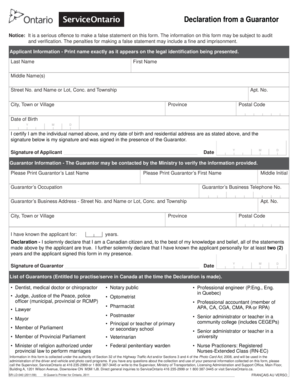
Sr Ld 40 Form


What is the Sr Ld 40
The Sr Ld 40 form, also known as the declaration from a guarantor, serves as a crucial document in various financial and legal contexts. This form is typically used to affirm the responsibilities of a guarantor who agrees to assume the financial obligations of another party, often in situations involving loans, leases, or other contractual agreements. Understanding the purpose and function of the Sr Ld 40 is essential for both guarantors and those requiring a guarantor's support.
How to use the Sr Ld 40
Using the Sr Ld 40 form involves several steps to ensure that all necessary information is accurately captured. First, the guarantor must fill out their personal details, including name, address, and contact information. Next, the form requires specific details about the primary party for whom the guarantor is providing support, such as their name and the nature of the obligation. Finally, the guarantor must sign the form, which may require notarization depending on the jurisdiction and the requirements of the requesting party.
Steps to complete the Sr Ld 40
Completing the Sr Ld 40 form requires careful attention to detail. Here are the steps to follow:
- Gather necessary personal information, including identification and contact details.
- Identify the primary party and specify the obligations being guaranteed.
- Complete all sections of the form, ensuring accuracy in all entries.
- Review the form for completeness and correctness.
- Sign the form in the designated area, and if required, have it notarized.
Legal use of the Sr Ld 40
The Sr Ld 40 form is legally binding when completed correctly and in accordance with applicable laws. This means that the guarantor's signature signifies their commitment to fulfill the obligations outlined in the form. It is essential for both parties involved to understand the legal implications of this document, as failure to comply with the terms can result in legal consequences for the guarantor.
Key elements of the Sr Ld 40
Several key elements must be included in the Sr Ld 40 form to ensure its validity:
- Guarantor Information: Full name, address, and contact details.
- Primary Party Information: Name and details of the individual or entity being guaranteed.
- Details of Obligation: A clear description of the financial or contractual obligation.
- Signature: The guarantor's signature, which may need to be notarized.
Examples of using the Sr Ld 40
The Sr Ld 40 form can be utilized in various scenarios, including:
- When a parent acts as a guarantor for their child's student loan.
- A business owner requiring a personal guarantee for a business loan.
- A landlord requesting a guarantor for a tenant with insufficient credit history.
Quick guide on how to complete sr ld 40
Effortlessly prepare Sr Ld 40 on any device
The online management of documents has become increasingly favored by businesses and individuals alike. It serves as a perfect eco-friendly alternative to conventional printed and signed paperwork, as you can easily locate the correct form and securely store it online. airSlate SignNow provides you with all the necessary tools to create, edit, and eSign your documents swiftly without any hassles. Manage Sr Ld 40 on any device with the airSlate SignNow apps for Android or iOS and streamline any document-related process today.
The simplest way to edit and eSign Sr Ld 40 with ease
- Find Sr Ld 40 and click on Get Form to begin.
- Utilize the tools at your disposal to fill out your document.
- Mark important sections of the documents or redact sensitive information using the tools that airSlate SignNow offers specifically for that purpose.
- Create your eSignature with the Sign feature, which takes mere seconds and carries the same legal authority as a traditional handwritten signature.
- Review all the details and click on the Done button to save your modifications.
- Choose your preferred method to send your form, whether by email, text message (SMS), invitation link, or download it to your computer.
Say goodbye to lost or misplaced documents, tedious form searches, or errors that necessitate printing new copies. airSlate SignNow meets your document management needs in just a few clicks from any device of your choice. Edit and eSign Sr Ld 40 and ensure outstanding communication at every step of your form preparation process with airSlate SignNow.
Create this form in 5 minutes or less
Create this form in 5 minutes!
How to create an eSignature for the sr ld 40
How to create an electronic signature for a PDF online
How to create an electronic signature for a PDF in Google Chrome
How to create an e-signature for signing PDFs in Gmail
How to create an e-signature right from your smartphone
How to create an e-signature for a PDF on iOS
How to create an e-signature for a PDF on Android
People also ask
-
What is a declaration from a guarantor sr ld 40?
A declaration from a guarantor sr ld 40 is a crucial document that outlines the responsibilities of a guarantor in financial agreements. This declaration helps ensure that obligations will be met if the primary borrower defaults, providing assurance to lenders and stakeholders.
-
How can I create a declaration from a guarantor sr ld 40 with airSlate SignNow?
Creating a declaration from a guarantor sr ld 40 with airSlate SignNow is effortless. Simply use our document creation tools to customize your form, add necessary fields, and include digital signature options for all parties involved.
-
What are the pricing options for using airSlate SignNow for a declaration from a guarantor sr ld 40?
airSlate SignNow offers competitive pricing plans to suit varying business needs. We provide flexible subscription options that allow you to manage declarations from a guarantor sr ld 40 efficiently, ensuring cost-effectiveness for your document workflows.
-
What features does airSlate SignNow offer for managing declarations from a guarantor sr ld 40?
Our platform provides features like customizable templates, real-time tracking, and secure cloud storage, specifically designed to streamline the management of declarations from a guarantor sr ld 40. Additionally, you can automate reminders and notifications to keep all parties informed.
-
How does airSlate SignNow enhance the signing process for a declaration from a guarantor sr ld 40?
With airSlate SignNow, the signing process for a declaration from a guarantor sr ld 40 is seamless and user-friendly. Our platform allows signers to eSign documents on any device, reducing turnaround times and increasing overall efficiency.
-
Are there integration options available for airSlate SignNow when handling a declaration from a guarantor sr ld 40?
Yes, airSlate SignNow offers numerous integrations with popular software applications. This allows you to easily incorporate your declaration from a guarantor sr ld 40 into existing workflows and connect with other tools you already use in your business.
-
What benefits can I expect from using airSlate SignNow for my declaration from a guarantor sr ld 40?
Using airSlate SignNow for your declaration from a guarantor sr ld 40 provides you with efficiencies that save time and resources. Enhanced compliance, increased security, and the ability to analyze document flows contribute to better management of your agreements.
Get more for Sr Ld 40
Find out other Sr Ld 40
- How To eSignature South Carolina Real estate document
- eSignature Florida Real estate investment proposal template Free
- How To eSignature Utah Real estate forms
- How Do I eSignature Washington Real estate investment proposal template
- Can I eSignature Kentucky Performance Contract
- eSignature Nevada Performance Contract Safe
- eSignature California Franchise Contract Secure
- How To eSignature Colorado Sponsorship Proposal Template
- eSignature Alabama Distributor Agreement Template Secure
- eSignature California Distributor Agreement Template Later
- eSignature Vermont General Power of Attorney Template Easy
- eSignature Michigan Startup Cost Estimate Simple
- eSignature New Hampshire Invoice for Services (Standard Format) Computer
- eSignature Arkansas Non-Compete Agreement Later
- Can I eSignature Arizona Non-Compete Agreement
- How Do I eSignature New Jersey Non-Compete Agreement
- eSignature Tennessee Non-Compete Agreement Myself
- How To eSignature Colorado LLC Operating Agreement
- Help Me With eSignature North Carolina LLC Operating Agreement
- eSignature Oregon LLC Operating Agreement Online