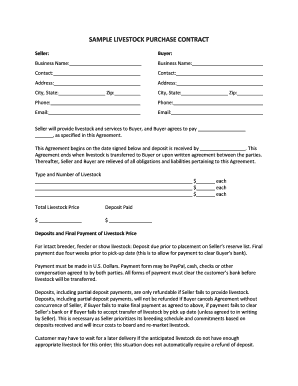
State Texas Form


Understanding the Contract Purchase Agreement
A contract purchase agreement is a legally binding document that outlines the terms and conditions between a buyer and a seller in a transaction. It serves as a critical tool for ensuring that both parties understand their obligations and rights. Key elements typically included in this agreement are payment terms, warranties, and representations. These components help clarify expectations and protect the interests of both the buyer and seller.
Key Elements of a Contract Purchase Agreement
When drafting a contract purchase agreement, several essential elements should be incorporated to ensure its effectiveness:
- Parties Involved: Clearly identify the buyer and seller, including their legal names and addresses.
- Description of Goods or Services: Provide a detailed description of the items or services being sold.
- Payment Terms: Specify the total purchase price, payment method, and any installment plans if applicable.
- Warranties and Representations: Outline any guarantees made by the seller regarding the quality or condition of the goods or services.
- Dispute Resolution: Include terms for arbitration or mediation in case of disagreements.
Steps to Complete a Contract Purchase Agreement
Completing a contract purchase agreement involves several steps to ensure clarity and legal compliance:
- Gather necessary information about both parties and the transaction.
- Draft the agreement, incorporating all key elements and specific terms.
- Review the document for accuracy and completeness.
- Have both parties sign the agreement, either physically or electronically.
- Distribute copies to all parties involved for their records.
Legal Use of a Contract Purchase Agreement
A contract purchase agreement is legally enforceable when it meets specific criteria. Both parties must have the legal capacity to enter into a contract, and the agreement must be based on lawful considerations. Additionally, the terms should be clear and unambiguous to avoid potential disputes. Utilizing a reliable electronic signature solution can enhance the legality and security of the agreement.
State-Specific Rules for Contract Purchase Agreements
Different states may have specific regulations governing contract purchase agreements. In Texas, for instance, contracts must comply with state laws regarding real estate transactions, consumer protection, and business practices. It is essential to consult local laws or a legal professional to ensure compliance with any state-specific requirements when drafting and executing these agreements.
Examples of Using a Contract Purchase Agreement
Contract purchase agreements can be utilized in various scenarios, including:
- Real estate transactions, where the buyer and seller agree on the sale of property.
- Sales of goods, such as livestock or equipment, where specific terms are outlined.
- Service agreements, which detail the terms under which services will be provided.
Quick guide on how to complete state texas
Effortlessly Prepare State Texas on Any Device
Digital document management has gained popularity among businesses and individuals alike. It serves as a perfect eco-friendly alternative to conventional printed and signed documents, allowing you to obtain the correct form and securely store it online. airSlate SignNow provides all the necessary tools to create, edit, and electronically sign your documents swiftly without complications. Manage State Texas on any device using airSlate SignNow apps for Android or iOS and enhance any document-related workflow today.
The Easiest Way to Edit and Electronically Sign State Texas
- Acquire State Texas and then click Get Form to begin.
- Utilize our tools to complete your document.
- Mark important sections of your documents or conceal sensitive information with specific tools offered by airSlate SignNow.
- Create your electronic signature using the Sign tool, which takes only seconds and holds the same legal validity as a conventional wet ink signature.
- Review the details and then click on the Done button to save your modifications.
- Choose how you want to send your form, via email, SMS, invite link, or download it to your computer.
Eliminate concerns about lost or misplaced files, tedious form searching, or errors that require printing new copies. airSlate SignNow caters to your document management needs in just a few clicks from your preferred device. Edit and electronically sign State Texas and ensure effective communication at every stage of your form preparation process with airSlate SignNow.
Create this form in 5 minutes or less
Create this form in 5 minutes!
How to create an eSignature for the state texas
How to create an electronic signature for a PDF online
How to create an electronic signature for a PDF in Google Chrome
How to create an e-signature for signing PDFs in Gmail
How to create an e-signature right from your smartphone
How to create an e-signature for a PDF on iOS
How to create an e-signature for a PDF on Android
People also ask
-
What is a contract purchase agreement?
A contract purchase agreement is a legally binding document that outlines the terms and conditions of a purchase transaction between parties. It is crucial for ensuring both buyer and seller understand their rights and obligations. Using tools like airSlate SignNow can simplify the eSigning process for these agreements.
-
How does airSlate SignNow facilitate contract purchase agreements?
airSlate SignNow streamlines the creation, sharing, and eSigning of contract purchase agreements. Its user-friendly interface allows you to customize templates and track document status easily. This saves time, reduces errors, and enhances accountability in the signing process.
-
What are the advantages of using airSlate SignNow for contract purchase agreements?
Using airSlate SignNow for contract purchase agreements offers several advantages, including improved efficiency, reduced turnaround times, and enhanced security. The platform allows for real-time updates and notifications, ensuring all parties remain informed. Additionally, it helps to eliminate paper waste, making your transactions more environmentally friendly.
-
Is airSlate SignNow cost-effective for businesses needing contract purchase agreements?
Yes, airSlate SignNow is recognized for being a cost-effective solution for managing contract purchase agreements. The pricing plans are designed to accommodate businesses of all sizes, providing flexible options based on your usage needs. This approach ensures that all businesses can access essential eSigning features without overspending.
-
Can I integrate airSlate SignNow with other tools for managing contract purchase agreements?
Absolutely! airSlate SignNow offers seamless integrations with various third-party applications and services, enhancing your workflow for contract purchase agreements. This flexibility allows you to connect with CRM systems, project management tools, and cloud storage options to streamline the entire process.
-
What features does airSlate SignNow provide for creating contract purchase agreements?
airSlate SignNow includes several features specifically for creating contract purchase agreements, such as customizable templates, drag-and-drop fields, and collaborative tools for real-time feedback. You can also set signing orders and reminders, making it easier to manage multiple parties involved in the agreement. These tools enhance the overall experience for users.
-
How secure is my data when using airSlate SignNow for contract purchase agreements?
Security is a top priority for airSlate SignNow, especially when dealing with sensitive contract purchase agreements. The platform uses advanced encryption protocols to protect your data during transmission and storage. Additionally, compliance with regulatory standards ensures that your documents remain secure and confidential.
Get more for State Texas
- Occourts form
- Applicable for the tax period june 1 to may 31 only form
- Scans skills assessment new ways to work form
- Scotsman warranty claim form
- Unimproved real property sales contract form
- Ib1 form
- Form return of organization exempt from income tax
- Filing certain applications with immigration court form
Find out other State Texas
- How Do I Sign Colorado Government Cease And Desist Letter
- How To Sign Connecticut Government LLC Operating Agreement
- How Can I Sign Delaware Government Residential Lease Agreement
- Sign Florida Government Cease And Desist Letter Online
- Sign Georgia Government Separation Agreement Simple
- Sign Kansas Government LLC Operating Agreement Secure
- How Can I Sign Indiana Government POA
- Sign Maryland Government Quitclaim Deed Safe
- Sign Louisiana Government Warranty Deed Easy
- Sign Government Presentation Massachusetts Secure
- How Can I Sign Louisiana Government Quitclaim Deed
- Help Me With Sign Michigan Government LLC Operating Agreement
- How Do I Sign Minnesota Government Quitclaim Deed
- Sign Minnesota Government Affidavit Of Heirship Simple
- Sign Missouri Government Promissory Note Template Fast
- Can I Sign Missouri Government Promissory Note Template
- Sign Nevada Government Promissory Note Template Simple
- How To Sign New Mexico Government Warranty Deed
- Help Me With Sign North Dakota Government Quitclaim Deed
- Sign Oregon Government Last Will And Testament Mobile