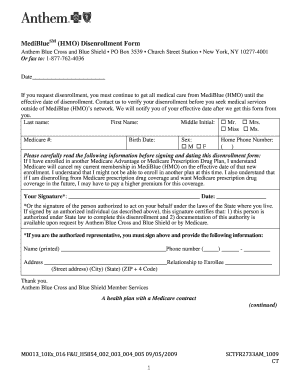
MediBlue HMO Disenrollment Form Anthem


What is the MediBlue HMO Disenrollment Form Anthem
The MediBlue HMO Disenrollment Form Anthem is a specific document used by individuals who wish to terminate their enrollment in the MediBlue HMO plan. This form is essential for formally notifying Anthem of the decision to disenroll, ensuring that the process is documented and compliant with regulations. It is particularly important for members to understand that disenrollment may affect their healthcare coverage and access to services.
How to use the MediBlue HMO Disenrollment Form Anthem
Using the MediBlue HMO Disenrollment Form Anthem involves several straightforward steps. First, members must obtain the form, which can typically be found on the Anthem website or requested through customer service. After acquiring the form, it should be filled out completely, providing necessary personal information and the reason for disenrollment. Finally, the completed form must be submitted according to the instructions provided, ensuring that it reaches the appropriate department within Anthem for processing.
Steps to complete the MediBlue HMO Disenrollment Form Anthem
Completing the MediBlue HMO Disenrollment Form Anthem requires attention to detail. Here are the key steps:
- Obtain the form: Access the form from the Anthem website or request it via customer service.
- Fill out personal information: Include your full name, address, and member ID number.
- State your reason for disenrollment: Clearly indicate why you are choosing to disenroll.
- Sign and date the form: Ensure that you provide your signature and the date of submission.
- Submit the form: Follow the submission instructions, whether online, by mail, or in person.
Legal use of the MediBlue HMO Disenrollment Form Anthem
The legal use of the MediBlue HMO Disenrollment Form Anthem is crucial for ensuring that the disenrollment process is valid and recognized by Anthem. This form serves as a formal request and must be completed accurately to avoid any legal complications. It is essential that members retain a copy of the submitted form and any correspondence related to their disenrollment for their records, as this documentation may be needed for future reference or disputes.
Key elements of the MediBlue HMO Disenrollment Form Anthem
Several key elements must be included in the MediBlue HMO Disenrollment Form Anthem to ensure its validity. These elements include:
- Personal Information: Full name, address, and member ID.
- Disenrollment Reason: A clear explanation of why you are disenrolling.
- Signature: Required to authenticate the request.
- Date: The date when the form is signed and submitted.
Form Submission Methods
The MediBlue HMO Disenrollment Form Anthem can be submitted through various methods, depending on the preferences of the member. Options typically include:
- Online: Submit the form through the Anthem member portal.
- Mail: Send the completed form to the designated address provided in the instructions.
- In-Person: Deliver the form directly to an Anthem office if available.
Quick guide on how to complete mediblue hmo disenrollment form anthem
Finalize MediBlue HMO Disenrollment Form Anthem effortlessly on any device
Digital document management has gained traction among businesses and individuals. It offers an excellent eco-friendly substitute to conventional printed and signed documents, allowing you to locate the necessary form and securely save it online. airSlate SignNow provides all the tools you require to create, modify, and eSign your documents quickly without any hold-ups. Handle MediBlue HMO Disenrollment Form Anthem on any device using the airSlate SignNow Android or iOS applications and enhance any document-focused procedure today.
The easiest way to modify and eSign MediBlue HMO Disenrollment Form Anthem with ease
- Locate MediBlue HMO Disenrollment Form Anthem and then click Get Form to begin.
- Utilize the tools we offer to fill out your form.
- Highlight essential sections of your documents or conceal sensitive details with tools that airSlate SignNow specifically provides for that purpose.
- Generate your signature with the Sign tool, which takes mere seconds and holds the same legal validity as a conventional wet ink signature.
- Review all the information and then click on the Done button to save your modifications.
- Select your preferred method to send your form, whether by email, text message (SMS), invite link, or download it to your computer.
Forget about lost or misplaced documents, tedious form navigation, or mistakes that require printing new document copies. airSlate SignNow meets all your document management needs in a few clicks from any device of your preference. Modify and eSign MediBlue HMO Disenrollment Form Anthem and ensure excellent communication at every stage of the form preparation process with airSlate SignNow.
Create this form in 5 minutes or less
Create this form in 5 minutes!
How to create an eSignature for the mediblue hmo disenrollment form anthem
How to create an electronic signature for a PDF online
How to create an electronic signature for a PDF in Google Chrome
How to create an e-signature for signing PDFs in Gmail
How to create an e-signature right from your smartphone
How to create an e-signature for a PDF on iOS
How to create an e-signature for a PDF on Android
People also ask
-
What is the main difference between cancellation and disenrollment with Anthem?
Understanding how does a cancellation differ from a disenrollment anthem is crucial for managing your health insurance. A cancellation typically refers to the termination of a policy by the insurance provider or the insured before the policy's end date. In contrast, disenrollment usually happens when a member decides to end their participation in a health plan during an open enrollment period.
-
What are the benefits of using airSlate SignNow for document management?
One of the advantages of airSlate SignNow is its ability to streamline the document signing process, making it quick and efficient. With features tailored for businesses, users can enjoy electronic signatures that comply with legal standards, ensuring their documents are secure and valid. Additionally, understanding how does a cancellation differ from a disenrollment anthem is essential for those handling insurance documents.
-
How does airSlate SignNow assist in managing health insurance documents?
airSlate SignNow provides tools that help organize and manage health insurance paperwork effectively. Users can easily create, send, and track documents, which is especially useful when navigating complex queries like how does a cancellation differ from a disenrollment anthem. This ensures that all documents related to cancellations or disenrollments are handled professionally.
-
Is airSlate SignNow a cost-effective solution for small businesses?
Yes, airSlate SignNow offers pricing plans that cater to the budgetary constraints of small businesses while providing essential features. Potential customers will benefit from the affordability without compromising on document signing quality. Moreover, knowing how does a cancellation differ from a disenrollment anthem can save businesses time and related costs.
-
What integrations does airSlate SignNow offer?
airSlate SignNow seamlessly integrates with a variety of applications, enhancing workflow efficiency. Whether you're using CRM software or cloud storage solutions, these integrations help keep your documents organized. Understanding how does a cancellation differ from a disenrollment anthem allows businesses to better manage their healthcare-related paperwork through these integrations.
-
Can airSlate SignNow accommodate users in different industries?
Absolutely! airSlate SignNow is versatile and can adapt to various industries, whether it’s healthcare, real estate, or finance. By catering to multiple sectors, users can easily navigate specific challenges, such as understanding how does a cancellation differ from a disenrollment anthem within their industry.
-
How secure is airSlate SignNow for sensitive documents?
Security is a top priority for airSlate SignNow, which employs robust encryption and compliance measures to protect sensitive information. This security is vital when dealing with health-related documents and inquiries like how does a cancellation differ from a disenrollment anthem. Users can have peace of mind knowing that their data is safe.
Get more for MediBlue HMO Disenrollment Form Anthem
- 7 point inspection checklist for containers form
- Bipolar disorder symptoms amp functioning monitoring form cqaimh
- Active parent yazoo city form
- Remplissable garage parking form
- Explore sea turtles girl scout patch girl scouts of the colonial coast gsccc form
- Semi annual certification alternative form dese mo
- Aartyp 1b artillery procedures barmawikib armawiki zumorc form
- Vbs registration form ridgedale baptist church
Find out other MediBlue HMO Disenrollment Form Anthem
- eSign North Carolina Car Dealer Arbitration Agreement Now
- eSign Ohio Car Dealer Business Plan Template Online
- eSign Ohio Car Dealer Bill Of Lading Free
- How To eSign North Dakota Car Dealer Residential Lease Agreement
- How Do I eSign Ohio Car Dealer Last Will And Testament
- Sign North Dakota Courts Lease Agreement Form Free
- eSign Oregon Car Dealer Job Description Template Online
- Sign Ohio Courts LLC Operating Agreement Secure
- Can I eSign Michigan Business Operations POA
- eSign Car Dealer PDF South Dakota Computer
- eSign Car Dealer PDF South Dakota Later
- eSign Rhode Island Car Dealer Moving Checklist Simple
- eSign Tennessee Car Dealer Lease Agreement Form Now
- Sign Pennsylvania Courts Quitclaim Deed Mobile
- eSign Washington Car Dealer Bill Of Lading Mobile
- eSign Wisconsin Car Dealer Resignation Letter Myself
- eSign Wisconsin Car Dealer Warranty Deed Safe
- eSign Business Operations PPT New Hampshire Safe
- Sign Rhode Island Courts Warranty Deed Online
- Sign Tennessee Courts Residential Lease Agreement Online