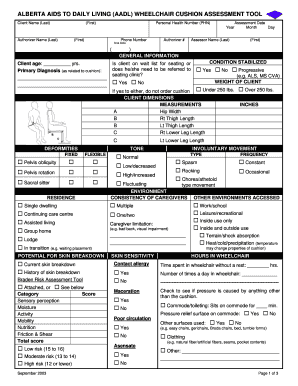
Aadl Cushion Assessment Form


What is the Aadl Cushion Assessment
The Aadl Cushion Assessment is a crucial evaluation tool used to determine the need for specialized cushions for individuals with specific medical conditions. This assessment helps healthcare professionals identify the appropriate cushion type that can aid in pressure relief, comfort, and overall mobility for patients. It is particularly relevant for individuals with limited mobility or those at risk of developing pressure ulcers.
How to use the Aadl Cushion Assessment
To effectively use the Aadl Cushion Assessment, healthcare providers should follow a structured approach. This includes gathering patient history, assessing physical capabilities, and understanding specific needs related to seating and mobility. The assessment typically involves a combination of interviews, physical examinations, and observational techniques to ensure comprehensive evaluation.
Steps to complete the Aadl Cushion Assessment
Completing the Aadl Cushion Assessment involves several key steps:
- Gather necessary patient information, including medical history and current mobility status.
- Conduct a physical examination to assess pressure points and comfort levels.
- Evaluate the patient's seating environment and any existing equipment.
- Discuss the findings with the patient and caregivers to determine the best cushion options.
- Document the assessment results clearly for future reference and follow-up.
Legal use of the Aadl Cushion Assessment
The legal use of the Aadl Cushion Assessment is essential for ensuring compliance with healthcare regulations. Proper documentation and adherence to guidelines are necessary to validate the assessment's findings. This includes maintaining accurate records that can be referenced in case of disputes or audits. The assessment must be conducted by qualified professionals to ensure its legitimacy and effectiveness.
Key elements of the Aadl Cushion Assessment
Key elements of the Aadl Cushion Assessment include:
- Patient demographics and medical history.
- Assessment of physical abilities and limitations.
- Evaluation of existing seating solutions and their effectiveness.
- Recommendations for appropriate cushion types based on individual needs.
- Documentation of findings and recommendations for future reference.
Eligibility Criteria
Eligibility for the Aadl Cushion Assessment typically requires individuals to have specific medical conditions that affect mobility or skin integrity. Common criteria include:
- Diagnosis of conditions such as spinal cord injuries, neurological disorders, or severe arthritis.
- Demonstrated need for specialized seating solutions to prevent pressure ulcers.
- Referral from a healthcare provider, such as a physician or occupational therapist.
Quick guide on how to complete aadl cushion assessment
Effortlessly Prepare Aadl Cushion Assessment on Any Device
Digital document management has become increasingly popular among businesses and individuals. It offers an excellent environmentally friendly alternative to conventional printed and signed documents, as you can locate the appropriate form and securely store it online. airSlate SignNow provides all the essential tools to create, modify, and eSign your documents swiftly and efficiently. Manage Aadl Cushion Assessment on any device with airSlate SignNow's Android or iOS applications and enhance any document-driven process today.
How to Modify and eSign Aadl Cushion Assessment with Ease
- Locate Aadl Cushion Assessment and click on Get Form to begin.
- Use the tools we provide to complete your document.
- Highlight important sections of your documents or redact sensitive information using the features that airSlate SignNow offers specifically for this purpose.
- Create your eSignature with the Sign tool, which takes mere seconds and carries the same legal validity as a traditional handwritten signature.
- Review all details and click on the Done button to save your changes.
- Select how you would like to send your form, via email, SMS, or invitation link, or download it to your computer.
Forget about lost or misplaced files, cumbersome form navigation, or mistakes that necessitate printing new document copies. airSlate SignNow addresses all your document management needs in just a few clicks from a device of your choice. Modify and eSign Aadl Cushion Assessment and ensure exceptional communication at any stage of the form preparation process with airSlate SignNow.
Create this form in 5 minutes or less
Create this form in 5 minutes!
How to create an eSignature for the aadl cushion assessment
How to create an electronic signature for a PDF online
How to create an electronic signature for a PDF in Google Chrome
How to create an e-signature for signing PDFs in Gmail
How to create an e-signature right from your smartphone
How to create an e-signature for a PDF on iOS
How to create an e-signature for a PDF on Android
People also ask
-
What is an AADL cushion assessment?
An AADL cushion assessment is a process used to evaluate the needs of individuals requiring specialized seating solutions. This assessment ensures that the selected cushion provides optimal comfort and support, addressing the unique requirements of each user.
-
How can airSlate SignNow assist with AADL cushion assessments?
airSlate SignNow streamlines the management of documents related to AADL cushion assessments. Our platform allows healthcare professionals to easily send, receive, and eSign assessment documentation, ensuring a smooth and efficient process.
-
What features does airSlate SignNow offer for AADL cushion assessments?
Our platform includes a user-friendly interface, customizable templates, and secure cloud storage, all tailored for AADL cushion assessments. These features enhance the workflow for healthcare providers and ensure compliance with relevant regulations.
-
Are there costs associated with conducting an AADL cushion assessment using airSlate SignNow?
While airSlate SignNow offers competitive pricing for its eSigning services, specific fees may vary depending on the package chosen. We provide flexible pricing plans to accommodate institutions involved in AADL cushion assessments, making it cost-effective.
-
Can I integrate airSlate SignNow with other tools for AADL cushion assessments?
Yes, airSlate SignNow integrates seamlessly with various healthcare management systems and applications. This capability ensures that your AADL cushion assessment documentation is connected with other necessary tools, enhancing overall efficiency.
-
What are the benefits of using airSlate SignNow for AADL cushion assessments?
Using airSlate SignNow for AADL cushion assessments provides numerous benefits, including faster document turnaround times, enhanced security, and improved workflow efficiency. These advantages help healthcare professionals focus on delivering quality care.
-
Can clients directly participate in AADL cushion assessments using airSlate SignNow?
Absolutely! Clients can directly interact with documents related to their AADL cushion assessments through airSlate SignNow. This feature allows for easy access to necessary information and simplifies the communication process between clients and professionals.
Get more for Aadl Cushion Assessment
Find out other Aadl Cushion Assessment
- Can I Electronic signature New York Car Dealer Document
- How To Electronic signature North Carolina Car Dealer Word
- How Do I Electronic signature North Carolina Car Dealer Document
- Can I Electronic signature Ohio Car Dealer PPT
- How Can I Electronic signature Texas Banking Form
- How Do I Electronic signature Pennsylvania Car Dealer Document
- How To Electronic signature South Carolina Car Dealer Document
- Can I Electronic signature South Carolina Car Dealer Document
- How Can I Electronic signature Texas Car Dealer Document
- How Do I Electronic signature West Virginia Banking Document
- How To Electronic signature Washington Car Dealer Document
- Can I Electronic signature West Virginia Car Dealer Document
- How Do I Electronic signature West Virginia Car Dealer Form
- How Can I Electronic signature Wisconsin Car Dealer PDF
- How Can I Electronic signature Wisconsin Car Dealer Form
- How Do I Electronic signature Montana Business Operations Presentation
- How To Electronic signature Alabama Charity Form
- How To Electronic signature Arkansas Construction Word
- How Do I Electronic signature Arkansas Construction Document
- Can I Electronic signature Delaware Construction PDF