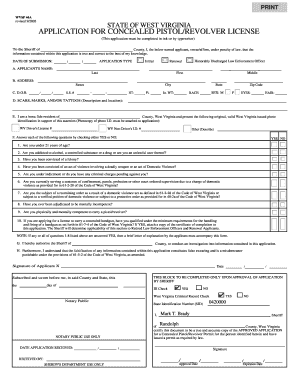
Randolph County Concealed Carry Permit Form


What is the Randolph County Concealed Carry Permit
The Randolph County Concealed Carry Permit allows individuals to legally carry a concealed firearm in public. This permit is issued by the Randolph County Sheriff's Office and is subject to state laws and regulations. Obtaining this permit requires applicants to meet specific eligibility criteria, including age, residency, and background checks. The permit serves as a legal document that provides the holder with the right to carry a concealed weapon, ensuring compliance with local and state laws.
How to obtain the Randolph County Concealed Carry Permit
To obtain a Randolph County Concealed Carry Permit, applicants must follow a structured process. This includes completing an application form, which can often be accessed online or in person at the Randolph County Sheriff's Office. Applicants must also provide necessary documentation, such as proof of residency and identification. Additionally, successful completion of a firearms training course is typically required. After submitting the application, the sheriff's office will conduct a background check, and applicants will be notified of their permit status.
Steps to complete the Randolph County Concealed Carry Permit
Completing the Randolph County Concealed Carry Permit involves several key steps:
- Gather required documents, including identification and proof of residency.
- Complete the application form, ensuring all information is accurate.
- Submit the application along with any required fees to the Randolph County Sheriff's Office.
- Complete a firearms training course approved by the state.
- Await the results of the background check conducted by the sheriff's office.
- Receive notification regarding the approval or denial of the permit.
Legal use of the Randolph County Concealed Carry Permit
The legal use of the Randolph County Concealed Carry Permit is governed by state laws. Permit holders must adhere to specific regulations regarding where and how they can carry their concealed firearm. For example, carrying in certain public places, such as schools or government buildings, may be prohibited. It is essential for permit holders to familiarize themselves with these laws to ensure compliance and avoid legal issues.
Eligibility Criteria
Eligibility for the Randolph County Concealed Carry Permit requires meeting several criteria. Applicants must be at least twenty-one years old and a resident of Randolph County. A clean criminal record is also necessary, meaning no felony convictions or certain misdemeanors. Additionally, applicants must demonstrate competency with a firearm through a training course. Meeting these criteria is essential for a successful application process.
Required Documents
When applying for the Randolph County Concealed Carry Permit, several documents are required. These typically include:
- A completed application form.
- Valid government-issued identification.
- Proof of residency in Randolph County.
- Certification of completion from an approved firearms training course.
Having all necessary documents ready can help streamline the application process.
Form Submission Methods
The Randolph County Concealed Carry Permit application can be submitted through various methods. Applicants may choose to submit their forms online via the sheriff's office website, or they can deliver them in person at the office. In some cases, mail submission may also be an option, though it is important to check with the sheriff's office for specific guidelines on this method. Each submission method has its own requirements and processing times, so applicants should select the one that best suits their needs.
Quick guide on how to complete randolph county concealed carry permit
Complete Randolph County Concealed Carry Permit effortlessly on any device
Digital document management has become increasingly favored by businesses and individuals alike. It offers a perfect eco-friendly alternative to traditional printed and signed documents, allowing you to obtain the necessary form and securely store it online. airSlate SignNow equips you with all the resources you require to create, modify, and eSign your documents swiftly without delays. Manage Randolph County Concealed Carry Permit on any device with airSlate SignNow's Android or iOS applications and enhance any document-centric process today.
The easiest way to modify and eSign Randolph County Concealed Carry Permit with ease
- Obtain Randolph County Concealed Carry Permit and click Get Form to begin.
- Utilize the tools we provide to complete your form.
- Emphasize important sections of your documents or redact sensitive information with tools that airSlate SignNow offers specifically for that purpose.
- Create your eSignature with the Sign tool, which takes seconds and carries the same legal weight as a conventional wet ink signature.
- Review all the details and click on the Done button to preserve your changes.
- Select your preferred method for submitting your form; via email, SMS, or invite link, or download it to your computer.
Eliminate the hassle of lost or misplaced documents, tiresome form searching, or errors that necessitate the printing of new document copies. airSlate SignNow meets your document management needs in just a few clicks from any device of your choosing. Edit and eSign Randolph County Concealed Carry Permit and ensure outstanding communication at every stage of your form preparation process with airSlate SignNow.
Create this form in 5 minutes or less
Create this form in 5 minutes!
How to create an eSignature for the randolph county concealed carry permit
How to create an electronic signature for a PDF online
How to create an electronic signature for a PDF in Google Chrome
How to create an e-signature for signing PDFs in Gmail
How to create an e-signature right from your smartphone
How to create an e-signature for a PDF on iOS
How to create an e-signature for a PDF on Android
People also ask
-
What is the process for obtaining a Randolph County concealed carry permit?
The process for obtaining a Randolph County concealed carry permit typically involves completing a safety training course, submitting an application, and passing a background check. It's essential to familiarize yourself with local laws to ensure compliance. Ensure you have all necessary documentation ready to expedite your application process.
-
How much does it cost to apply for a Randolph County concealed carry permit?
The fees for applying for a Randolph County concealed carry permit can vary. Typically, applicants should expect to pay a nominal fee for the application, as well as potential costs for training courses. Make sure to check the latest fee schedule from the County Clerk's Office or the official government website.
-
What are the key features of the Randolph County concealed carry program?
The Randolph County concealed carry program includes features such as extensive training requirements and a detailed application process. It emphasizes safety and responsibility for gun owners in the area. Understanding these features can help ensure that you successfully navigate through the permit acquisition process.
-
What benefits come with holding a Randolph County concealed carry permit?
Holding a Randolph County concealed carry permit provides individuals with the legal authorization to carry concealed weapons in public places. This can enhance personal safety and provide greater peace of mind. Additionally, it demonstrates a commitment to responsible gun ownership.
-
Are there any restrictions on where I can carry with a Randolph County concealed carry permit?
Yes, there are restrictions regarding where you can carry with a Randolph County concealed carry permit. Common prohibitions include carrying in government buildings, schools, and private properties where guns are explicitly prohibited. Familiarizing yourself with these restrictions is essential to remain compliant.
-
Can I use an online service to handle my Randolph County concealed carry application?
While some aspects of the Randolph County concealed carry application can be managed online, you will still need to complete certain in-person requirements like training and fingerprinting. Using online resources can help you gather necessary information and documents to ease your application process.
-
What happens if my Randolph County concealed carry application is denied?
If your Randolph County concealed carry application is denied, you will receive a notification explaining the reasons for the denial. You generally have the right to appeal the decision. Understanding the denial reasons can help you address any issues in a potential re-application.
Get more for Randolph County Concealed Carry Permit
Find out other Randolph County Concealed Carry Permit
- eSign Vermont Sports Stock Certificate Secure
- eSign Tennessee Police Cease And Desist Letter Now
- Help Me With eSign Texas Police Promissory Note Template
- eSign Utah Police LLC Operating Agreement Online
- eSign West Virginia Police Lease Agreement Online
- eSign Wyoming Sports Residential Lease Agreement Online
- How Do I eSign West Virginia Police Quitclaim Deed
- eSignature Arizona Banking Moving Checklist Secure
- eSignature California Banking Warranty Deed Later
- eSignature Alabama Business Operations Cease And Desist Letter Now
- How To eSignature Iowa Banking Quitclaim Deed
- How To eSignature Michigan Banking Job Description Template
- eSignature Missouri Banking IOU Simple
- eSignature Banking PDF New Hampshire Secure
- How Do I eSignature Alabama Car Dealer Quitclaim Deed
- eSignature Delaware Business Operations Forbearance Agreement Fast
- How To eSignature Ohio Banking Business Plan Template
- eSignature Georgia Business Operations Limited Power Of Attorney Online
- Help Me With eSignature South Carolina Banking Job Offer
- eSignature Tennessee Banking Affidavit Of Heirship Online