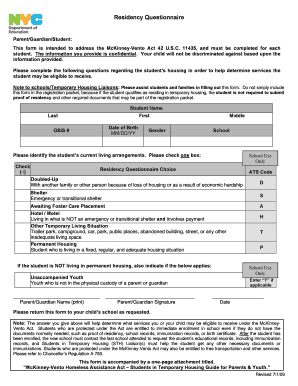
Residency Questionnaire W Codes OFFICIAL July 09 Schools Nyc Form


What is the Residency Questionnaire W Codes OFFICIAL July 09 Schools Nyc
The Residency Questionnaire W Codes OFFICIAL July 09 Schools Nyc is a crucial form used by New York City schools to determine a student's residency status. This form collects information about the student's living situation, including the address, guardianship details, and the relationship of the individuals residing at the address. Accurate completion of this questionnaire is essential for schools to ensure that students are eligible for enrollment and to allocate resources appropriately.
How to use the Residency Questionnaire W Codes OFFICIAL July 09 Schools Nyc
Using the Residency Questionnaire W Codes OFFICIAL July 09 Schools Nyc involves several steps. First, download the form from the official school district website or obtain a physical copy from the school. Next, fill out the required fields, ensuring that all information is accurate and complete. Once completed, submit the form to the designated school office. It is advisable to keep a copy of the submitted form for your records.
Steps to complete the Residency Questionnaire W Codes OFFICIAL July 09 Schools Nyc
Completing the Residency Questionnaire W Codes OFFICIAL July 09 Schools Nyc requires careful attention to detail. Follow these steps:
- Download or obtain the form from your school.
- Provide your current address and any previous addresses if applicable.
- List all individuals residing at the address, including their relationship to the student.
- Sign and date the form to certify that the information is accurate.
- Submit the completed form to the appropriate school office.
Legal use of the Residency Questionnaire W Codes OFFICIAL July 09 Schools Nyc
The legal use of the Residency Questionnaire W Codes OFFICIAL July 09 Schools Nyc is essential for compliance with state education laws. Schools must verify residency to ensure that students are entitled to attend based on their residential status. Providing false information on this form can lead to penalties, including potential legal action and loss of enrollment privileges.
Key elements of the Residency Questionnaire W Codes OFFICIAL July 09 Schools Nyc
Key elements of the Residency Questionnaire W Codes OFFICIAL July 09 Schools Nyc include:
- Student Information: Name, date of birth, and current grade level.
- Address Details: Current residential address and previous addresses if applicable.
- Guardian Information: Names and relationships of guardians or adults living with the student.
- Signature: A signature from the guardian certifying the accuracy of the information provided.
Eligibility Criteria
Eligibility criteria for the Residency Questionnaire W Codes OFFICIAL July 09 Schools Nyc typically include being a resident of New York City and attending a school within the district. The form must be completed by a parent or guardian who can provide accurate information about the student’s living situation. Schools may require additional documentation to verify residency, such as utility bills or lease agreements.
Quick guide on how to complete residency questionnaire w codes official july 09 schools nyc
Complete Residency Questionnaire W Codes OFFICIAL July 09 Schools Nyc effortlessly on any device
Digital document management has become increasingly popular among businesses and individuals. It offers a perfect environmentally friendly substitute to conventional printed and signed paperwork, allowing you to find the right form and securely store it online. airSlate SignNow provides you with all the tools you need to create, edit, and eSign your documents quickly without delays. Manage Residency Questionnaire W Codes OFFICIAL July 09 Schools Nyc on any platform with airSlate SignNow Android or iOS applications and simplify any document-related process today.
The easiest way to modify and eSign Residency Questionnaire W Codes OFFICIAL July 09 Schools Nyc without hassle
- Locate Residency Questionnaire W Codes OFFICIAL July 09 Schools Nyc and click on Get Form to begin.
- Utilize the tools we offer to fill out your form.
- Emphasize important sections of your documents or redact sensitive information with tools that airSlate SignNow provides specifically for that purpose.
- Create your eSignature with the Sign tool, which takes only seconds and carries the same legal validity as a traditional ink signature.
- Review the information and click on the Done button to save your changes.
- Select how you wish to send your form, via email, text message (SMS), invitation link, or download it to your computer.
Eliminate concerns about lost or misplaced files, tedious form searching, or errors that require printing new document copies. airSlate SignNow fulfills all your document management needs in just a few clicks from a device of your choosing. Edit and eSign Residency Questionnaire W Codes OFFICIAL July 09 Schools Nyc and ensure excellent communication at any stage of your form preparation process with airSlate SignNow.
Create this form in 5 minutes or less
Create this form in 5 minutes!
How to create an eSignature for the residency questionnaire w codes official july 09 schools nyc
How to create an electronic signature for a PDF online
How to create an electronic signature for a PDF in Google Chrome
How to create an e-signature for signing PDFs in Gmail
How to create an e-signature right from your smartphone
How to create an e-signature for a PDF on iOS
How to create an e-signature for a PDF on Android
People also ask
-
What is the Residency Questionnaire W Codes OFFICIAL July 09 Schools NYC?
The Residency Questionnaire W Codes OFFICIAL July 09 Schools NYC is a key document required for school enrollment in New York City. It helps the authorities determine a student's eligibility for residency within specific districts. Completing this form accurately is vital for ensuring that students receive appropriate educational services.
-
How can airSlate SignNow help with the Residency Questionnaire W Codes OFFICIAL July 09 Schools NYC?
With airSlate SignNow, you can easily send, receive, and eSign the Residency Questionnaire W Codes OFFICIAL July 09 Schools NYC. Our platform streamlines the document signing process, ensuring that all necessary information is captured and submitted promptly. This makes the enrollment process smoother for parents and guardians.
-
What features does airSlate SignNow offer for handling the Residency Questionnaire W Codes OFFICIAL July 09 Schools NYC?
airSlate SignNow provides features such as customizable templates, secure storage, and real-time tracking for the Residency Questionnaire W Codes OFFICIAL July 09 Schools NYC. These features help ensure that you can manage your documents efficiently while keeping all data secure. Our user-friendly interface also guides you through the signing process.
-
Are there any costs associated with using airSlate SignNow for the Residency Questionnaire W Codes OFFICIAL July 09 Schools NYC?
airSlate SignNow offers flexible pricing plans to suit various needs, including options for schools needing to manage the Residency Questionnaire W Codes OFFICIAL July 09 Schools NYC. You can choose from monthly or annual subscriptions, with engaging features that provide a cost-effective solution for document management. Contact us for more details on our pricing plans.
-
What are the benefits of using airSlate SignNow for the Residency Questionnaire W Codes OFFICIAL July 09 Schools NYC?
Using airSlate SignNow for the Residency Questionnaire W Codes OFFICIAL July 09 Schools NYC provides numerous benefits, such as increased efficiency and reduced paperwork. Our electronic signature capabilities ensure quick approvals, while secure cloud storage protects sensitive information. This leads to a hassle-free experience for both families and school administrators.
-
Can airSlate SignNow integrate with other systems for the Residency Questionnaire W Codes OFFICIAL July 09 Schools NYC?
Yes, airSlate SignNow offers various integration options that work seamlessly with other systems for handling the Residency Questionnaire W Codes OFFICIAL July 09 Schools NYC. This allows schools to incorporate our tool into their existing workflows for better overall efficiency. Check our website for a list of supported integrations.
-
Is airSlate SignNow compliant with regulations for handling the Residency Questionnaire W Codes OFFICIAL July 09 Schools NYC?
Absolutely! airSlate SignNow is designed to comply with relevant regulations for document handling and electronic signatures, ensuring that the Residency Questionnaire W Codes OFFICIAL July 09 Schools NYC is processed in accordance with legal standards. Our platform is built with security and compliance in mind, giving users peace of mind.
Get more for Residency Questionnaire W Codes OFFICIAL July 09 Schools Nyc
- Application for accreditation in medical radiation technology iema iema illinois form
- Cooper university hospital volunteer program consent form
- Implementation report template form
- Gifted individualized education plan form
- Ellis island virtual tour worksheet form
- Veterinary release form owners fill in please
- Arkansas articles of organization for domestic limited liability company llc form
- Early release sign out sheet ceres after school program form
Find out other Residency Questionnaire W Codes OFFICIAL July 09 Schools Nyc
- eSign Oregon Government Business Plan Template Easy
- How Do I eSign Oklahoma Government Separation Agreement
- How Do I eSign Tennessee Healthcare / Medical Living Will
- eSign West Virginia Healthcare / Medical Forbearance Agreement Online
- eSign Alabama Insurance LLC Operating Agreement Easy
- How Can I eSign Alabama Insurance LLC Operating Agreement
- eSign Virginia Government POA Simple
- eSign Hawaii Lawers Rental Application Fast
- eSign Hawaii Lawers Cease And Desist Letter Later
- How To eSign Hawaii Lawers Cease And Desist Letter
- How Can I eSign Hawaii Lawers Cease And Desist Letter
- eSign Hawaii Lawers Cease And Desist Letter Free
- eSign Maine Lawers Resignation Letter Easy
- eSign Louisiana Lawers Last Will And Testament Mobile
- eSign Louisiana Lawers Limited Power Of Attorney Online
- eSign Delaware Insurance Work Order Later
- eSign Delaware Insurance Credit Memo Mobile
- eSign Insurance PPT Georgia Computer
- How Do I eSign Hawaii Insurance Operating Agreement
- eSign Hawaii Insurance Stock Certificate Free