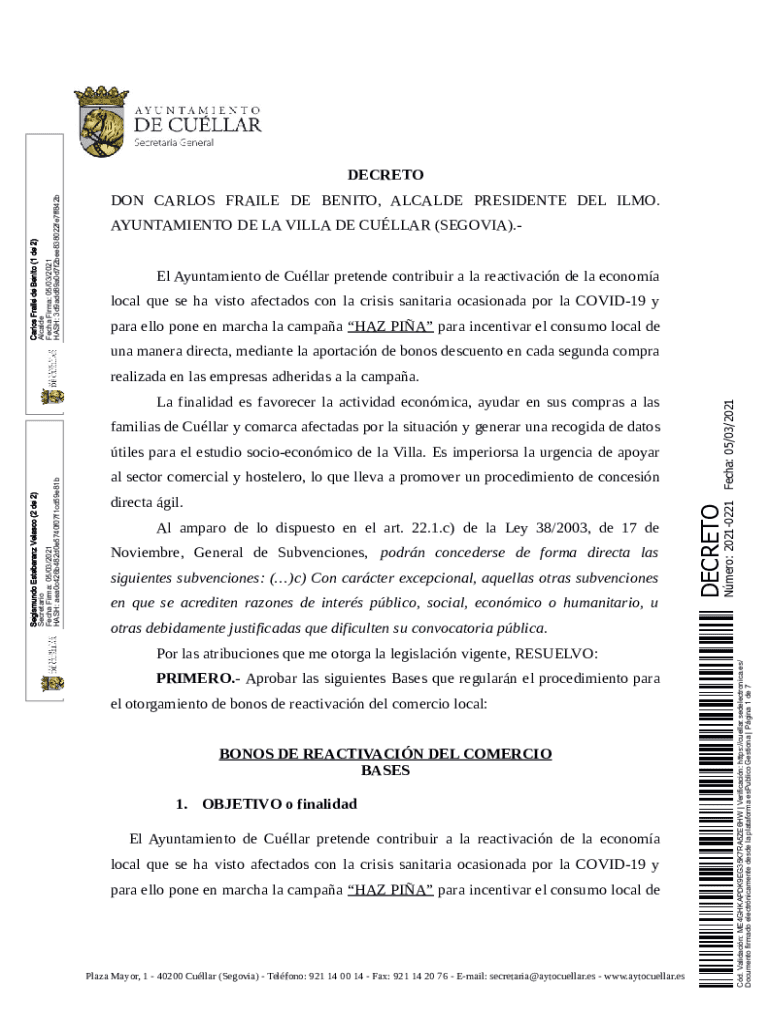
DECRETO BONOS PDF Ayuntamiento De Cullar Form


What is the DECRETO BONOS pdf Ayuntamiento De Cullar
The DECRETO BONOS pdf Ayuntamiento De Cullar is an official document issued by the Ayuntamiento (Town Hall) of Cullar, which outlines specific financial assistance programs available to residents. This decree typically includes details about the types of bonuses or financial aid available, eligibility criteria, and the intended use of the funds. It serves as a crucial resource for individuals seeking financial support from local government initiatives.
How to use the DECRETO BONOS pdf Ayuntamiento De Cullar
Using the DECRETO BONOS pdf Ayuntamiento De Cullar involves several steps. First, individuals should download the document from the official Ayuntamiento website or obtain a physical copy from the local office. Once in possession of the form, applicants need to read through the instructions carefully to understand the eligibility requirements and the application process. After completing the necessary sections, the form should be submitted as directed, either online, by mail, or in person.
Steps to complete the DECRETO BONOS pdf Ayuntamiento De Cullar
Completing the DECRETO BONOS pdf requires careful attention to detail. Here are the steps to follow:
- Download or collect the DECRETO BONOS pdf from the Ayuntamiento.
- Review the eligibility criteria outlined in the document.
- Fill out the required personal information accurately.
- Provide any necessary documentation to support your application.
- Double-check all entries for accuracy before submission.
- Submit the completed form according to the provided instructions.
Eligibility Criteria
Eligibility for the DECRETO BONOS pdf typically includes specific requirements that applicants must meet. These may involve residency in Cullar, income limits, or particular circumstances such as unemployment or financial hardship. It is essential to review these criteria thoroughly to ensure that your application is valid and stands a good chance of approval.
Required Documents
When applying for assistance through the DECRETO BONOS pdf, applicants are usually required to submit certain documents. These may include:
- Proof of residency in Cullar, such as a utility bill or lease agreement.
- Identification documents, like a driver's license or passport.
- Income verification, which could be recent pay stubs or tax returns.
- Any additional documentation specified in the decree.
Form Submission Methods
The submission methods for the DECRETO BONOS pdf may vary based on the guidelines provided by the Ayuntamiento. Common methods include:
- Online submission through the official Ayuntamiento portal.
- Mailing the completed form to the designated office address.
- In-person submission at the local Ayuntamiento office during business hours.
Quick guide on how to complete decreto bonos pdf ayuntamiento de cullar
Complete DECRETO BONOS pdf Ayuntamiento De Cullar effortlessly on any device
Digital document management has become increasingly favored by businesses and individuals alike. It offers an excellent eco-friendly substitute for conventional printed and signed papers, allowing you to locate the right form and securely keep it online. airSlate SignNow equips you with all the necessary tools to swiftly create, modify, and electronically sign your documents without delays. Manage DECRETO BONOS pdf Ayuntamiento De Cullar on any platform with the airSlate SignNow Android or iOS applications and enhance any document-related task today.
How to modify and eSign DECRETO BONOS pdf Ayuntamiento De Cullar easily
- Find DECRETO BONOS pdf Ayuntamiento De Cullar and click Get Form to begin.
- Utilize the features we provide to fill out your document.
- Emphasize important sections of your documents or black out confidential information using tools that airSlate SignNow provides specifically for that purpose.
- Create your eSignature with the Sign tool, which takes just seconds and carries the same legal authority as a traditional wet ink signature.
- Review the details and click on the Done button to save your changes.
- Select how you want to send your form, via email, text message (SMS), or invitation link, or download it to your computer.
Eliminate worries about lost or misplaced documents, tedious form searches, or errors that require reprinting new copies. airSlate SignNow meets all your document management needs in just a few clicks from a device of your choice. Modify and eSign DECRETO BONOS pdf Ayuntamiento De Cullar to ensure excellent communication at every stage of your form preparation process with airSlate SignNow.
Create this form in 5 minutes or less
Create this form in 5 minutes!
How to create an eSignature for the decreto bonos pdf ayuntamiento de cullar
How to create an electronic signature for a PDF online
How to create an electronic signature for a PDF in Google Chrome
How to create an e-signature for signing PDFs in Gmail
How to create an e-signature right from your smartphone
How to create an e-signature for a PDF on iOS
How to create an e-signature for a PDF on Android
Get more for DECRETO BONOS pdf Ayuntamiento De Cullar
- Introduction to agriscience cimc answers form
- Alabama fillable child support guideline forms
- Notice of satisfaction dc cv 031 form
- Form rd 3565 1 forms sc egov usda
- Frog street press printables form
- Bmakeupb buff pro application bare escentuals form
- Cub scout map and compass worksheet form
- Material inspection and receiving report continuat form
Find out other DECRETO BONOS pdf Ayuntamiento De Cullar
- How Can I Sign New Jersey Car Dealer Arbitration Agreement
- How Can I Sign Ohio Car Dealer Cease And Desist Letter
- How To Sign Ohio Car Dealer Arbitration Agreement
- How To Sign Oregon Car Dealer Limited Power Of Attorney
- How To Sign Pennsylvania Car Dealer Quitclaim Deed
- How Can I Sign Pennsylvania Car Dealer Quitclaim Deed
- Sign Rhode Island Car Dealer Agreement Safe
- Sign South Dakota Car Dealer Limited Power Of Attorney Now
- Sign Wisconsin Car Dealer Quitclaim Deed Myself
- Sign Wisconsin Car Dealer Quitclaim Deed Free
- Sign Virginia Car Dealer POA Safe
- Sign Wisconsin Car Dealer Quitclaim Deed Fast
- How To Sign Wisconsin Car Dealer Rental Lease Agreement
- How To Sign Wisconsin Car Dealer Quitclaim Deed
- How Do I Sign Wisconsin Car Dealer Quitclaim Deed
- Sign Wyoming Car Dealer Purchase Order Template Mobile
- Sign Arizona Charity Business Plan Template Easy
- Can I Sign Georgia Charity Warranty Deed
- How To Sign Iowa Charity LLC Operating Agreement
- Sign Kentucky Charity Quitclaim Deed Myself